Hello together,
I have a RPi 3B+ set up to be able to monitor my MPPT controller remotely. I do without display and touch function and use only my TV to view the settings and real time data to observe.
The Pi is operated accordingly via the load output of the controller 12V DC and a DC/DC converter via USB.
The TV is connected via HDMI.
I turn on the TV as needed to make settings or get the data.
The Pi is on the internet with a router via WiFi and I can access it via the VRM portal.
Now to my problem:
After a few minutes, the connection to the network seems to drop. In the VRM portal, the minutes count up showing the time of the last connection to the Pi and not are no longer provided as realtime data. <-- the refresh rate is set to 1min.
in the Victron Connect app, the Pi appears as "online", but i get the message when trying to connect:
"MQTT-RPC
Connection to RPC broker not possible. Unable to configure the device. Error Code R15"
(translated from German)
After about 4 hours, the Pi then appears as offline in the app.
What I have not yet been able to determine if there is a connection with the TV being turned off and sending a signal to the Pi.
But to be honest, the cause lies elsewhere. For this I need your help....

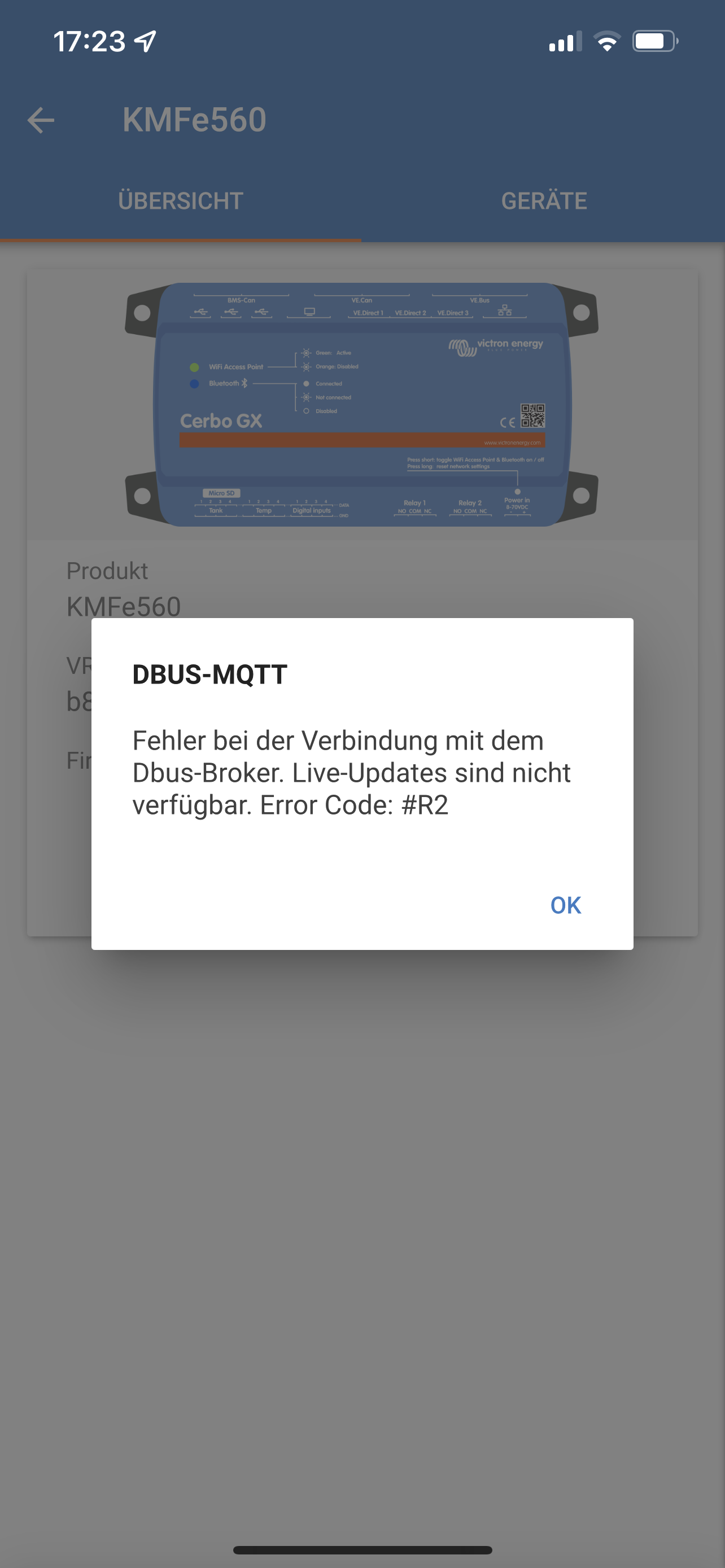
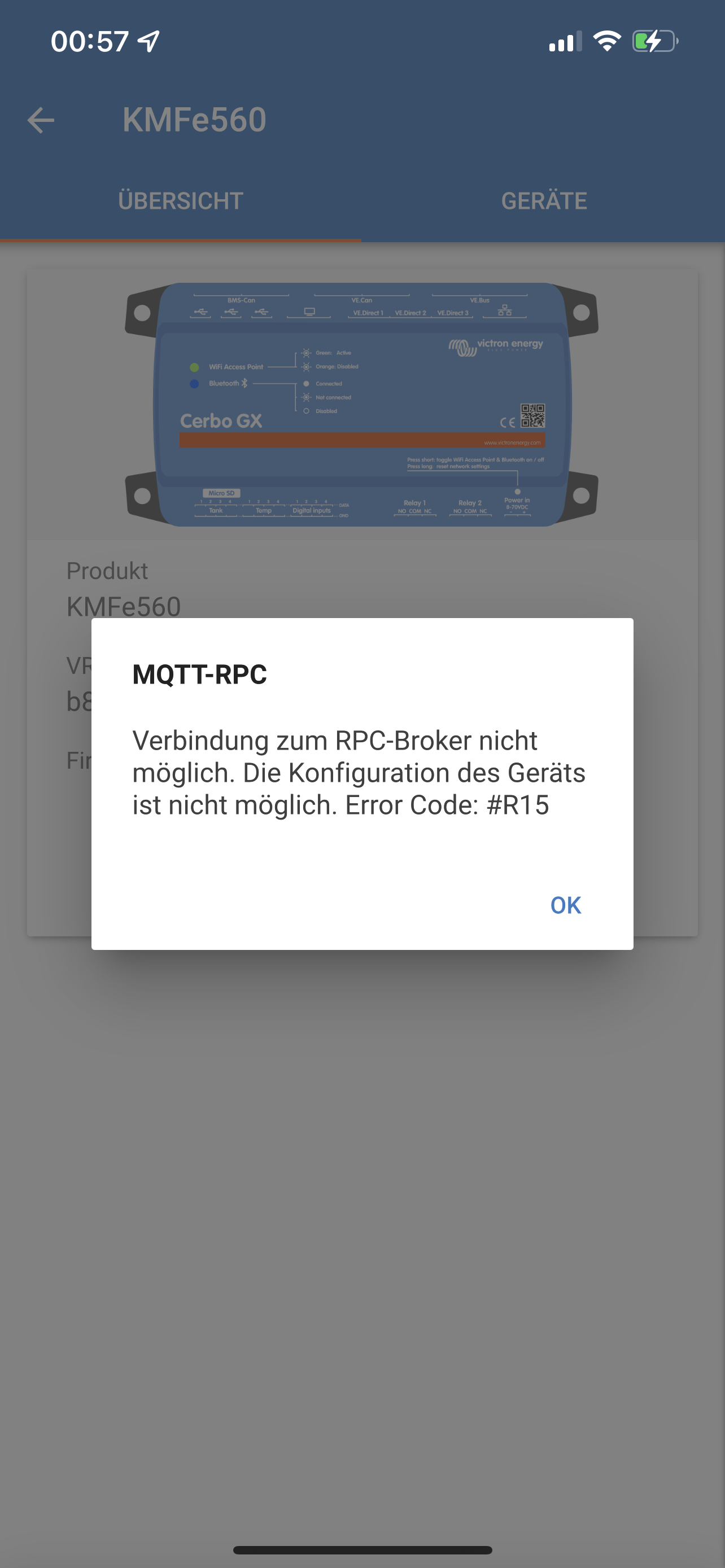 some additional infos from the app
some additional infos from the app