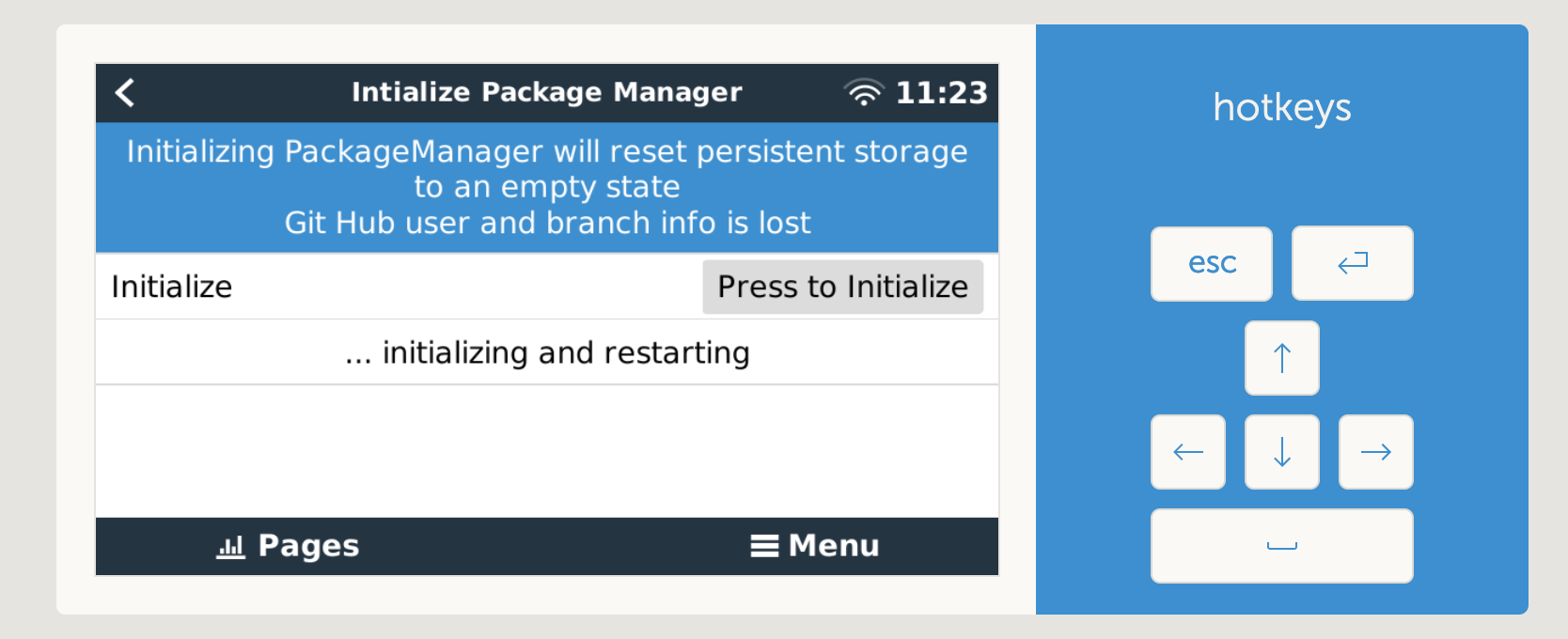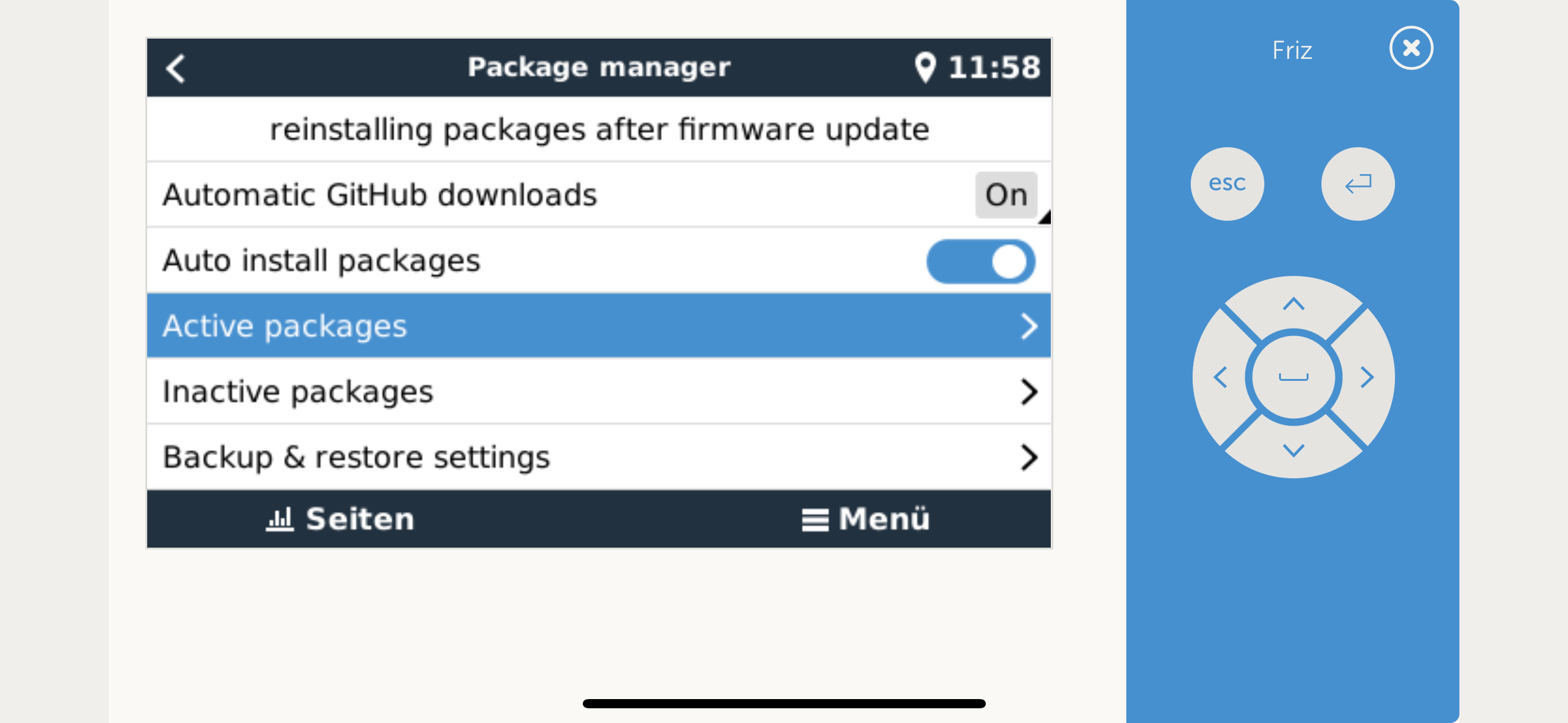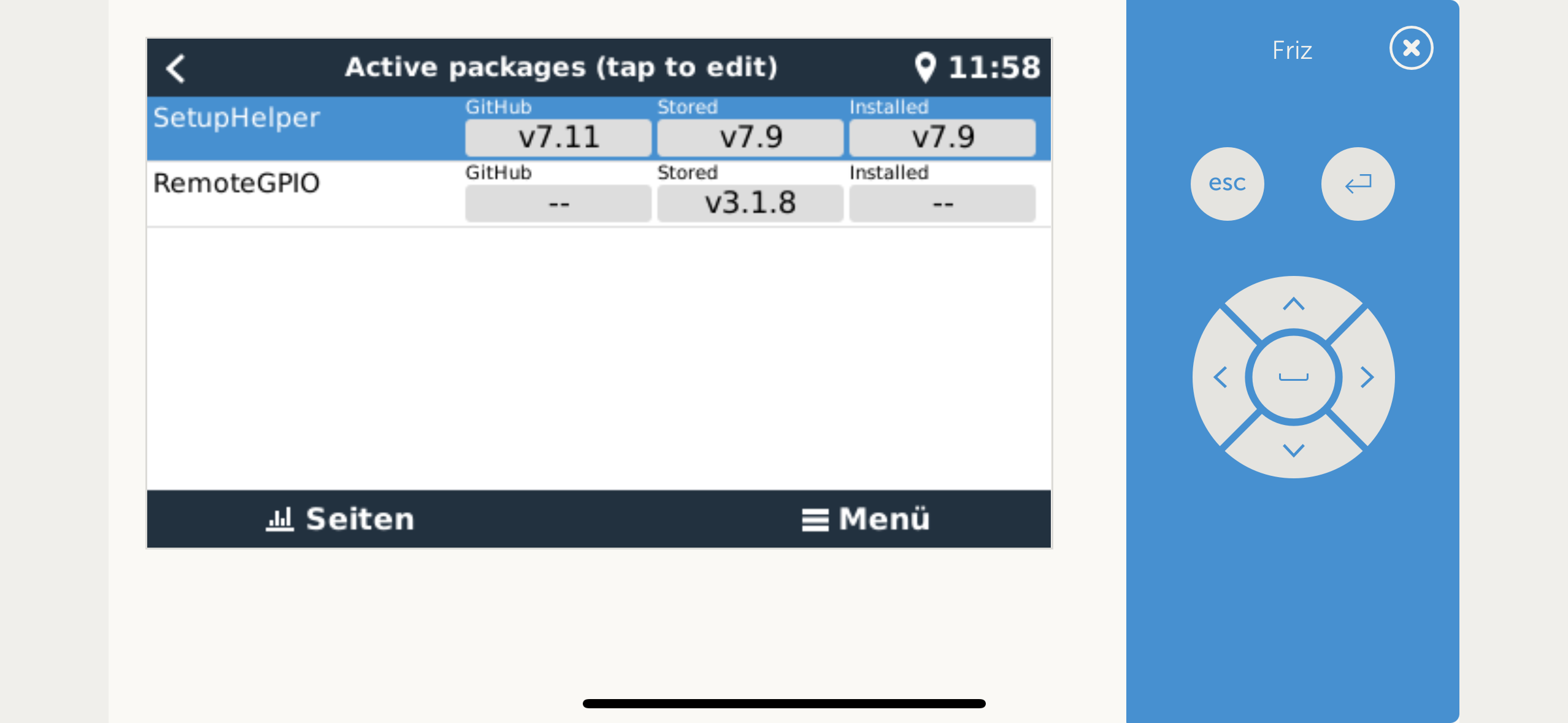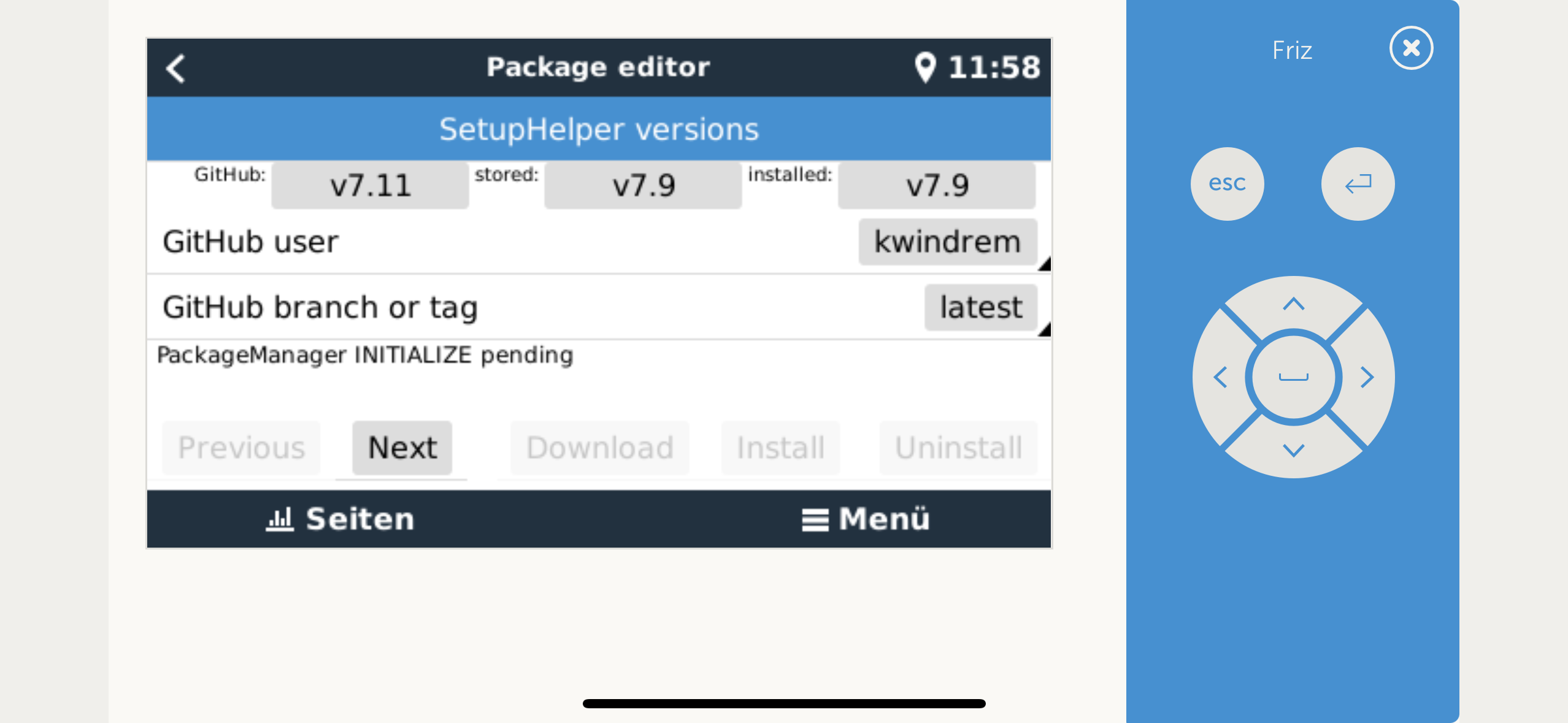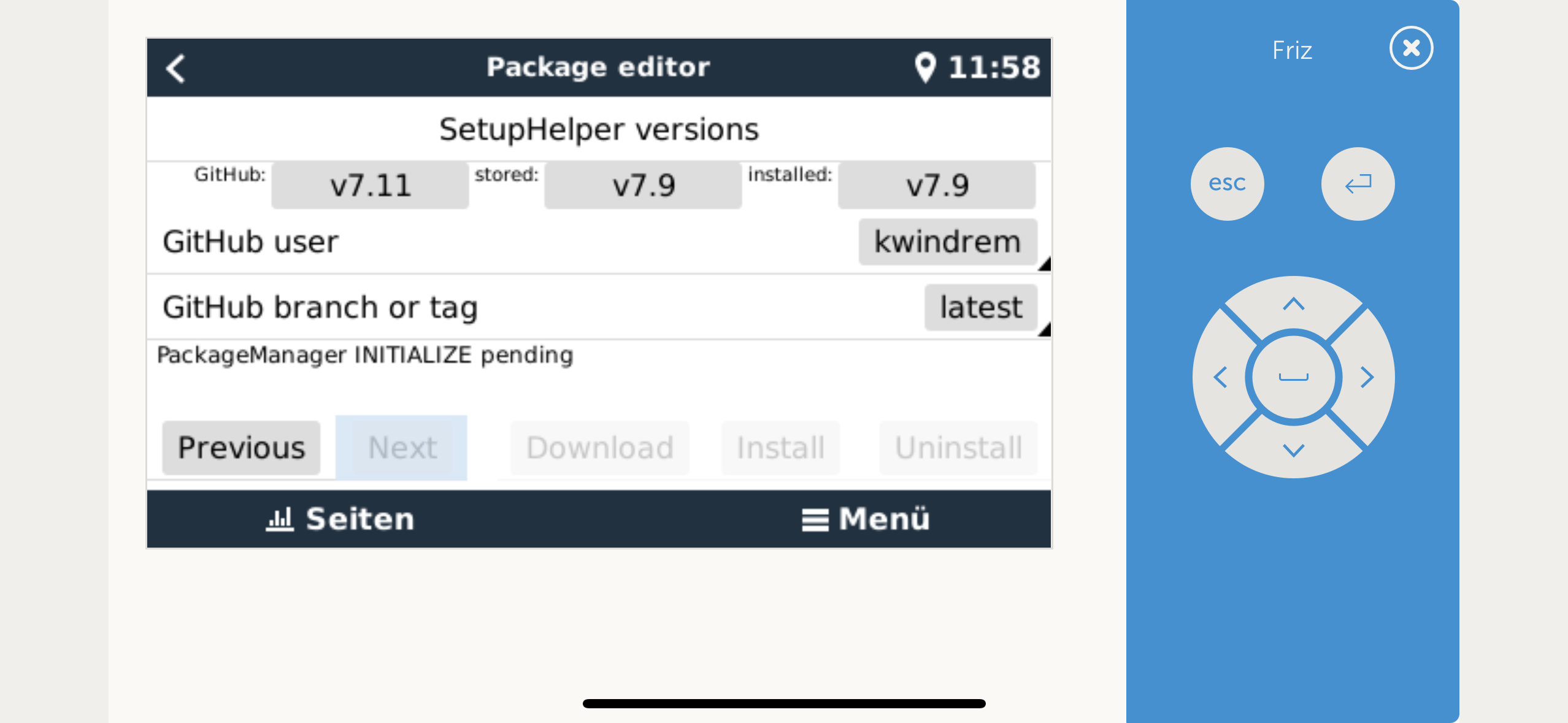As of v4.13, PackageManager now backs up gui, SetupHelper and PackageManager log files to removable media in addition to SOME dbus Settings and custom logos.
Just finished the beta phase. v4.0 now released
This is a major rewrite to SetupHelper.
It uses menus in the Venus GUI to control automatic and manual downloads and installs, uninstalls.
You no longer need a command line to install my packages. Blind install SetupHelper, then use the menus for everything else.
Packages are auto discovered by their existence in /data, so if you have some packages already stored in /data, they should appear in the versions menu.
Default packages appear in Package Editor when Add Package is chosen.
Current version is available here:
https://github.com/kwindrem/SetupHelper/
just download venus-data.tgz and follow the blind install instructions in the ReadMe.
You can leave the branch set to beta to participate in the next beta phase, or change the branch to "latest" to stay on the latest released version. The beta tag will continue to point to the latest version whether it is a released or a beta version.
As always, please report any issues or if you have questions

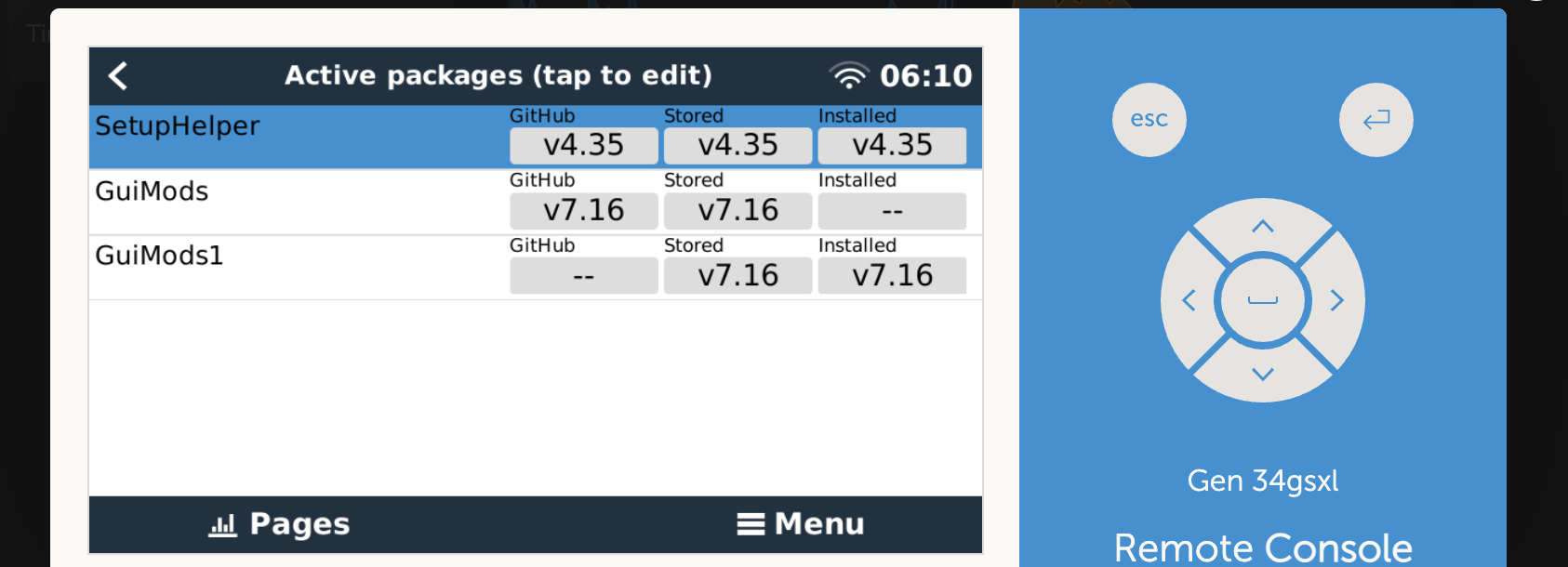
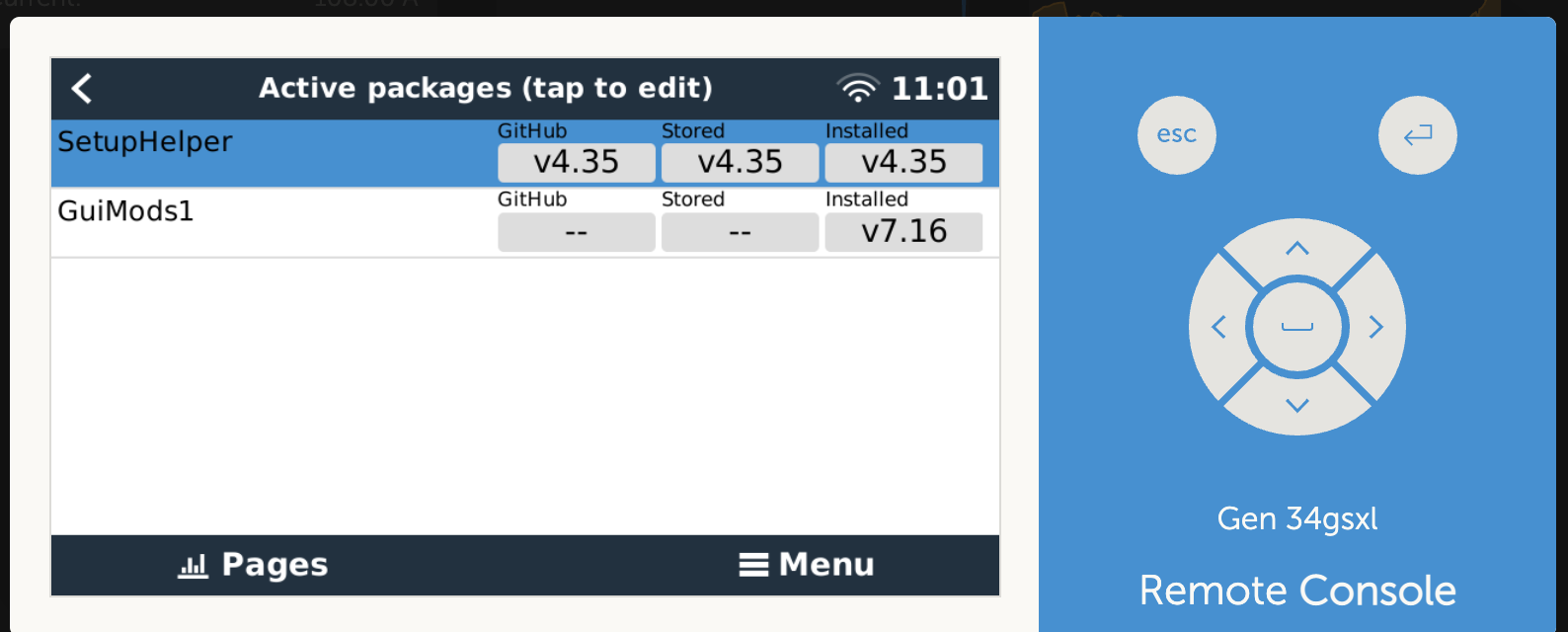
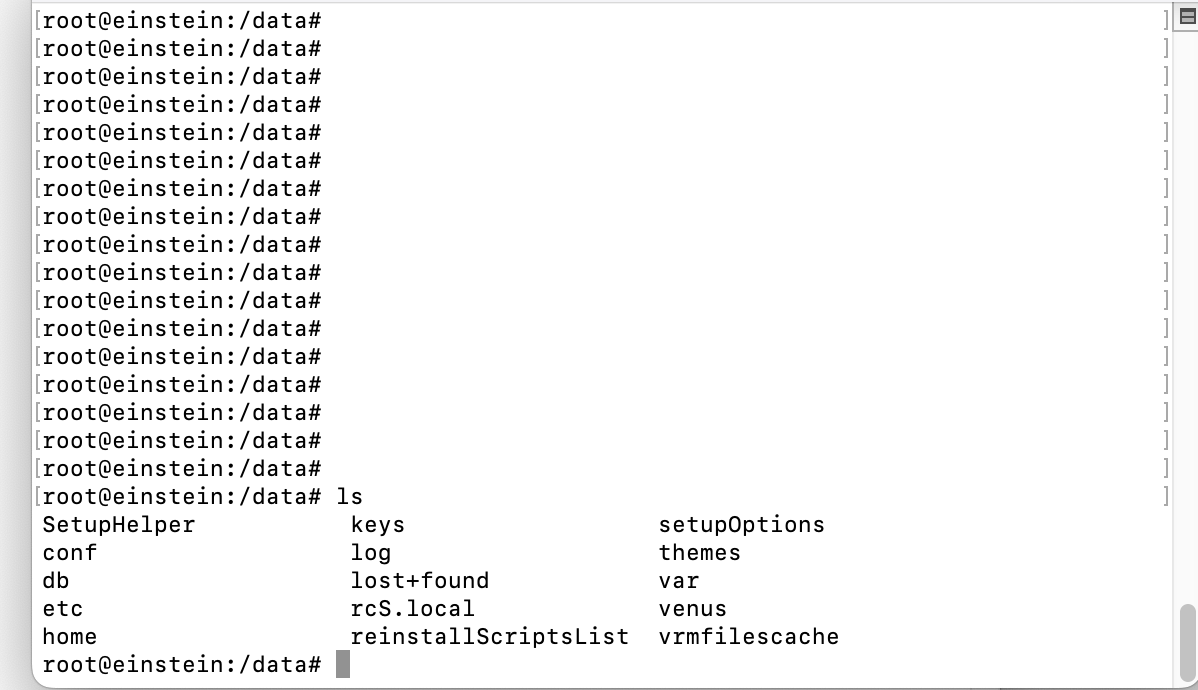
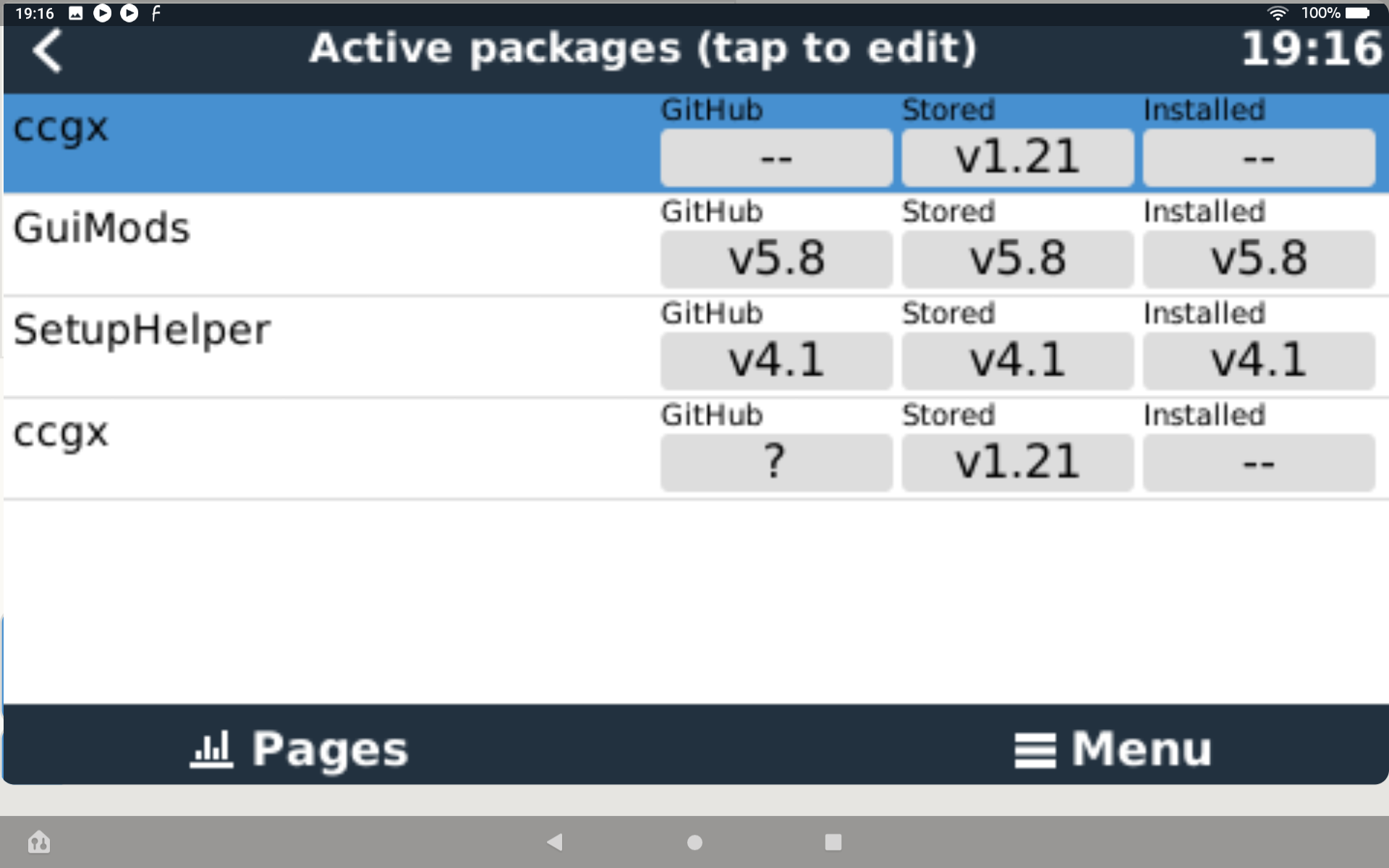
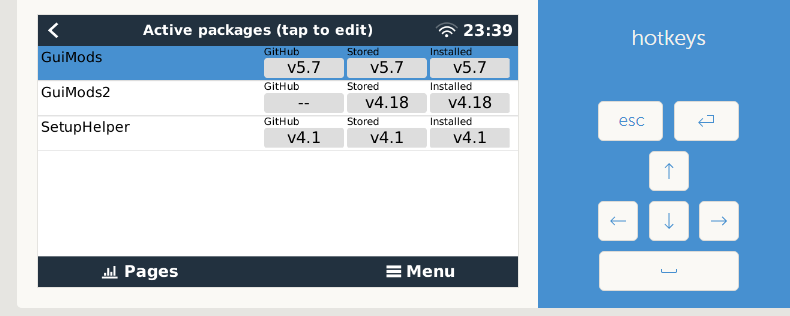
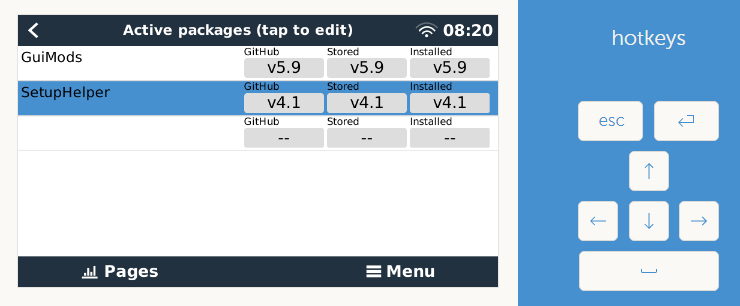
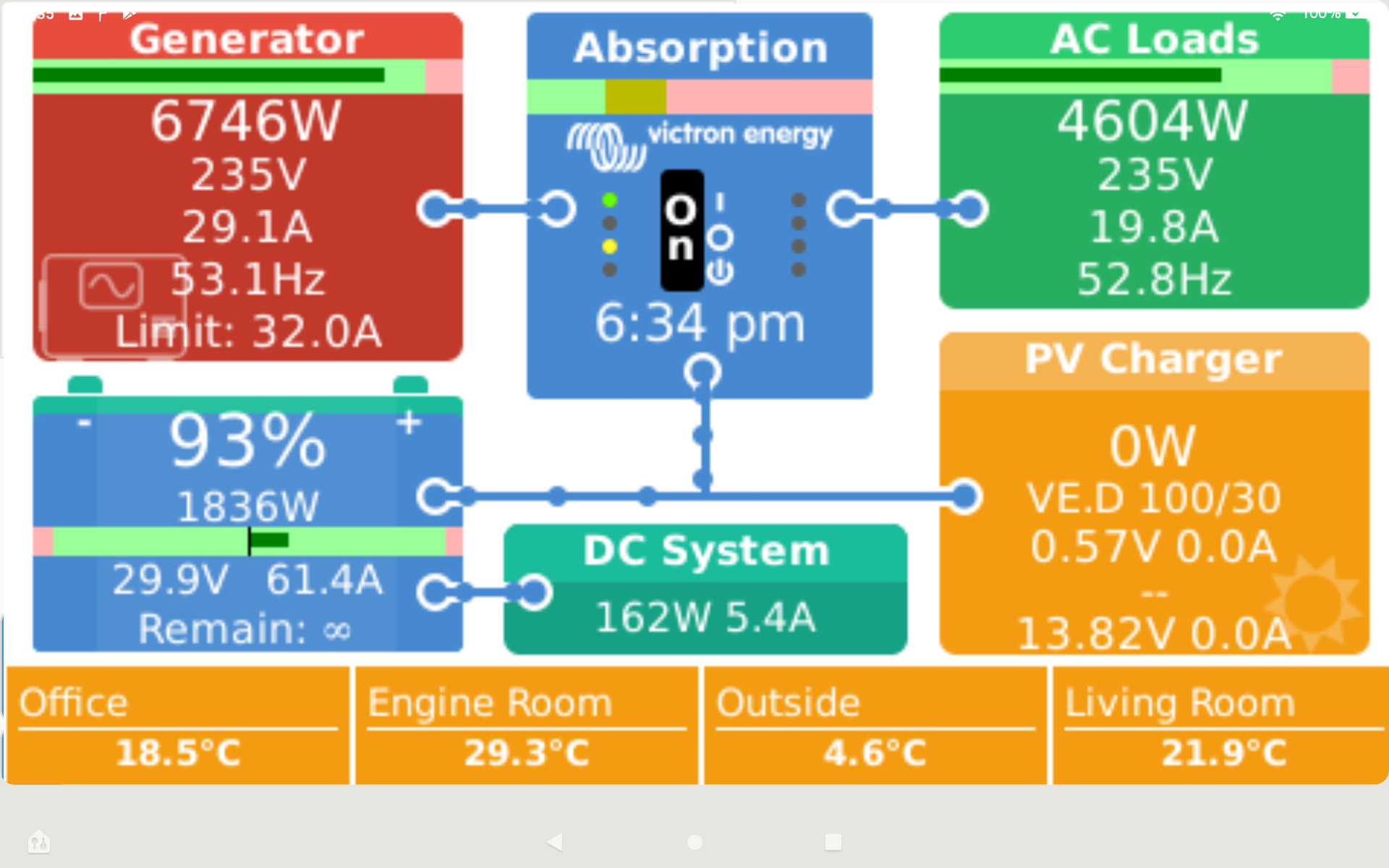
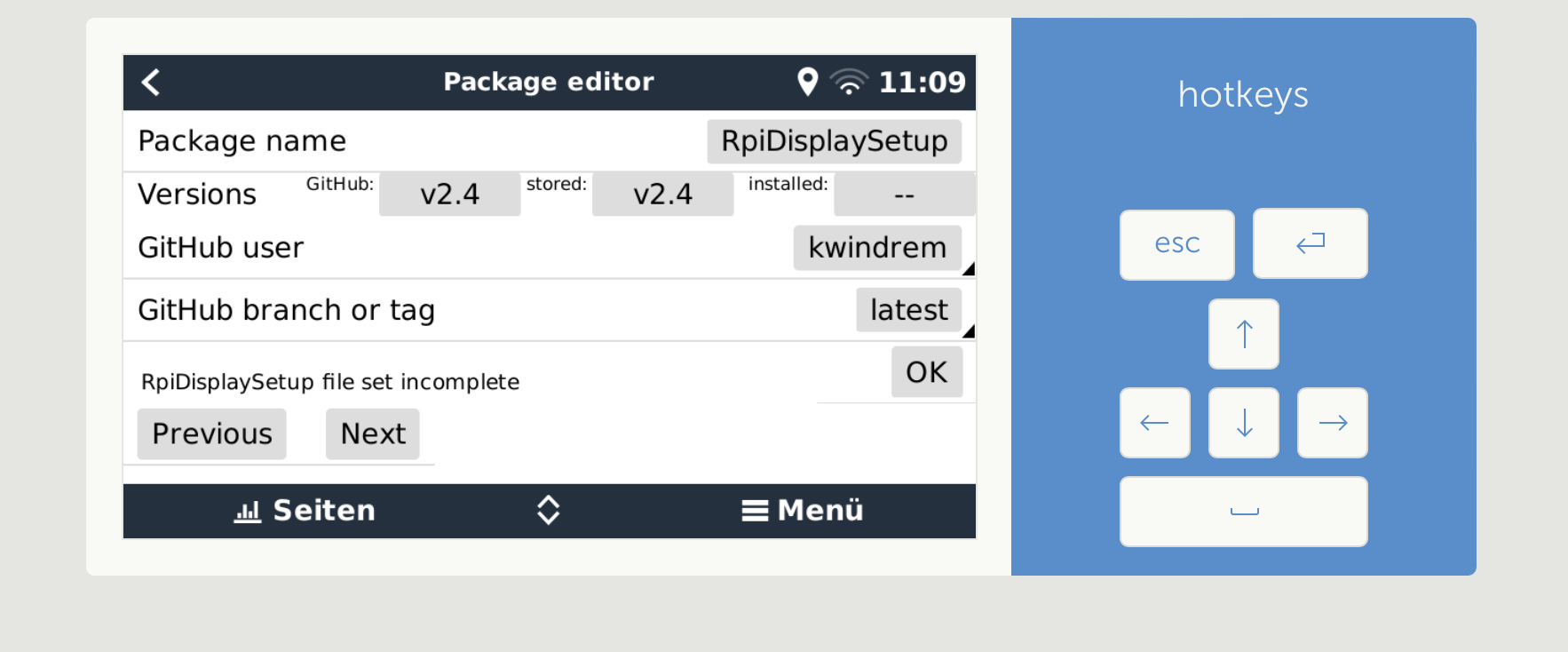 trying to install RpiDisplaySetup
trying to install RpiDisplaySetup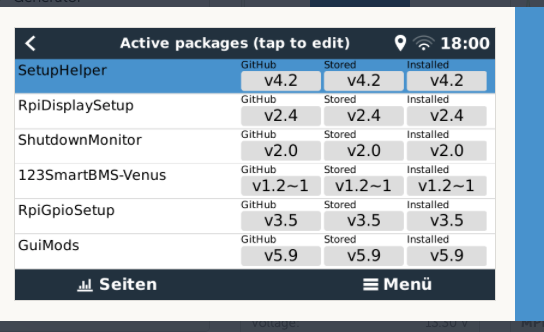

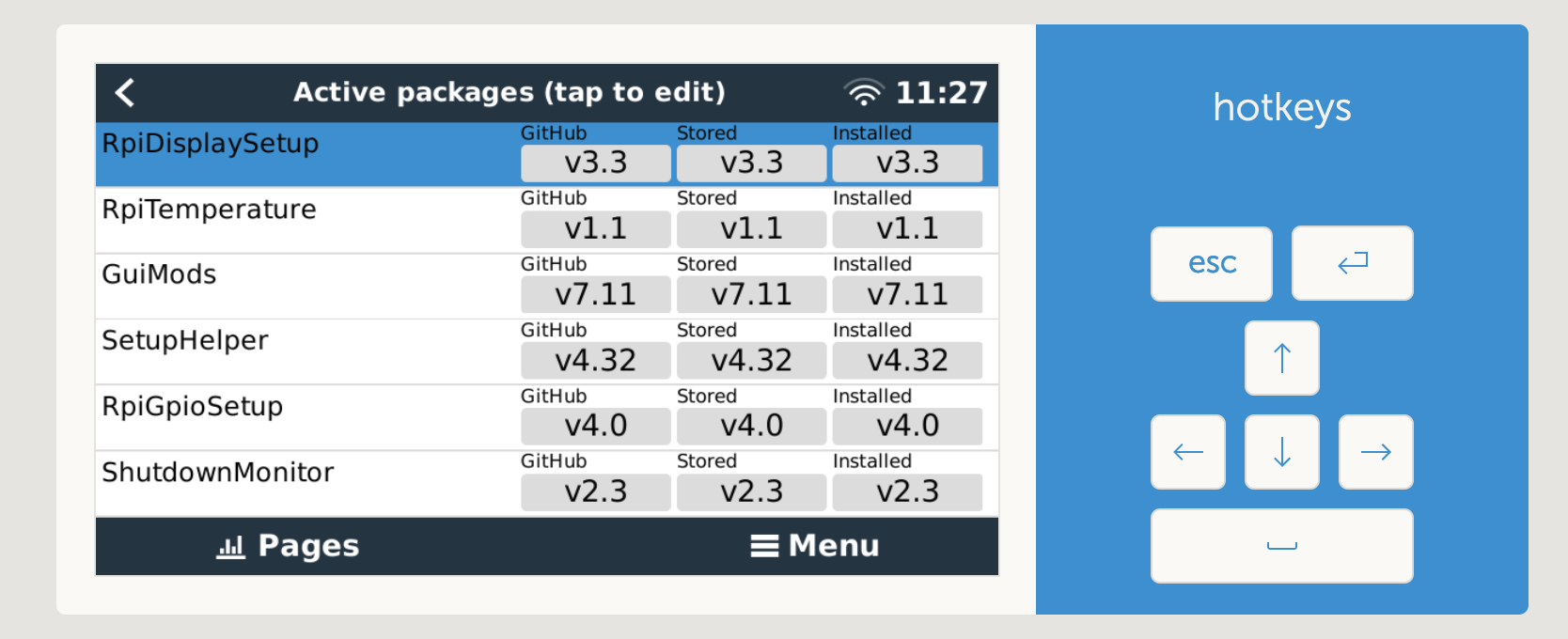
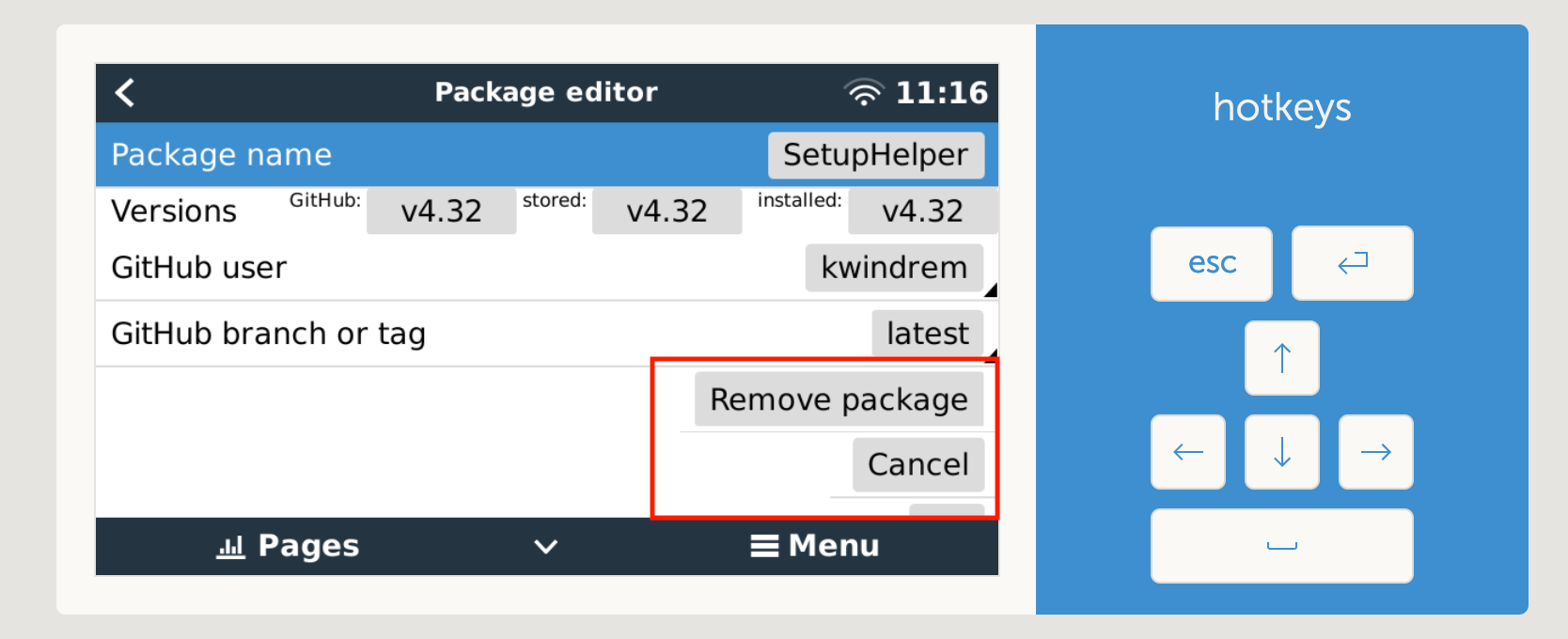
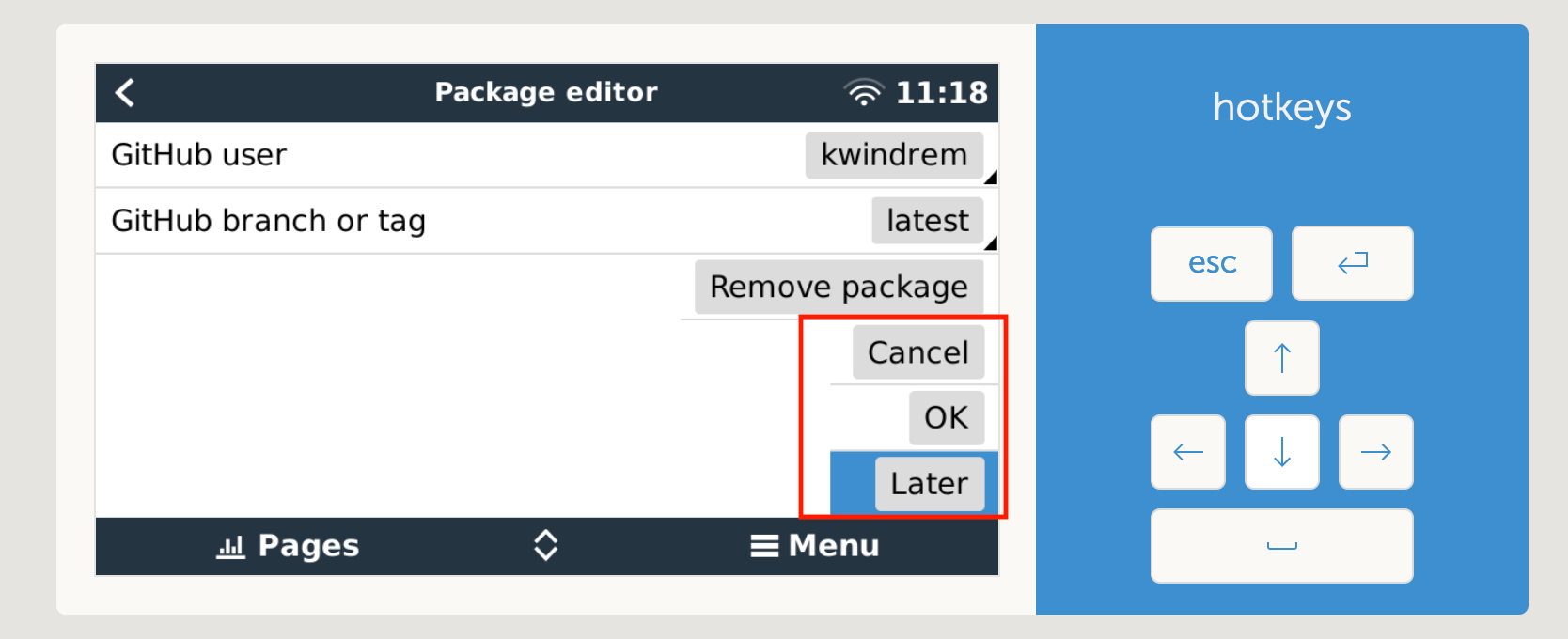
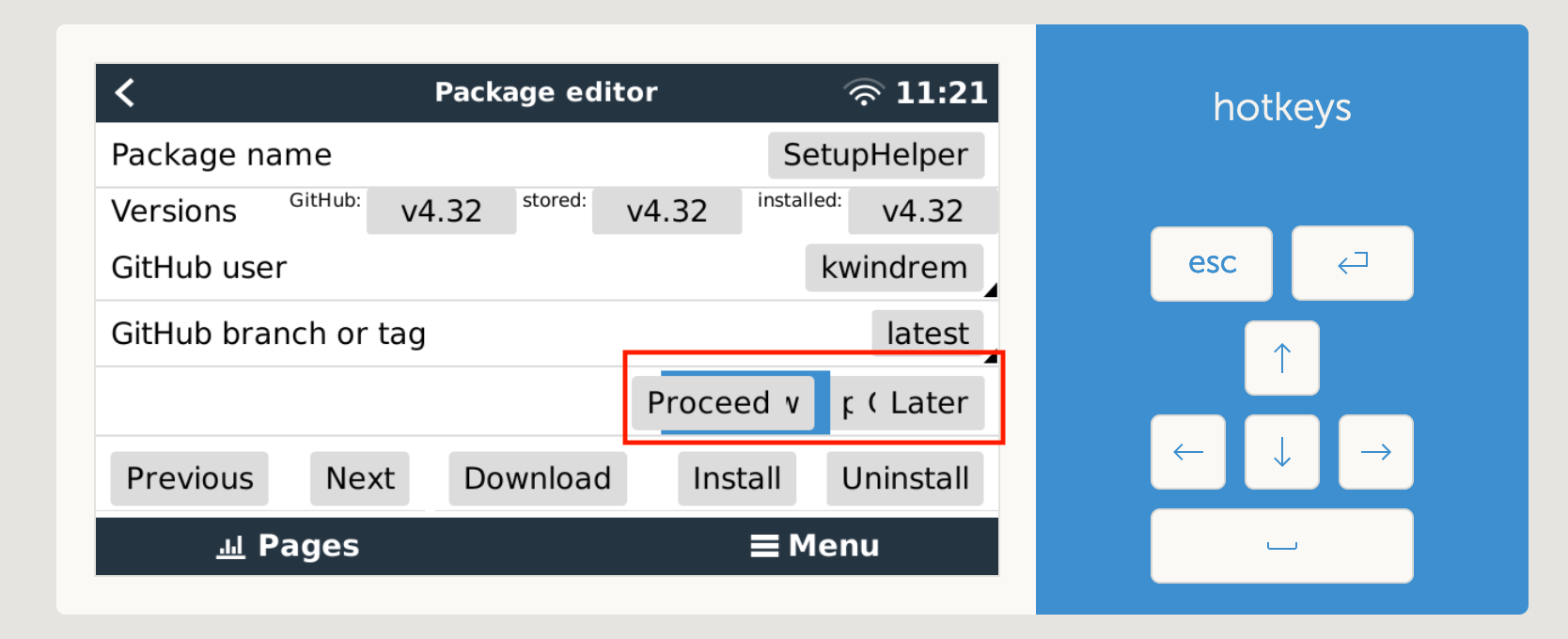 I allready reinitialised the PackageManager but that did not solve the Problem
I allready reinitialised the PackageManager but that did not solve the Problem