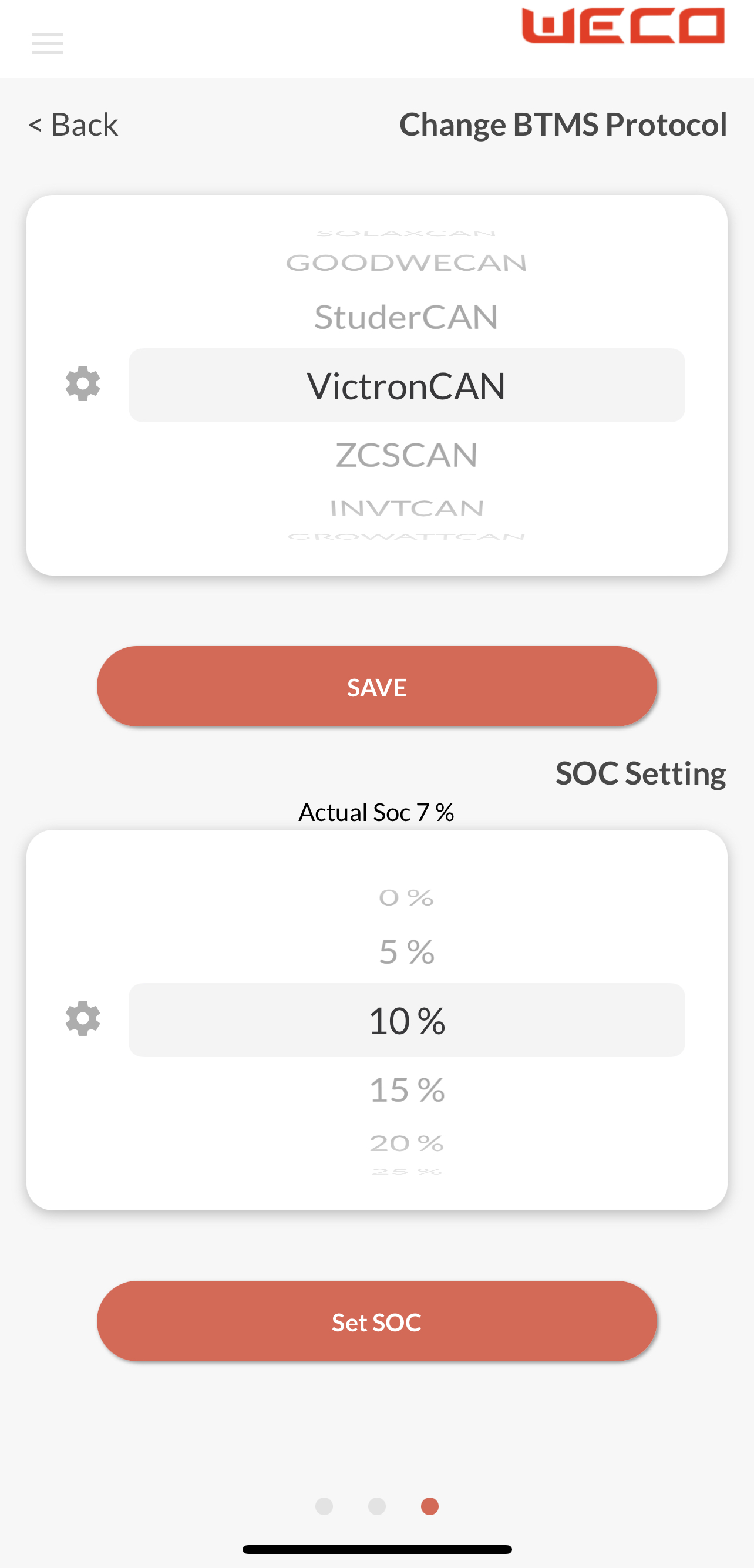I have a Victron setup with a Weco 4k4 battery. Weco claims that they're compatible with Victron but it doesn't work well.
Has anyone else got a similar setup? Similar issues? And solutions?
There's lots of problems with the system: the monitor on the battery (LED on the side) never shows that it's charged (it's always only one bar). On the Cerbo GX, the battery's monitor is always showing "charging" whereas it's discharging and vice versa. When the MPPT is used as the battery monitor, the battery never charges more than 95%.
The technician tried many things: a different data cable, resetting the Cerbo GX and even swapping for a new Weco battery. The problem didn't go away. It also seems other installations Victron/Weco are facing the same problem. Now the shop is saying that I need to get a different battery, so spend more money.
My setup is : Victron Multiplus 5KVa, Smart Solar 250/100, Venus Cerbo GX, 10 solar panels of 345W and one Weco 4k4 battery. It's fully off-grid.