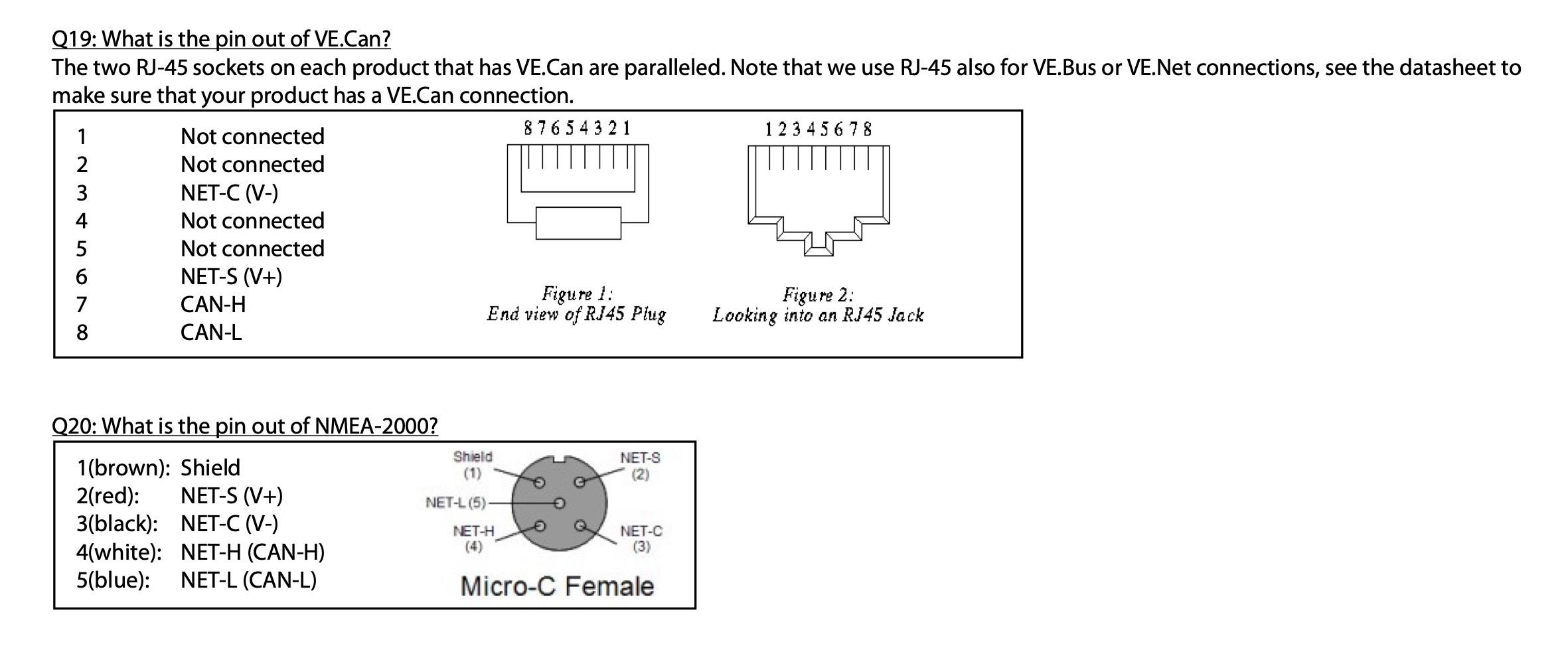moto trailer solar (3).pdfQuestion:
How best to connect the Lynx Shunt when using Venus Raspberry Pi?
As shown in the attached Diagram the Yellow Wire is what I am trying to solve for.
With a Cerbo I understand there is a VE.Can port that you would use and all would be well. For Venus OS on the Raspberry PI, the only thing I can find is a $500+ adapter to go from VE.Can to USB. That is beyond what I want to spend. What are my options?
I don't Mind building a custom cable. Just not sure which way to go. thanks in advance.
Admin please move post if wrong category.