Hi,
I recently updated the Samsung Internet browser (version 16.0.2.19) on my Samsung S8 phone. Suddenly, reading my CCGX locally over LAN does not work. It does however work by using my PC or Chrome for Android which both work over my local network browsing to the same IP address. For the updated Samsung browser I get this:
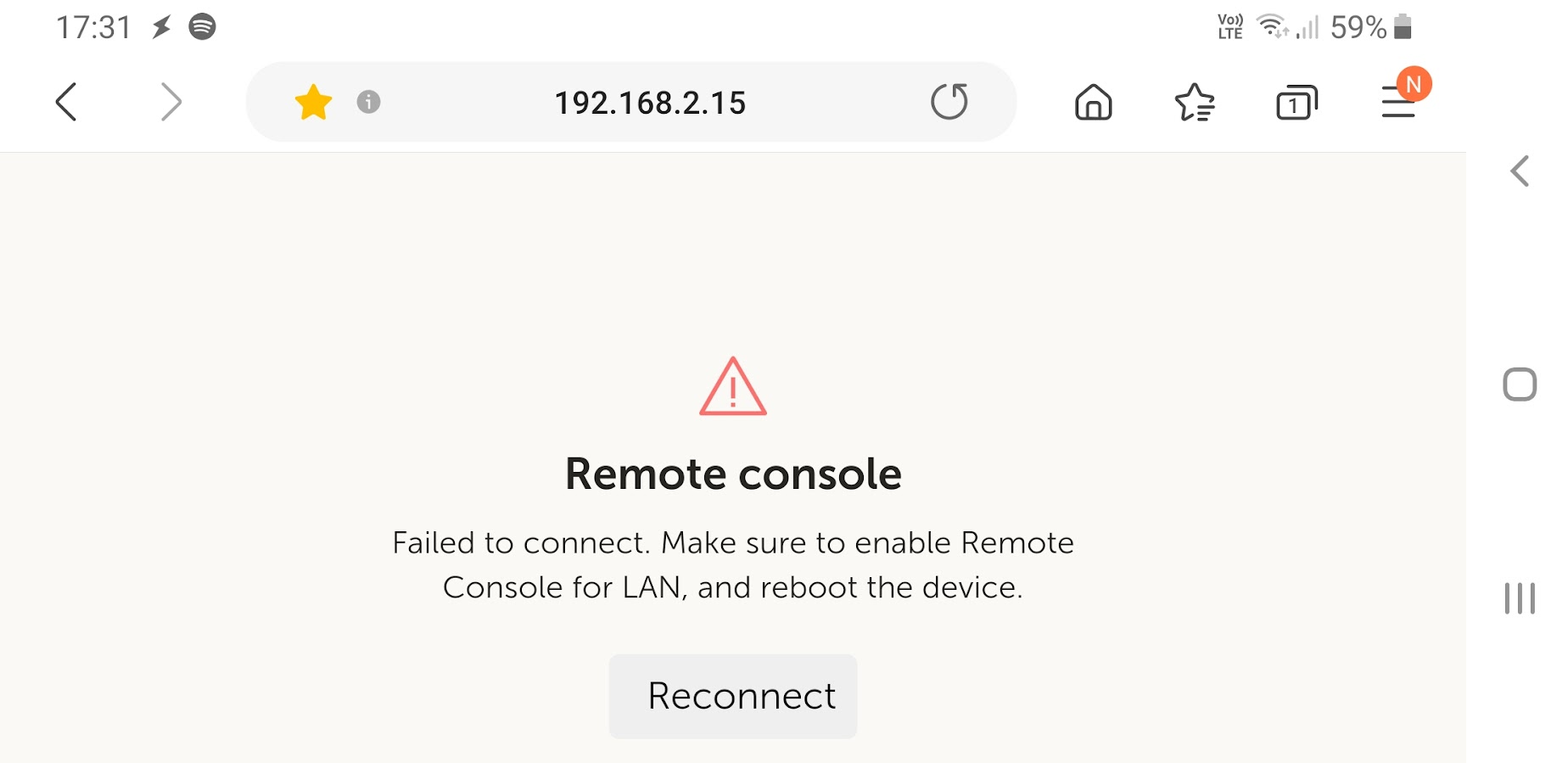
I guess the software in the GX device does not like the new browser's user agent, just a guess. Hope this can be fixed!
