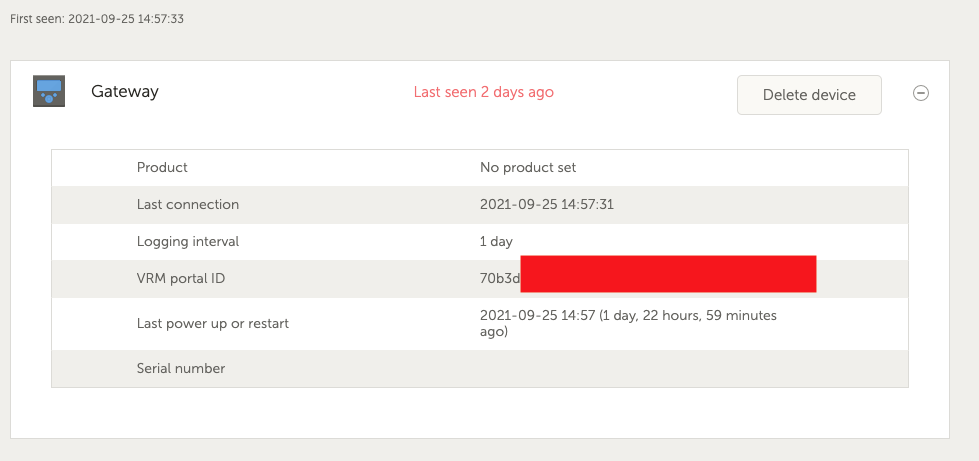I have a VE.Direct LoRaWan within TTN coverage (blinking green) connected to a BMV-702 but no data seems to appear on VRM portal.
I've waited 2 days now and still nothing since "Last connection" (when I installed it and added the device on VRM portal).
Last power up or restart and last connection show the same time, 2021-09-25 14:57. No serial number is listed under the device information.
I saw someone with a similar problem on the community and something on the backend had to be corrected? Message/email me and I can share the VRM portal ID, the installation ID is 129941.