Hi,
New to Node Red but wanted to programme the ESS in Venus to set the SOC each night to take advantage of a duel tariff between 00:00 and 04:00, quickly realised you need to be able to forecast the solar expected.
Anyway I've written and used two other peoples flows so that his checks both Solcast and Forecast.Solar for the next day, takes an average from Solcast(foundit tends to over estimate) and then avergaes again between the two.
It then sets the SOC % based on this forecast, the months ie. season and then returns it to my normal 15% when it gets to the end of the tariff window.
It also emails me with what figures it has used and settings.
You will need to read through and understand how it works, and it will require your own settings and API accounts with Solcats, and Forecast.Solar. You will also need an smtp for the email, I'm using gmail(you will need to add the device as no modern auth)
While there is alot to get your head around it has been working faultessly for me for a number of months now and only got my forcast really wrong once!
I hope this is useful to people as I couldn't find a full solution when I lucked and any questions please ask but I'm not that skilled as new to this. Any comments or improvements please share.
Cheers
James
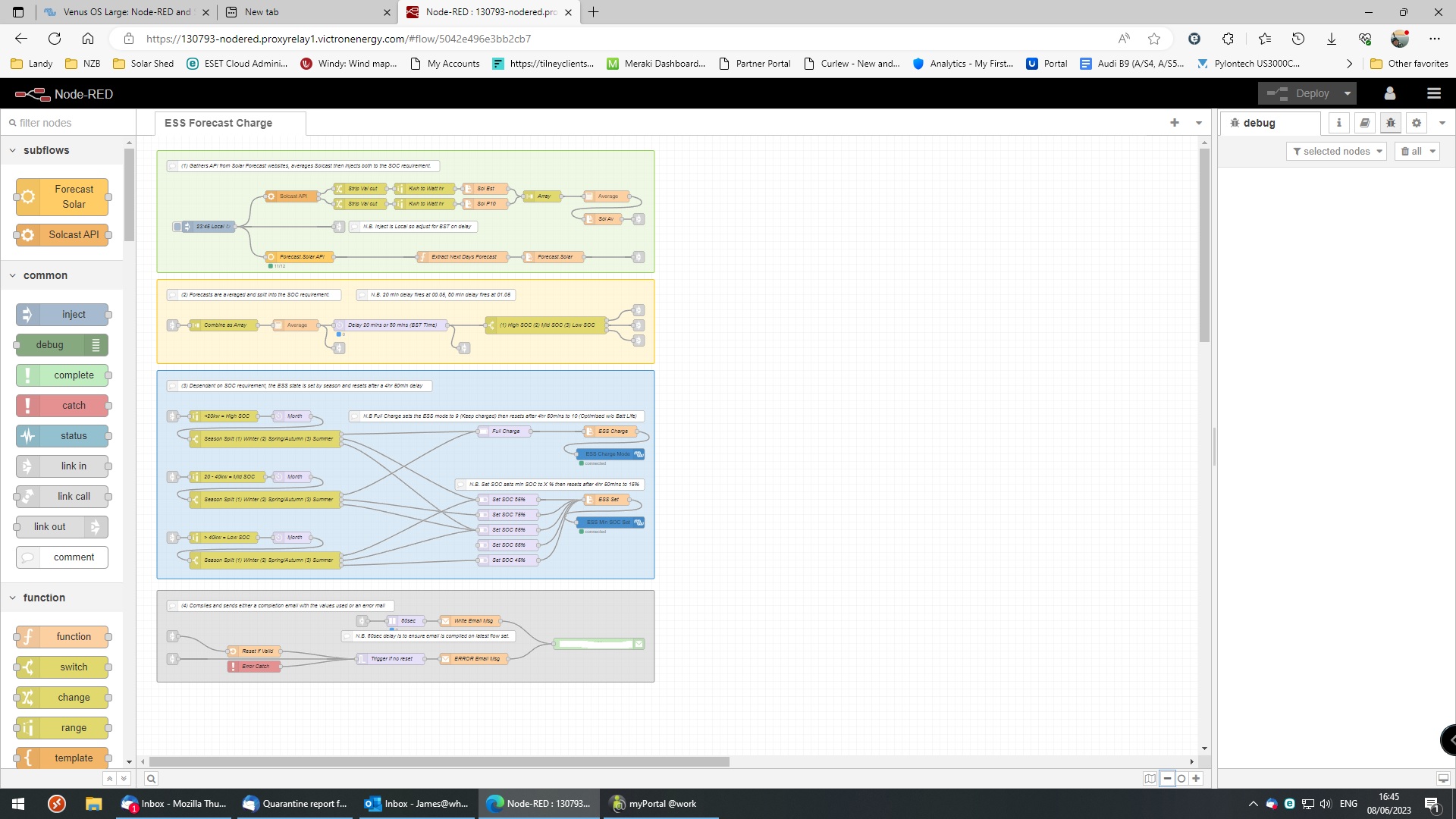
JSON uploaded as txt, you will need to change file extension to JSON to use:
