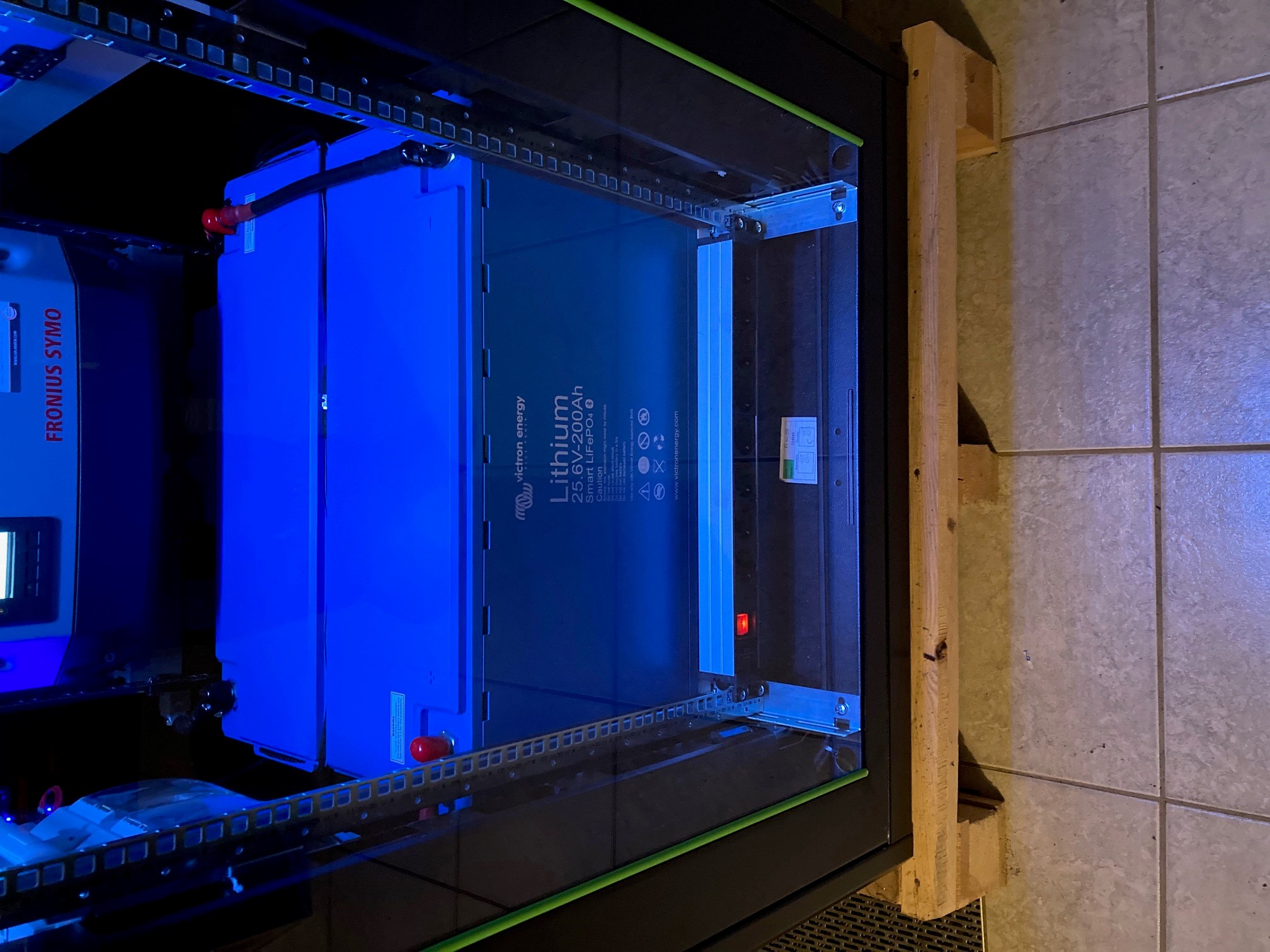Hello Community,
How compact can a 9000VA 3-phase ESS system, including 10kW/h batteries be?
I tried to find this out :o)
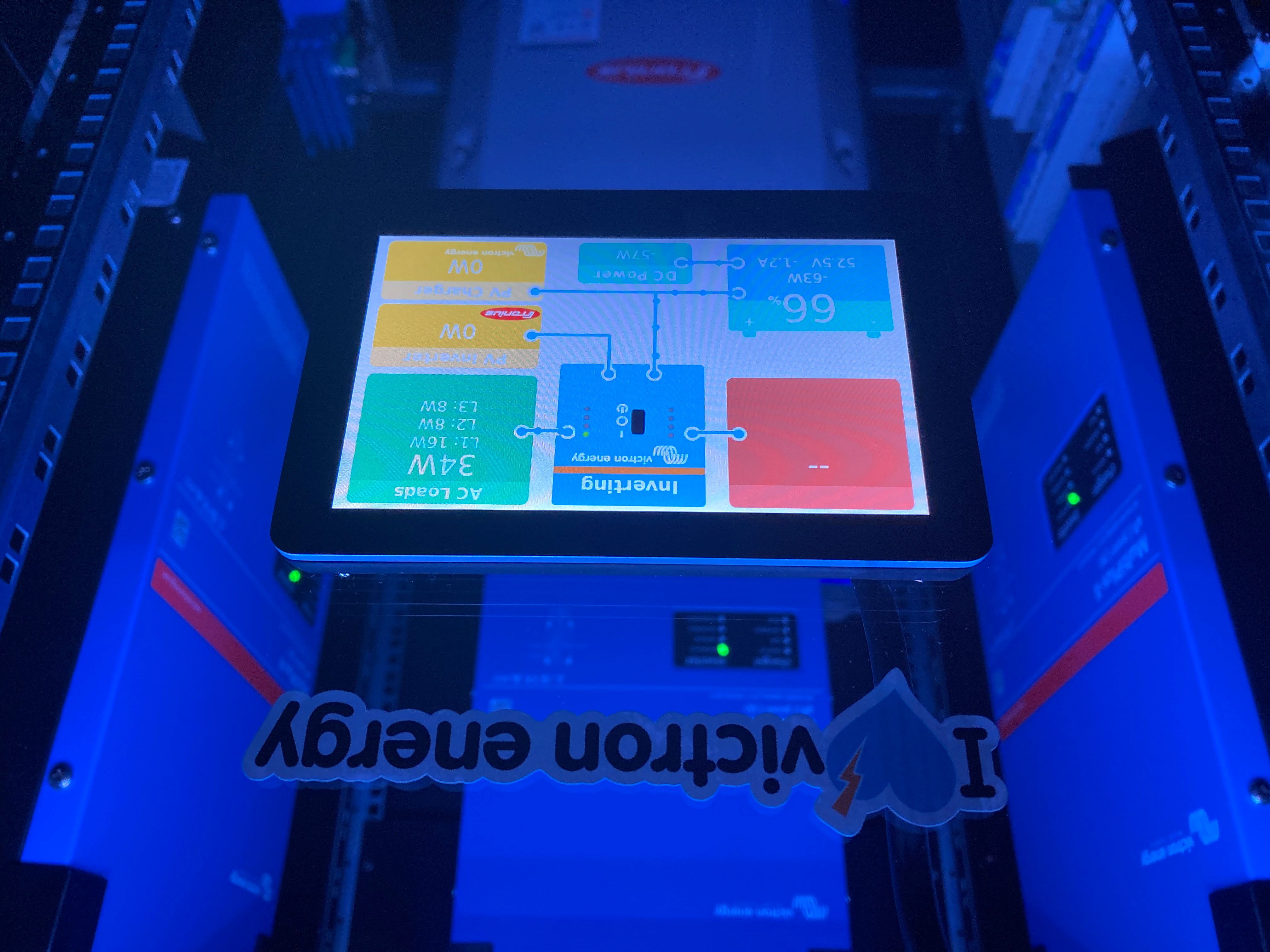
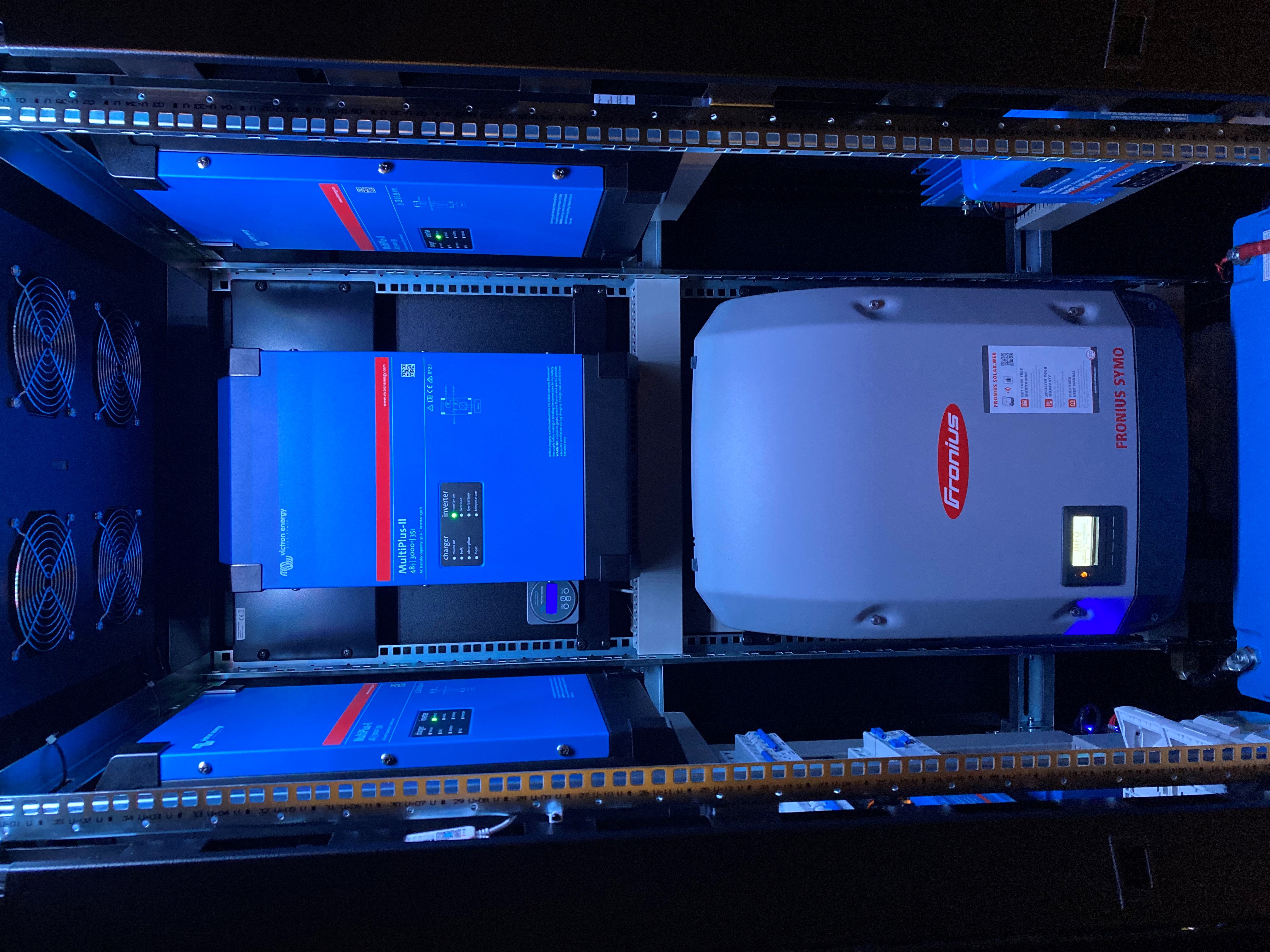
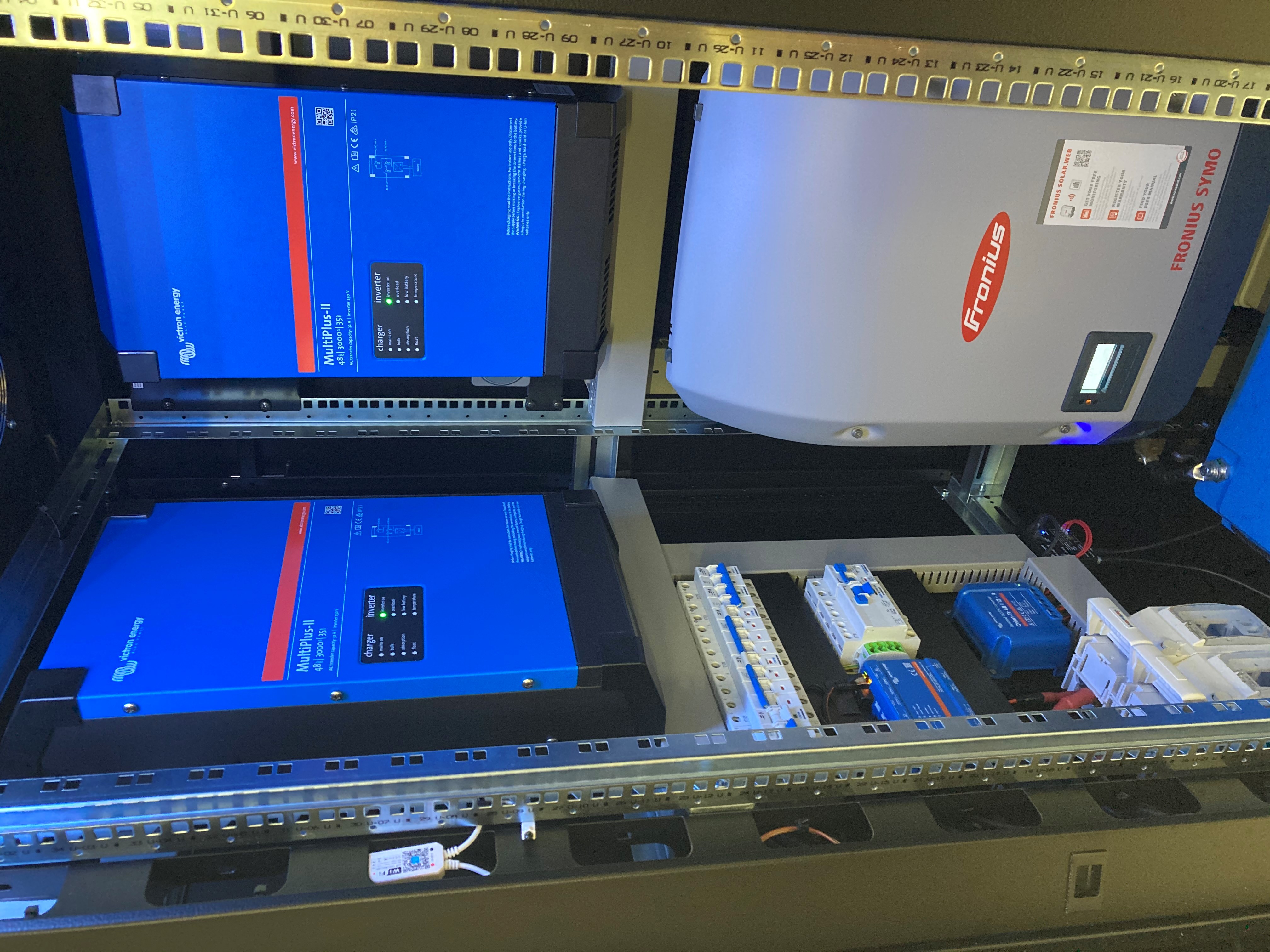
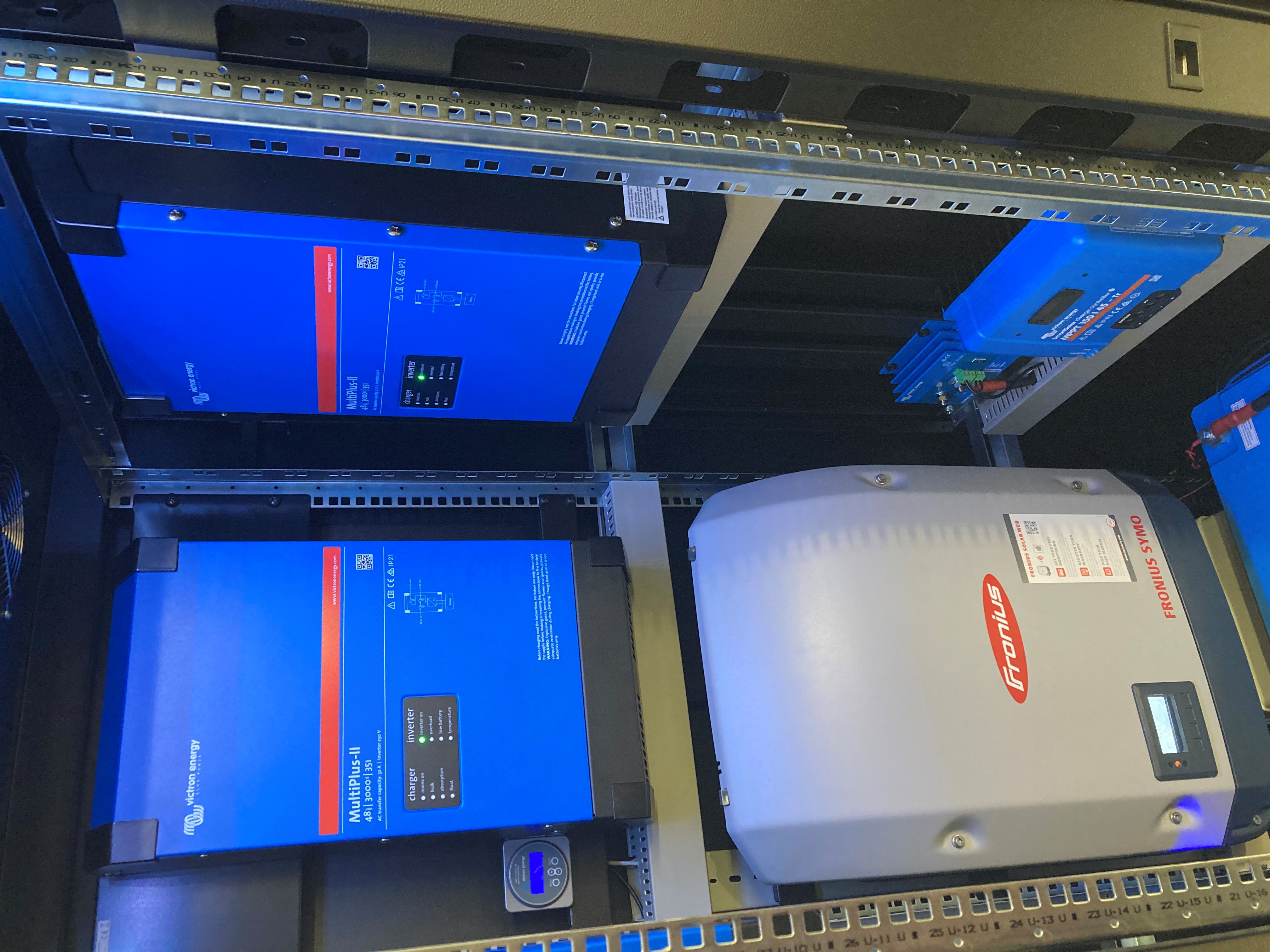
5.1kWP of solar (15pcs. 340WP mono) panels will feed the Fronius (3kWP,9s,1p) and the Smart Solar MPPT (2kWP, 3s,2p)
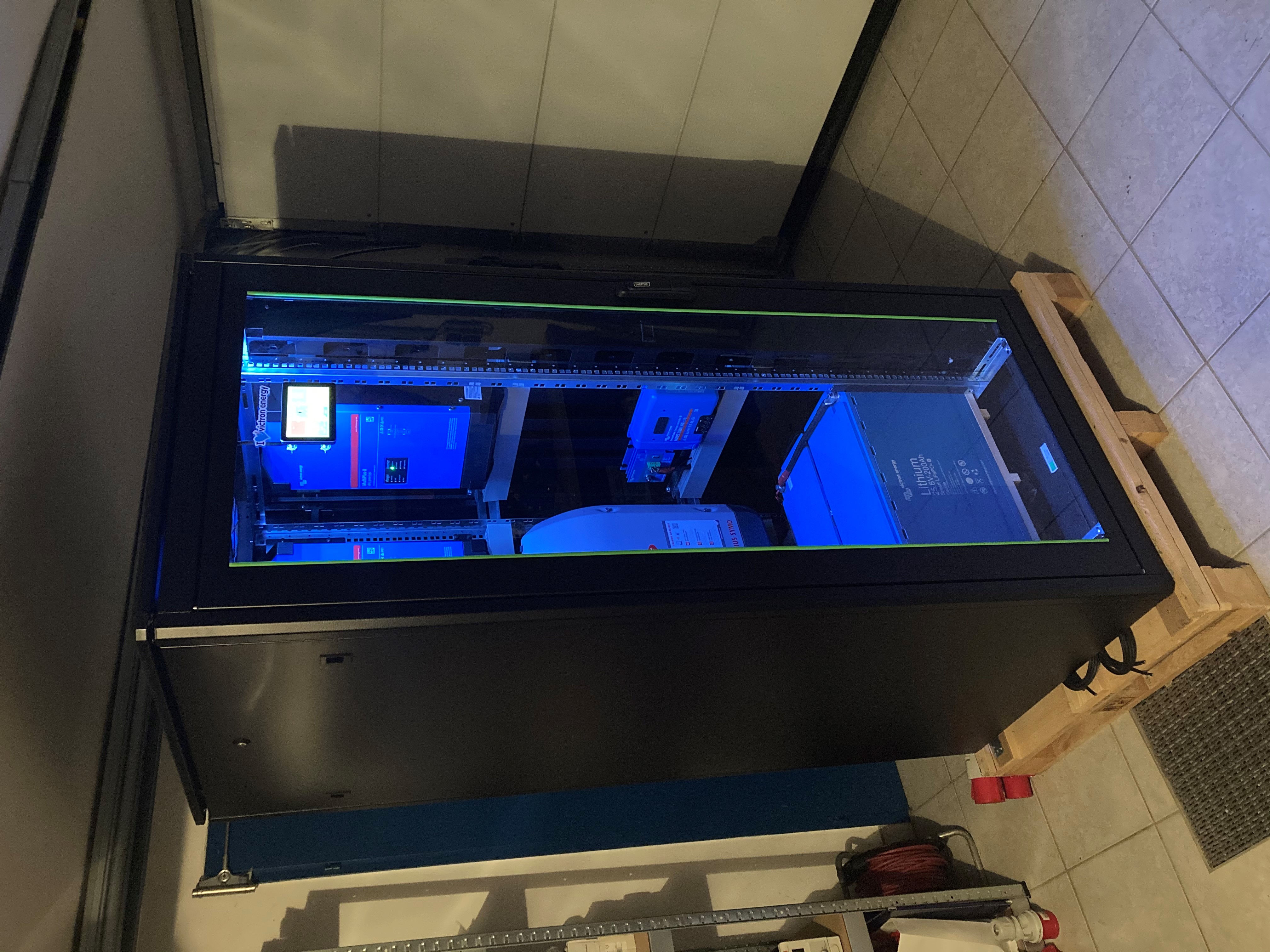

Four big 230V AC powered fans are mounted on the top, to do ventilation and to get the heat out, they are not even very noisy.

I am still waiting for the battery pole covers and a 19-inch rackmount 8-way Schuko distributor socket, to arrive. The distributor should cover the wooden plate underneath the batteries
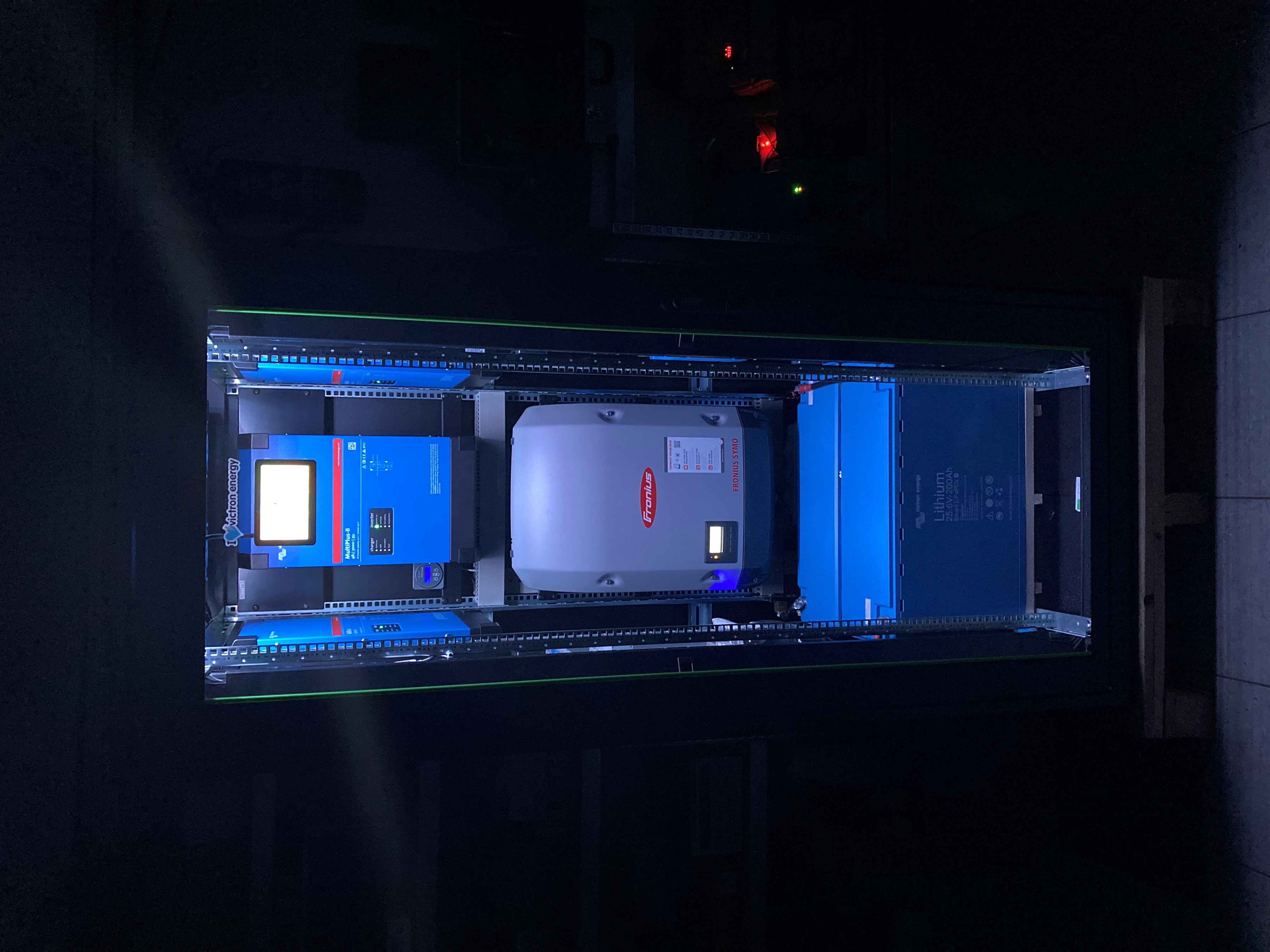
Excess PV power can be used, to heat water by 48V DC water heating elements. The 48V-100A Battery Protect is there, to switch the water heating elements on and off, so no danger of melting relay contacts exists. The BP is controlled by the BMV relay and the Smart Solar MPPT relay. I have no best practice ready yet in winter. However, first tests proof, that I have a good solution.
Schematic:
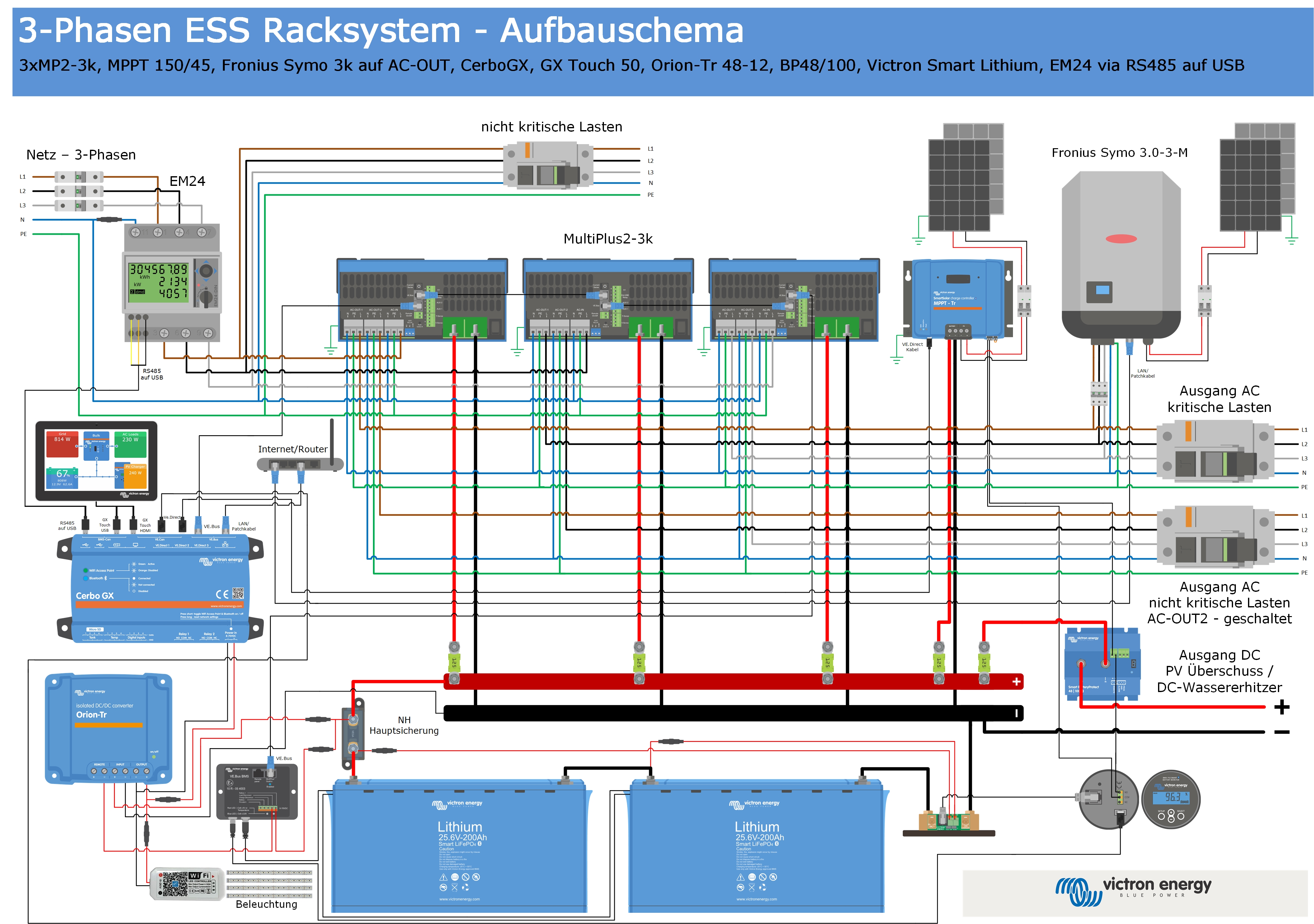
Partlist:
Stk. Description SKU
3 Stk. MultiPlus-II 48/3000/35-32 PMP482305010
1 Stk. SmartSolar MPPT 150/45-Tr SCC115045210
1 Stk. Cerbo GX BPP900450100
1 Stk. GX Touch 50 BPP900455050
1 Stk. Energy meter EM24 - 3 phase –
max. 64A/phase REL200100000
1 Stk. RS485 to USB interface cable 5m ASS030572050
2 Stk. VE.Direct Cable 3m ASS030530230
2 Stk. LiFePO4 Battery
25,6V/200Ah smart BAT524120410
1 Stk. M8 Circular Cable Male to Female
3 pole 1 m (Pack of 2) ASS030560100
1 Stk. VE.Bus BMS BMS300200000
1 Stk. Orion-Tr 48/12-9A (110W) ORI481210110
1 Stk. Smart BatteryProtect 48V-100A BPR110048000
1 Stk. Battery Monitor BMV-712 Smart BAM030712000
2 Stk. RJ45 UTP Cable 3m (VE.Bus) ASS030064980
2 Stk. RJ45 UTP Cable 0,9m (VE.Bus) ASS030064920
1 Stk. Fuse holder for MEGA-fuse CIP000100001
2 Stk. Busbar to connect 6 (1500 A) CIP100400070
5 Stk. Modular fuse holder for Mega-fuse CIP100200100
5 Stk. MEGA-fuse 125A CIP137125010
1 Stk. MEGA-fuse 500A CIP136500010
RGB LED strips on the top, light the cabinet’s internals.
A Wi-Fi capable RGB LED controller powers the strips. It is possible to change colors on SOC, active warnings and alarms, etc. via Node-RED.
To make this happen, install the node-red-contrib-magichome node.
Information, how to get Node-RED running on a GX device can be found here: Venus OS Large image: Signal K and Node-RED [Victron Energy]
This is how the LED’s are controlled in Node-RED:
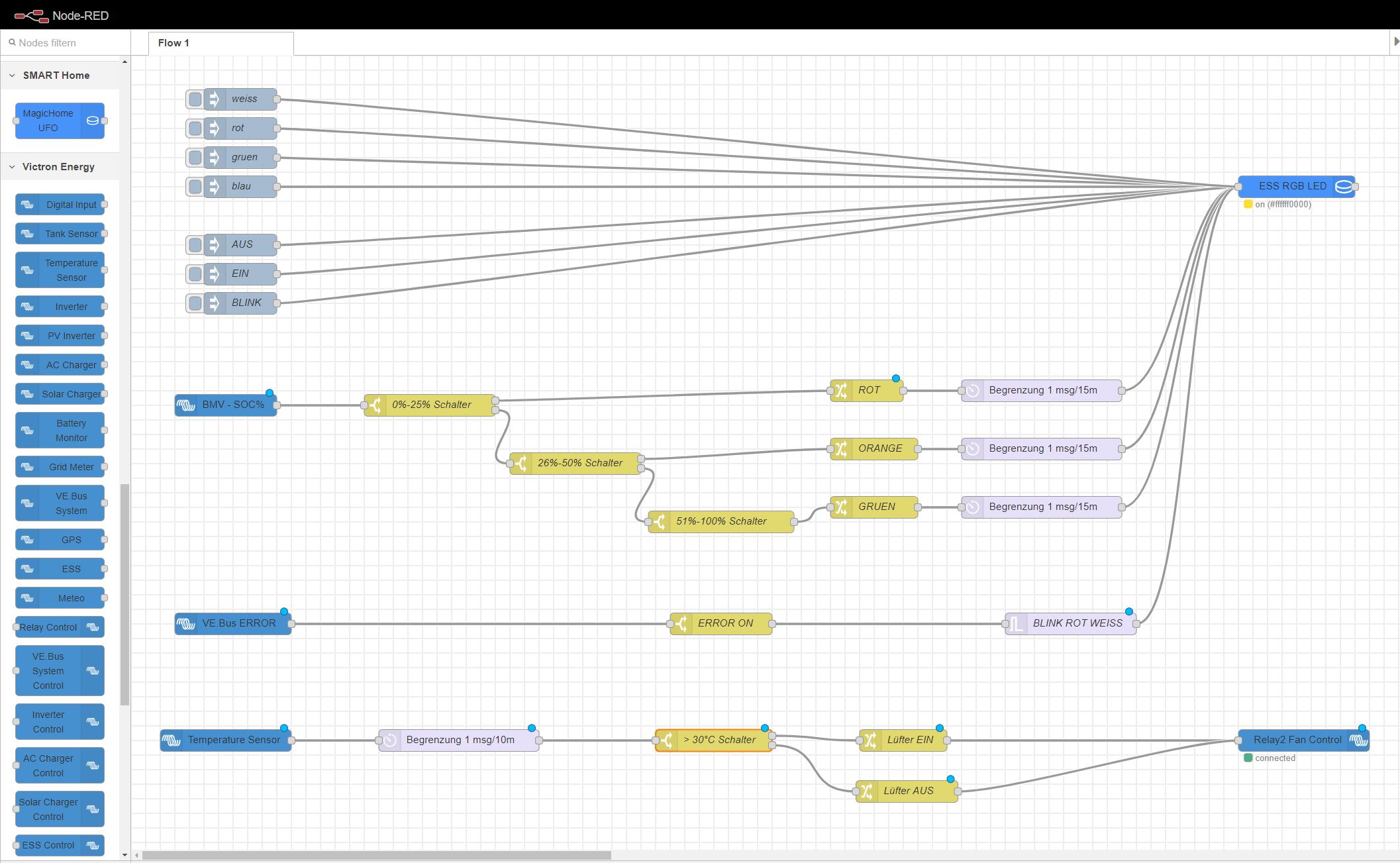
I want to create a more practical control logic for the excess PV water heater too, but for that I need better sunshine to do tests.
If there are questions about details, I am happy to answer them.
Best Regards,
Markus