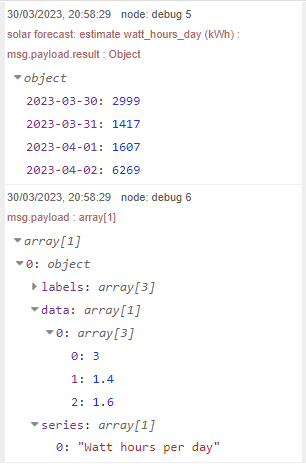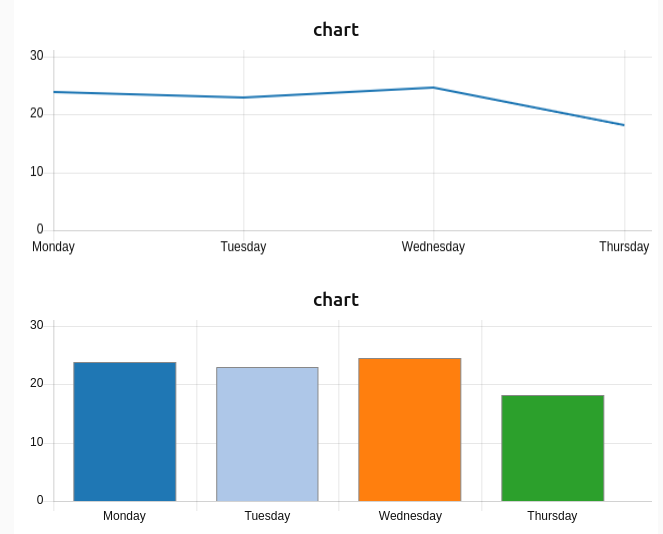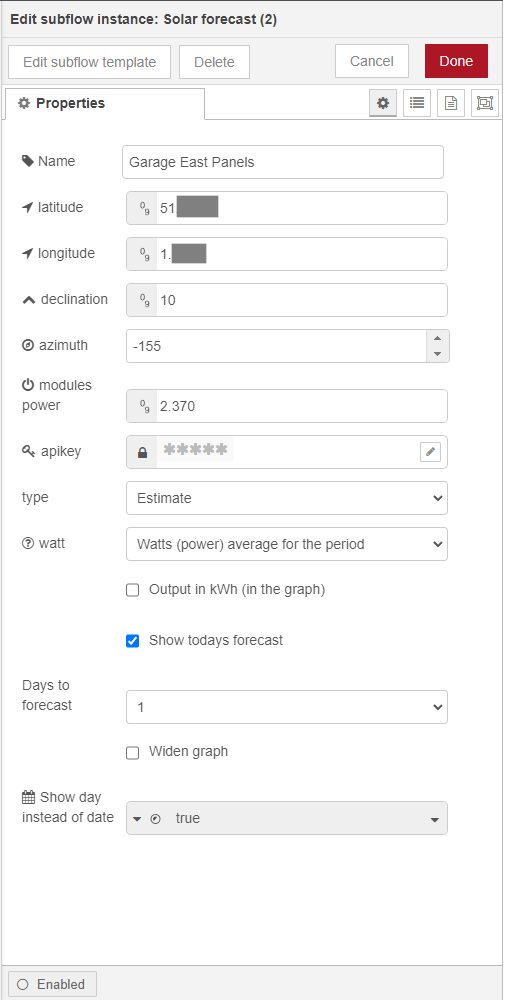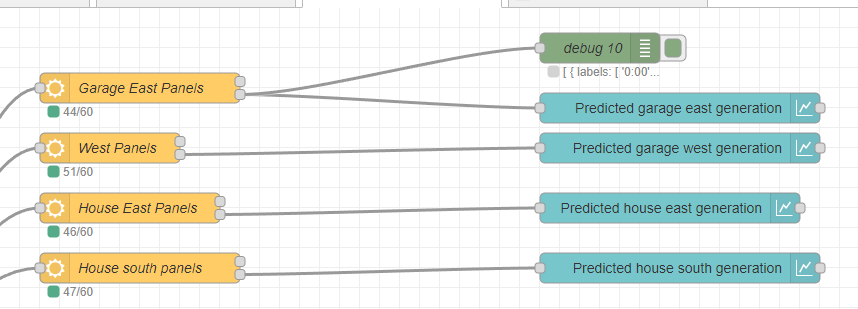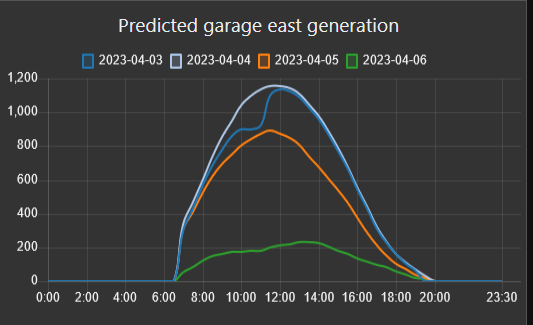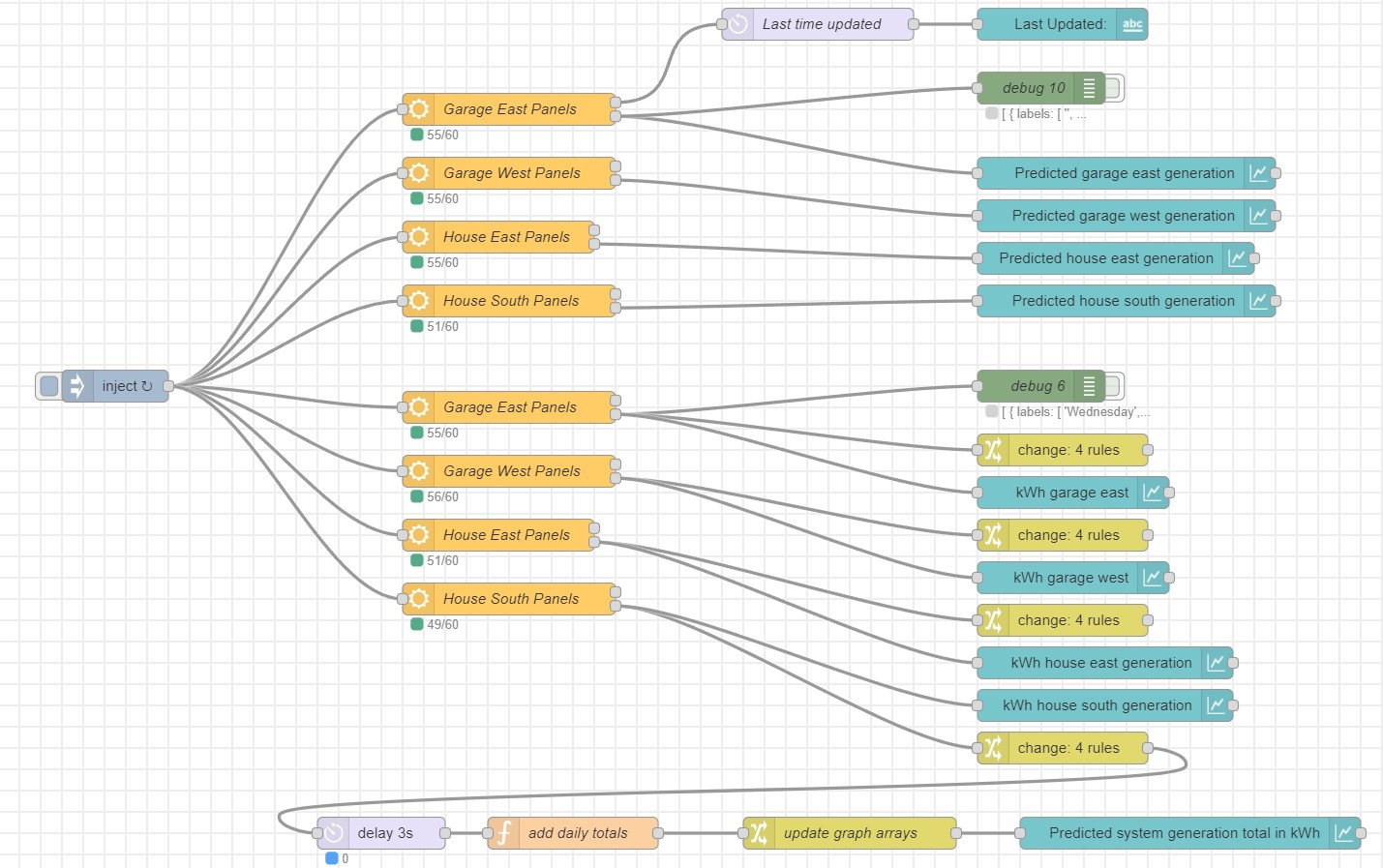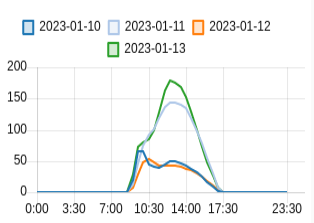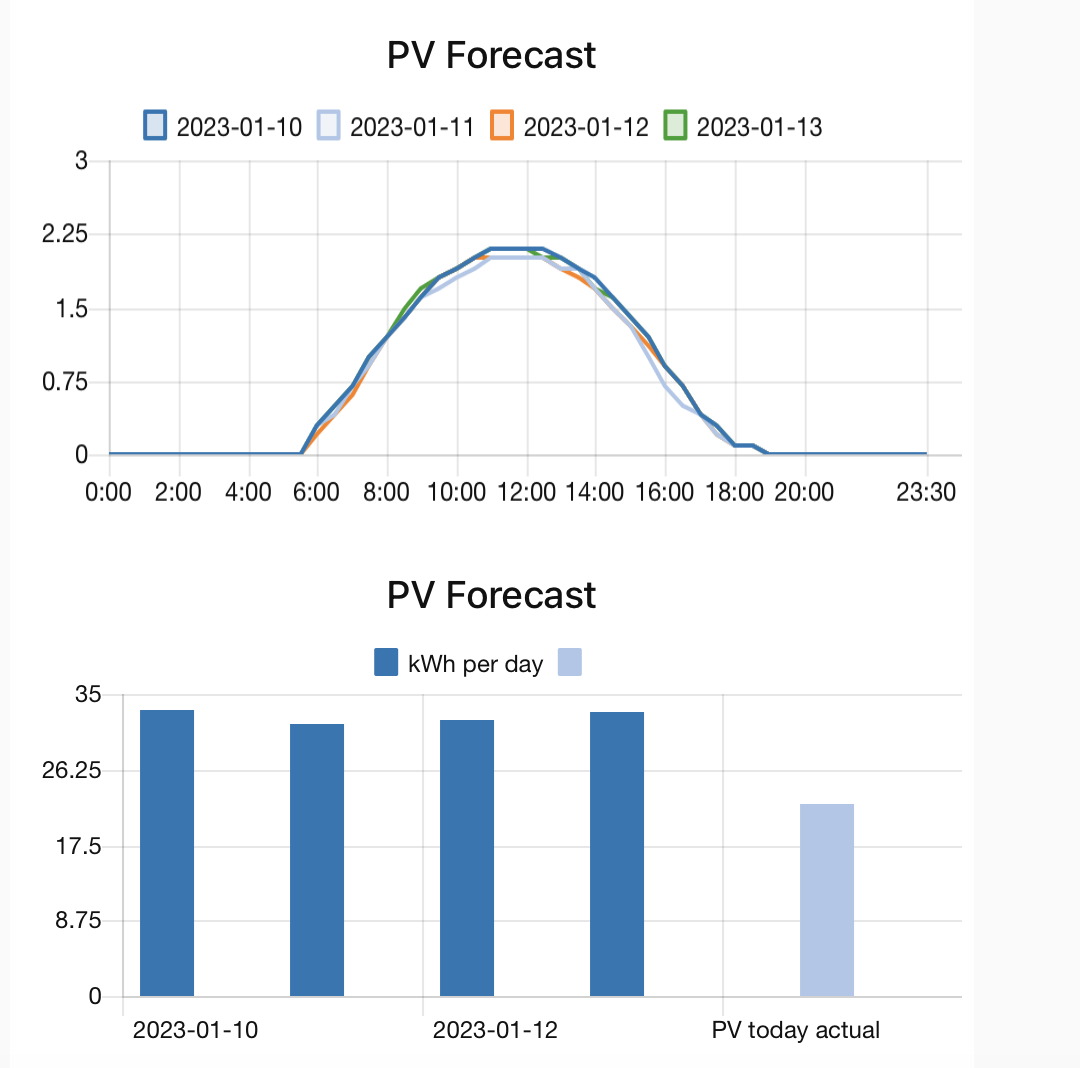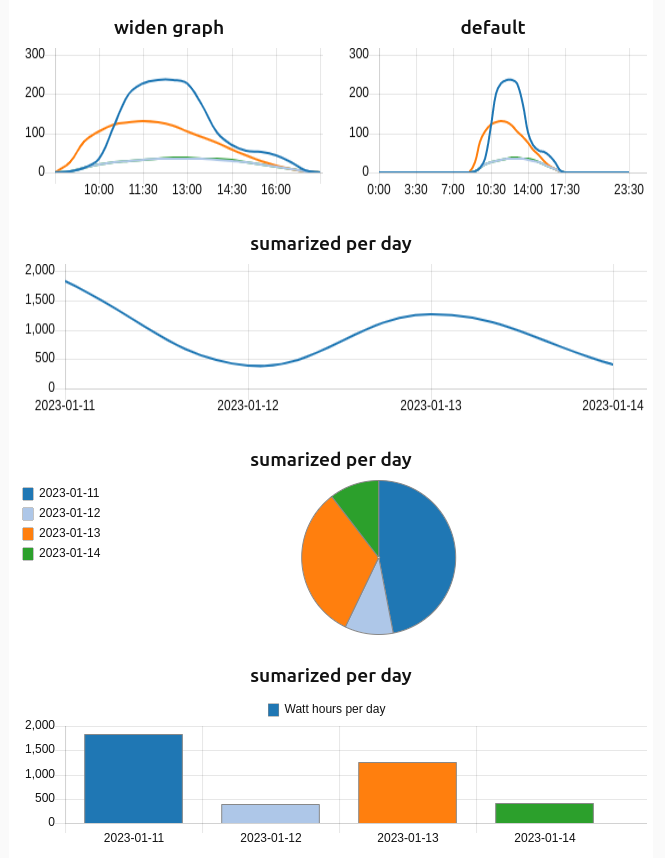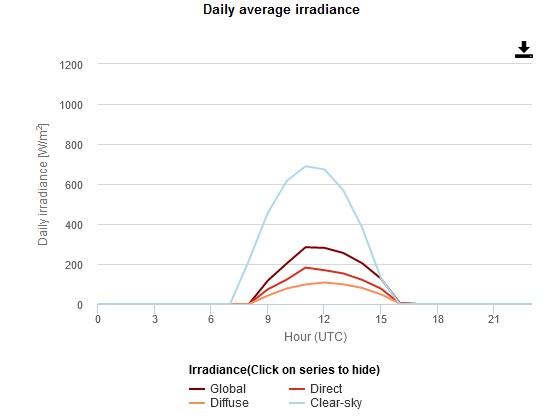As briefly shown during todays webinar, I've created a simple subflow that allows to easily fetch the predicted solar yield for a given location. I believe that this subflow can be very useful for determining how and when to charge your batteries.
Under the hood it uses the public API of https://forecast.solar/. That is free for 12 queries per ip per hour, but if you start using it, please consider creating a personal account.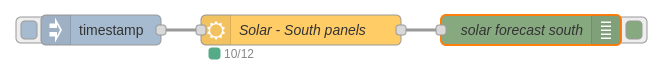 Configuration is straightforward:
Configuration is straightforward: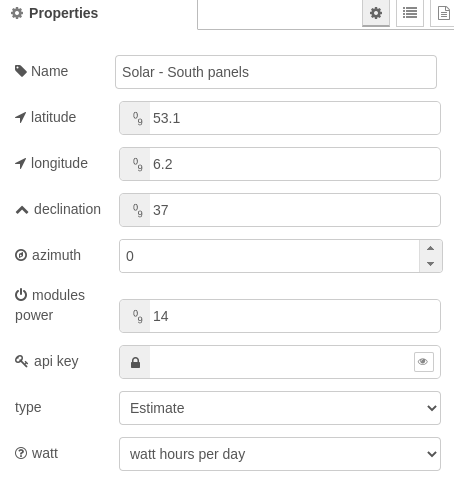
All fields are quite self explanatory and the documentation of the modules also gives more information on each field. The api key is not required, but with it you will be able to query more often.
My subflow can be found on https://flows.nodered.org/flow/d83d3224f241ec4abf6f9f119bbee9cc. In order to get the flow into Node-RED, copy the flow from the linked page and import it into Node-RED (ctrl-i).
Of course there are alternatives out there:
- https://flows.nodered.org/flow/a1907502b7256a0e4bcf408fbee93411 uses solcast for doing the same thing. But that one requires a bit more manual adjusting and a (also free) registered API account.


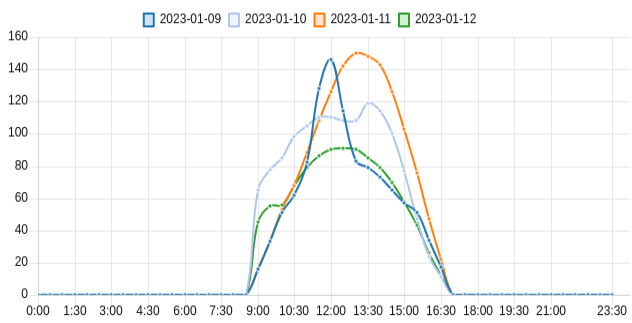
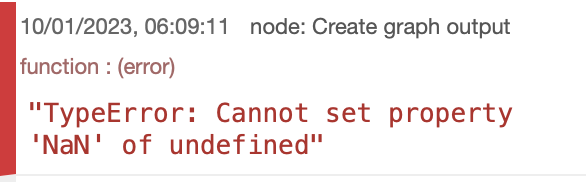 It works fine if you use the hourly forecast.
It works fine if you use the hourly forecast.