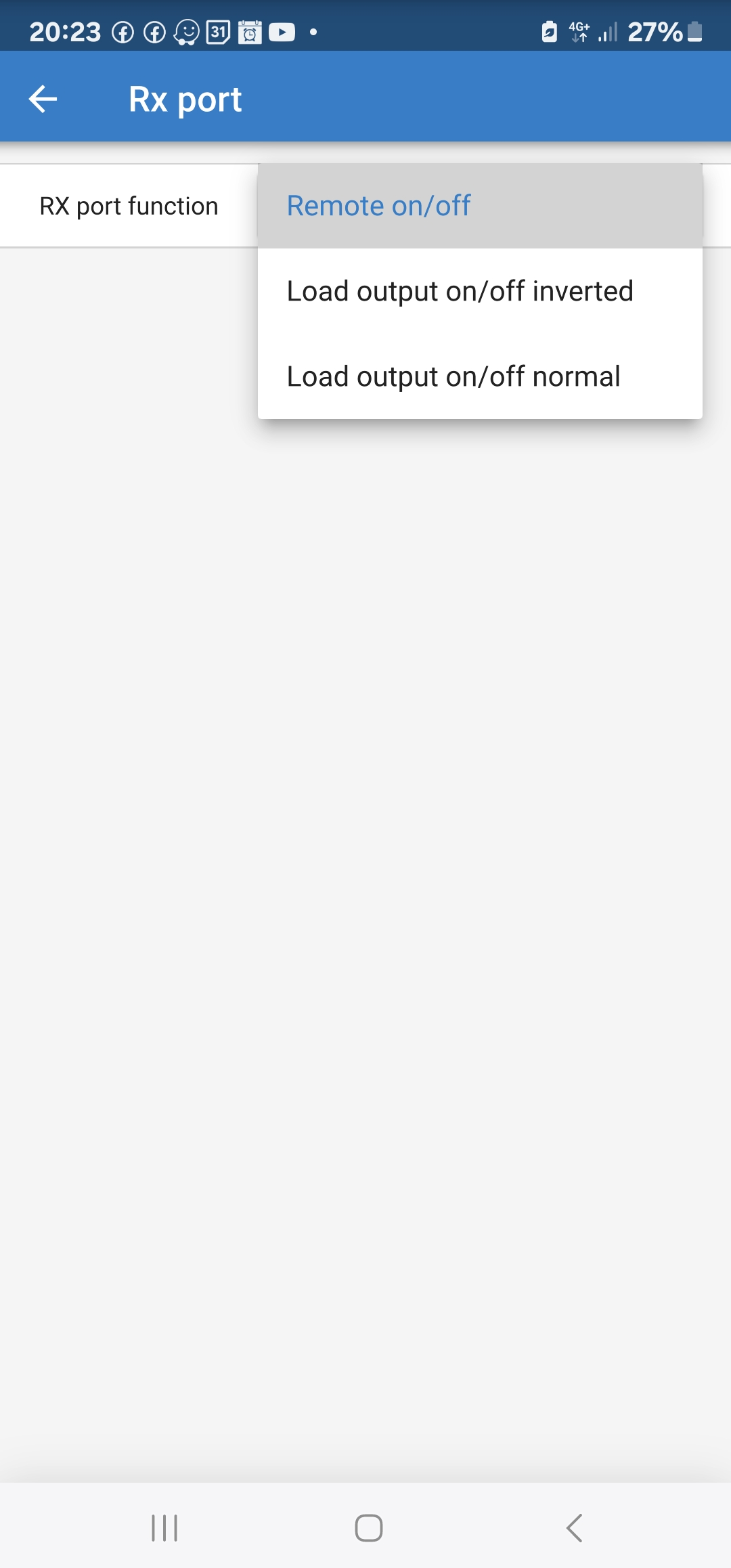Our system has two battery banks; One 48V LFP with an MG master LV BMS and one 24V buffer battery (no BMS) for the onboard appliances. Now we have solarpanels charging this 24V bank (and a DC/DC converter to charge them from the 48V bank when no solar available).
Now our Smartsolar MPPTs, which are connected to our Cerbo via Ve.direct, recognizes the 48V BMS and thinks it's connected the 48V bank instead of the 24V and as a result does not charge. In the Victron connect app there is an option to reset the BMS connection but it auto reconnects each time because it sees the BMS on the network.
How can we set the smartsolar to ignore the BMS and force it to just use the 24V bank?