Hi there, (this is regarding installation ID 54661)
Yesterday I changed an installation entirely, and migrated the VRM installation (used the "replace the GX device" option), and now there is a Loss of mains warning stuck in My installations list in VRM.
I don't see the error anywhere else (it's not an active alarm that I can clear), it's only in that My installations list, and it's just a red warning on the Grid consumption of this installation; it shows the grid power and is labeled Loss of mains:
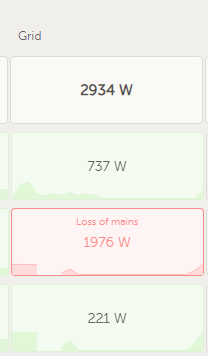
I tried to the best of my abilities rule out any possible causes: reviewed the device list, disabled and re-enabled alarm options, disconnected AC in to cycle the alarm status, and so on.
My current problem looks similar to the one below, but that was before v2.60, and before we were able to clear active alarms:
https://community.victronenergy.com/questions/60290/vrm-grid-lost-alarm-will-not-clear.html
What am I missing? ...
Thanks in advance for your insight. Cheers
