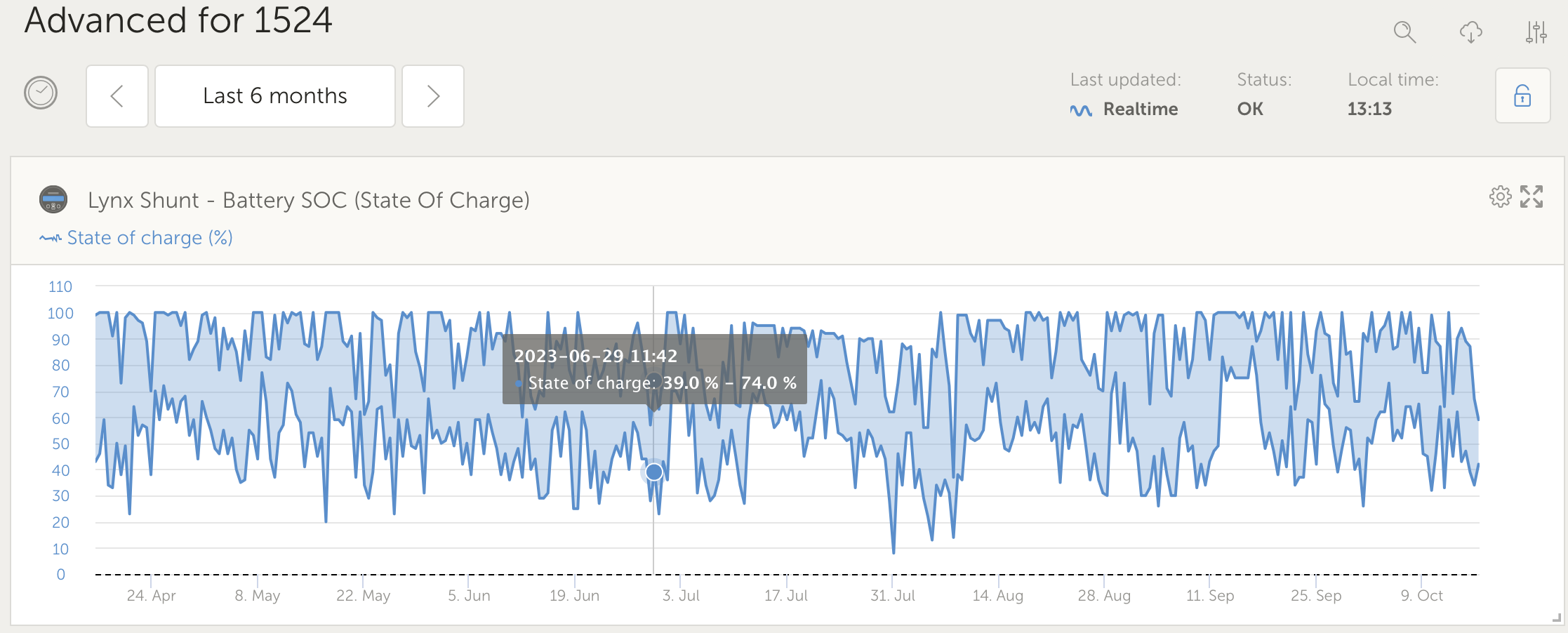When using VRM, is it possible to set the time or date grain to a full calendar day when looking at history and if so, how can this be done?
Example: I'd like to view daily PV yield for the past 6 - 12 months at the calendar day grain. When I select an extended date range on the dashboard it displays aggregated PV yield at the calendar week grain. When I select an extended date range on the the Advanced tab it displays data for apparently random time stamps across the date range.

Thanks.
Jim