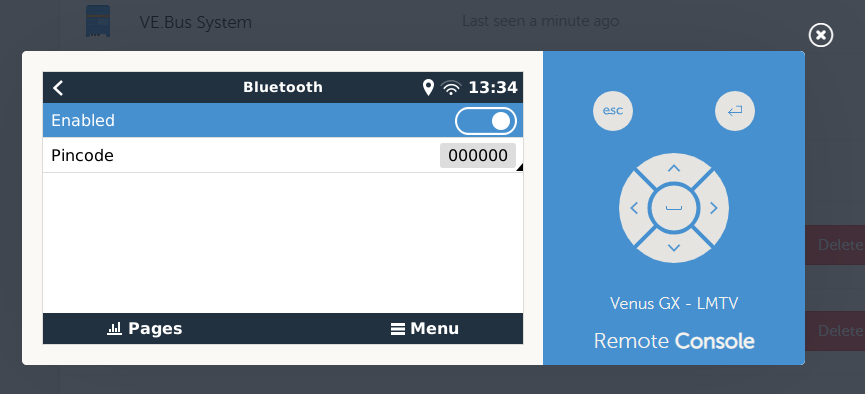Hi Folks, I am running a Venus-GX firmware version 3.01 with a TP-Link USB Bluetooth Adapter for PC(UB400) plugged into the USB port of the Venus-GX. When I enable on the Bluetooth menu it display Pincode 000000. I does not scan. What actions can I take to connect to RUUVI sensors in this configuration? Thanks
- Home
- Anonymous
- Sign in
- Create
- Spaces
- Grafana
- Node-Red
- Unsupported topics
- Questions & Answers
- Modifications
- Communauté francophone
- Deutschsprachiger Bereich
- Preguntas en Español
- Explore
- Topics
- Questions
- Ideas
- Articles
- Badges
question
Have a look at the manual.
Make sure that Bluetooth is enabled in the Bluetooth menu (enabled by default).
Go to the Settings → I/O → Bluetooth sensors menu and then click Enable to enable Bluetooth temperature sensors.
Related Resources
VictronConnect bluetooth troubleshooting guide
Additional resources still need to be added for this topic
question details
46 People are following this question.