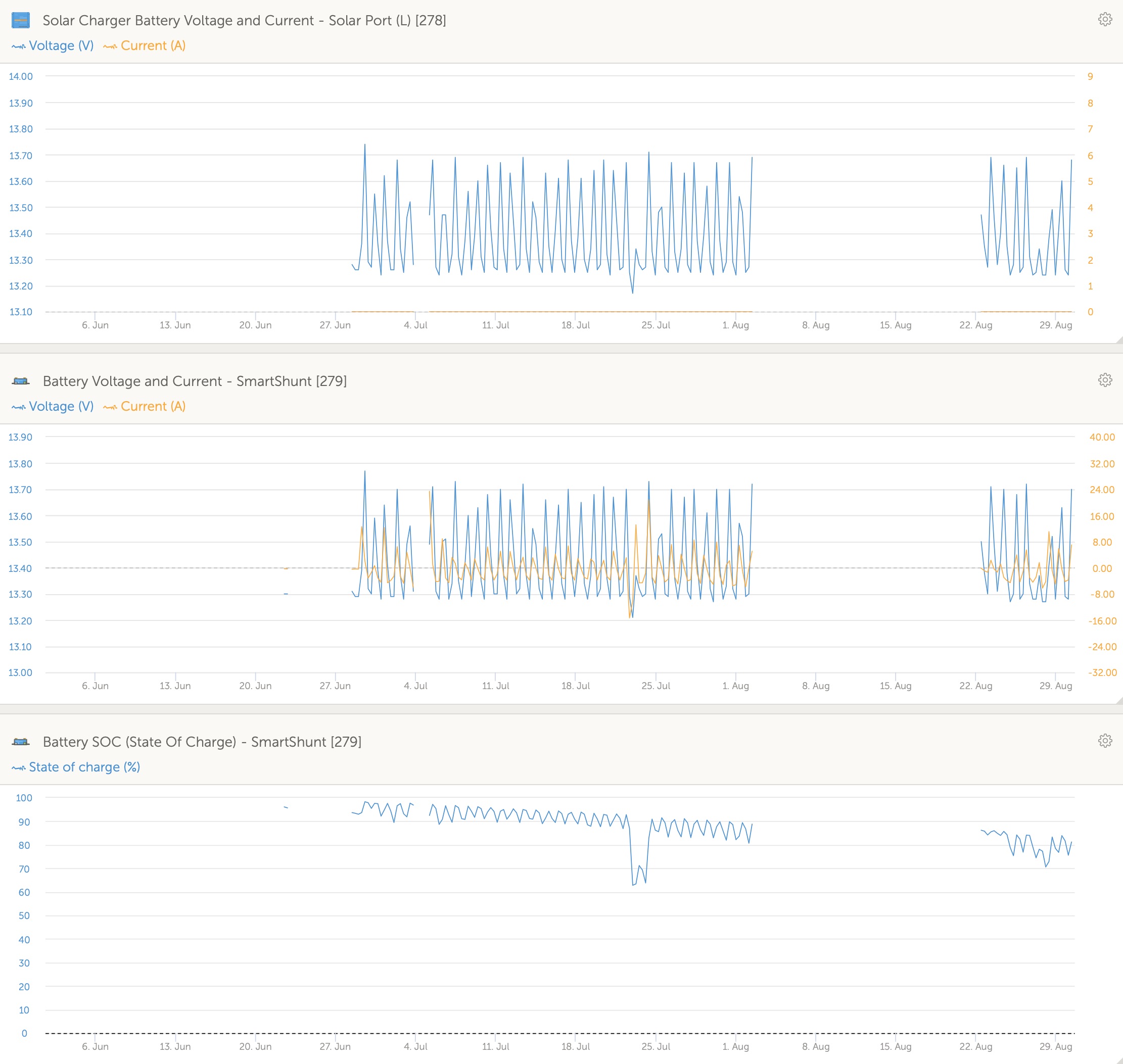Are these graphs enough information to tell me why my SmartShunt SOC continues to drop and never reach 100% charge? Is this a calibration issue at the BMS, or some kind of degradation of the LIPO battery? I'm hoping the former... The gap in reporting was due to no wifi. The system performance can be interpolated.