I've noticed the addition in DVCC the ability to limit the managed battery charge voltage to a value of my liking. I am very happy, that this is finally possible now.
Now, I would like to set this maximum charge voltage using Home Assistant.
Inside my Modbus TCP services, I have access to com.victronenergy.systems.
According to CCGX-Modbus-TCP Register-list.xlsx, the only writing-enabled registers com.victronenergy.systems are the CCGX-relay-states.
Is there any possibility set the Maximum Charge Voltage per Modbus TCP from Home Assistant? If yes, what is the register of this service?
- Home
- Anonymous
- Sign in
- Create
- Spaces
- Grafana
- Node-Red
- Unsupported topics
- Questions & Answers
- Modifications
- Communauté francophone
- Deutschsprachiger Bereich
- Preguntas en Español
- Explore
- Topics
- Questions
- Ideas
- Articles
- Badges
question
CCGX - DVCC -> How to Limit Charge Voltage using ModBus-TCP
Did you try this one?
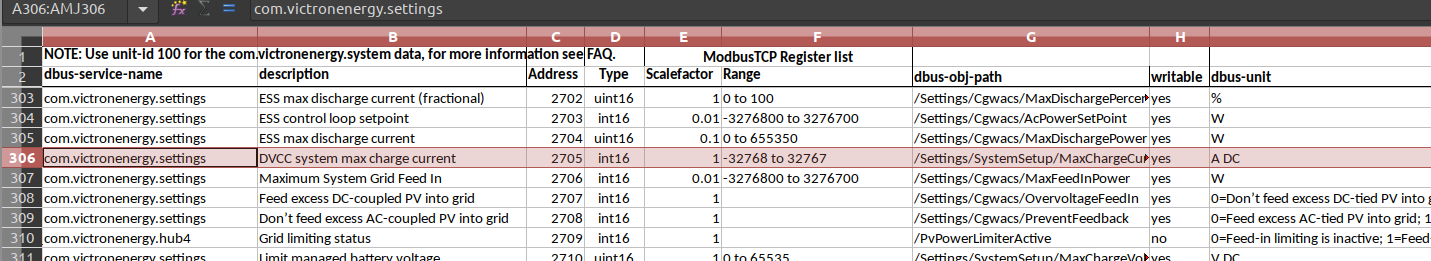
Thank you for this hint! The voltage solution works meanwhile perfect for me, but for my personal interest I will test, if one can work with limiting the current in a similar way.
@Michael Timler It was just fixed, it was a read only register. It is now writable.
It will take sometime to reach the public release for GX firmware but it is in the works. Not too long now. It is address 2710 with a scale factor of 0.1V
https://github.com/victronenergy/venus/issues/849
Fix is now available. Firmware v2.80~17
https://community.victronenergy.com/questions/101754/venus-os-v28017-available-or-testing.html
For those who are interested: I finally managed to write to adress 2710 with Home Assistant.
I use this to prevent my Pylontech US2000 stack to load to 100%. F.e a Maximum Charge Voltage of 51.4 V stops charging at around 95% BatterySOC.
Here an example to set the Maximum Charge Voltage using a slider type input_number
(https://www.home-assistant.io/integrations/input_number/)
First step:
Create an input_number helper.
Call it f.e. "Limit_Powerwall_Voltage_Helper", Min. 50, Max. 52,4, Step 0,1
Second step:
Create an Automation in config>automations
The automation should later show up in automations.yaml like this:
- id: '1645987579415' # Created by Automations GUI, can't do it by hand
alias: Limit Powerwall Voltage
description: Begrenzt die maximale Ladespannung des Victron MPPT-Verbundes
trigger:
- platform: state
entity_id: input_number.limit_powerwall_voltage_helper
condition: []
action:
- service: modbus.write_register
data:
address: 2710
unit: 100
hub: modbus_hub #depends on your defined modbus hub
value: '{ { states(''input_number.limit_powerwall_voltage_helper'') | float * 10 }}'
mode: single
READING WORKS LIKE THIS:
- name: "Limit Managed Battery Voltage"
data_type: uint16
unit_of_measurement: "V"
slave: 100
address: 2710
scale: 0.1
precision: 1
Just for lifetime reasons. If you hold a Lithium-Battery always on 100%, lifetime span will decrease significantly. For my stack is big enough to hold a 2 day current supply, during summertime my PV-system produces more than enough energy for my whole electricity consumption. There is no need to hold the whole possible battery capacity all the time.
Therefore I limit the max. charge limit to 80% during sunny periods.
Degradation at 100% SOC doesn't really happen with LFP batteries.
With most LFP battery systems it is actually better/even required to go to 100% most days to keep the cells balanced.
Pylontech US2000 is a lithium iron phosphate or LFP battery not NMC or other chemistries that suffer from 100% degradation. Just don't push the cells over 3.6V and they will be happy at 100%.
Uuups, didn't know that, actually. Thanks for sharing that. In my particular battery, the Pylontechs are a mixture from US2000 and 3000 from different building dates.
The stack is running on 80% since months now, however, have not watched any degradiation which could come from unbalancing.
Will measure that now using the Pylontech software, because the master-slave-system does not work properly in such a constellation. (You can not get US 3000 and 2000 from different years to work in one master-slave stack, no matter, if you use their Hub or try other constellations. Have a good compromise working here, but can't get the data correct for Victron CCGX. However, that's an other tale....)
From reading, this article
https://www.torquenews.com/15475/battery-charging-behavior-tesla-recommends-charging-lfp-models-100-key-voltage-0
I have understood your point more clearly now.
Interesting point, thank you very much for that hint.
Michael
Thank you very much for this hint! I actually could monitor Pylontechs in several PV arrangements meanwhile and have established a new way to set the voltage limits in order to not override the 3.6V per Cell at my customers systems while charging. Really great improvement, thank you very much.
question details
61 People are following this question.
