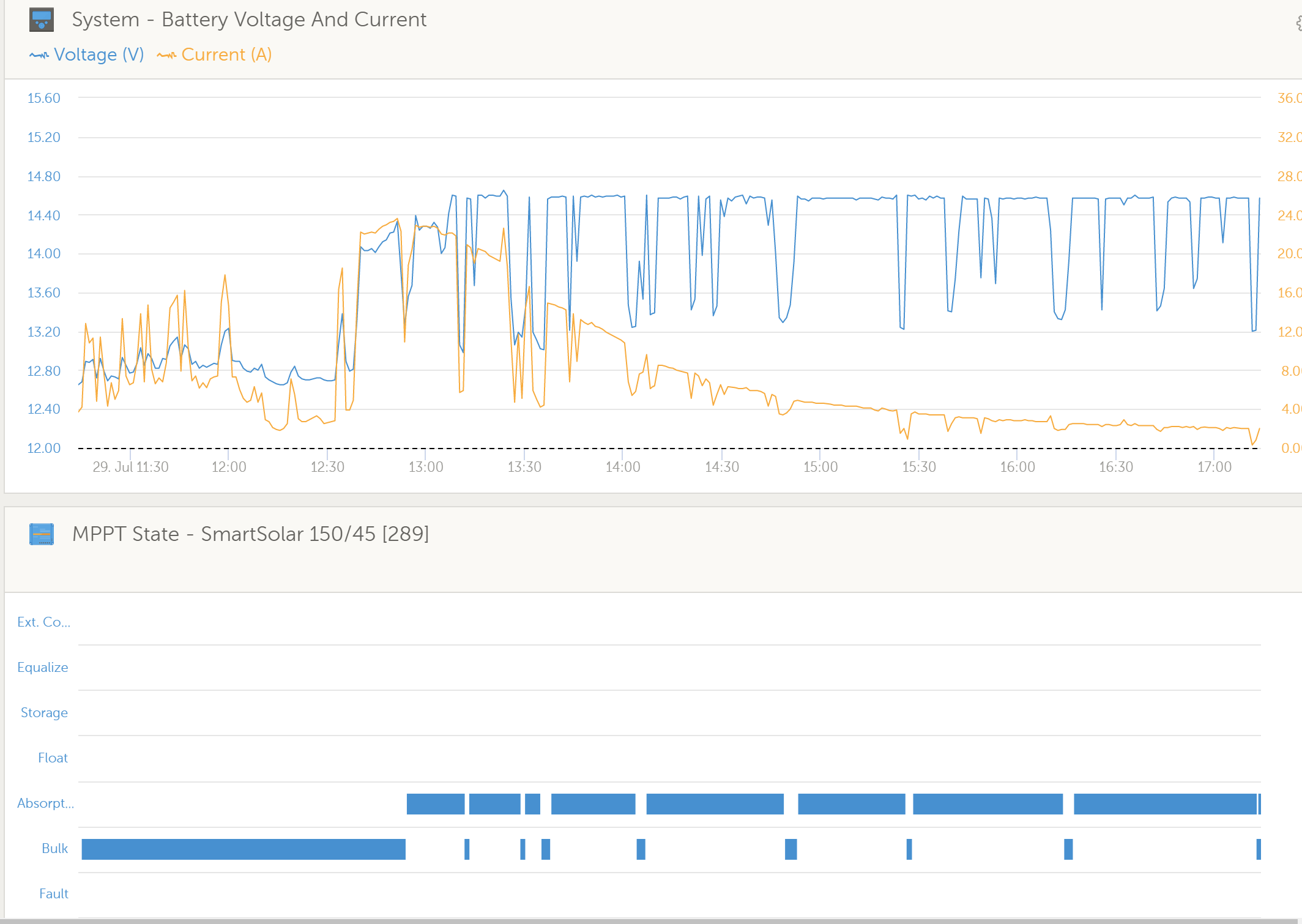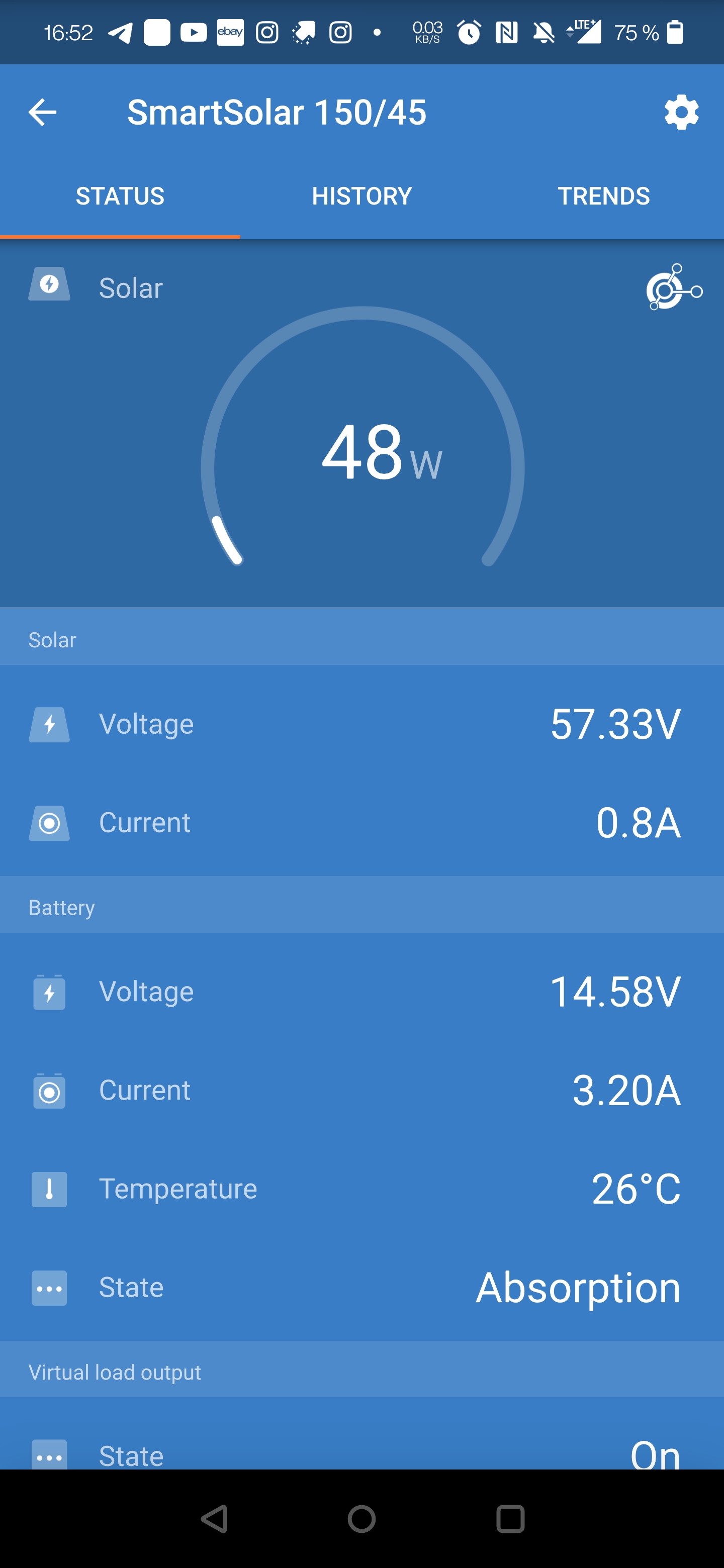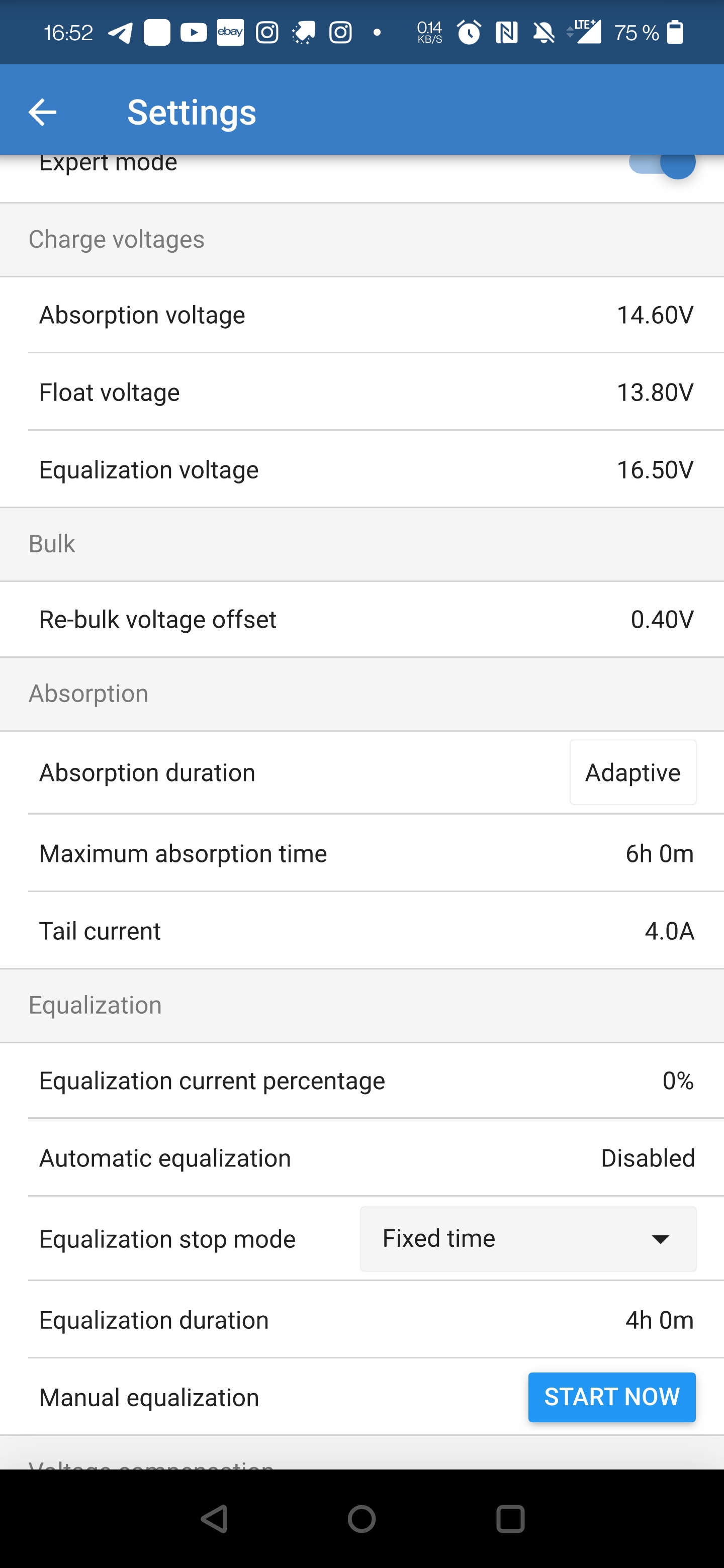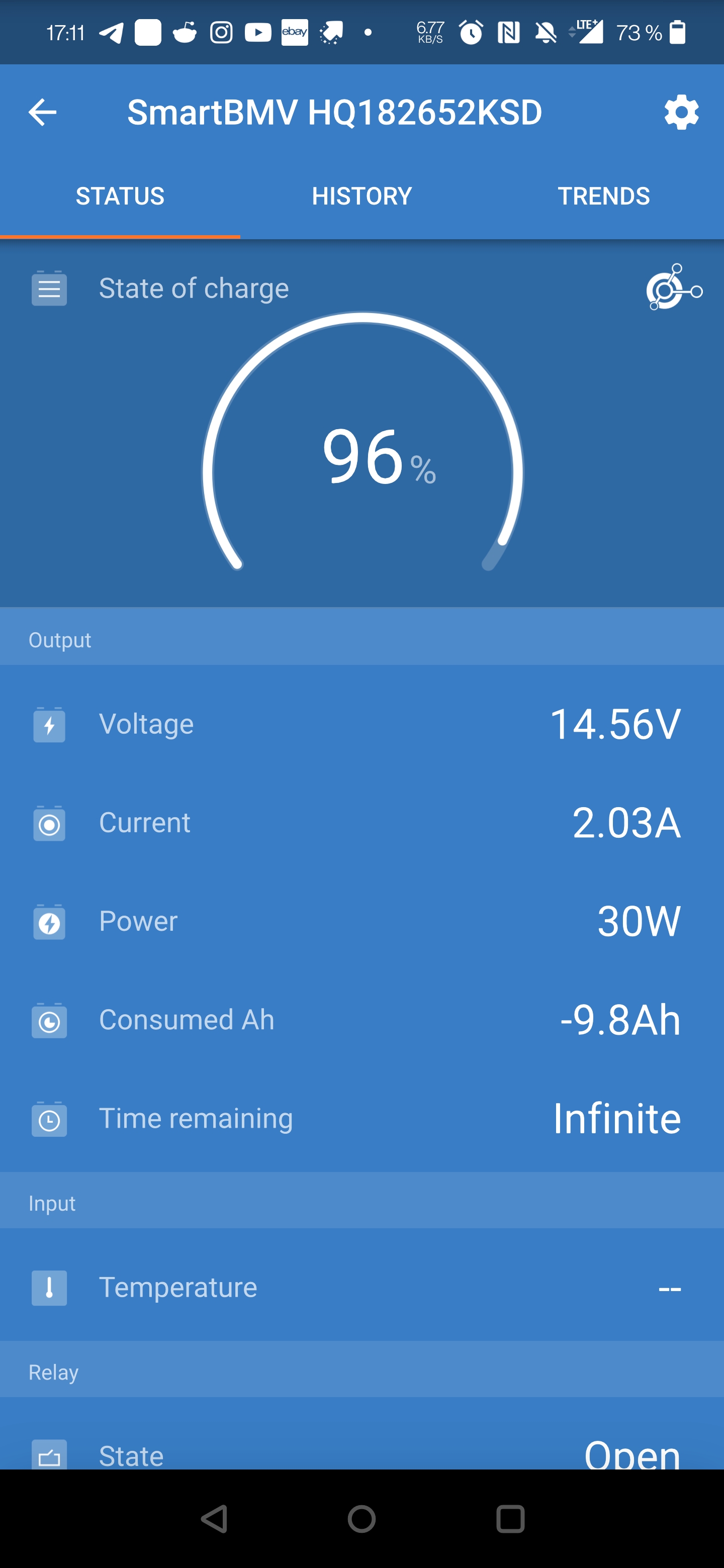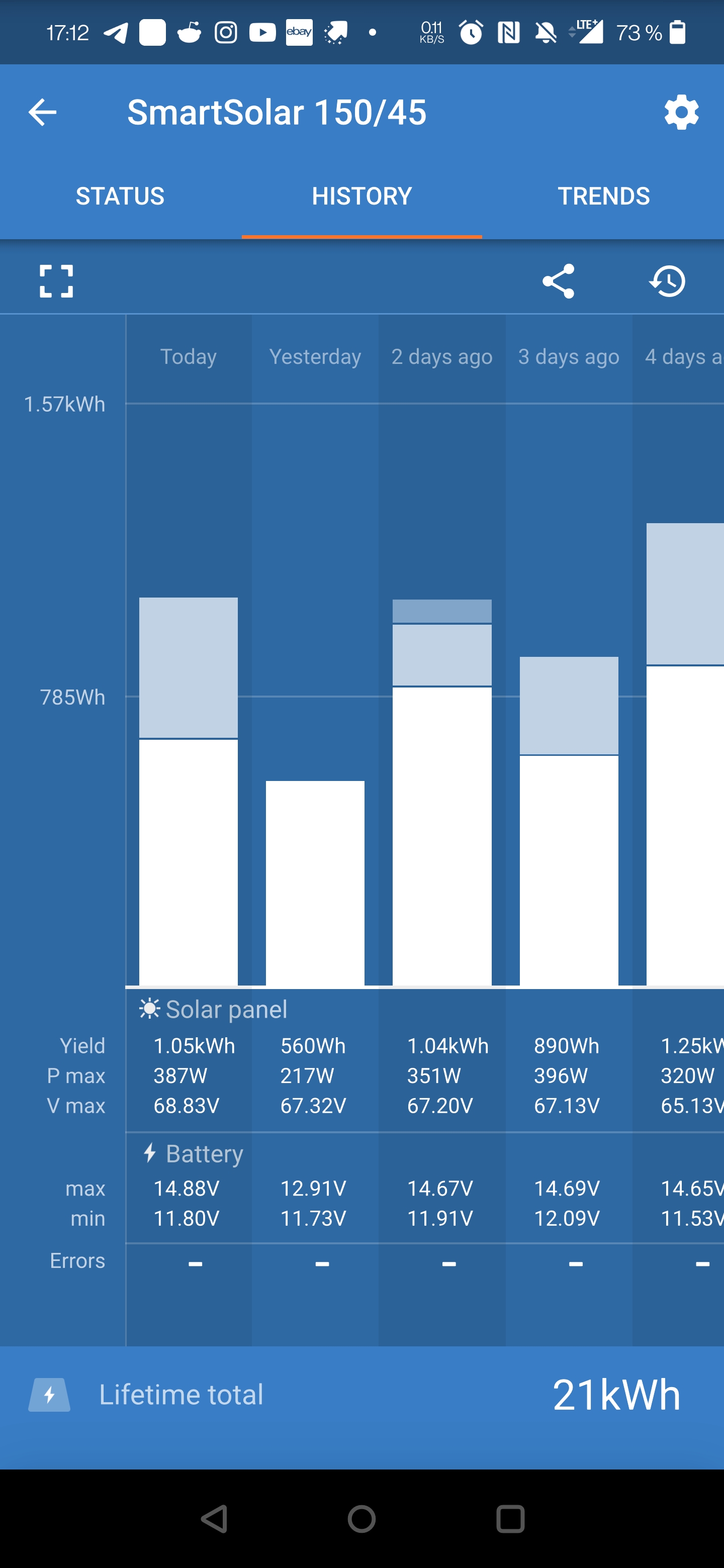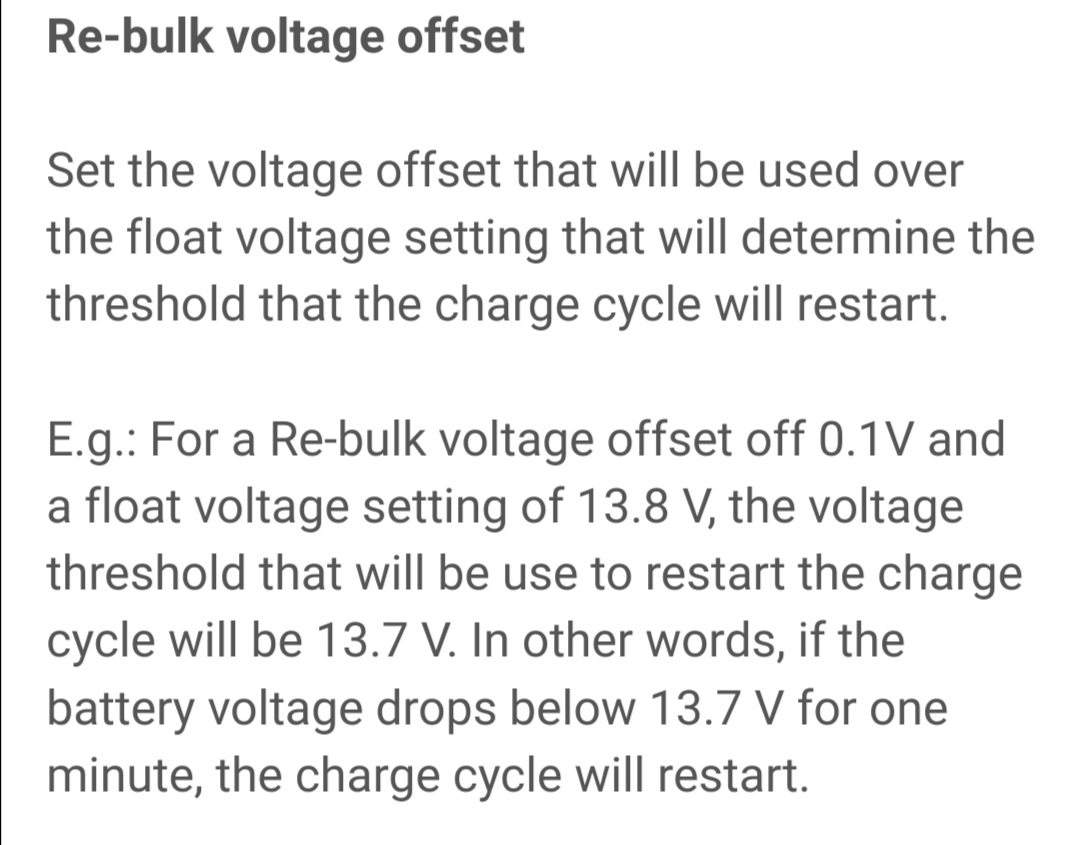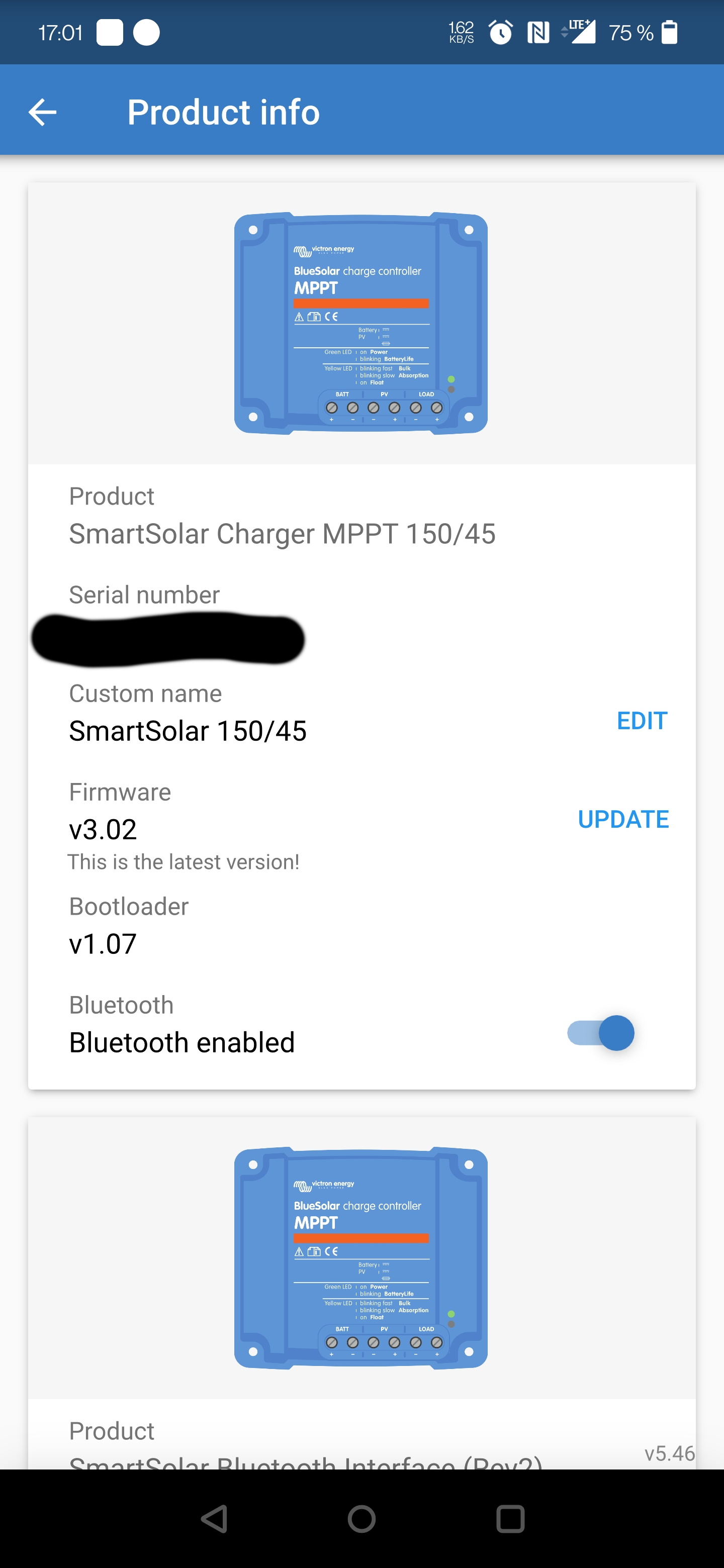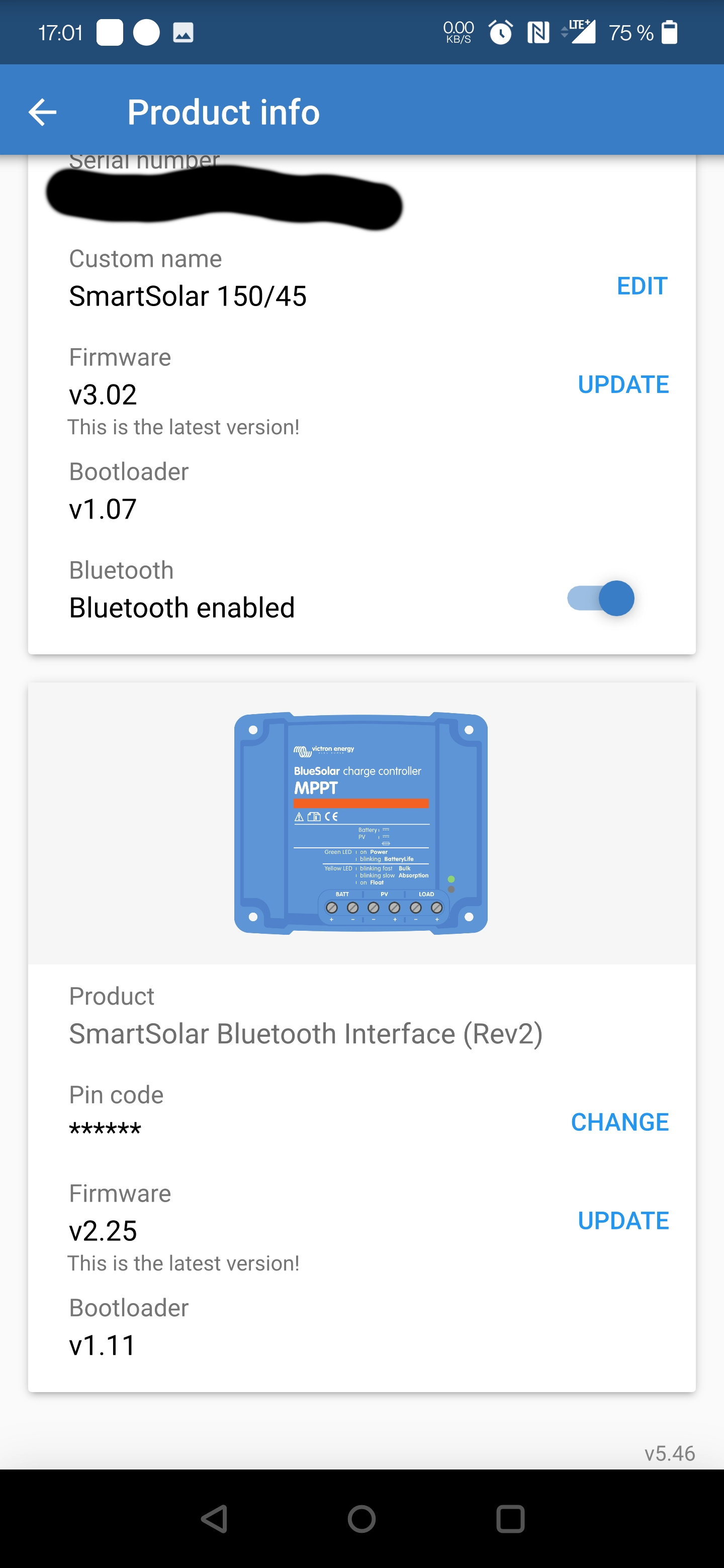Hey!
I got myself a SmartSolar MPPT 150/45 - TR with the Display option. I switched from my 100/20 to the 150/45 because the smaller one was on its limit.
The problem that I encountering now: The new MPPT doesn't go into float.
It's connected via VE. Smart Network to a SmartBMV 712 and a SmartBatterySense. On the app, the MPPT says it's using external voltage and external Battery current sense from the BMV and Battery Temperature from Battery Sense.
Its also connected to a Raspberry Pi running VenusOS.
Right now, the MPPT is set to a maximum absorption time of 6h and an Absorption Tail Current of 4A. The MPPT as I'm writing this is charging the Battery with 3.1A (MPPT Reading) where 2A go to Battery (BMV Reading)
From my understanding, the MPPT should go into Float if the Absportion time is at max 6h or the Battery Current goes under 4A for one Minute.
Today it started charging with 11.8V and is in absorption for 4 hours.
Typical days are, charging bulk over the day, going to Absorption, Battery Current falls under 4A, and MPPT still in absorption. Then, when I come home and using the energy, it goes back to bulk if the sun is going down. Or if I'm not using Power, the MPPT going straight from Absortion to off.
2 Days ago it once was in float for 20 Minutes then the Sun gone down.
I think it is not good for the battery if it's continuing this. Does someone know an answer to this?