Is it just happening for me, or is there a bug in the latest firmware for MultiPlus?
I just updated it, I think it’s only the name because I can see the inverter still says 230V.
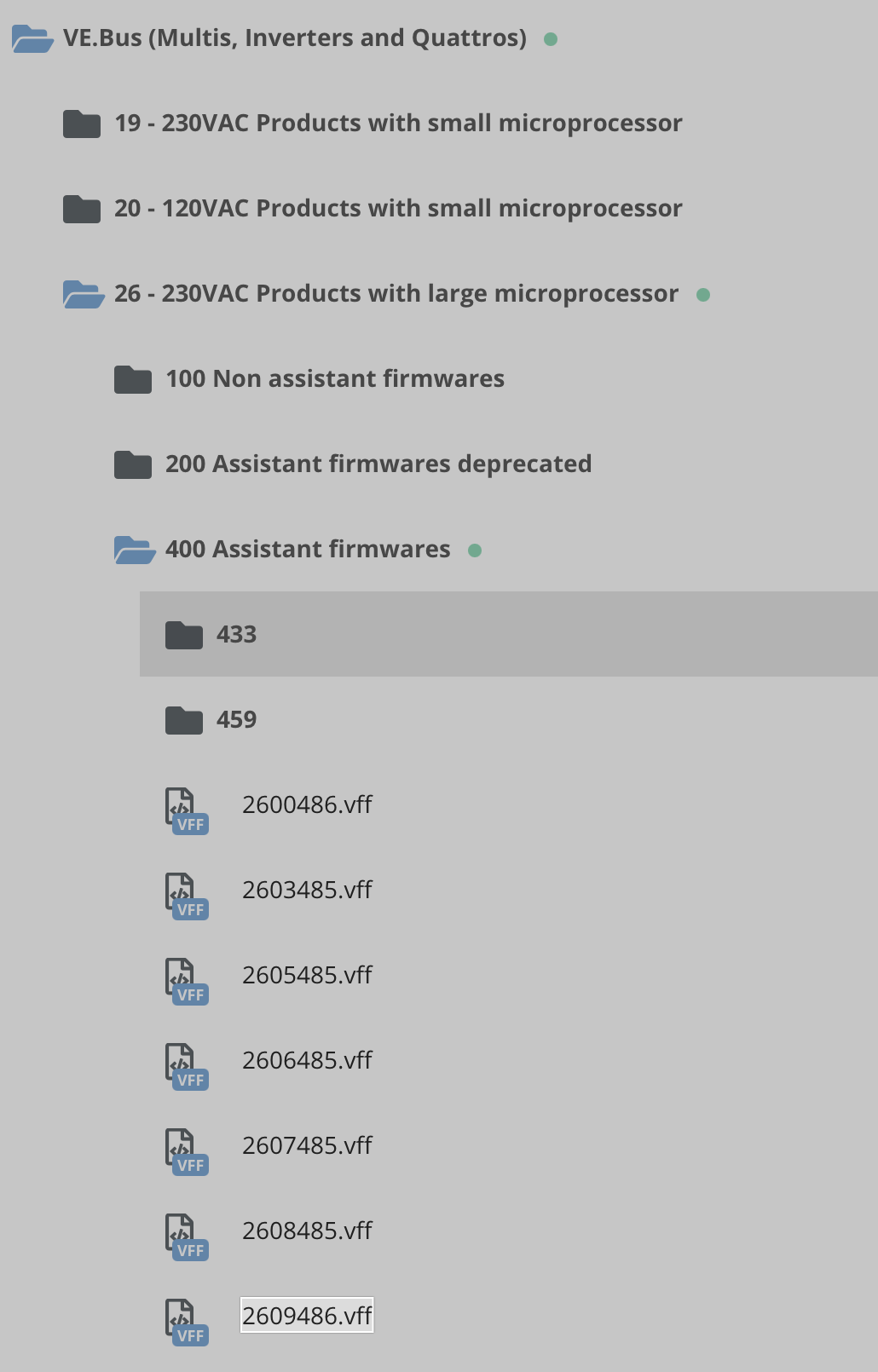
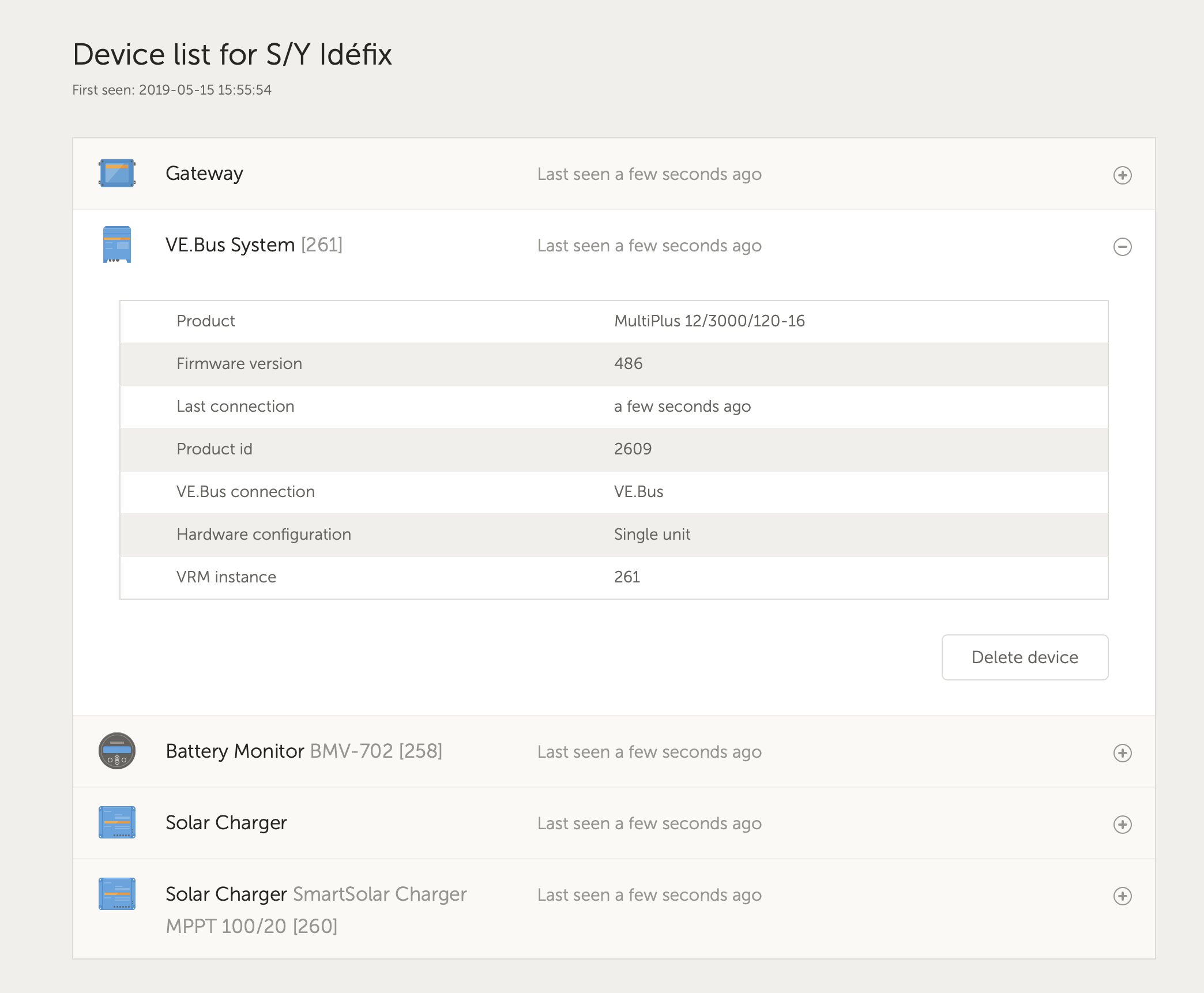
Is it just happening for me, or is there a bug in the latest firmware for MultiPlus?
I just updated it, I think it’s only the name because I can see the inverter still says 230V.
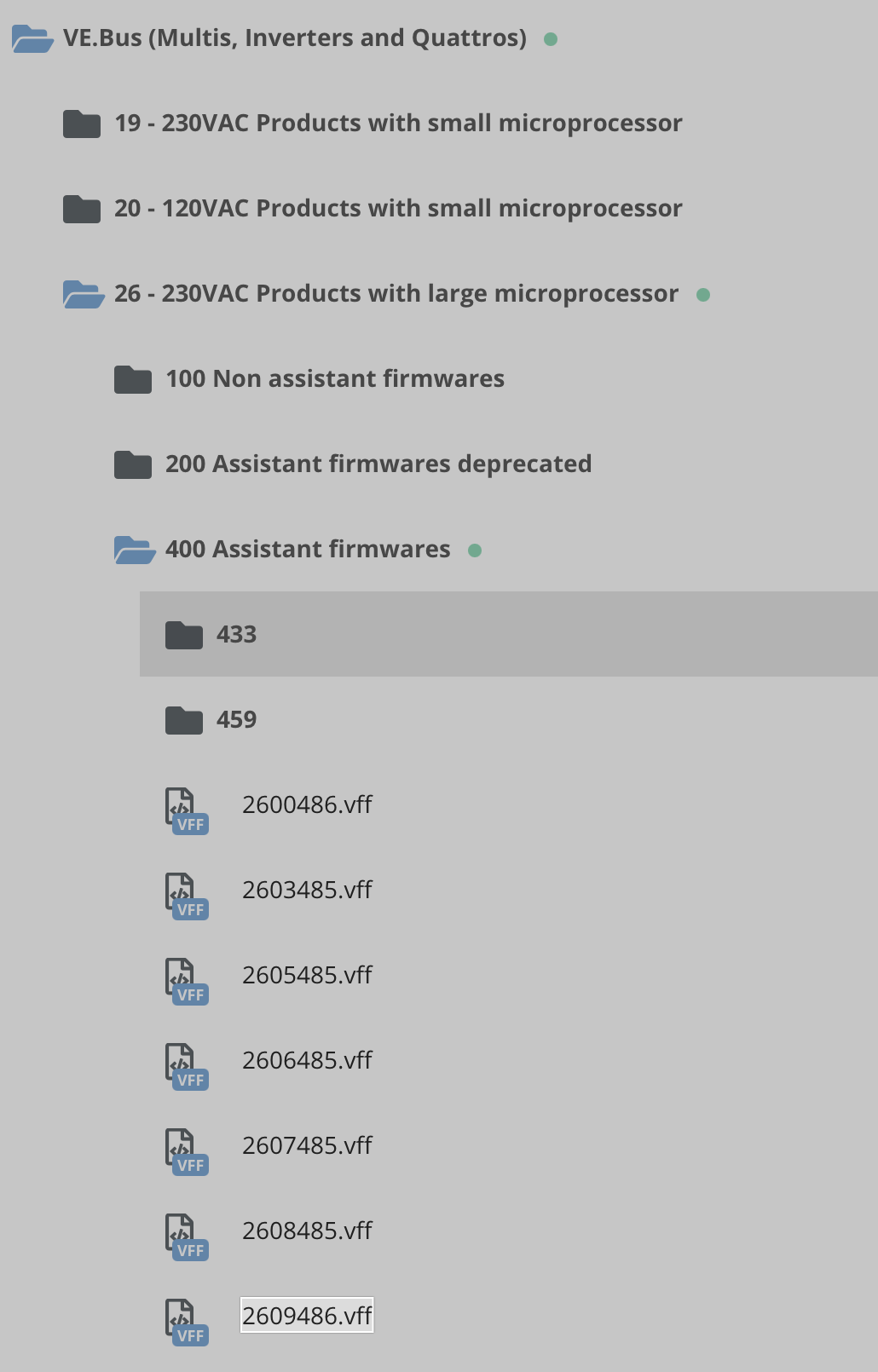
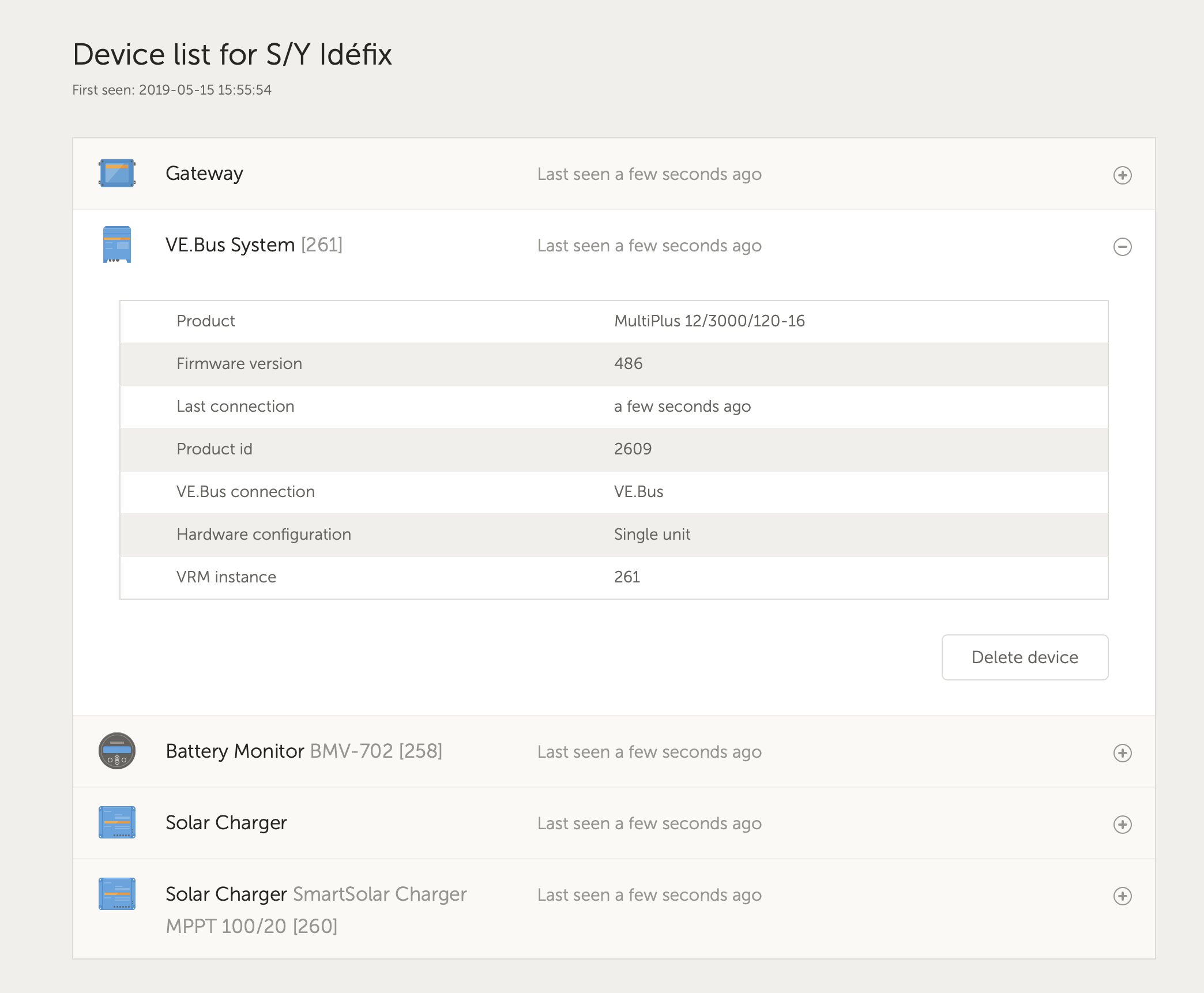
I updated my Multiplus 12/3000/230-16 to v485 via VRM through my Cerbo GX yesterday, and now I have seen your note, I have checked and yes, my device is also now listed as 12/3000/120-16 in VRM and Cerbo.
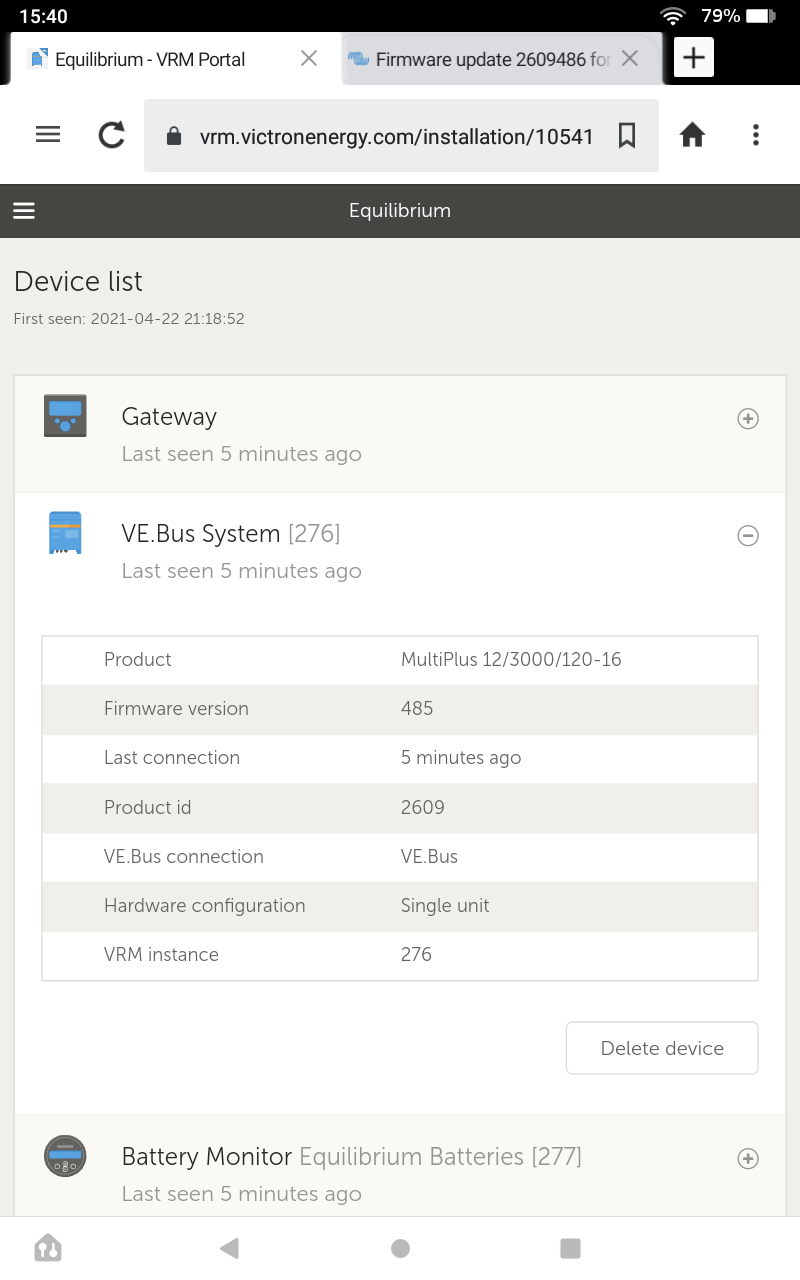
There is no problem with the name.
120 is not the AC voltage it is the charging current.
The name should never have been 12/3000/230-16.
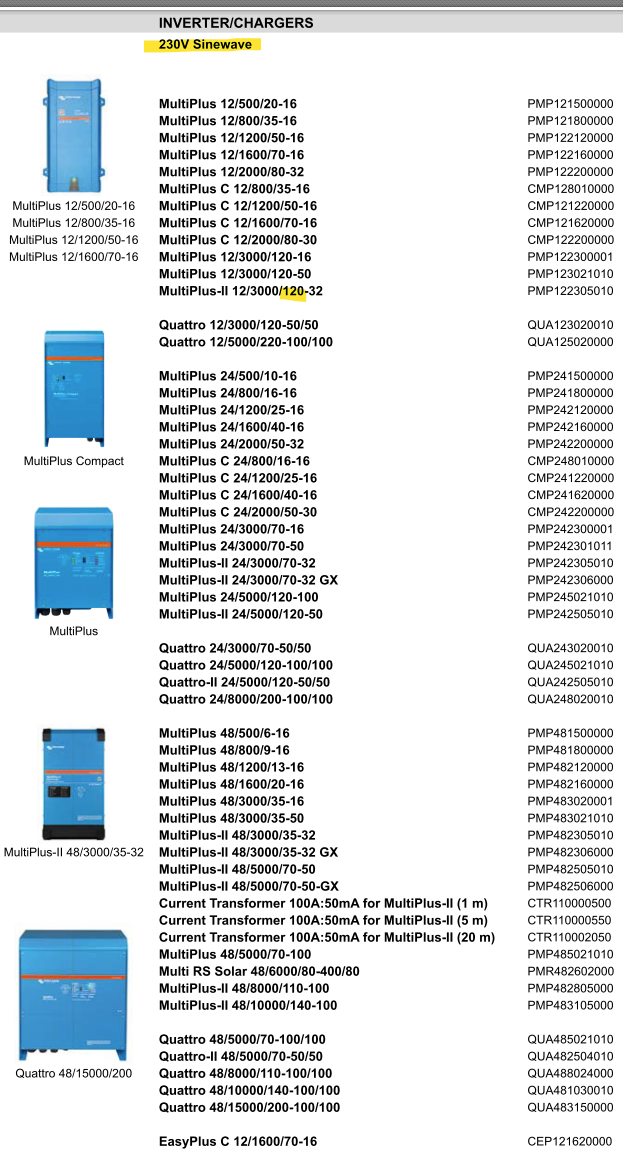
I looked into some systems with different firmware versions and all are showing 12/3000/120-16.
@Guy Stewart (Victron Community Manager) - Any ETA for a fix?
Hello.
Unfortunately I cannot access the MultiPlus 12/3000/120-16 via the remote console and the VRM portal.
Current firmware version 401.
I want to be able to turn it on and off and update the firmware.
It is connected to a VE.Bus BMS to shut down when the voltage is too low.
If I disconnect the BMS, "Battery undervoltage" is displayed by a red LED and the Multiplus doesn't say a peep anymore.
How do I get on?
I ask for help.
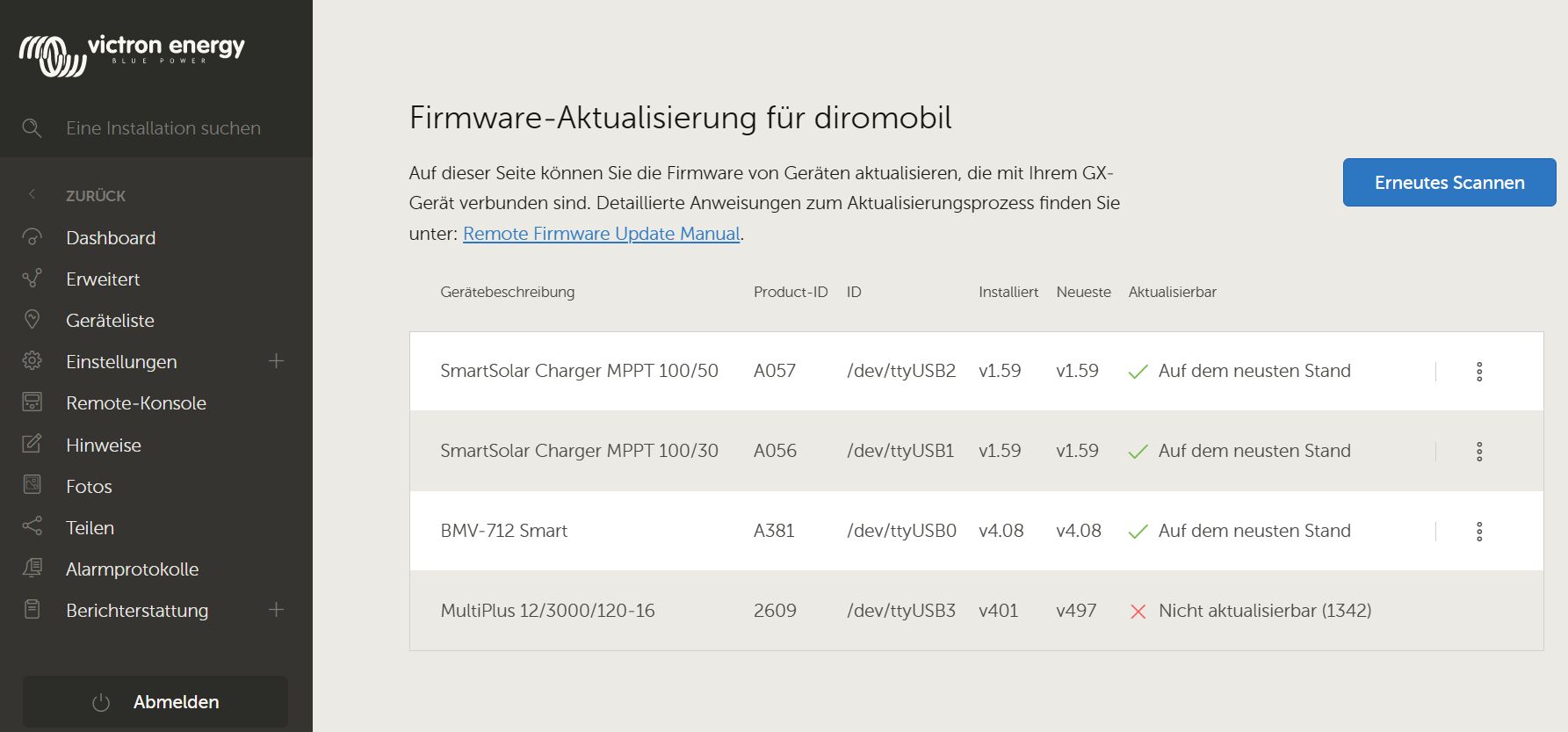
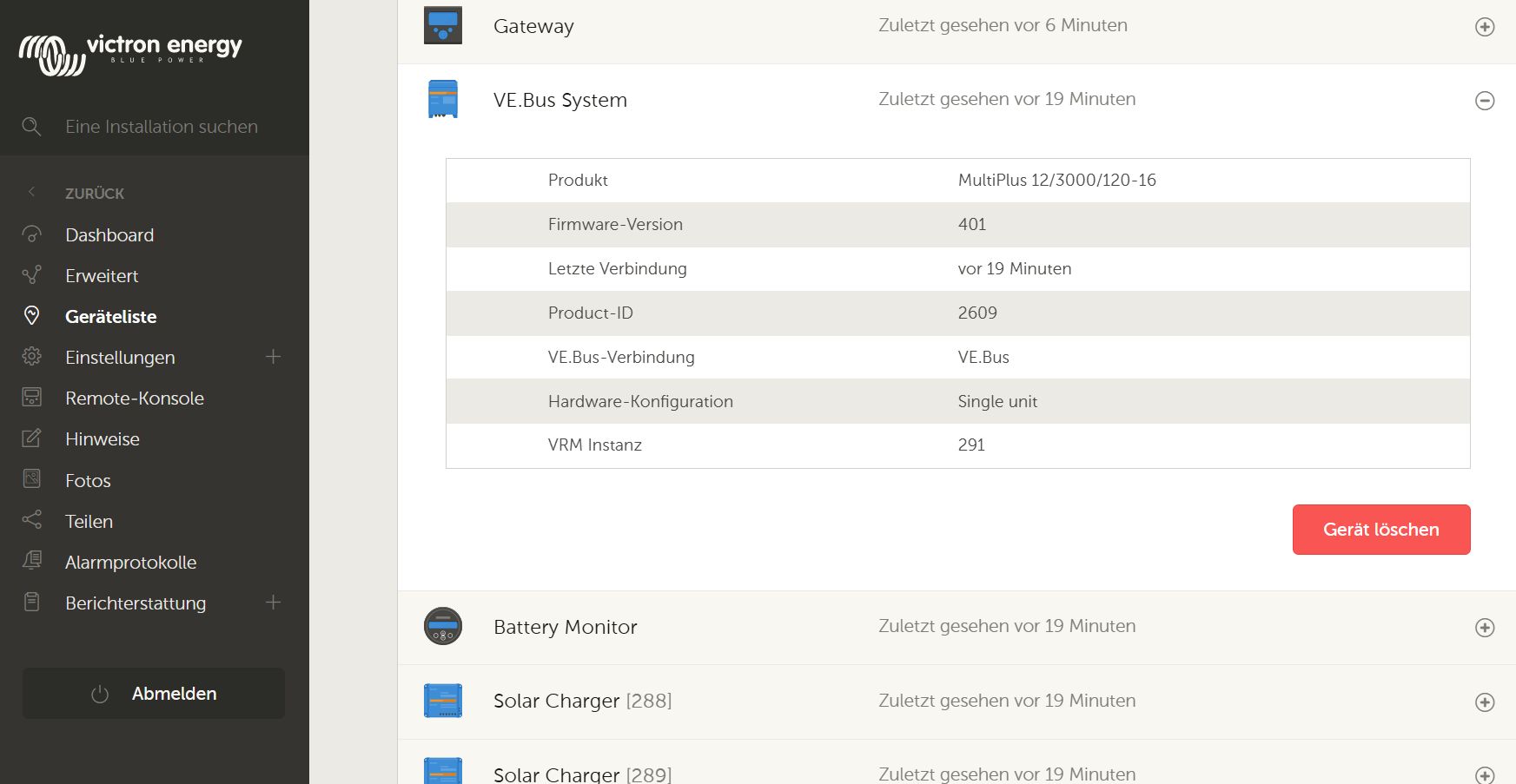
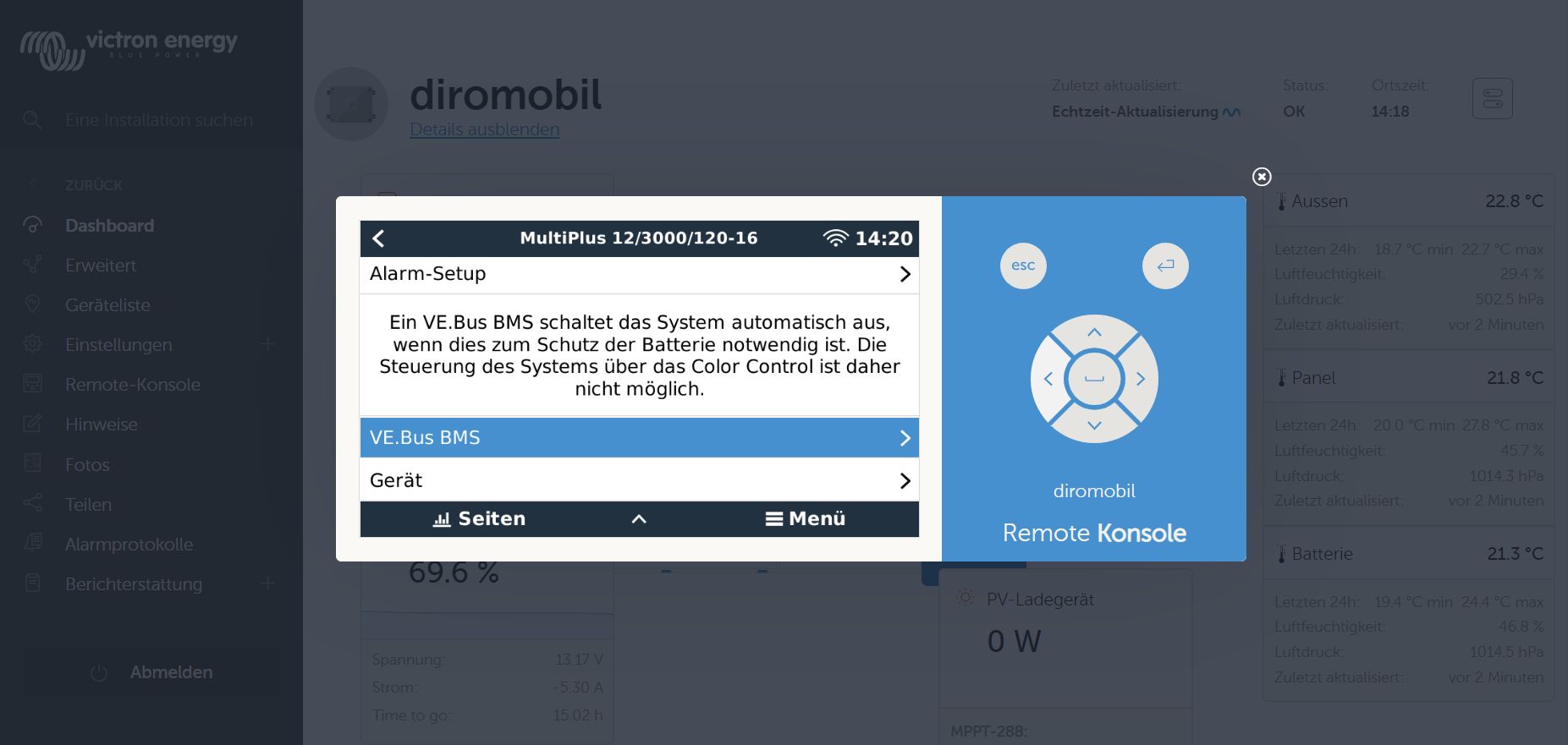
Hi @diromobil
I think your 401 fw is too old to update remotely, but you'll also get that 1342 message if you have an old CCGX. You'll need to do it 'manually'.. https://www.victronenergy.com/live/updating_firmware:updating_ve.bus_products
Hello John.
Many thanks for the quick response.
A Raspberry Pi 3b+ with the new Venus v2.87 Soft is connected.
What else can error code 1342 mean?
Is it then the software version 401 to blame for the fact that I see the MuliPlus on the Rasp Pi but cannot address it?
Manual then means taking the latest available firmware for the Multiplus, e.g.: 2609497.vff
Connection to the MK3 with Victron's VEFlash program
to flash.
I disconnect the VE.Bus BMS and the remote control before the procedure, right?
Es steht doch da, was der Fehler ist.
Die Firmware ist zu alt um über das VRM aktualisiert werden, dafür müsste mind. 426 installiert sein.
https://www.victronenergy.com/live/venus-os:remote_ve.bus_firmware_updates
Wie schon von John geschrieben, muss man da jetzt manuell ein Update mit VEflash und einem MK3 Interface machen.
Yes, best to heed the warnings doing this. Removal of all of the other comms connections from the Multi (except the MK3) while you're updating is just a little insurance against unforeseen interferences. But don't fear it, should work fine.
Hi.
It worked well. The current firmware is loaded.
I transferred my old parameters, the device works.
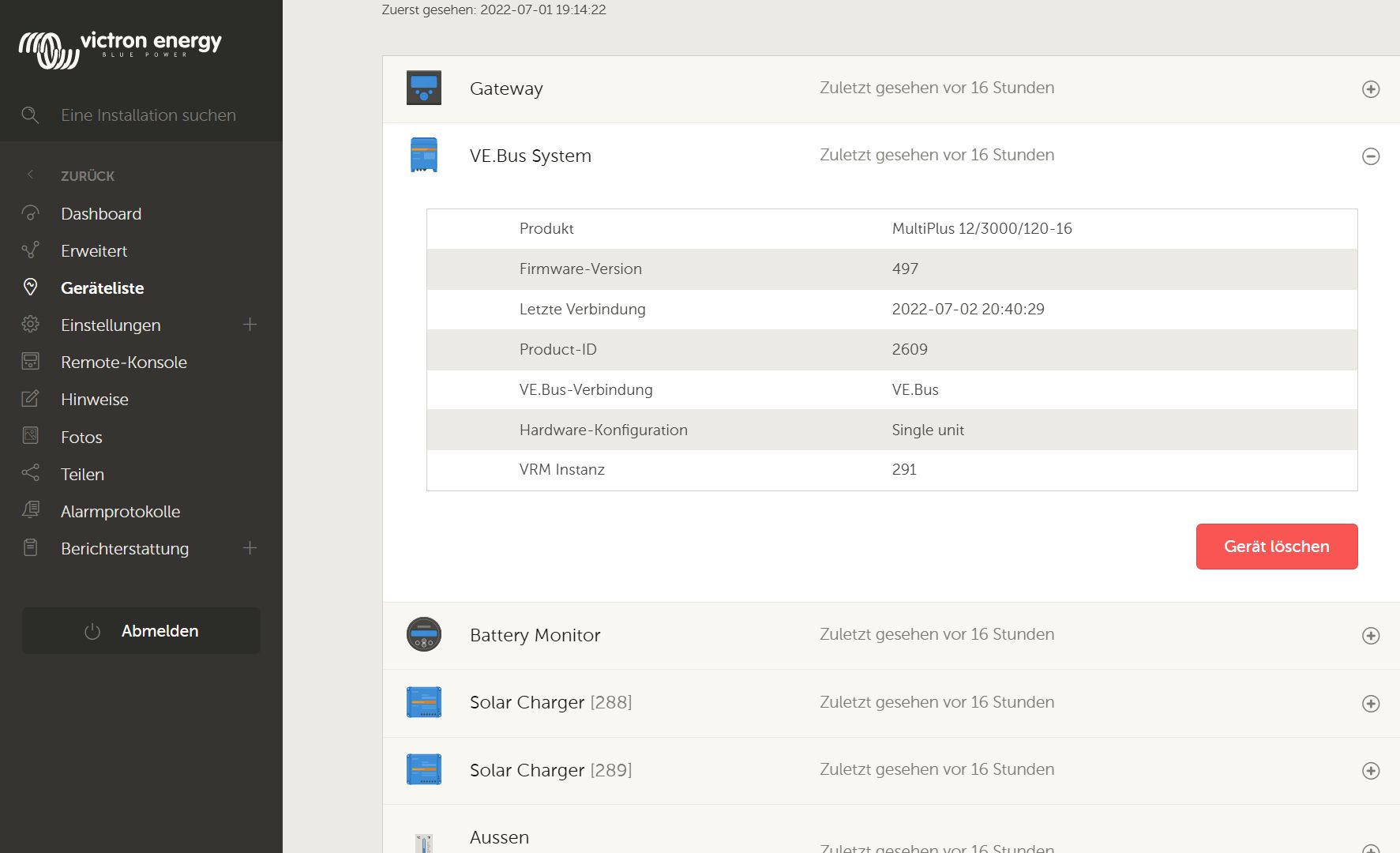
Access from the remote control is still not possible.
The message "A VE.Bus BMS will automatically turn off the system to protect the battery. Control is not possible via the control panel".
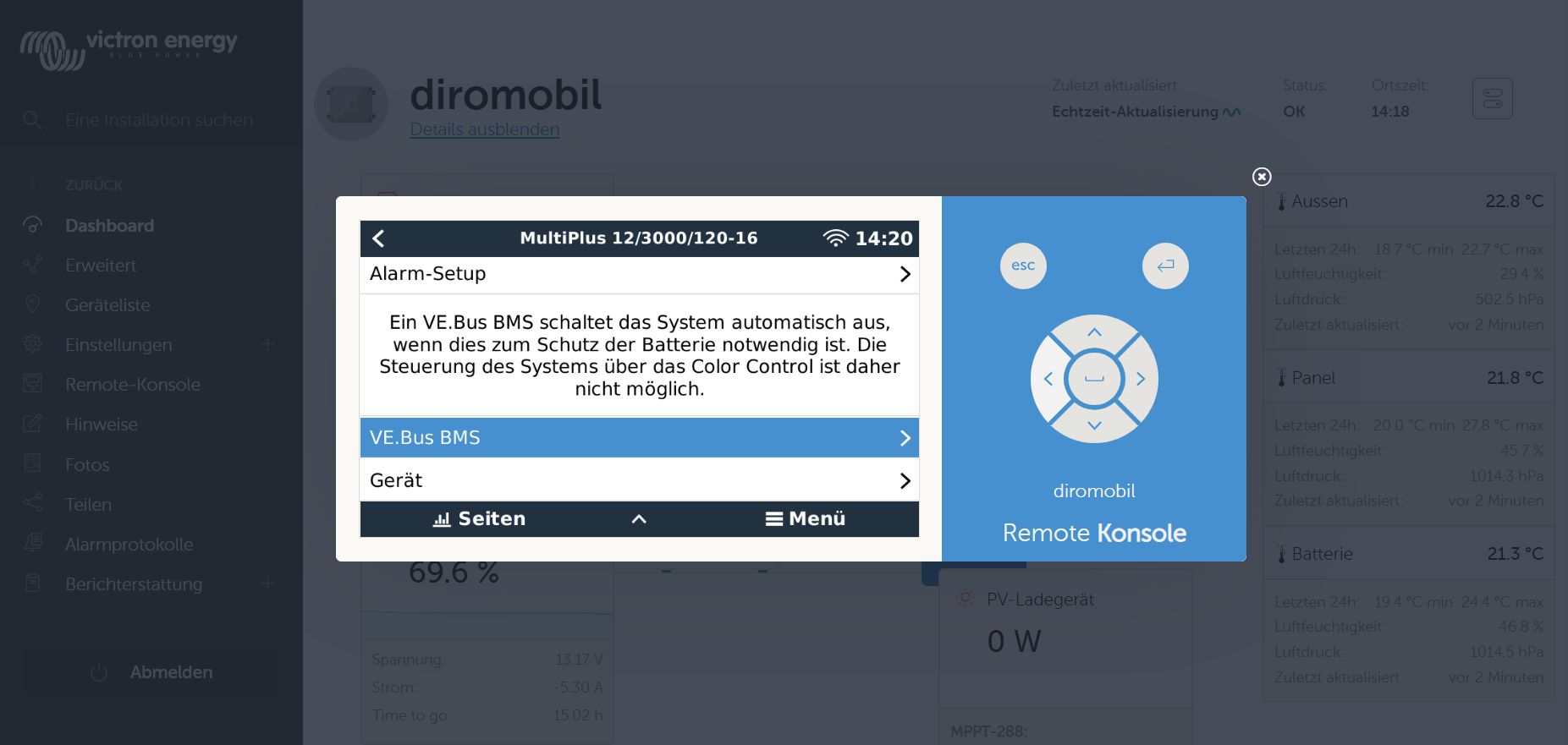
The BMS thus prevents this access.
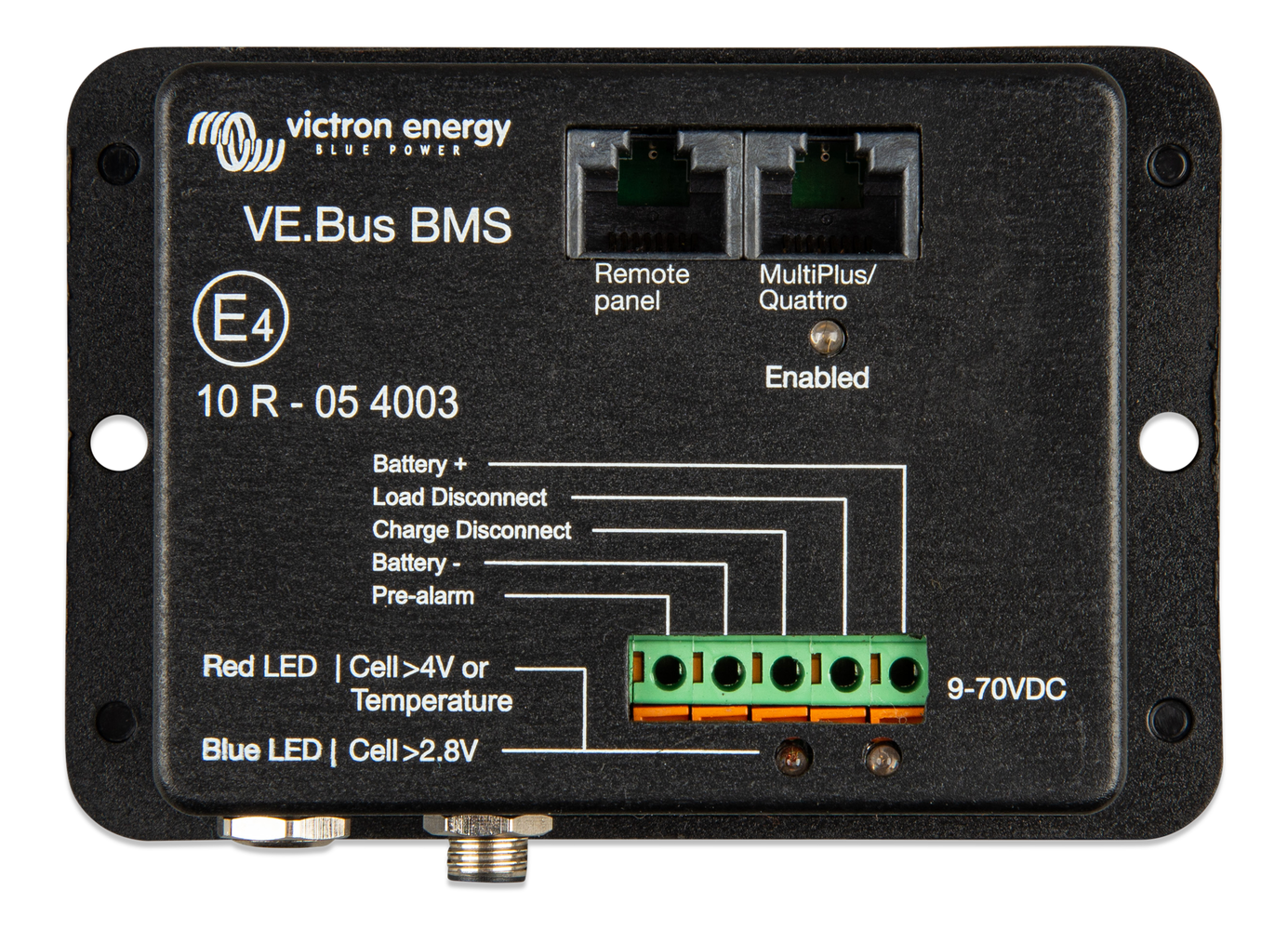
How can I access and possibly update the VE.Bus BMS so that I have full remote access to the MultiPlus.
Do you have an idea?
Thank's for help.
Das ist leider eine Beschränkung des VE.Bus BMS die sich auch nicht umgehen lässt.
Victron arbeitet bereits an einem neuen VE.Bus BMS mit dem es diese Einschränkungen nicht mehr geben sollte. Wann das BMS fertig sein wird, ist im Moment aber noch nicht absehbar.
Vielen Dank Matthias,
da hätte ich ja noch lange herumbasteln können.
Im WoMo Forum habe ich einen Beitrag gesehen, in dem die OVP und LVP Schaltung mit einem Relais direkt über das Multiplus auslöst wird.
Dann könnte ich vielleicht ganz auf das VE.Bus BMS ganz verzichten. Es ist ja nur für die 220V Abschaltung eingesetzt worden. Die OVP und LVP Schaltung für das 12 Volt-Netz macht ein Victron BMS 12/200 bei mir.

Zur Info: Ich habe 400AH Winston seit 2015 verbaut.
Brauche darüber noch weiter Input:
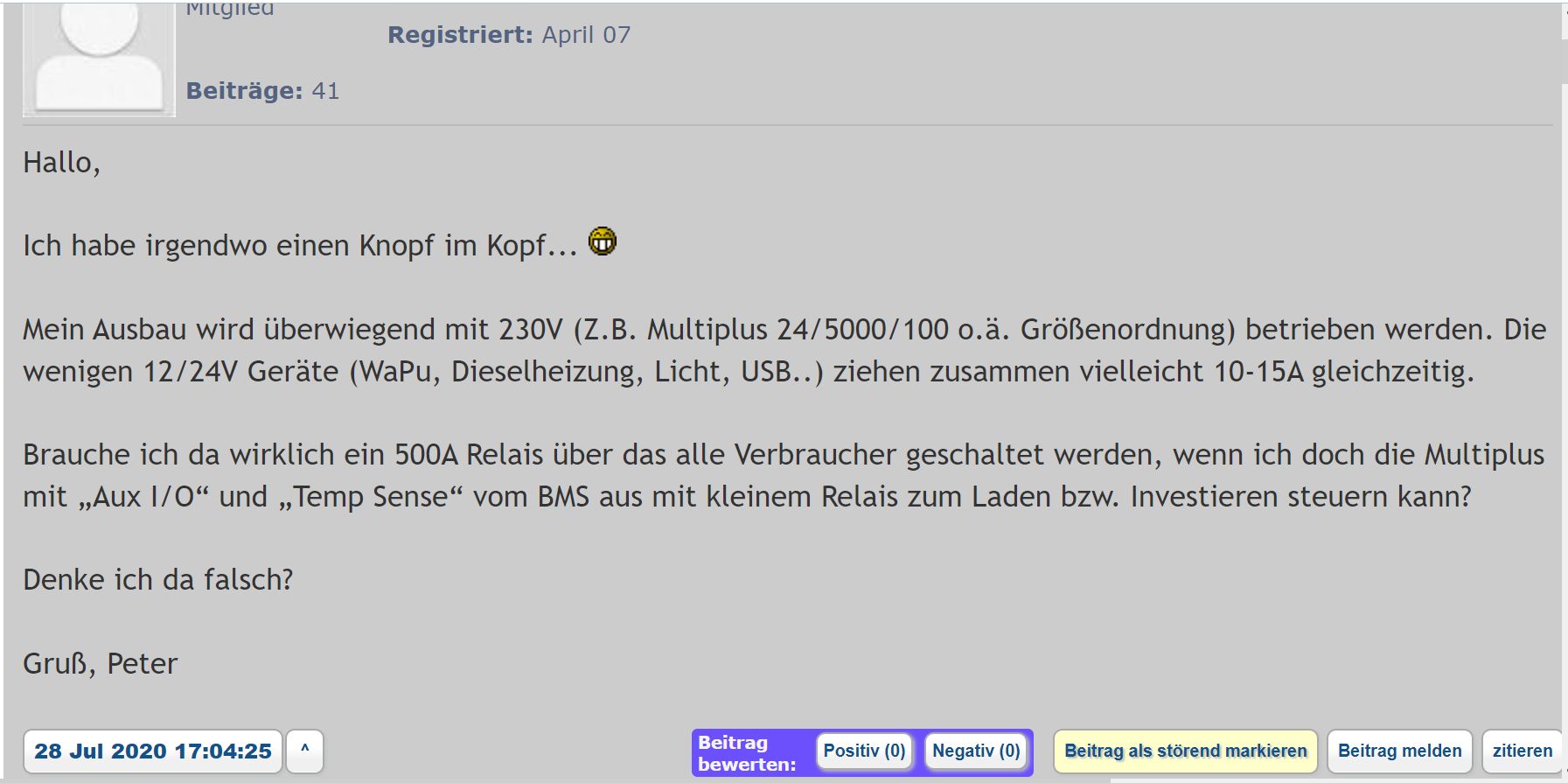
Oder hast du Infos darüber, wie das mit der Schaltung über ein Relais mit dem Multiplus gelöst werden kann.
Viele Grüße
Rolf
The VE.Bus BMS and then a
Multi Control are connected,

which I currently use to switch the MultiPlus on or off.
Additional resources still need to be added for this topic
48 People are following this question.