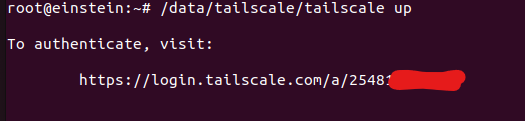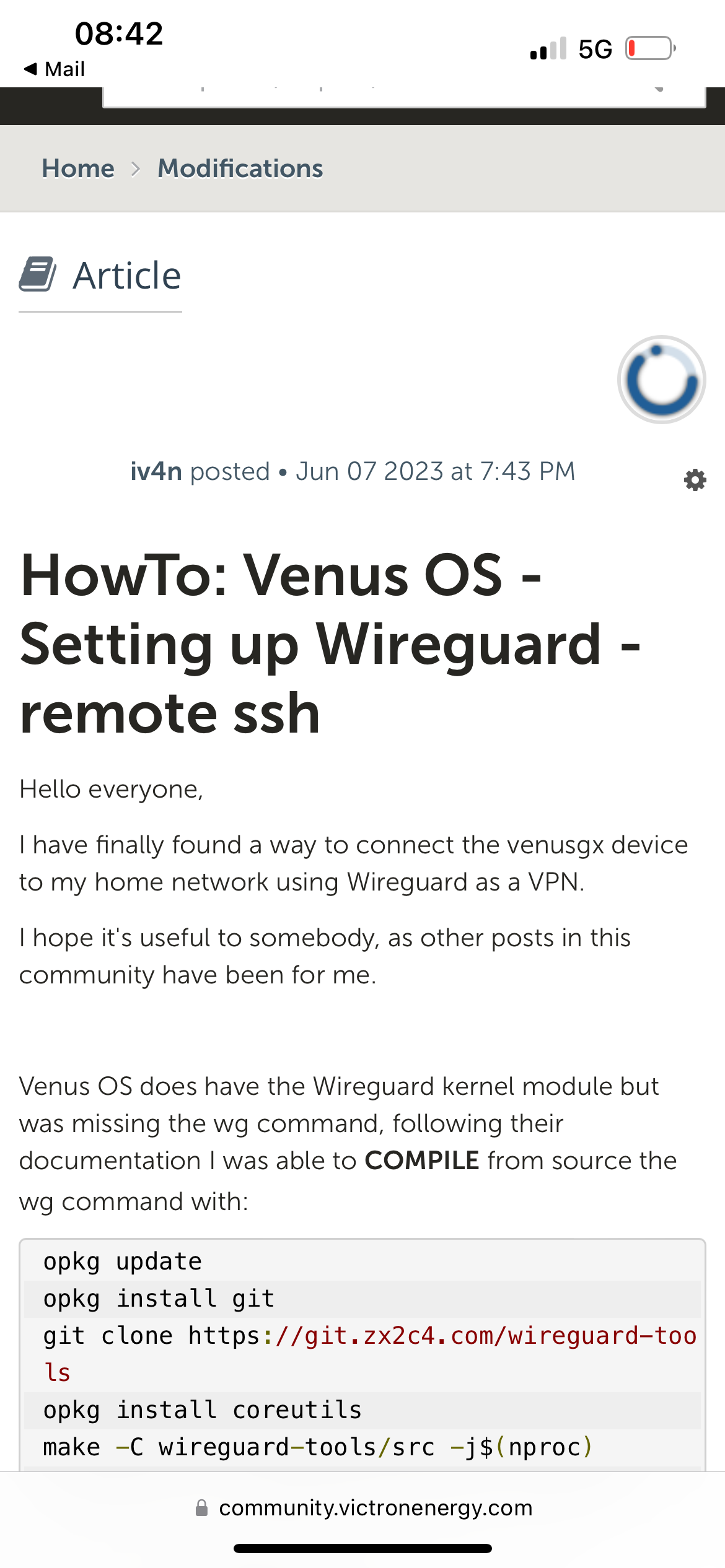Hi Guys
For those of us running Venus OS devices on board boats and in remote locations that are not manned, it strikes me that a key missing part of the maintenance of these devices is SSH remotely. For those of us not blessed with a clever brain, I cant seem to find a way of accessing my PI via an LTE (4g) connection that resides on the boat due to CGnat. The LTE router that I have only does OPENVPN server, not client (which is useless behind CGnat) so unless i'm on the boat with the laptop I have no access.
Now the like of Freenas have a built in 'terminal' or Shell.. It strikes me that would be a mightily useful thing to include in either the remote console (via VRM) or via VRM itself? It would certainly make life a little easier for doing the things that require SSH..
I know I could just get a router that supports a VPN client, hook it up to my home VPN server and access that way.. but it just seems like a nice touch having remote SSH...
I'm sure being a heathen.. I am ignoring security concerns and a million other things.. but I live in a simplistic bubble.. my brain hurts less that way ;O)
Steve