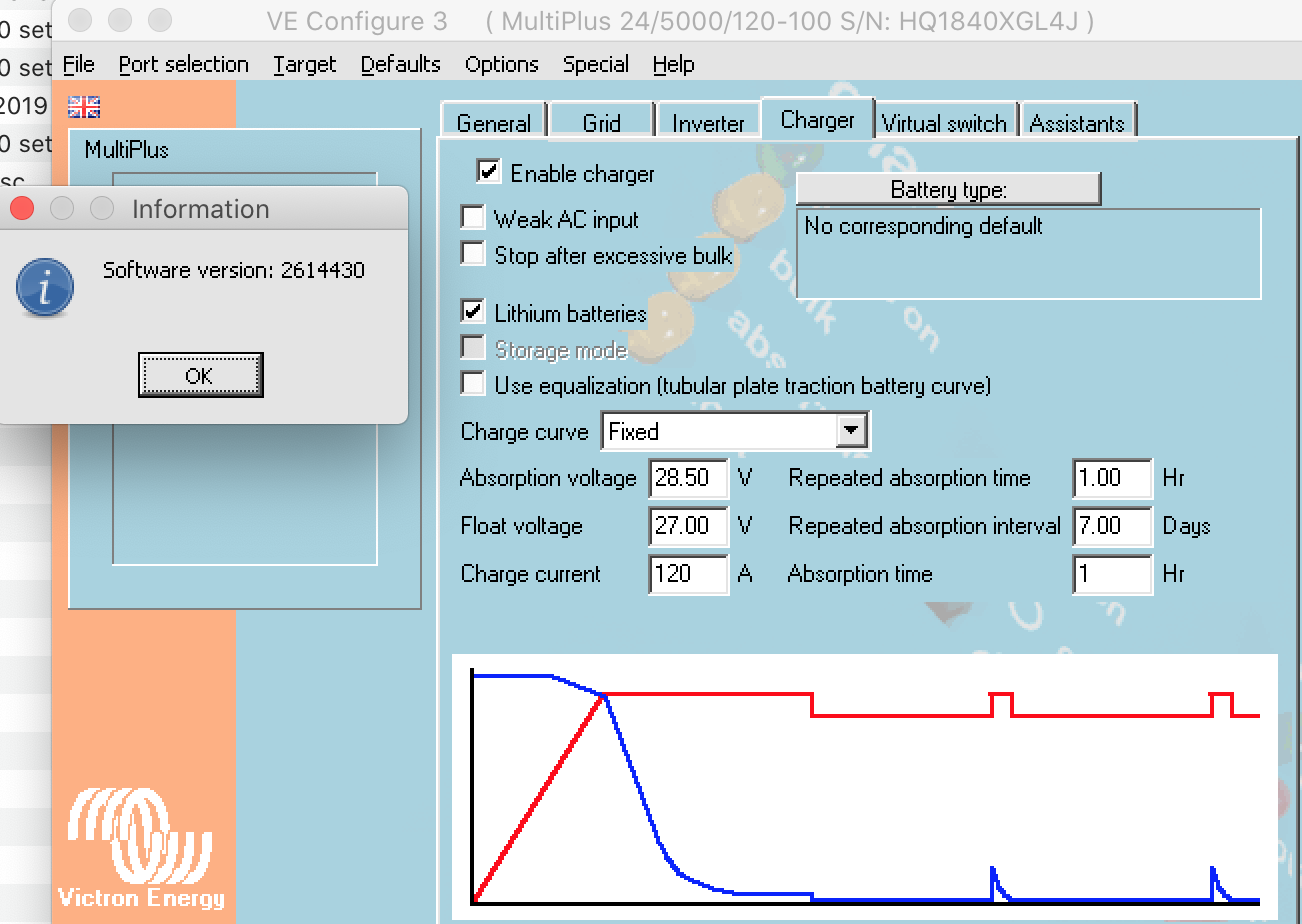I have a multiplus 24v 3000va
It runs off of 4 x 210ah deep cycle AGM
When we are on sites we run the unit on mains power and leave our air conditioner running.
Last week someone tripped over the cable whilst we were out, losing mains power and so when we got home the batteries were completely flat.
Now the multiplus has an inbuilt function to prevent this occurring.
I have the cable and the VE configure 3 software.
I go to the inverter tab and the ‘Dc Input low shut down’ is set to the default value which is 18.60v. (Completely flat battery)
I want to change to 23.80v which should be between 35-40% of my battery capacity because going below 50% damages them and reduces life.
So I change the value to 23.80v. (35-40%)
Now there is also a value ‘dc input low restart’
This means if the inverter shuts off because the batteries drop below 18.6v, the inverter won’t work until they have been charged up again to this value.
The problem is the minimum possible value is 25.80. (Higher than a full 24v battery bank!)
When a 24v battery bank is full (100%) it should read 25.46 so the only way to reset the inverter is to have it plugged into mains charging.
Now this is a great idea in theory, it forces me to charge my batteries up completely if they become exhausted below my desired cutoff value of 23.80v.
The problem is, the low light switch is activated just by switching off the inverter. When you turn it back on, the low battery light becomes activated and the only way to restart the inverter is to plug into mains even though my battery bank is 100% charged. (Reading 24.56v)
Obviously not ideal on a Motorhome which is often 200km from the nearest PowerPoint.
Why can I not set this value below 25.80? I would like the inverter to begin to function again when the batteries are maybe 80% (25v).
Thanks in advance,
Tony

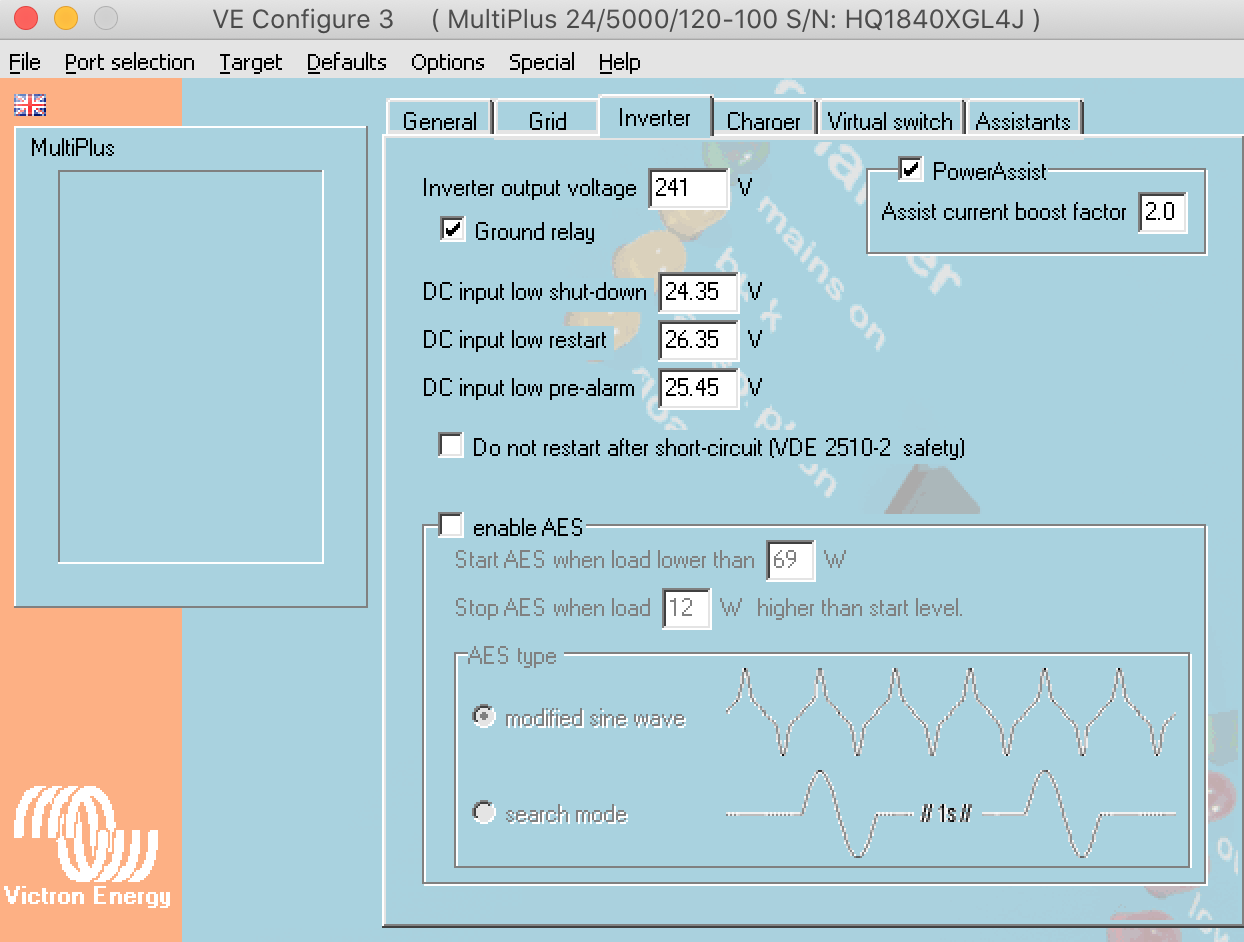 @Daniël Boekel (Victron Energy Staff)
@Daniël Boekel (Victron Energy Staff)