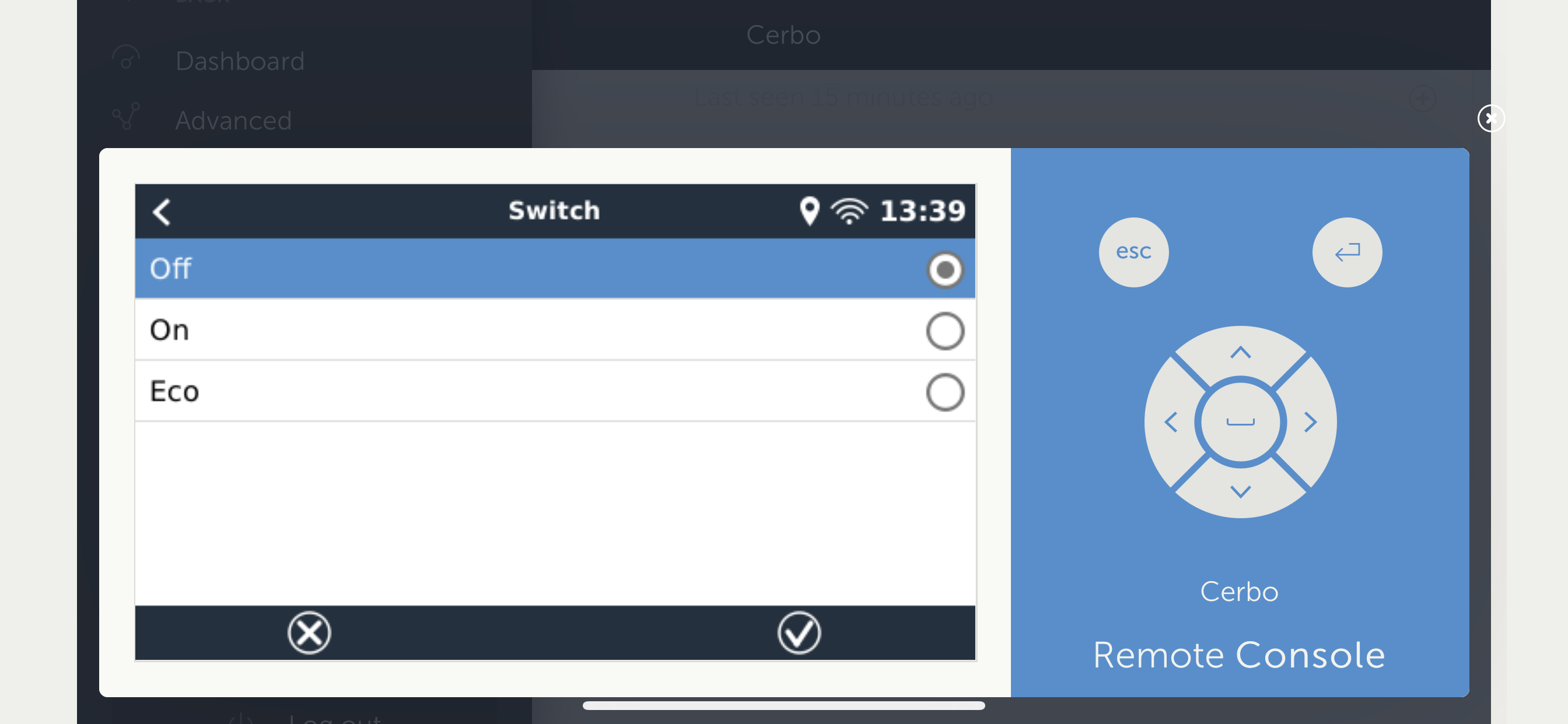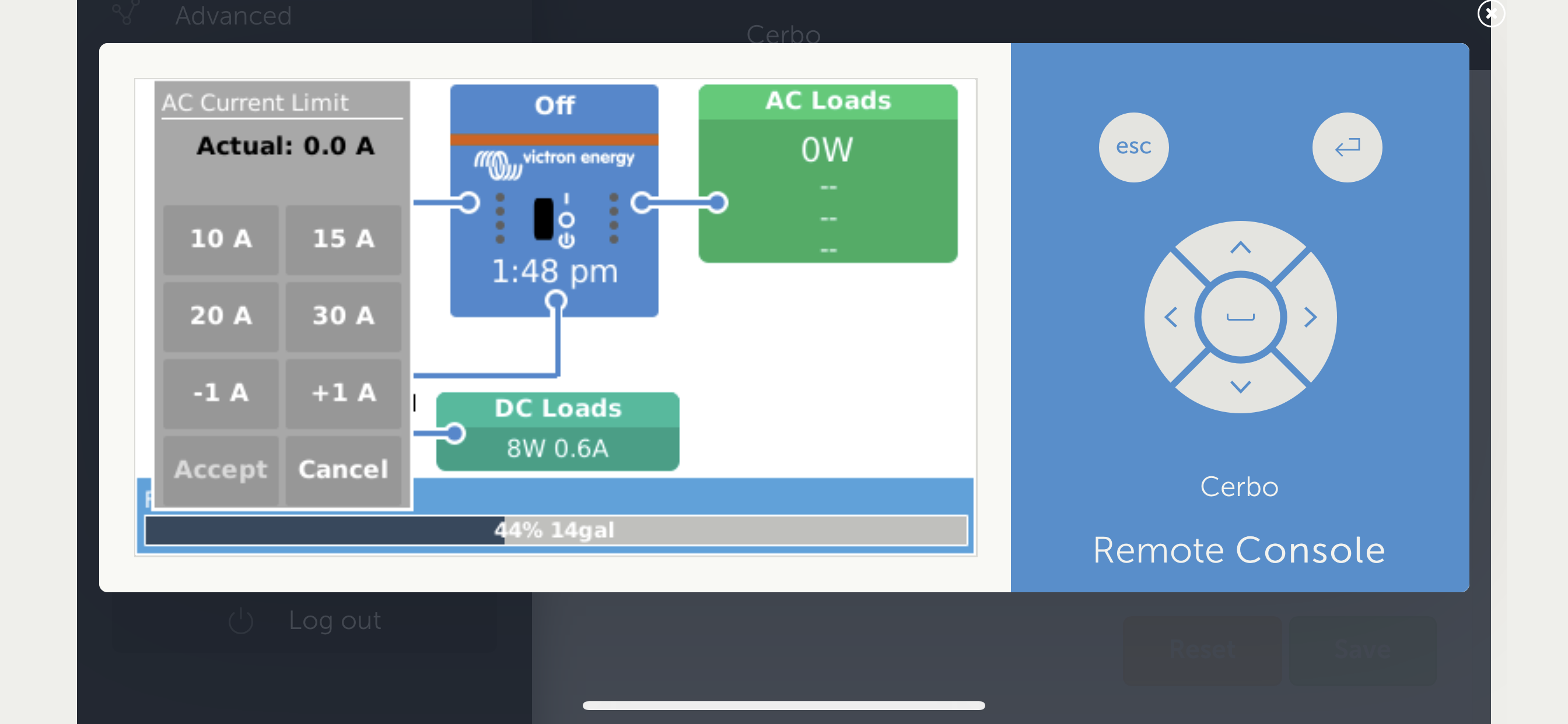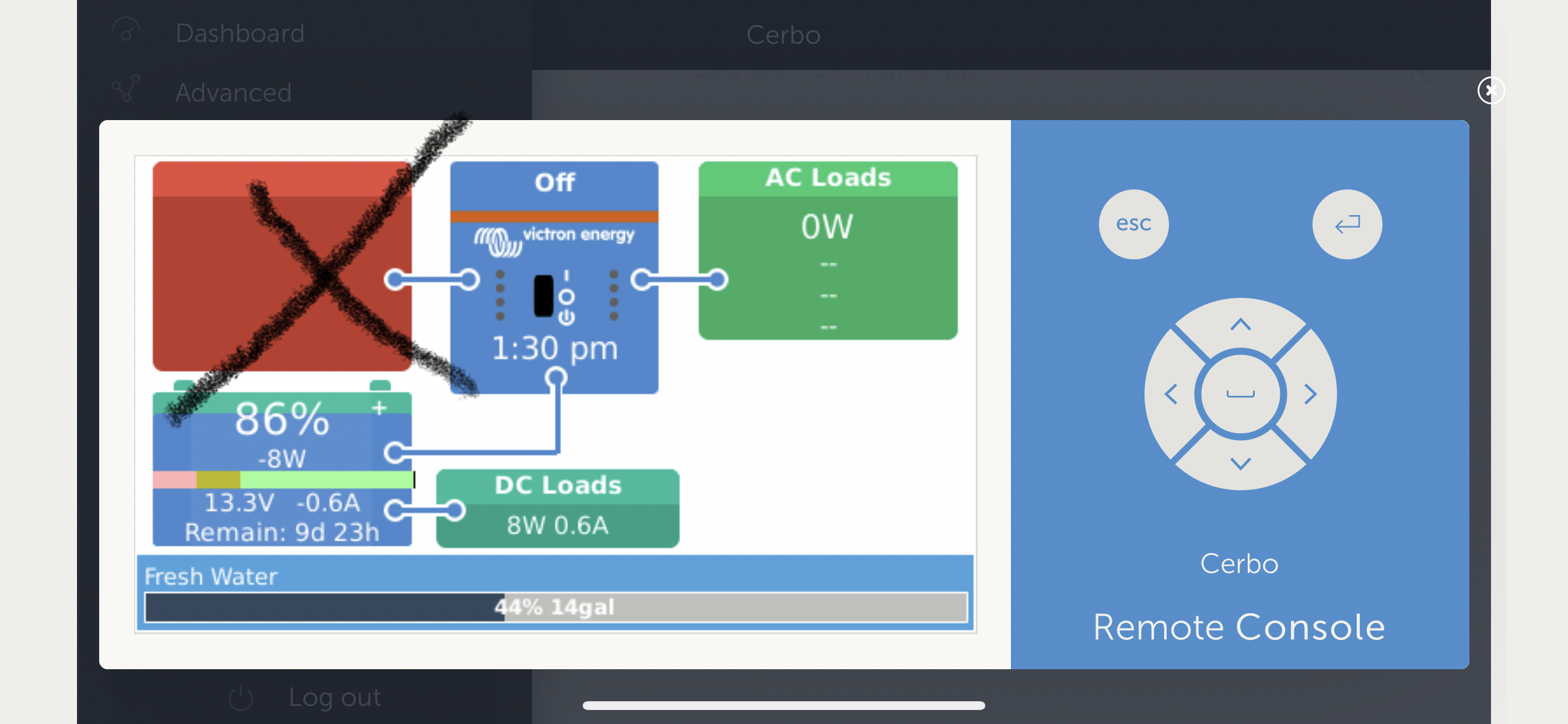Can anyone explain how the remote on/off switch on the Phoenix VE.Direct inverter interacts with Victron Connect control of the inverter.
Does the remote switch need to be in the on position to control the inverter from Victron Connect?
If the inverter is turned off from Victron Connect then the remote switch is turned off then back on again, will the inverter start or is it necessary to go to Victron Connect and turn it on there also?

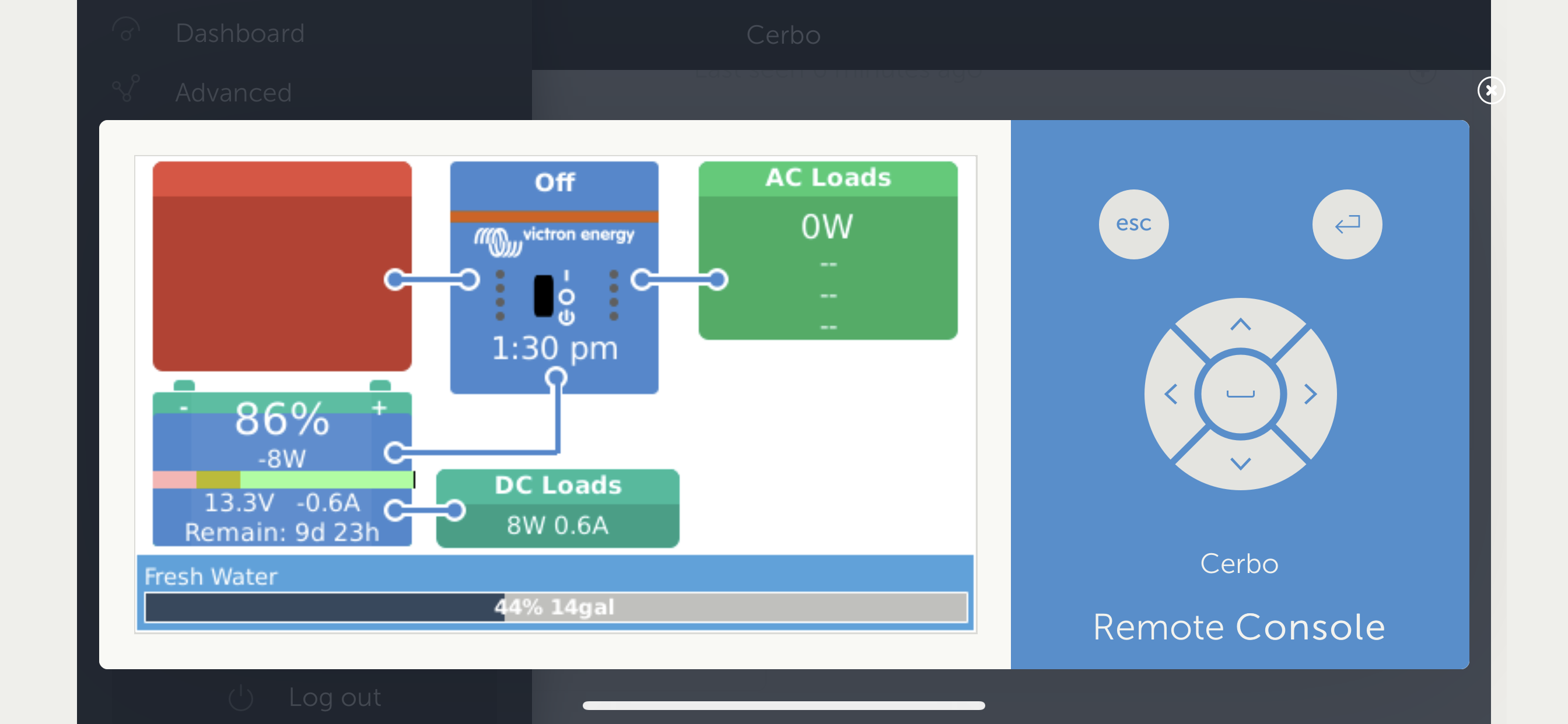 Thanks for GuiMods! Unfortunately, I am unable to enable Inverter Only mode with Phoenix 1200 inverter. Any way to remove the top left tile for AC input.
Thanks for GuiMods! Unfortunately, I am unable to enable Inverter Only mode with Phoenix 1200 inverter. Any way to remove the top left tile for AC input.