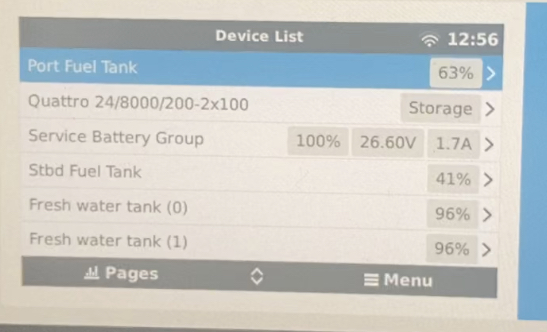Hello. I installed two tank sender adapters to Cerbo GX. These are addition to the four tank inputs on Cerbo GX, so in total 6 tanks. The firmware of the Cerbo GX is v 2.66. I could name the four tanks installed on the Cerbo GX directly. But, I could not name the two tank sender adapters. Is there a way to do it ? There is a menu to change the name, but even after making the change, the name is not saving.
Another question is the devices in the device list. Is there a way to put them in order according to our wish ?
Thank you in advance.