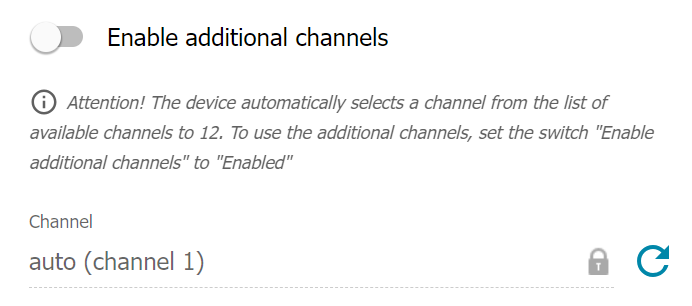Hi all,
so the cerbo GX and Wi-Fi connectivity including connection to a mobile hotspot.
i have been reading for a while about some Wi-Fi issues, so thought i would pop in my experience.
most cerbos i have fitted, do not want to connect to Wi-Fi or a hotspot. however I have found, that if I roll back the firmware to V2.56 I do not experience any connectivity issues.
this seems to be working for me and the last 5 cerbos fitted connect without any issue.