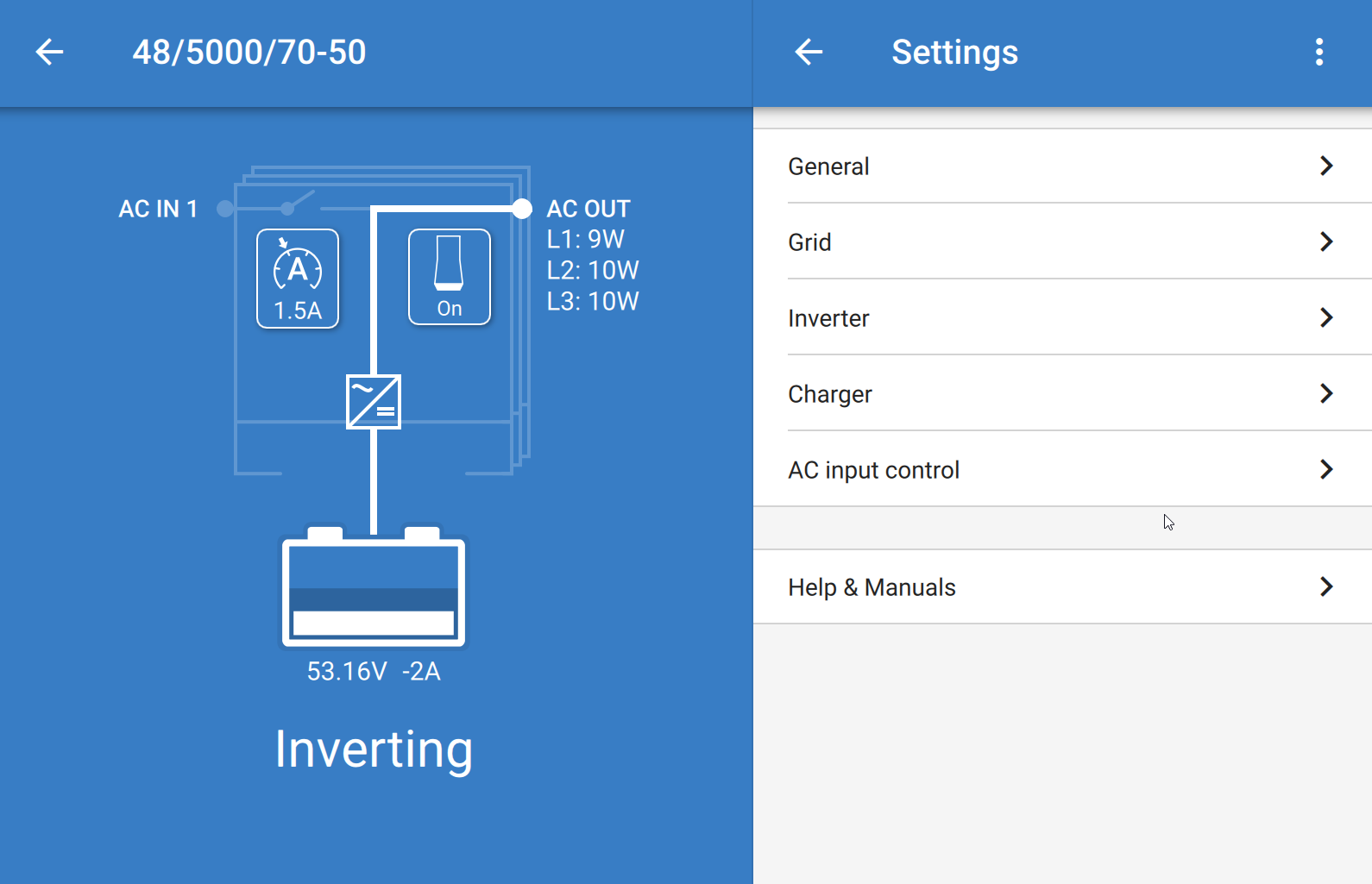Hi
I have the following setup:
Multiplus 24V
MK2 for PC configuration
Venus GX
Pylontech UP2500 x 2
The system works well and I now want to replicate the system in production.
I want to avoid having to manually enter settings for the Venus and Multiplus for efficiency and accuracy. Is there a way to backup settings from one set of equipment and restore it to another? Both for the Venus and Multiplus?
Thanks in advance