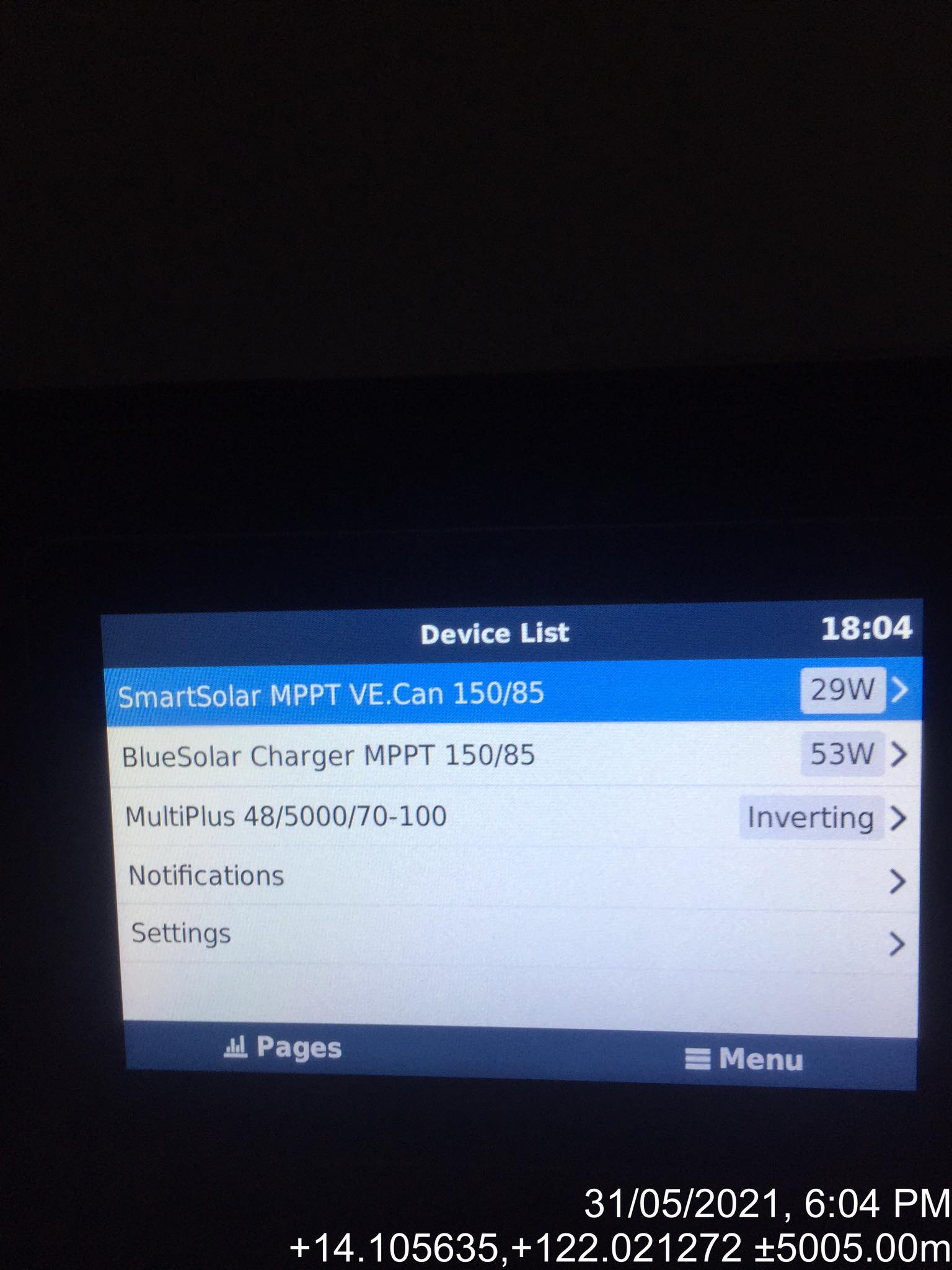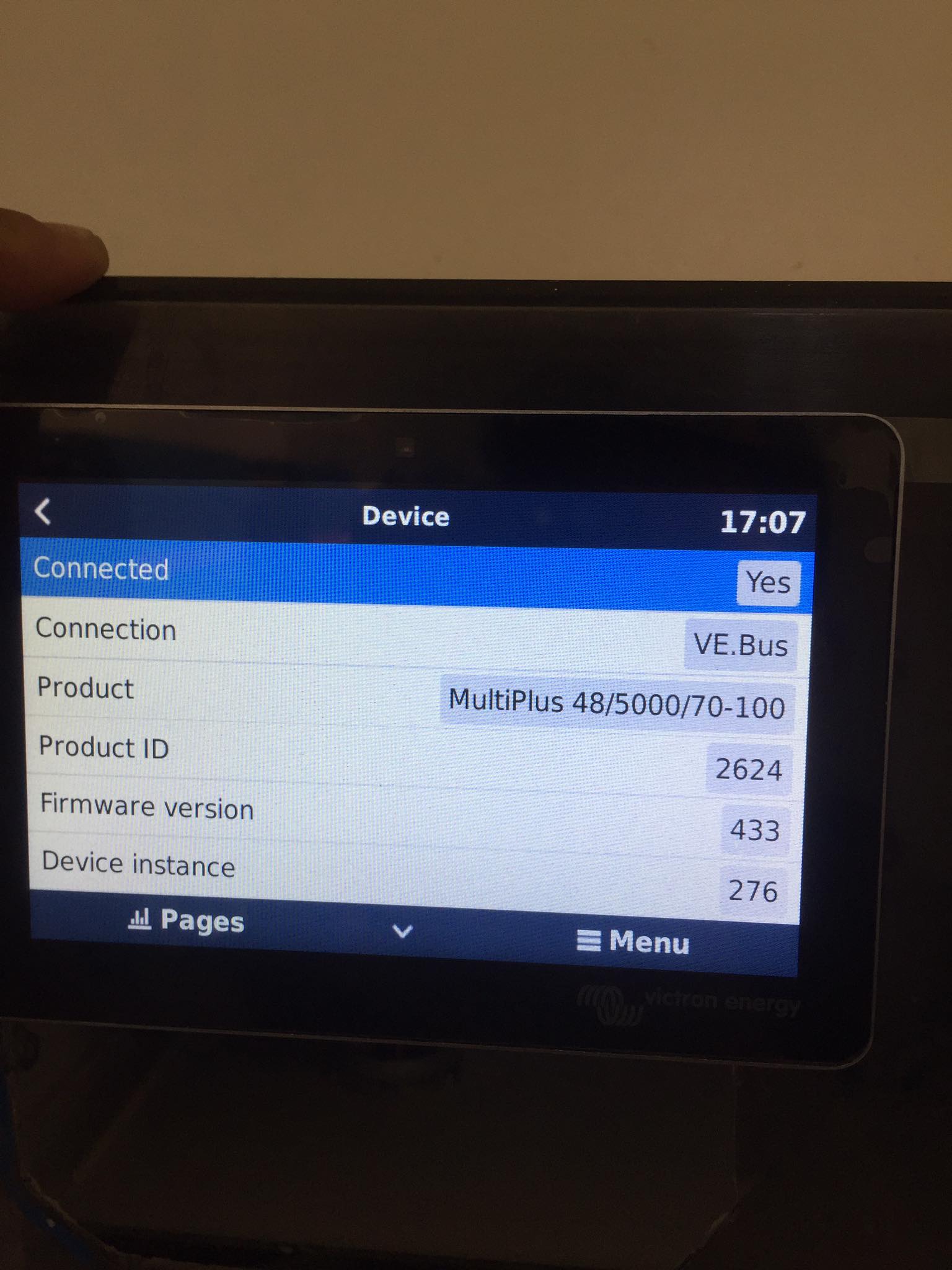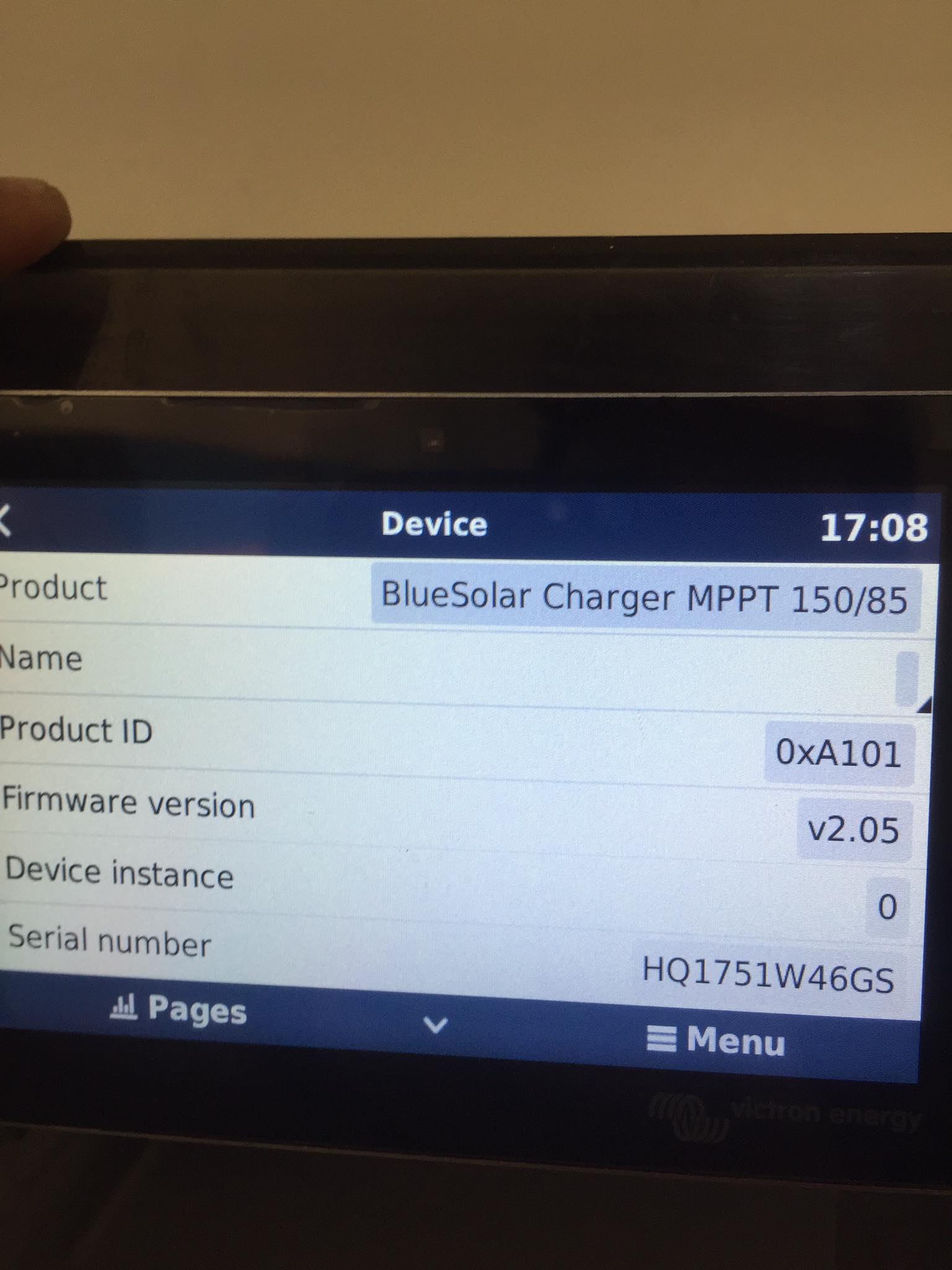Good day,
We have an existing system with 3 MultiPlus 48/5000/70 (in parallel), 4 BlueSolar 150/85 VE.CAN, 2-BYD B-Box Pro 10 kWh, 1-BYD B-Box Pro 7.5kWh, and a Color Control GX.
One of the 4 BlueSolar had a 0 current reading, so we requested for a replacement. Since, BlueSolars are not anymore available in the market, they sent us a SmartSolar 150/85 as a replacement unit.
1.) How can we synchronize the SmartSolar to the existing 3 BlueSolars and what will be its connection to the CCGX? What are the needed accessories and upgrade to sync the charge controllers if it is possible?
2.) Can the BYD BMS communicate with the BlueSolar 150/85 VE.CAN?
Thank you.
- Home
- Anonymous
- Sign in
- Create
- Spaces
- Grafana
- Node-Red
- Unsupported topics
- Questions & Answers
- Modifications
- Communauté francophone
- Deutschsprachiger Bereich
- Preguntas en Español
- Explore
- Topics
- Questions
- Ideas
- Articles
- Badges
question
BYD B-BoxPro, BlueSolar 150/85VE.CAN, and SmartSolar150/85
Hi @Harry Chavez,
Interesting timing on this one @Jan Brix Castillo - in his post is in the equal, but opposite situation that you are in.
Would you both be interested in a trade?
Harry needs Jan's (now discontinued) older model VE.Can MPPT,
Jan needs Harrys replacement Smart Solar 150/85 which is not easily compatible with his current system.
If you are both willing to swap MPPTs, then this would be the EASIEST solution for you both.
If you are both unwilling, or unable to do this swap trade, then I will write up longer solutions for you both, but they will not be as cheap or as easy.
Thanks for the quick response @Guy Stewart.
@Jan Brix and I are colleagues.
We have crossed out the idea of trading/swapping the units as we thought that the BlueSolar from the system that I was talking about was ruled out as defective, since it shows 0 current reading.
Also, In Jan's case he needs 2 SmartSolar since he has 2 BlueSolar.
We would like to know the solutions so we could correct the systems and it can work properly.
Thank you.
Do you have a wiring diagram of the system, specifically how the comms cables are currently connected between GX, MPPT and Battery?
Currently, the MPPTs are daisy chained and connected to the GX VE.CAN port also the BMU of the BYD is connected to the VE.CAN port.
GX only displays the Battery.
We just found out lately that BMU and MPPT should be on a different CAN Port and CCGX has only 1 VE.CAN port the the port is for RJ45 terminator.
Correct,
There is only 1 VE.Can port on the CCGX. It MUST be used for the BYD battery, and set to 500 kbit/s.
The VE.Can MPPTS operate at 250 kbit/s, and for the older model, they must be wired to the allow-to-charge contact on the BYD so that if the battery says for them to stop charging (due to cell imbalance), then they do. The old models do not support DVCC.
The Allow-to-charge contact system has now been depreciated and is no longer used for new models, instead DVCC is used. This requires that both the MPPTs AND the BYD are connected to the GX device and communications working.
For the VE.CAN MPPTs, this means you will need a GX device with 2 CAN interfaces (VE.CAN and BMS-CAN), such as the Cerbo GX with GX touch, to replace the ColorControl GX.
The new model MPPT can be connected via VE.Direct.
All this information is available in the BYD + Victron documentation here - and the specific section on the allow-to-charge contacts is here.
To finally close this base on my understanding on the solution provided,
Since we have 3 BlueSolar & 1 SmartSolar, we need to use a Cerbo GX and GX Touch for us to see the PV Yield Production.
1. BlueSolars needs to be in daisy chain to Cerbo GX VE. CAN port @250 kbit/s
2. SmartSolar connect to Cerbo via VE. Direct
3. BYD B-Box Pro to Cerbo BMS-Can
Please advise. Thanks
You've got it correct.
The missing part that is unconfirmed is that the old VE.Can MPPTs are correctly connected to the allow-to-charge signal of the BYD BMU.
The new MPPT will get the message to stop charging from the Cerbo, but the old MPPTs will not - and the need that allow-to-charge signal to properly stop if required (on a parameter other than battery voltage).
Sorry but the allow to charge contacts/signal is not yet clear to me. Perhaps you can elaborate.
Is it an accessory or setting?
It is briefly explained here:
It is a small wire connection between the T4 and T5 contacts of the BYD BMU and the remote port of the MPPT. So if the battery wants charging to stop, it opens that T4/T5 connection, and the MPPT remote switch is opened and the MPPT is turned off.
Alright. Thank for your your clarification. @Guy Stewart (Victron Community Manager)
We will follow your solution.
Hello Guy,
We've managed to install a Cerbo GX but the BYD Box Pro got disconnected from the GX device.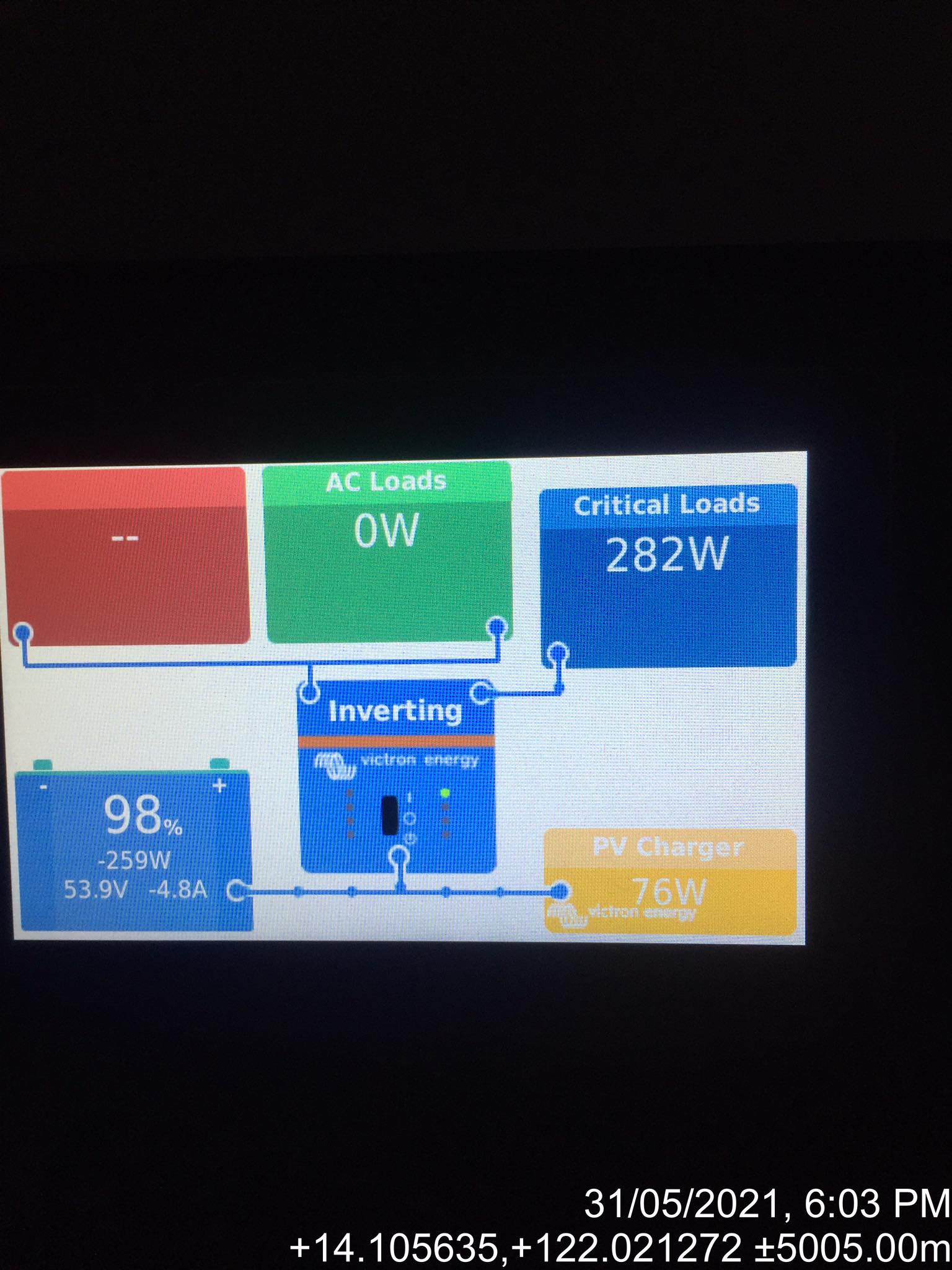
Hi,
And you have the type A victron cable connected to the BMS-Can port of the Cerbo GX to the BYD BMU?
Hello,
We created a type A connector using a cat6 cable and we followed the steps shown in the picture.
There was a time that the battery got connected but it got disconnected the next day.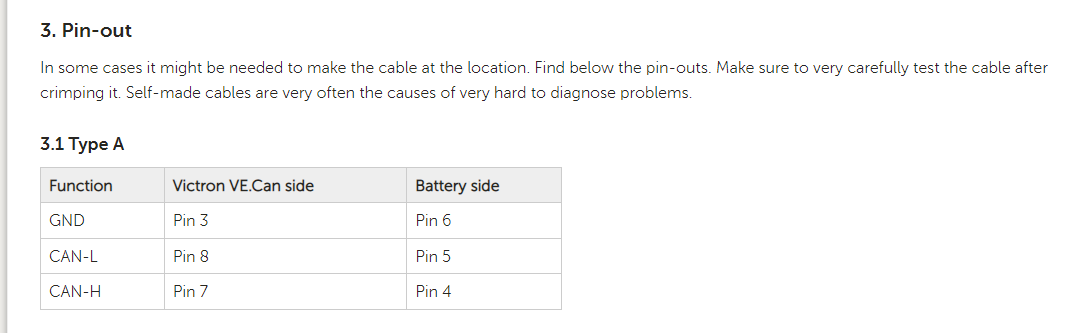
Hi @Harry Chavez,
Please first try to use the official factory made cable - Matthijs has seen so many hours spent troubleshooting connection issues where the conclusion was replacing the self-made cable - in his own words: https://community.victronenergy.com/questions/48562/vedirect-diy-cable.html
Hello Harry,
for some reason I received a reply for your post. I’m writing to let you know that you may be missing a response.
Strange thing is I have a smart solar mppt 100/30 that just became available because I had to upgrade to a 100/50. I increased the size of my solar array which exceeded the 440W and 30A ratings. It’s about 6 months old
Harry
Related Resources
Victron BYD battery compatibility guide
Additional resources still need to be added for this topic
question details
60 People are following this question.