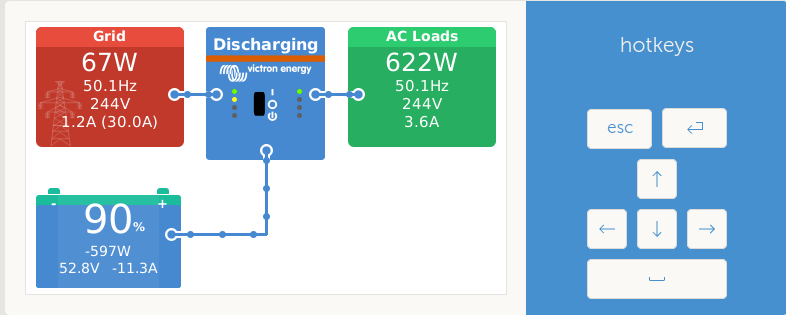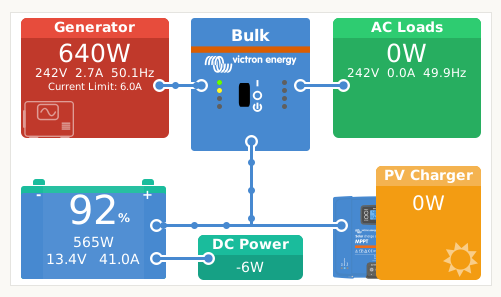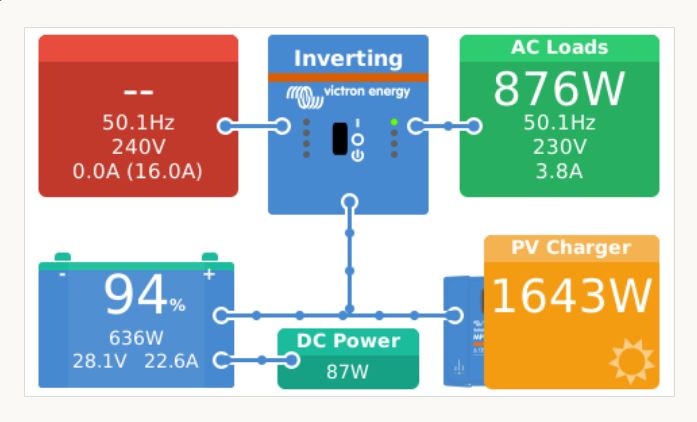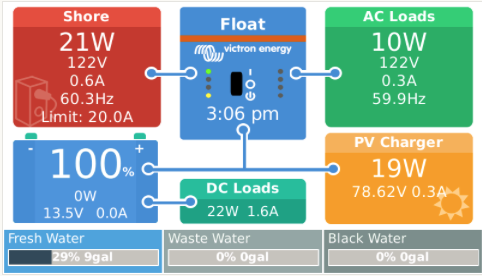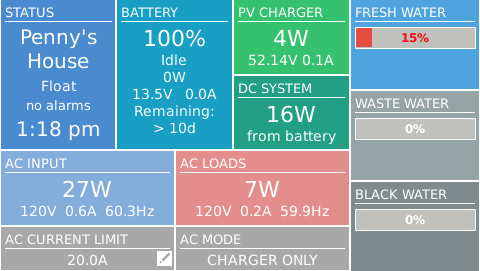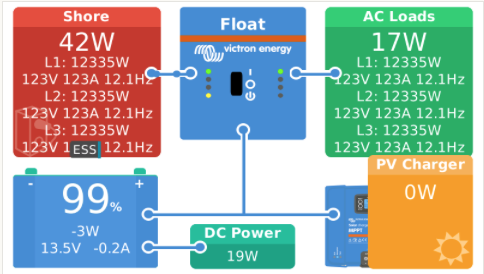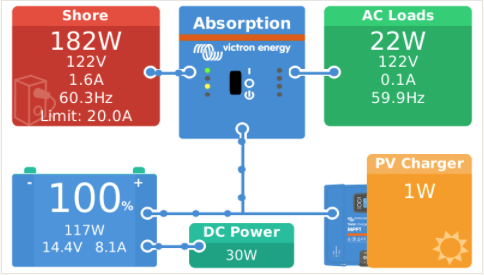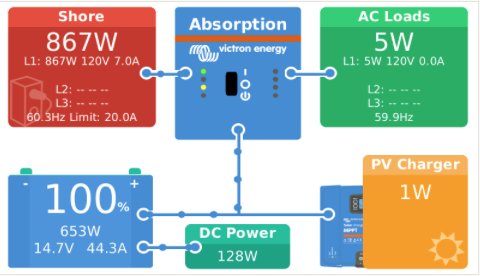Hi, this might be two questions. I have a CCGX / MultiPlus / BMV / SmartSolar MPPT. AC input is sometimes from a flaky grid and sometimes from a genset. I am having trouble with the genset taking rated load.
In a similar way that the Battery block on the CCGX display shows watts (+ or -) DC volts and amps as well as % SOC, it would be helpful to have the AC input block(s) on the CCGX display show not just watts but also AC volts and hertz. For the sake of completeness maybe amps also. . Could this be added?
By extension, the same for the VRM dashboard...