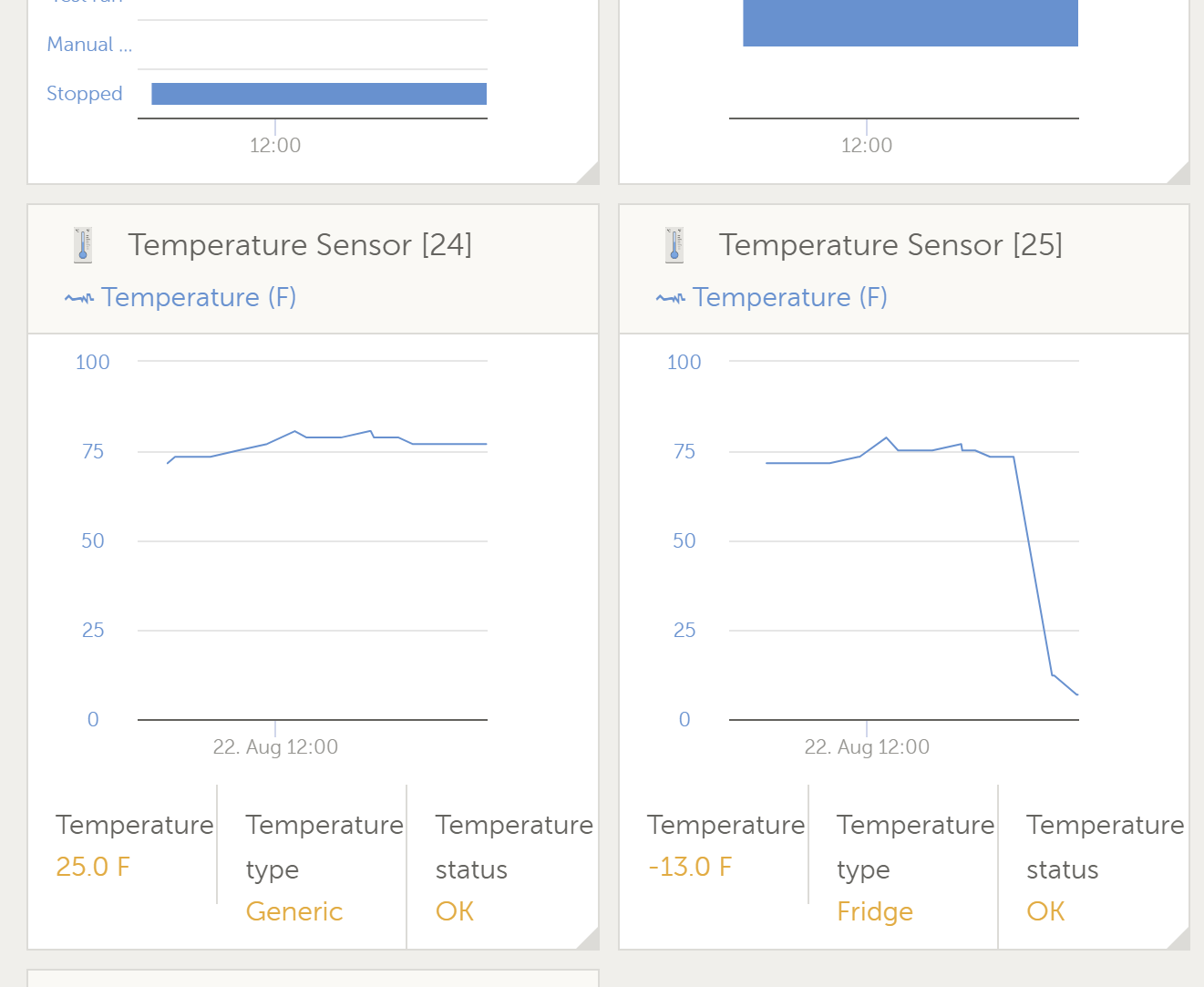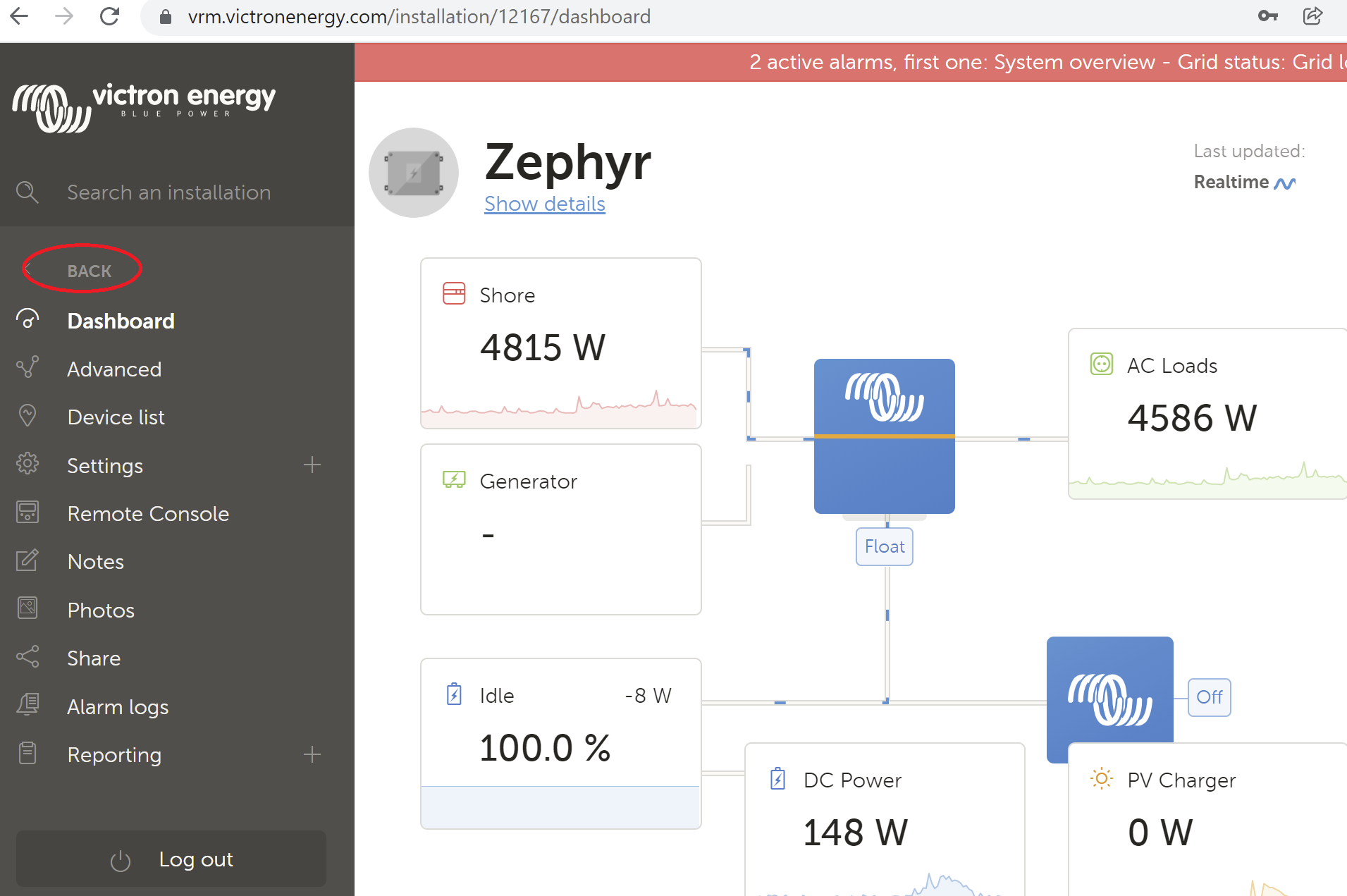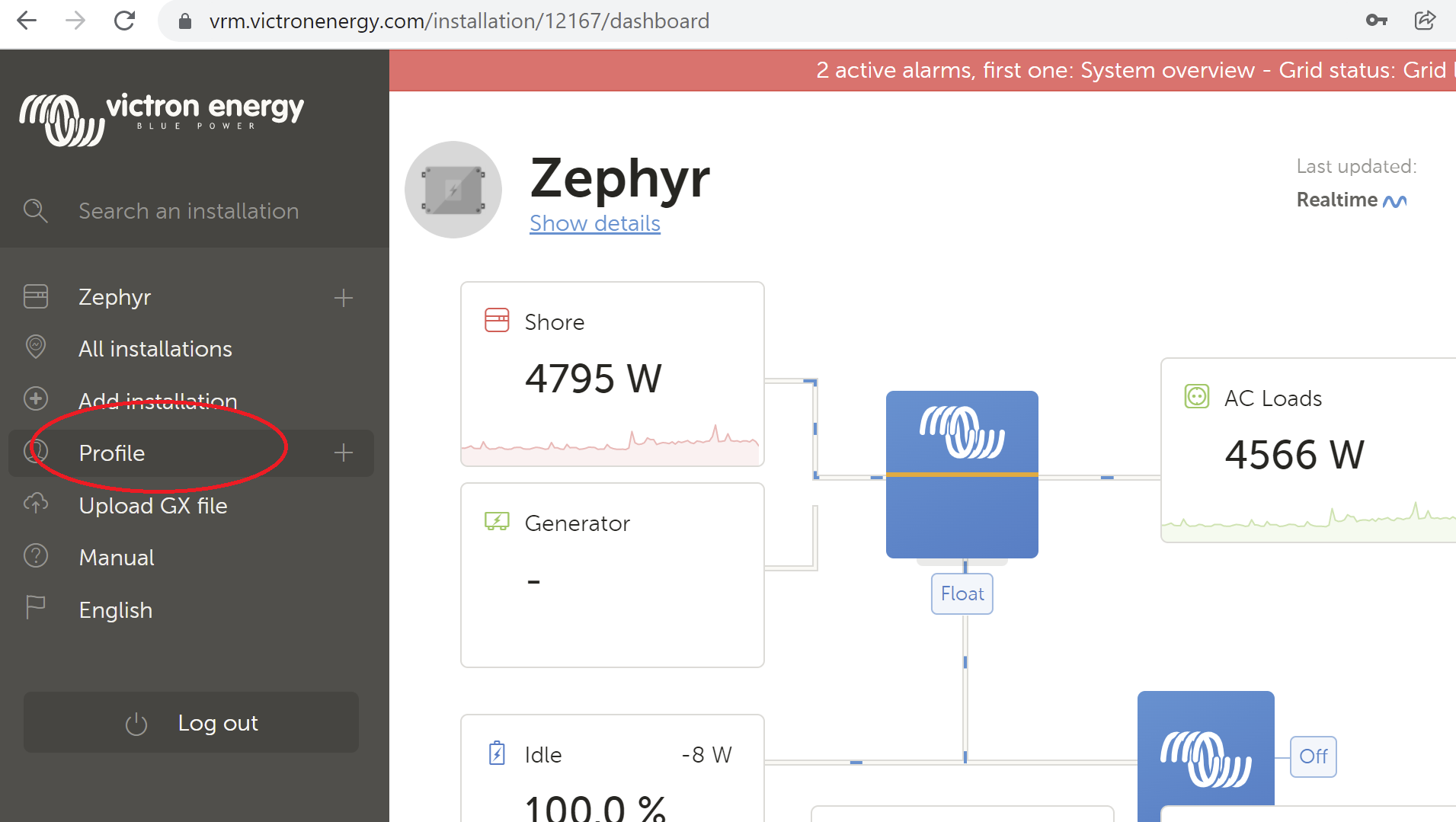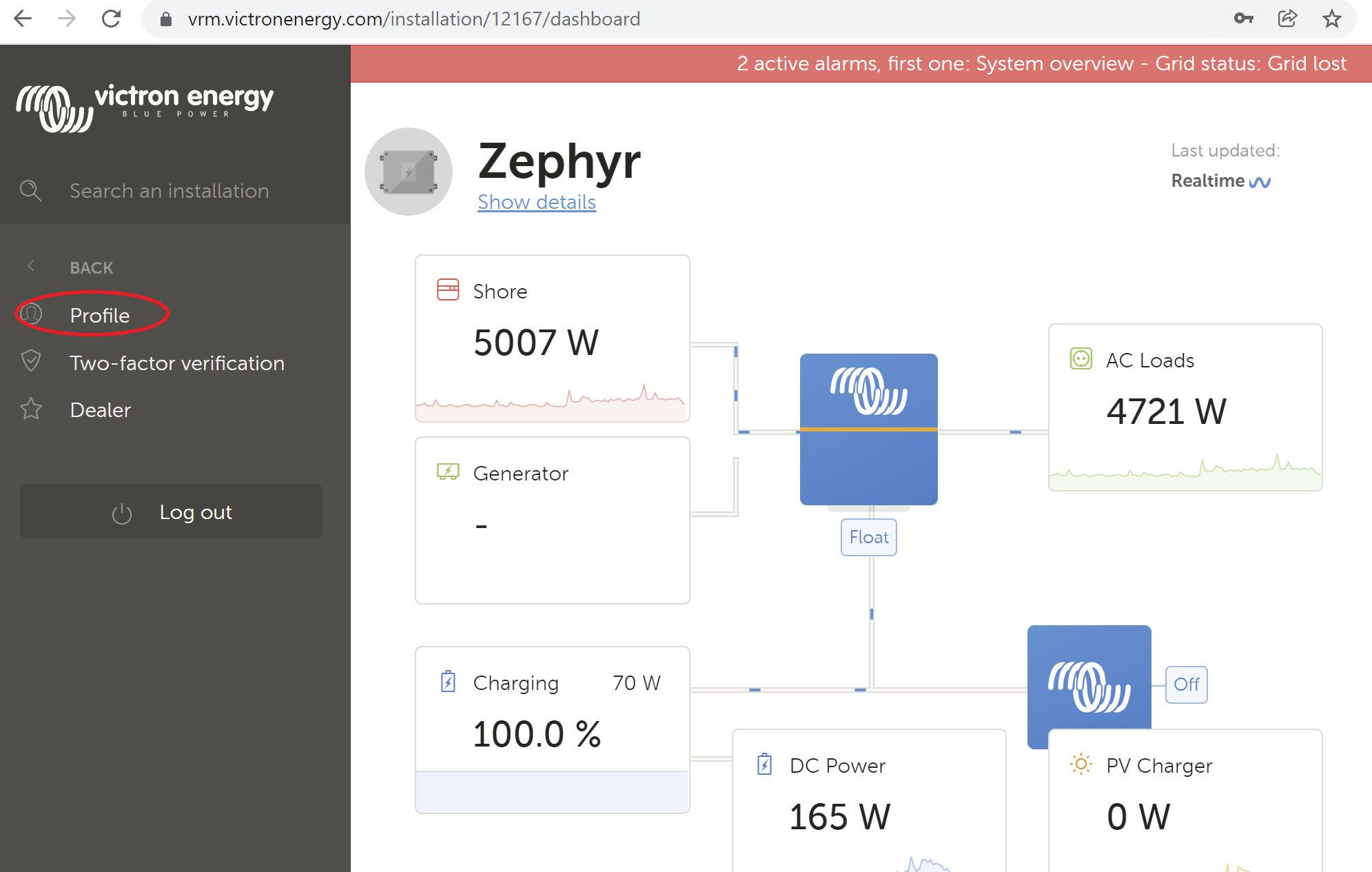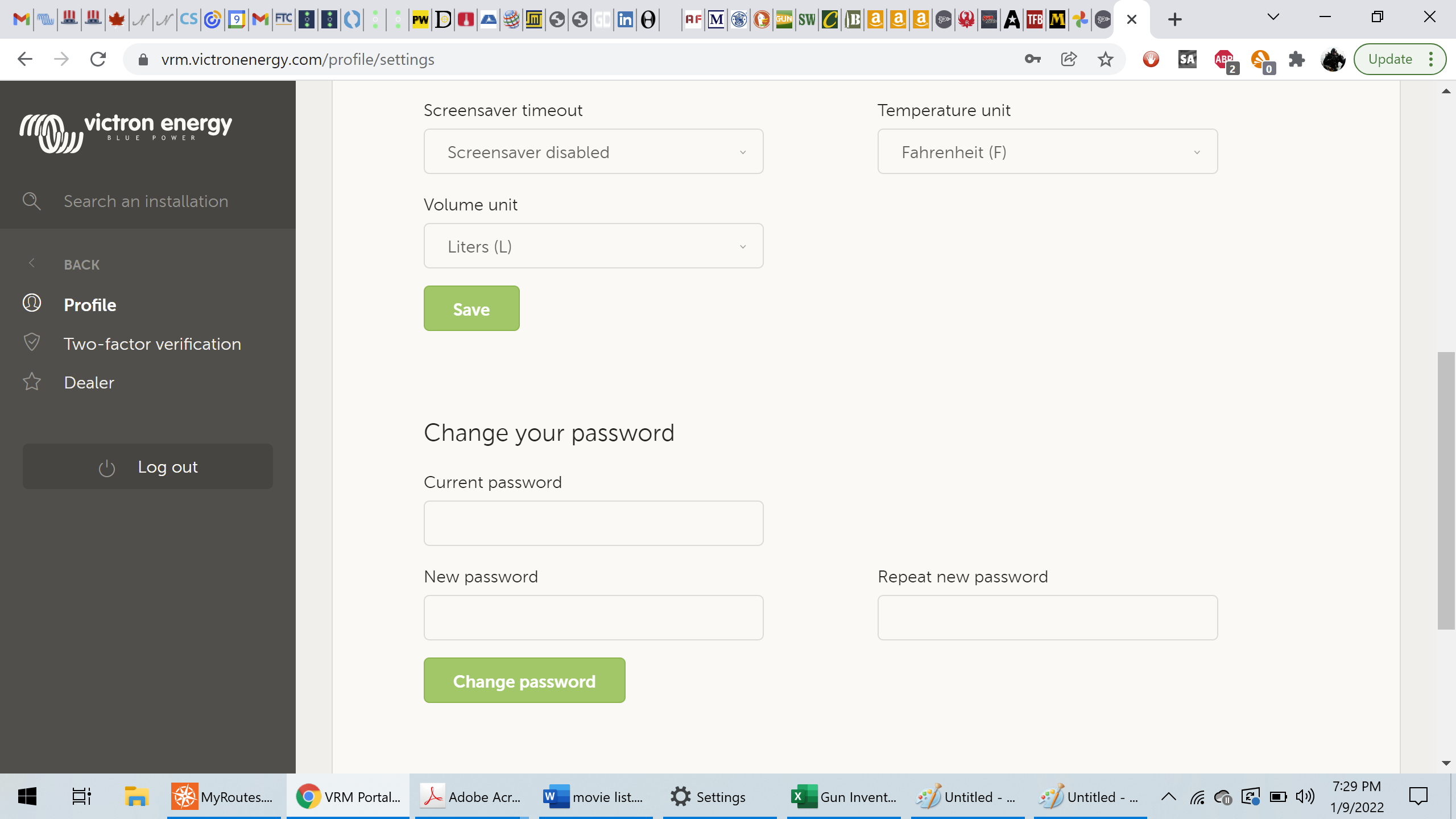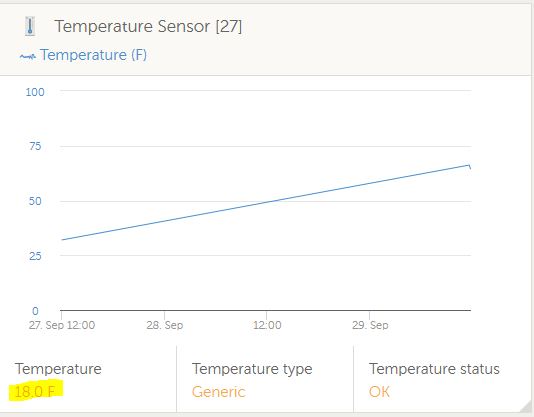I have added the proper Victron temp probe to my Cerbo GX. It shows fine in the remote console, but it only shows as Celsius and I'm not able to find where to change that to Farenheit. Any suggestions?
I also can't figure out how to enable the temp probe on the "advanced" page to actually show a chart of the data, it's only showing in the device list now.
Thanks for the assistance!