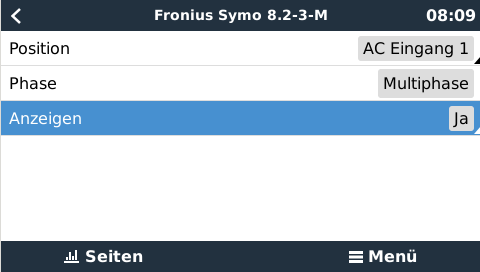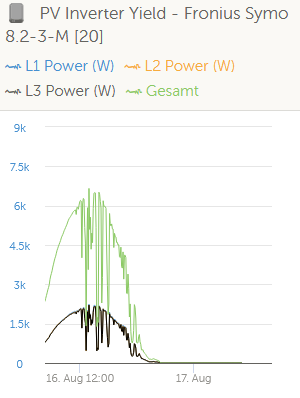Hello all
Today we made a new version available for testing.
For more background information, see the previous post: https://community.victronenergy.com/questions/57252/venus-os-v26037-available-for-testing.html
Request:
There has been an issue reported; and verified; that its impossible to return to the main menu from the overview pages. Which is normally done by pressing the right soft button.
So far, we’ve been unable to reproduce this. If you can, please let us know how.
There must be a certain series of events/button presses/or system type that leads up to this issue.
The issue was seen in the v2.60 beta series, and also in v2.57.
Changes since ~37:
- Add Romanian translation
- Improve Spanish translation
- Fix German translation
- NMEA2000-out: add battery temperature as measured by the (VE.Bus-) inverter/charger to the related PGN.
- Fix Scheduled charging state still showing when first enabling that and thereafter changing ESS mode to Keep batteries charged; thank you @nickdb for reporting.
- Marine HTML5 app: fix showing and hiding the Generator control component based on the Relay function. Bug was introduced during v2.60 development.
Improve Remote Console on VRM stability - fixes issue where Remote console on would show as “enabled but offline” some times and fixeable by rebooting the GX device. Thank you Mark for reporting.
Fix Cerbo VRM Portal ID issue when using an external wifi dongle; this issue was introduced in v2.56/v2.57 and also released as a fix in v2.58.
Have a great weekend, Matthijs