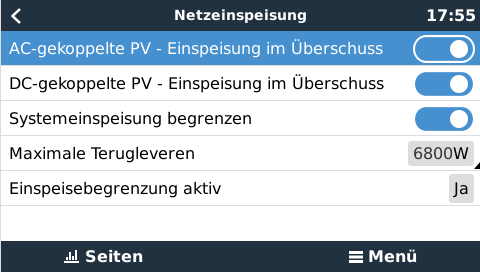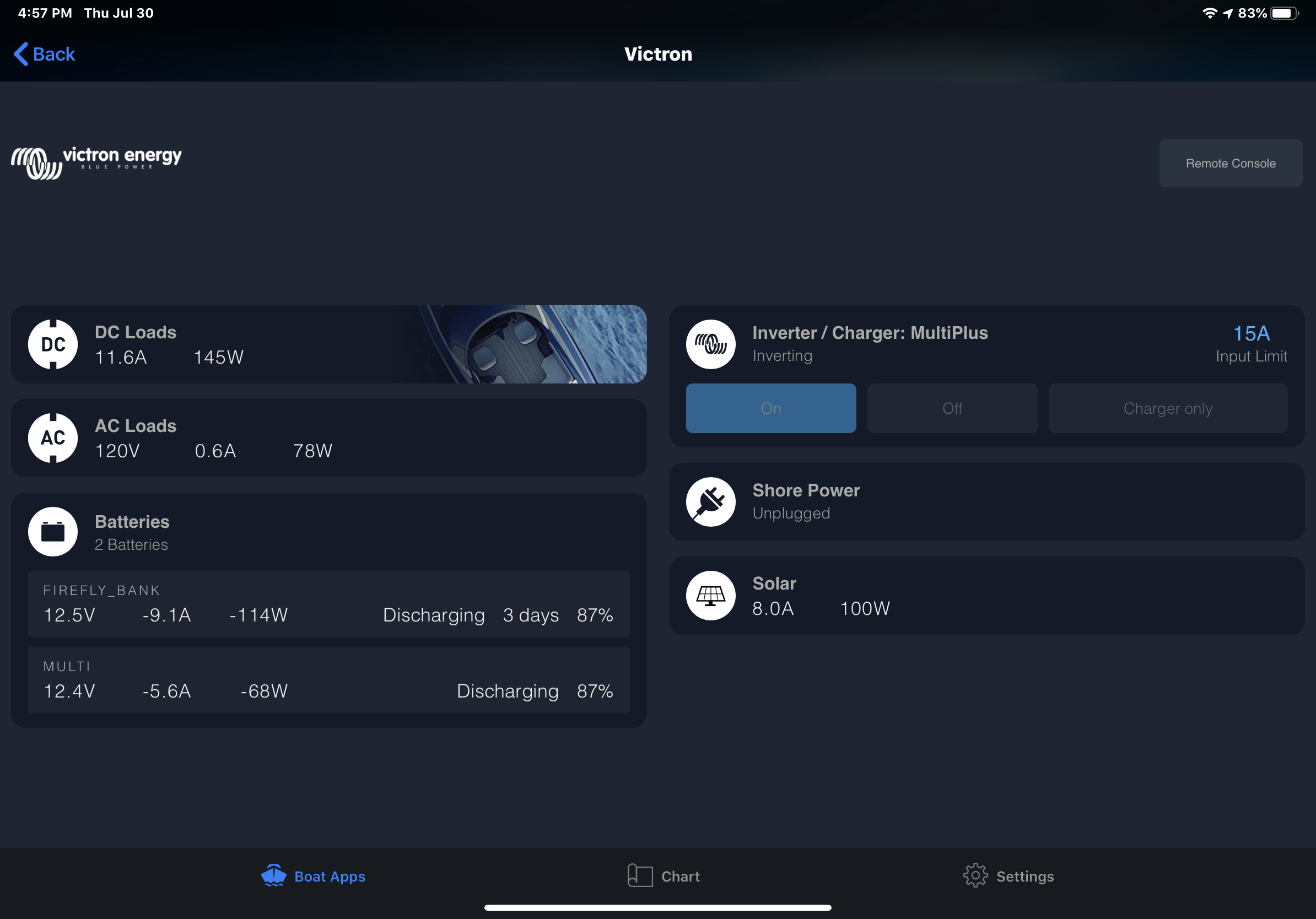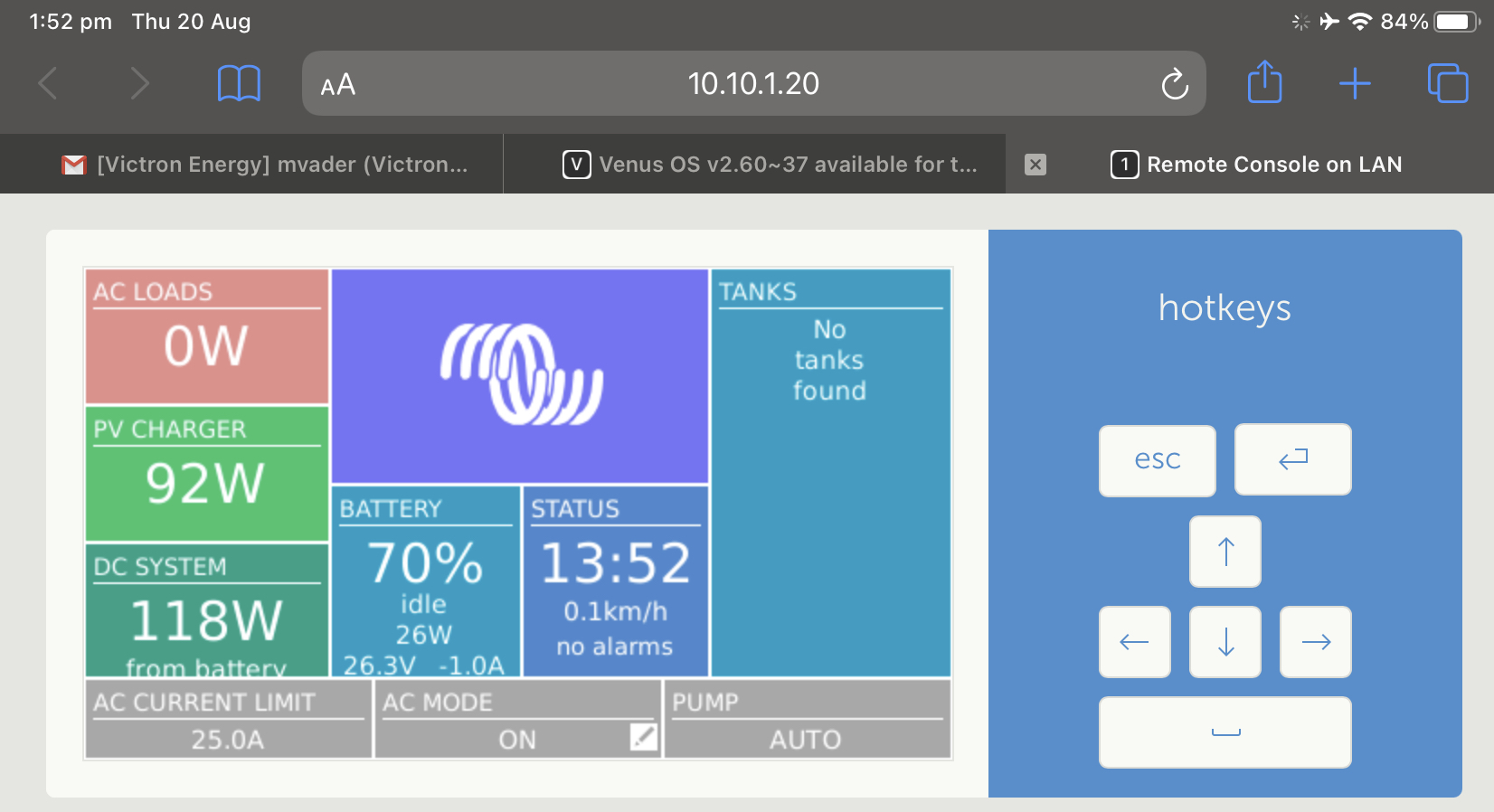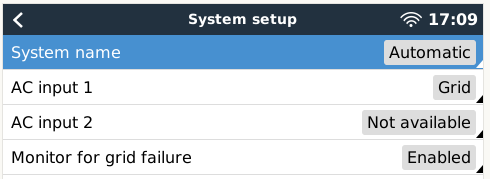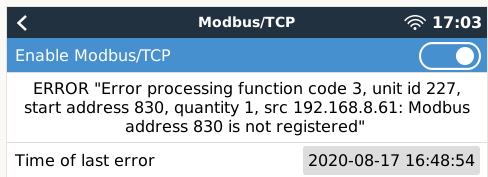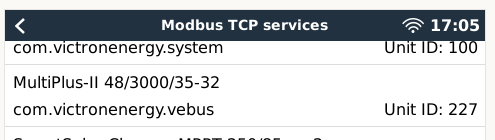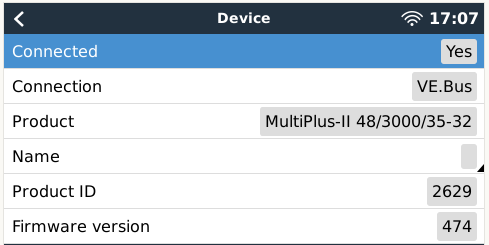Good day everyone,
Just now, we made v2.60~37 available to be beta tested.
Since the last version, a week ago, a few more issues were found, and now also fixed. Also, (most of) the translations are in. Depending on further findings this will be released any week now.
This post is intended for all people participating in the Venus OS Beta test program.
What to test & how to report?
The updated Marine MFD HTML5 App still needs testing. Especially on different size MFDs, ipads, phones & system configurations.
And as fixed this time, please test (and report!) if Remote VEConfigure works (again) for you.
Check if the new translations are good: for example in the DVCC menu as well as reworked ESS menu and its sub menus and also the canbus menu. If not, let us know below. Not all translators are always knowledgeable enough
Also the user interface improvements around NMEA2000-out & VE.Can/N2K Device Instance configuration would be good if they are tested. Lots of improvements and changes in v2.60, and the most recent change (in v2.60~33 iirc) was the automatic numbering of the N2K data instances for tank levels; see below for details.
If you see issues, please post a new "answer" below; or in case the same issues is already mentioned, then comment on that to say you see it too; or help, and so forth. Please do mention the Venus OS version you have installed; just to prevent confusion.
Complete v2.60 change log
As announced in my previous messages, I've been working on the complete change-log for v2.60, first version is ready. More than two pages full of changes. Attached as a PDF, see link below.
Highlights of v2.60 are the new ESS Feed-in limiter, new Ethernet connected energy meters, better tank monitoring as well as much improved NMEA2000-out feature and other changes mostly benefited from by our Marine customers.
Venus OS - firmware changelog v2.60-37 beta version.pdf
Change log since v2.60~35
- Fix issue causing the reboot button in the menu to (sometimes) not work - issue was introduced during v2.60 development.
- Fix issue in Remote VEConfigure - broken in v2.60~33.
- Fix incorrect DC loads power calculation when using a Phoenix VE.Direct Inverter - this never worked well; now it does.
- Update language translations
- Fix Shared Temperature Sense (STS) not always used to VE.Bus Inverter/chargers
All the best, Matthijs

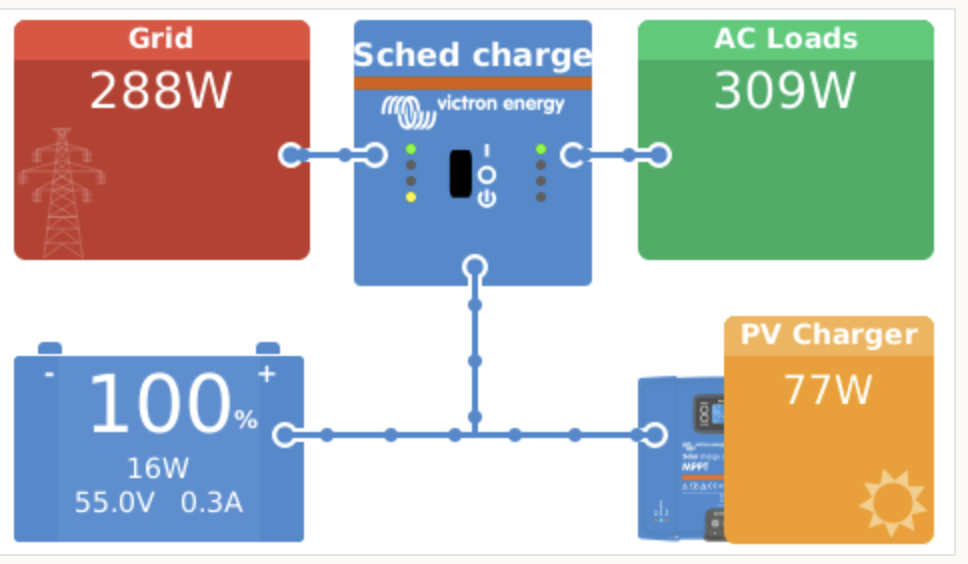
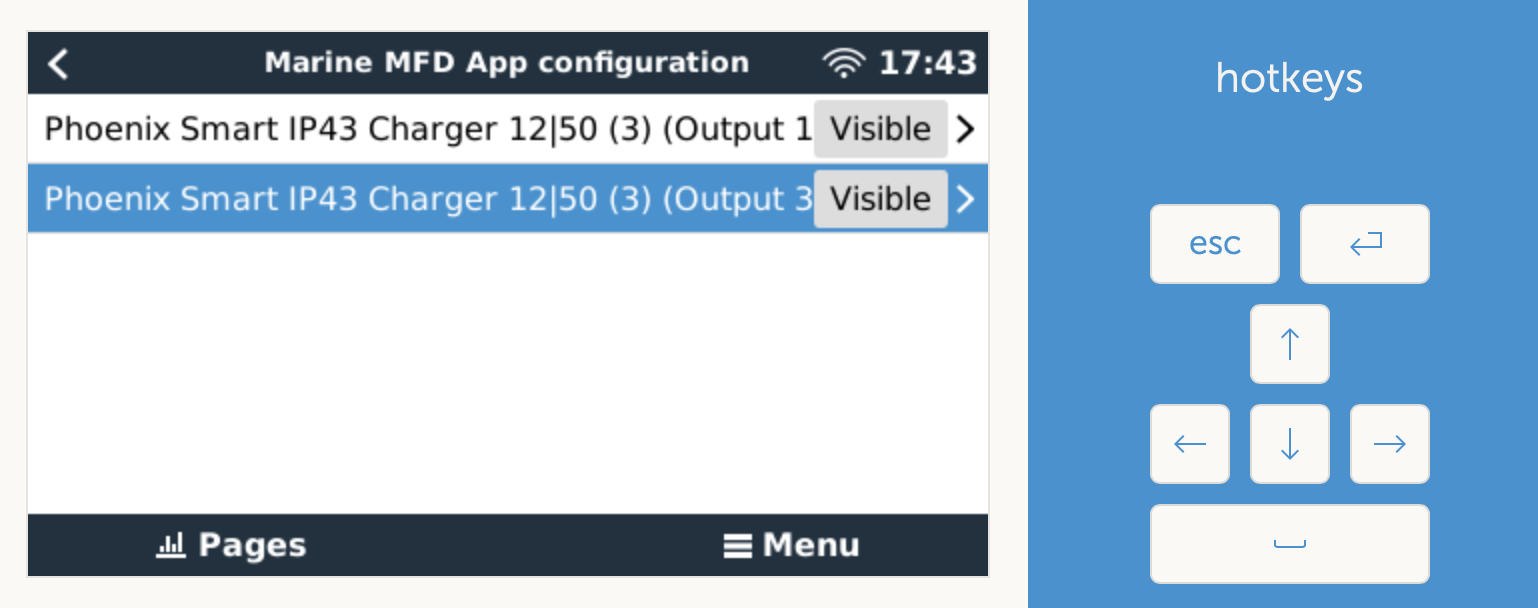
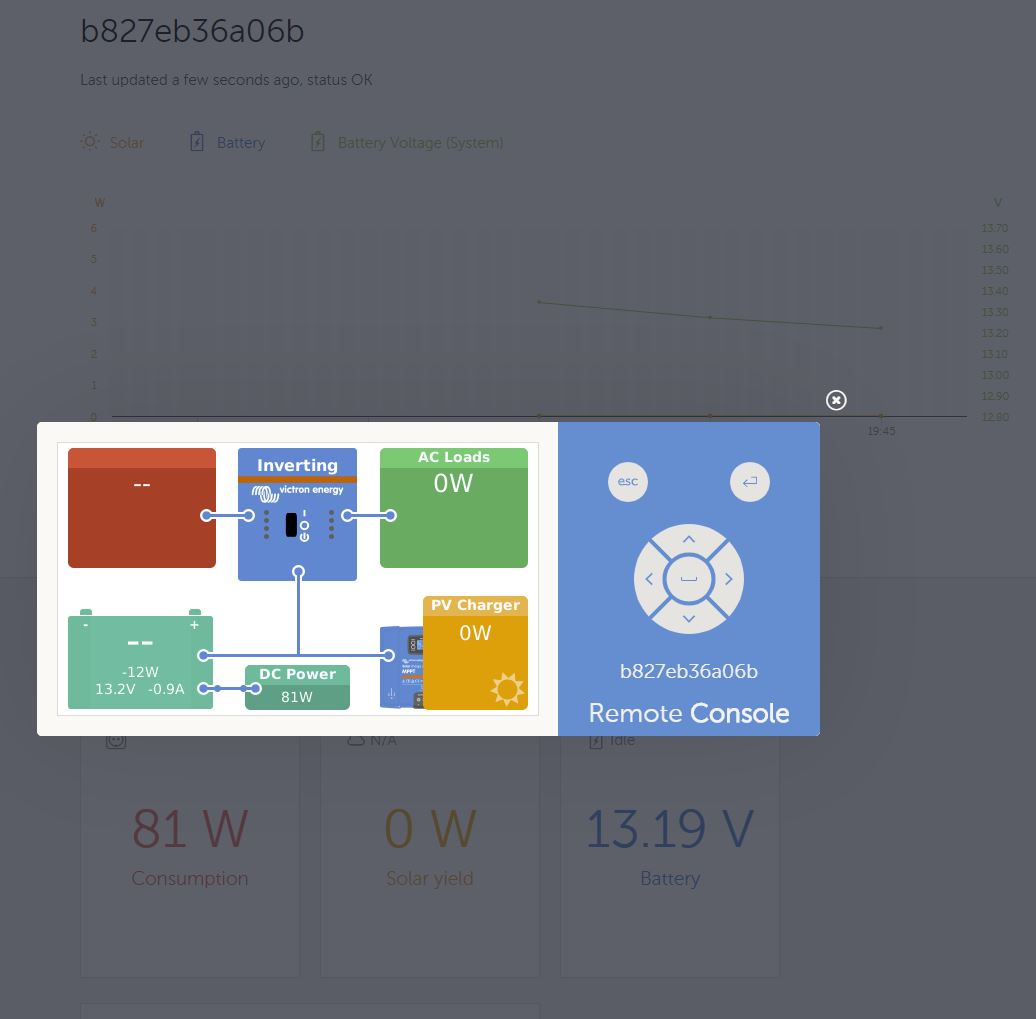
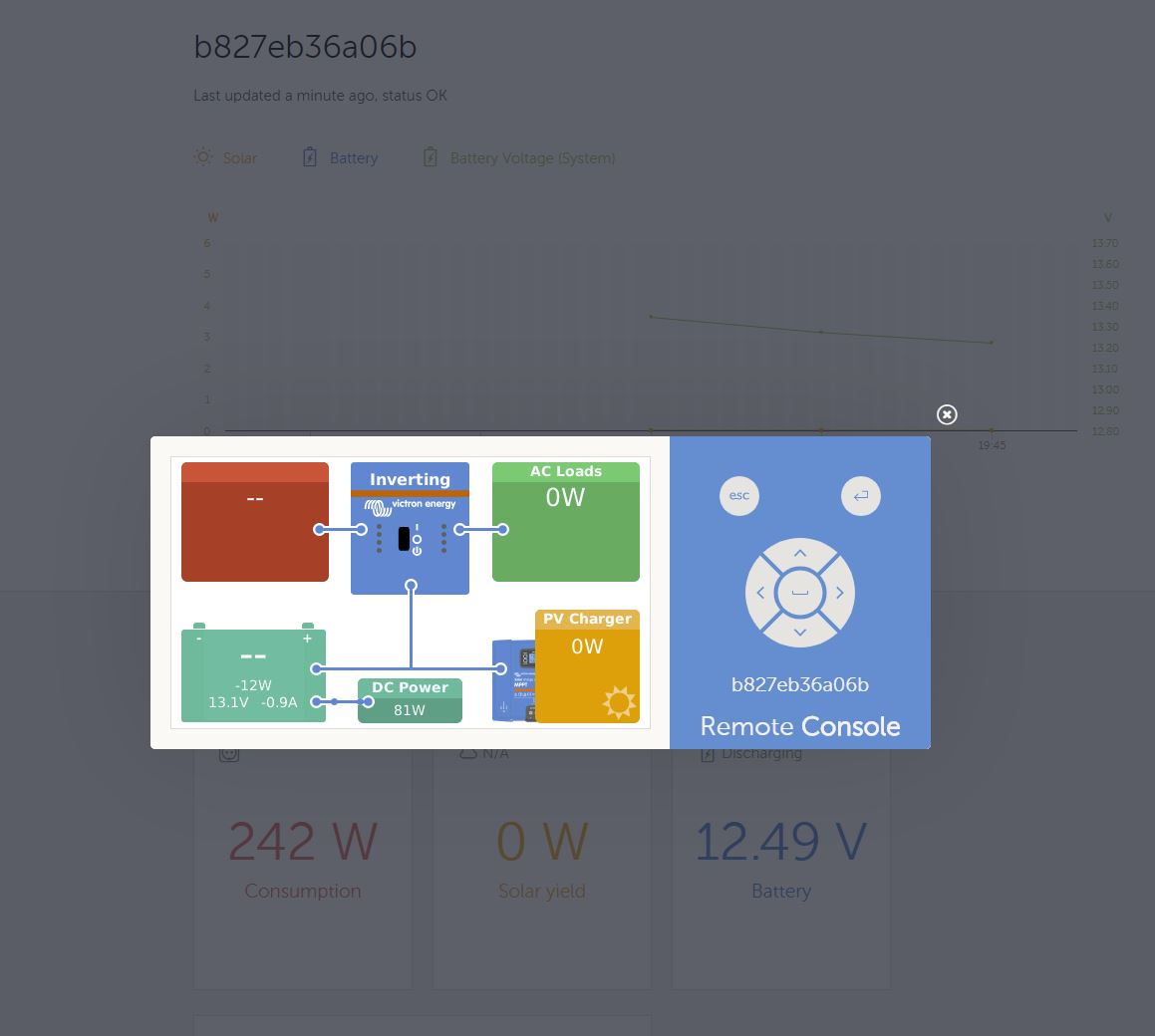 Hi Matthijs,
Hi Matthijs,