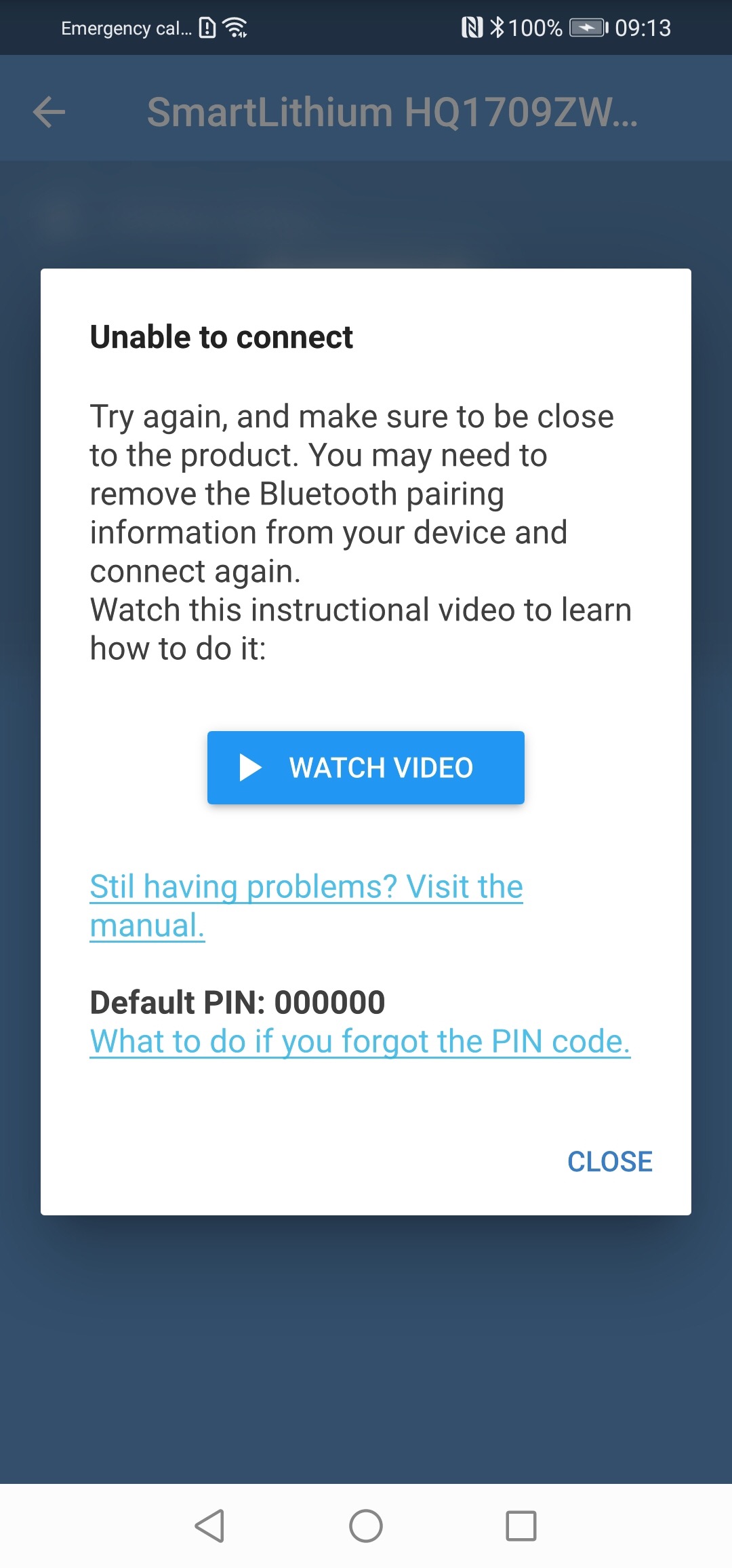I've got a couple of devices now (Smart Battery Protect 220, bluetooth dongle and 160AH LFB battery) that have locked up while connecting. They all get to 20% then freeze and say connection problem. I eventually got back into the battery after some mystery combination of reloading the app and time going by, but haven't gotten back into the dongle or battery protect.
I'm getting gunshy now. When the app slows down at 20% I wonder if this will be the next one to fail. I've seen others having this issue with MPPTs, but haven't seen any real solution.
Anyone got any ideas?