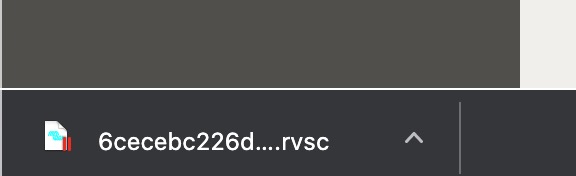Recently I went to us Remote VEConfigure, which has always worked in the past, and the config file downloaded as a file with a .txt extension. This happened in two different browsers. I was able to rename the file with the correct .rvsc extension and complete the process.
is anyone else having this?