A strange thing has happened to my Venus GX Remote Console today. I connected using my laptop browser through VRM early in the day and all was fine, then later the screen just shows a white panel. Nothing I do seems to change the Remote Console display.
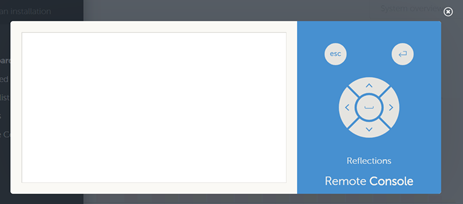
The Dashboard and other pages in VRM work fine and data is being measured by the Venus GX from my system, it is just the Remote Console that is blank. I have tried the following things:
1. Connect via VRM on my mobile phone: the screen is also white
2. Connect directly to the Venus GX using its WLAN connection from an iPad: also white screen
3. Power cycled the Venus GX: no change
4. Disconnected everything from Venus GX, power cycled then connected with WLAN on iPad: still no difference.
I am setup to receive beta Firmware drops automatically and the WLAN connection from VictronConnect shows Firmware: v2.60~21
Any ideas anyone? I love my Remote Console and really need it working again!
Thanks
Richard
