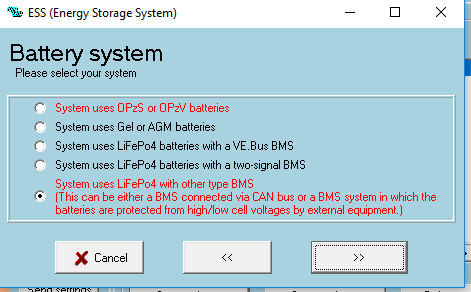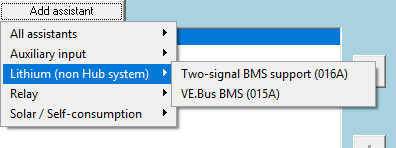Setting up a system for a camper van. Have the Quattro 48/5000, Venus GX, and a Batrium BMS connected to 7s3p set of Leaf batteries. I have 2 issues.
My adventure so far:
1. To use the Batrium BMS I need to use the CANBUS connections on the Venus. No problem.
2. In VE Configure 3, the only way I could find to setup the CANBUS is to use an assistant called ESS!? However, to use an ESS assistant I need a grid setup as it won't allow me otherwise. Ok fine I don't want to feed the system as I'm in a van but I set it to UK (note that I'm in the US) just to test and get the BMS working.
3. Now the BMS is working but the 48/5000 charger no longer charges the battery. I'm assuming this is because the grid code is UK 240V and I'm getting the low US 120. So I want to change the grid code to other in VE Configure. Now it wants a grid code password and won't let me change it to none or other!?!?! So I need a password.
Why in the world does VE configure let me set a grid once but not undo it?
I'm stuck.
(TLDR) Issues:
1. What is this devious grid code password? I can't do anything in grid w/o it.
2. In VEConfigure, why can't I setup a CANBUS BMS w/o using ESS? Shouldn't there just be an assistant for CANBUS BMS. There is a VE BMS and a two signal assistant but no CANBUS? Is this on purpose? Do I really need ESS to do this and if so why does it lock me into a grid lock loop.
Any ideas or better ways to set this up?