Venus gx showing Multi in device list after recent update,with no multi installed,and unable to remove it
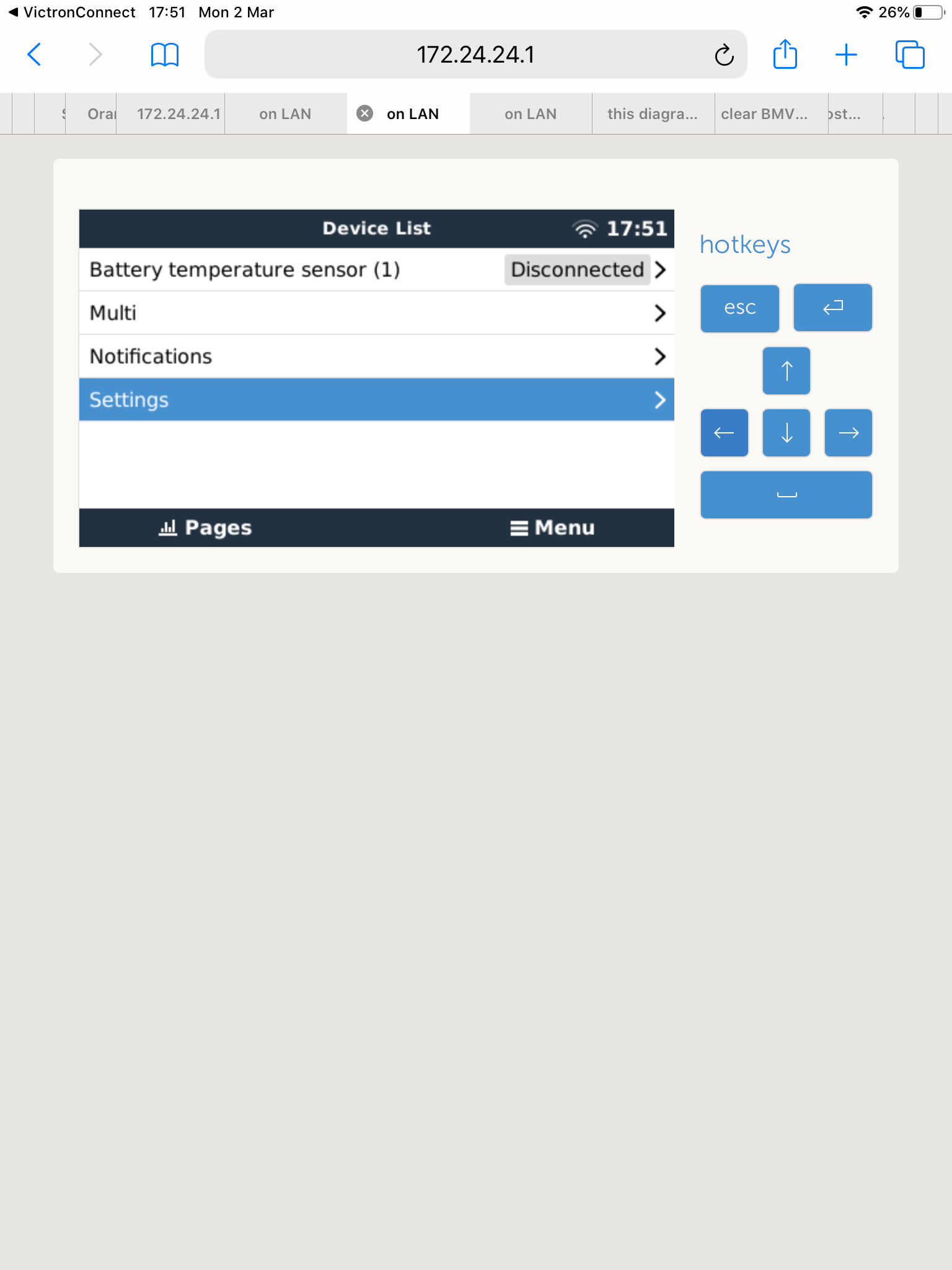
Venus gx showing Multi in device list after recent update,with no multi installed,and unable to remove it
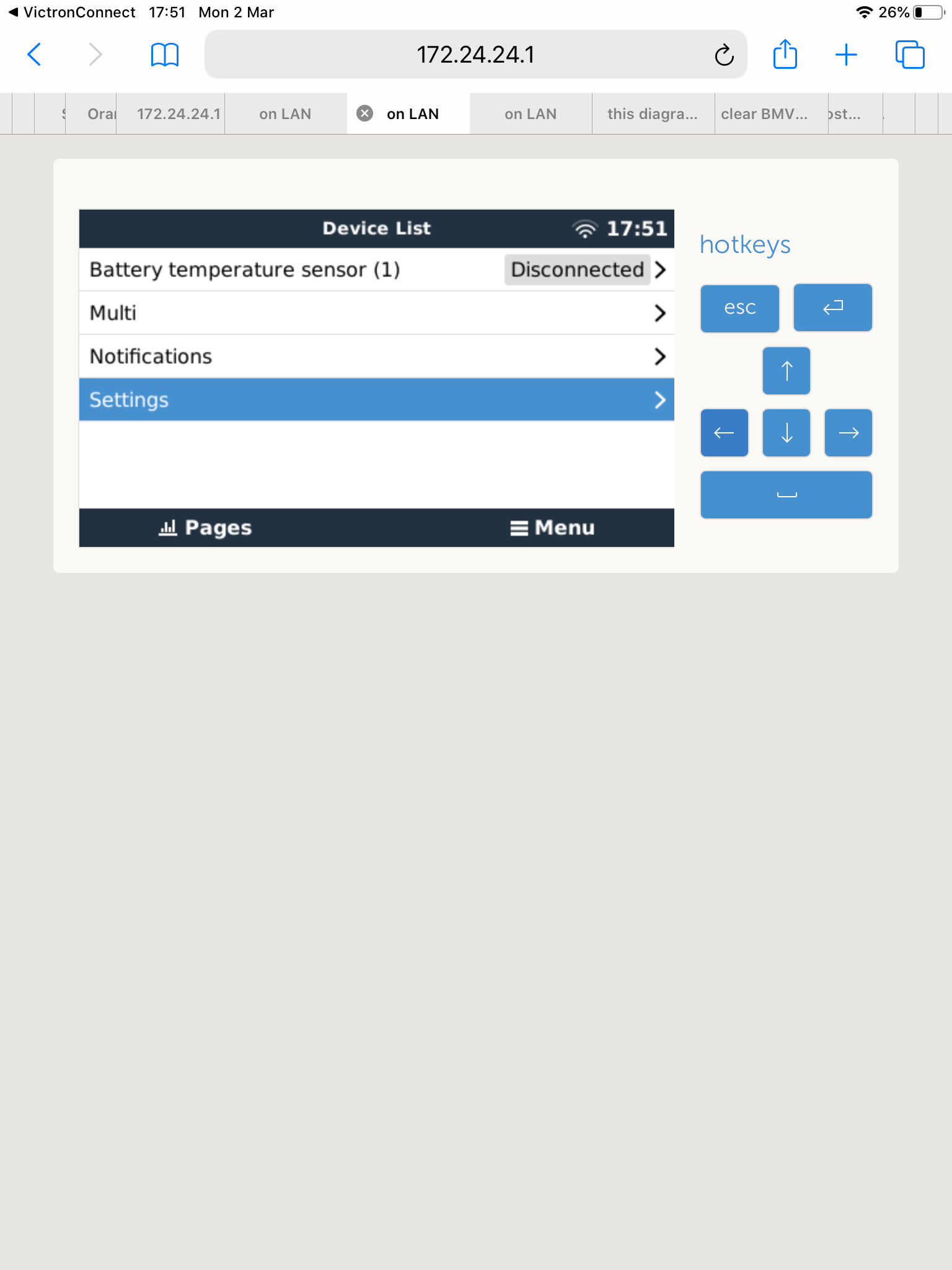
@Mark, have you tried rebooting the Venus? This will usually clear any devices that aren't currently connected from the Venus' memory.
Hi Justin,
yes tried several reboots with no success!
not shown on the devices on the VRM but comes up on the Venus device list!
@Mark, that's admittedly bloody odd... TBH, I'm not even sure what a "Multi" is, since a MultiPlus is -in every instance that I've seen- shown as "MultiPlus (model)"
That being said, what version of Venus OS are you running? You mentioned a "recent update" but not which particular version. There is a new update that was released just yesterday which, although it doesn't list this sort of thing as something that was fixed, is at least another step to try:
https://www.victronenergy.com/blog/2020/03/02/venus-os-v2-51-various-small-improvements/
Hmmmmmm and you have nothing else connected to the Venus that it may be "seeing" as a Multi?
I'm converting my answer to a comment so that your question will revert back to "0 Answers" so perhaps someone more intimately familiar with the Venus can offer a solution.
At the end of the day, a full factory reset of the device should clear it if nothing else will, but let's see if anyone else has a better idea before you resort to that.
Hi Mark, thanks for your help, looks like you found a bug:
If you connect a Multi (with somewhat older firmware), then switch that off, and then remove it, the GX Device will remember there is one and there is now way to remove it yourself. Other than connecting a Multi again, switching it on, and then removing it without first switching it off from the GX Device.
We’ll fix that, and in the meantime as you know have fixed it for you remotely.
Thanks again for your help and have a good day, Matthijs
13 People are following this question.