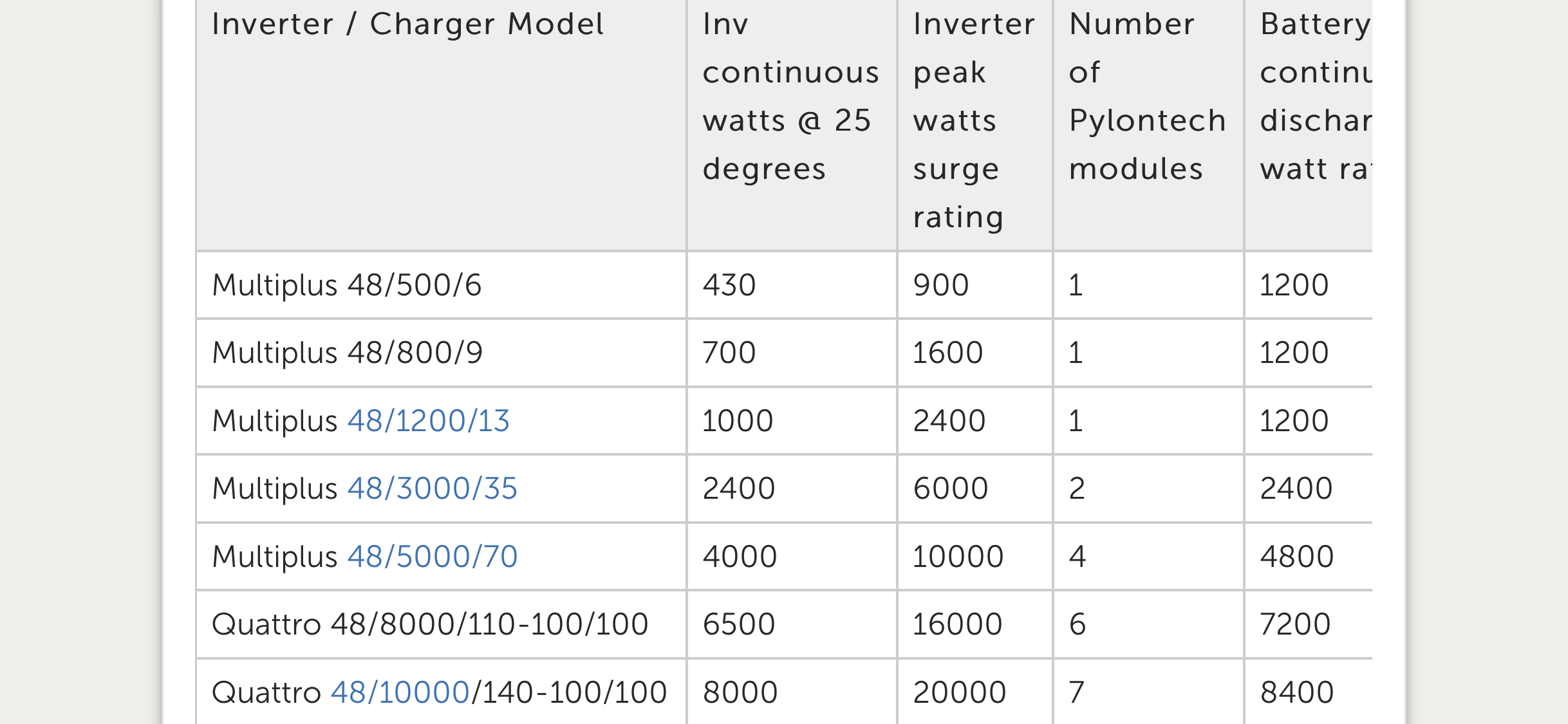Hello,
This alarm appears very often: once in two or one day. System components: Venus GX firmware 2.33 (downgraded because with new firmware there occurs fimware insufficient alarm), Quattro 48/5000/70 firmware 430, BlueSolar MPPT 150/60 firmware v1.47 and Pylontech US2000x3 battery.
When this alarm appears, battery shows red ALM and starts to make continuous beep noises.
Share link: https://vrm.victronenergy.com/installation/43728/share/ebb50a16
What can be done to solve the problem? Picture of battery with alarm is attached to this post.
What is the reason of this alarm? How could the setup/settings be changed to avoid or reduce the alarm event? System setting I took from pylontech manual (https://www.victronenergy.com/live/battery_compatibility:pylontech_phantom)
Best regards,
Timofey