i am trying to connect to a multiplus to use ve config tools using a mac(not windows) i have downloaded wine bottler and have the software installed and it seems to run fine but when i try to connect using auto detect it cannot connect? any help would be greatly appreciated, cheers, stuart
- Home
- Anonymous
- Sign in
- Create
- Spaces
- Grafana
- Node-Red
- Unsupported topics
- Questions & Answers
- Modifications
- Communauté francophone
- Deutschsprachiger Bereich
- Preguntas en Español
- Explore
- Topics
- Questions
- Ideas
- Articles
- Badges
question
how do i use ve configure with a mac?
Different look at the same problem:
- VictronConnect runs on a Mac:
Got a MultiPlus48/3000/35-16 , an MPPT an Orion 48Vdc to 12, with 48V 200Ah batteries and a battery monitor. I need to set a couple of things in the Multiplus to get it to accept the genset energy. Multiple ways lead to the Apple Mac Store, but once on the VictronConnect page there is only an OPEN button and NO DOWNLOAD command. When it runs, it pops up a window, with a device search list. Everything fine until now, except that my devices are 200 kilometers away. If I would have a grid I would not buy all that stuff and as it happens in the middle of the woods, there is no internet either
Question: How or where can I DOWNLOAD VictronConnect for a Mac (OS 0.14.3)?
Post scriptum:
Just found out what happens. In MacAppStore, In MacAppStore, push OPEN, the only button there is and let it search for devices - do not cut short. After a minute or so the application gives up telling: "No devices detected". Close the window.
Without telling anything, VictronConnect has installed itself in a subfolder of "Applications" called "Utilities". Good to know. As soon as I stand near my Multiplus, I will do a serious test, hoping to get things running.
Hi Paul. I'm not sure you're heading in the right direction here. 'Accepting genset energy' functions in a Multi are beyond the scope of VictronConnect. These things change often, but I expect you'll need VE.Configure and a MK3>usb dongle to do that. This is a link from today:
https://www.victronenergy.com/support-and-downloads/software
To access even with Connect, you'd need a VE.Bus Smart dongle and newish Multi firmware on board. Functionality seems limited for what you want to do. And it won't be your Mac.
https://www.victronenergy.com/live/vebus_smart_dongle_manual
Just in case you're unaware..
Hi, I personally use a Mac with a Parallels based Windows VM for that, with absolutely no problems.
You can download a 180 day test version of Windows for free. And Parallels is also available for trial period. Maybe you get your configurations done in that time, so it would be possible for free ;o)
There are posts here of people managed to run VE.configure in Wine. So it should be possible, getting it up and running within this platform too.
Best Regards,
Markus
thanks so much markus, i will try it out that way, regards, stuart
You can even have, to look it like it would run directly in OSX:
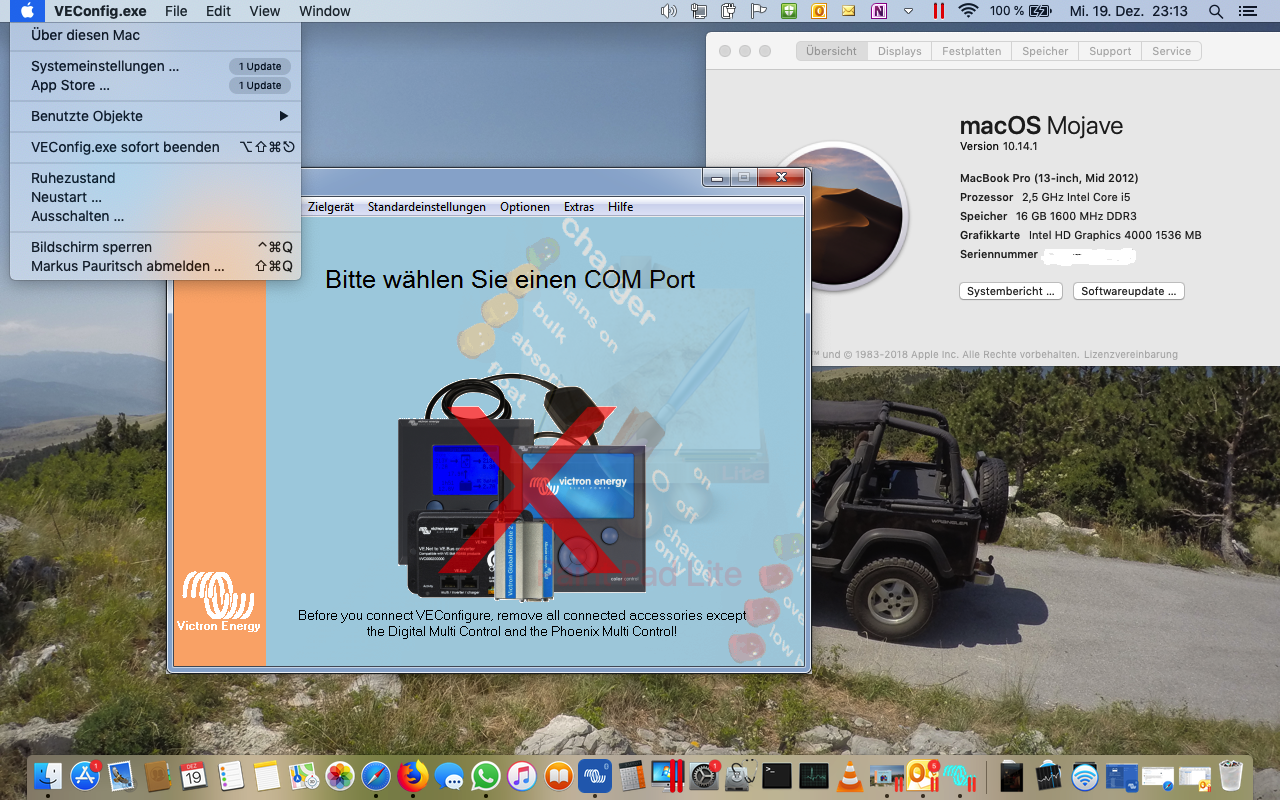
Can see this https://groups.google.com/forum/#!topic/victron-dev-venus/GSftlA5xj1Y
Need a little knowledge.
Manually link the Mk3 device to Wine's Com port.
etc.
Finally plug in your MK3 to USB adapter , then go into terminal and do a " ls /dev " , then look for a something like tty.usbserial-HQ1722D4FRM take that TTY device and make a symlink to a com port in the wine dosdevices directory like so " ln -s /dev/tty.usbserial-HQ1722D4FRM ~/.wine/dosdevices/com1 ".
I can't decrypt a question here ;o) What kind of knowledge do you mean?
Some computer related knowledge. For example, how to open a terminal and use the command line.
Maybe, it is a bit more easy to do it with Parallels. There is no need of a command line in that case.
I got parallels but didn't finish the install before the trial ran out. Thought I'd program my Multi (19**) before I set up but it needed to be run on batteries to do this not AC.
Installed wine and got VEConfigure to go but 'port not found' after doing the manual tty thing.
Tried VMware.
Tried Rpi....Venus but that is not compatible. why not put mk3 in Venus? Anyone? Beuller?
Tried ReactOS...
Tried borrowing a windows laptop from work but security wouldn't let me download any programs (VEConfig)
So I have a bluetooth dongle, a usb - Mk3, a multiplus, 4 mac computers, internet, batteries BUT I can't configure the Multi!!! WTF?
I might have to buy a secondhand computer off gumtree, drive to get it, programme the multi, advertise the pc on bay to sell it again.... really?
Very frustrated at this point. The furtherest (is that a word?) I got was with wine, but it wouldn't see the com port. I did the ln/dev thing found my tty number, put that in wine, but no joy. Any tips before I use a perfectly good Multi as an anchor?
Hi @camthecam,
Maybe its cheaper and less effort to just buy a parallels license key than a secondhand Windows computer. ...just thinking.
Regards,
Markus
Check out VirtualBox https://www.virtualbox.org it's free. I don't know if will work with VE Configure but worth a try.
PLEASE VICTRON; whysubject your customers to all this grief when you of all people should be able to get someone to modify this little app for Mac?
The future is VictronConnect, which is available for Mac.
It can already do many of the most common things required for VE.Bus systems, though not yet feature complete with VEConfigure.
What is holding you back from using VictronConnect?
What do I need to do to connect VE.Bus to OS Version of VictronConnect?
I am using a Victron RJ45 cable and MK3-USB dongle and I can successfully connect my Multiplus to the Windows version of VictronConnect running on the same computer, but not to the OS Version.
Thank you!
Can you advise any other way to set up assistants via a Mac?
It depends specifically on what you're trying to do.
Assistants as they are in VE.Configure will not be re-implimented in VictronConnect.
However most of the functions of the assistants has been implimented in different ways. For example the Virtual switch feature is now called Conditional AC input control.
Hi @Guy Stewart (Victron Community Manager)
Thanks for the quick reply.
All I was looking to do was set AC2 output to also work while only on battery (the same as AC1 output). I'll be fitting the new MultiPlus-II 12/5000/220-50 into my caravan and will set up AC1 for the majority of circuits, but want to have the option of AC2 for all scenarios, i.e. Shore Power / Solar PV / Battery.
I've got 1070Ah Lithium and 2430kW solar so feel I have enough to connect both AC1 & AC2 to my batteries when required and will control the loads myself.
If there was an option to disconnect AC2 when battery dropped to 20% SOC that would be really handy.
PS - as a side question, is there a reason the 12V Multiplus II's have dropped to only 1 +ve / -ve battery connections as previously they had 2?
Cheers
John
Just successfully accessed the configuration settings on my Multiplus 3000/12 using the MK3-to-USB and a 2013 Macbook Pro running VictronConnect. Changed the charge profile to the Lithium batteries setting. The newer, sleeker VictronConnect app appears to do most of what VEConfigure is typically used for. -September 2020
What OS Version are you running on your Mac?
I am trying hard and unsuccessfully to have VE.Bus detected on on my Mac. It works when I run Windows (trial about to expire) but not on the OS X version of the app.
Today I successfully setup a Multiplus using VE Configure with a MK3 cable on my MacBook Pro running macOS 11.2 Big Sur. This was done using CrossOver. CrossOver is a commercial version of Wine that supports Big Sur. There is a free trial available if you wish to test it out first. The nice part of using CrossOver vs Parallels is that you don't actually need a Microsoft Windows license making it much cheaper. $40 (or $60 depending on the version) total. Parallels is $80 plus the cost of Windows. I have no connection with any of this software, just someone who got it working.
Getting CrossOver installed and then getting VE Configure installed and running is very simple. But getting VE Configure to actually recognize the device connected to your Mac via the MK3 cable takes some special one-time setup. @linqf answer hints at what is needed.
I've written complete instructions that I have submitted to CrossOver to add to the VE Configure Tips section on their compatibility page (https://www.codeweavers.com/compatibility/crossover/tips/ve-configure)
Attached is a copy of those instructions. Hopefully this helps someone.
I'm really looking forward to someone at Victron trying out a Macbook Pro and falling in love with it enough to tweak the software to run on OSX.
EVEN BETTER: Redesign Victron Connect to run on Mac AND do both tasks we all do: monitor our systems, and change settings, instead of the complex, roundabout VE Config way things are done at the moment. All in one App!
It is planed that VictronConnect will replace VE.config some day but it takes time and as far as I know there is no precise roadmap.
Once VictronConnect is ready as the all-platform all-in-one application, then VE.Configure can be deprecated.
I agree, an Apple is a reasonably good computer, perfectly usable in my opinion AND it has a proper bash terminal built right in!!
Hello guys,
I am thinking about older MacBook Pro 13" 2015 or latest MacBook Air M1. Now I am using HP laptop with Windows and also MS Surface Pro (III. gen.) with Windows without any problems. Because Victron Connect still does not allow to change Grid code and other things now, I need to run VeConfig and VE.Bus System Configurator.
Older MacBook has of course advantage of possibility to instal Windows via BootCamp, then I think there will be no problem running these apps.
Has anyone experiences with running these apps on Mac with M1 chip? Is it possible to run apps using Parallels on Windows 11 Insider Preview for ARM? Or with another cheaper/free virtual machine (VirtualBox,...)? Is it also possible to run Victron Connect, which I mainly use for firmware upgrade and setting to 3-phase configuration of MP-II, on Mac with M1 chip (maybe with help of Rosetta)?
Hi @motylu
I have an M1, and a M1 max and use parallels and Windows 11 for ARM with Victron software.I have in the past used virtual box as well, but I found parallels to be worth the extra money in speed and UI.
VictronConnect also works transparently with Rosetta.
Thank you very much @Guy Stewart (Victron Community Manager) for your prompt answer!
Yes, I think that purchase Parallels is not wasting the money... If I can use also VEConfig with this configuration, it is important information for me, so probably I will go to the M1 :--)
Thread originally started December 2018 and now May 2023 with still no update of Victron Connect that can do what ve.configure can do for setting up my Multiplus II
Very disappointed with Victron and their seemingly lack of updates for Mac users
I've used Crossover successfully (https://www.codeweavers.com/crossover), to view a .rvms file. I've installed VECSetup_A.exe into a "Windows 10 64-bit" bottle. I have Macbook with M1 max chip, OSX Monterey (12.5.1). They have free trial for 14 days (fully functional) and then $64 to buy the SW. Easy and fast to install the .exe, fast to run the apps installed inside (but my mac is a very recent model with 10core CPU + 32gb ram).
I have not used Parallels so I cannot compare the performace. I have not used "live" communication with a multi over a cable, since I don't have any. I was just reading the file exported from VRM.
Wine did not work for me, I think their support for 64-bit is lackluster and OSX is 64-bit only since Catalina. Or the VE apps themselves are 32-bit and cannot be run, not sure, I wasn't able to figure it out.
I had to run window on my Macbook Pro using bootcamp. I did not buy their usb device, but used vrm online ve config tool and follow the steps and worked.
My understanding ve config features are planed to be access by victronconnect app in the future. Which means don't expect ve.config to work on a Mac OS.
Any News or a time plan about to configure rvms-files by VictronConnect with apple mac OS?
Just one Step ;-)
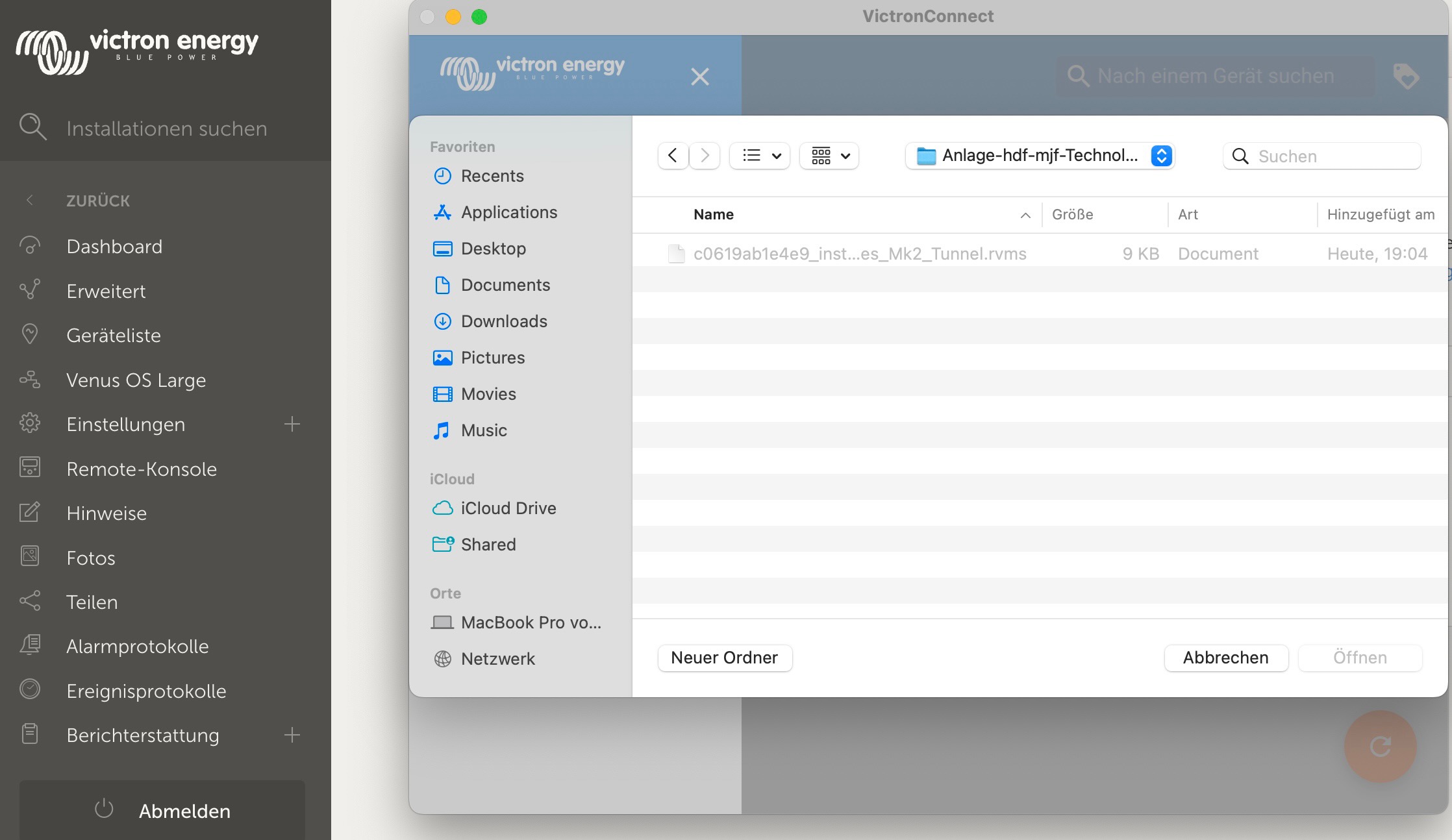
PS.: I don't want to waste time with microsoft
Nothing to announce yet.
I am not expecting anything radical, however hopeful for progress regarding firmware updates without losing settings.
The long march is for VictronConnect to serve all configuration needs.
Hi @Guy Stewart (Victron Community Manager), not sure if you will see this as often my replies to old threads seem to pass you by entirely...
You mentioned you expected to know more after November - did that happen?
Remote configuration of VE.Bus devices via VRM is really important for Mac users as well as Windows users... I literally have ZERO use for Parallels other than VE.Configure and I have already used up my free trial. It is irksome to have to buy extra software for a single very rare yet also important purpose.
Will VE.Bus be phased out completely before we get this fixed?
Specifically (this time) - I need to change the Shutdown on SOC setting on a three phase Multiplus II system. Please enlighten me if there is a way to do this remotely without VE.Configure?
I had the chance to speak to both VictronConnect and VE.Bus developers.
Unfortunately expanding support for these kinds of files is of lower priority than some of the other features, so there is nothing imminent and no timeline to add this support.
Not what you want to hear, but the rationale goes that a work around exists at the moment, and they are working on features that don't have that at all first.
I found Parallels to be the easiest VM solution, but I was also able to use VMware and that was free.
I will continue to lobby for full featured VictronConnect VE.Bus support.
I also have a Macbook pro M2 and I installed Paralle's, I was able to run the VE Configuration tools and the MK3 adapter communicate with my MultiPlus2.
I had to install a special driver here, then it worked.
Related Resources
Additional resources still need to be added for this topic
question details
39 People are following this question.
