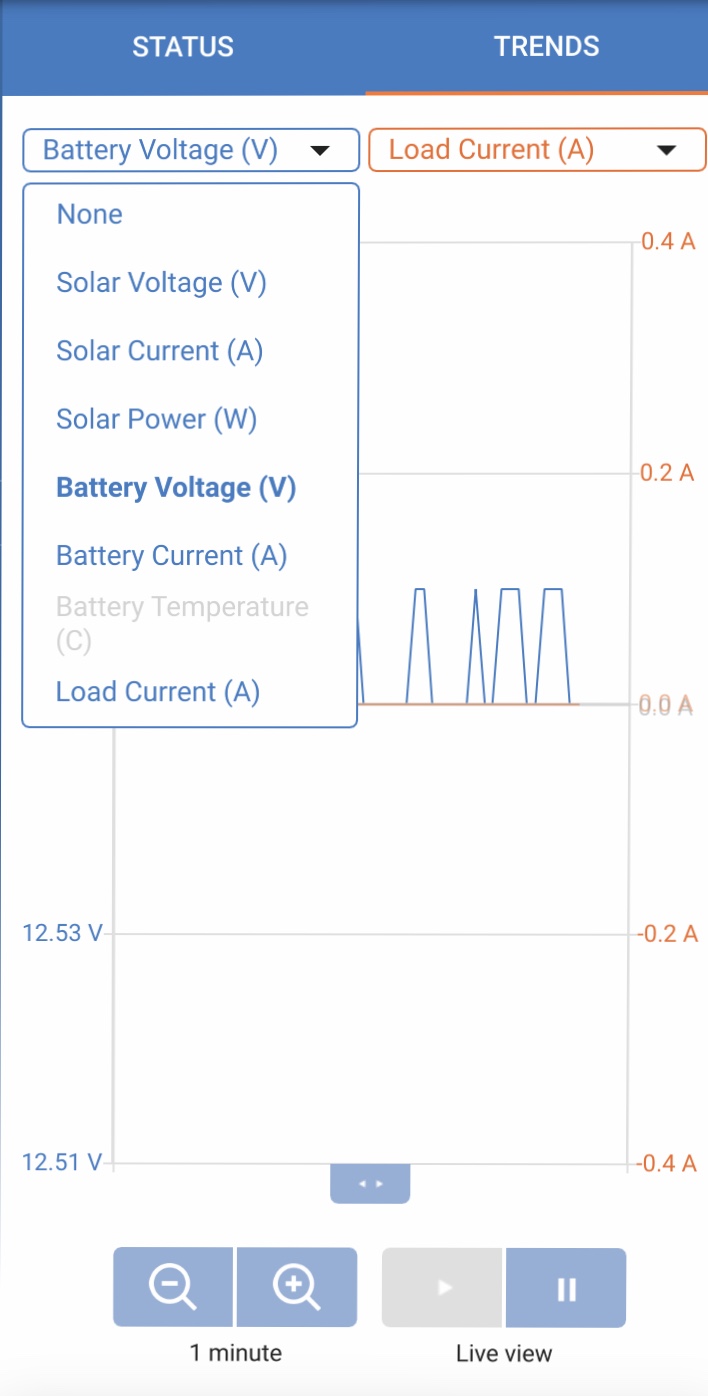I recently updated my SmartSolar 100|20 to the 1.42 firmware. I notice now when selecting metrics for the “trends” feature, it now remembers my previous selection so long as they app remains open (even if I go away from the app and have to wait for the bluetooth to reconnect when come back to it) YAY!
BUT, when I quit the app (or perhaps leave it for longer, not tested) and then come back to it, it won’t remember certain selections, specificallin my case anything appearing under the “battery temperature” entry in the list (which in my case is greyed out and presumably this is causing the bug) which in this case is “load current” which is one of the two I usually use 90% of the time.
The upshot is, it‘s half way there as it remembers one value but I still have to manually pick “load current” from the list when opening the app again.
I’m sure this is easily fixed so I just wanted to bring it to attention.
Otherwise the changes int the firmware are very welcome :)