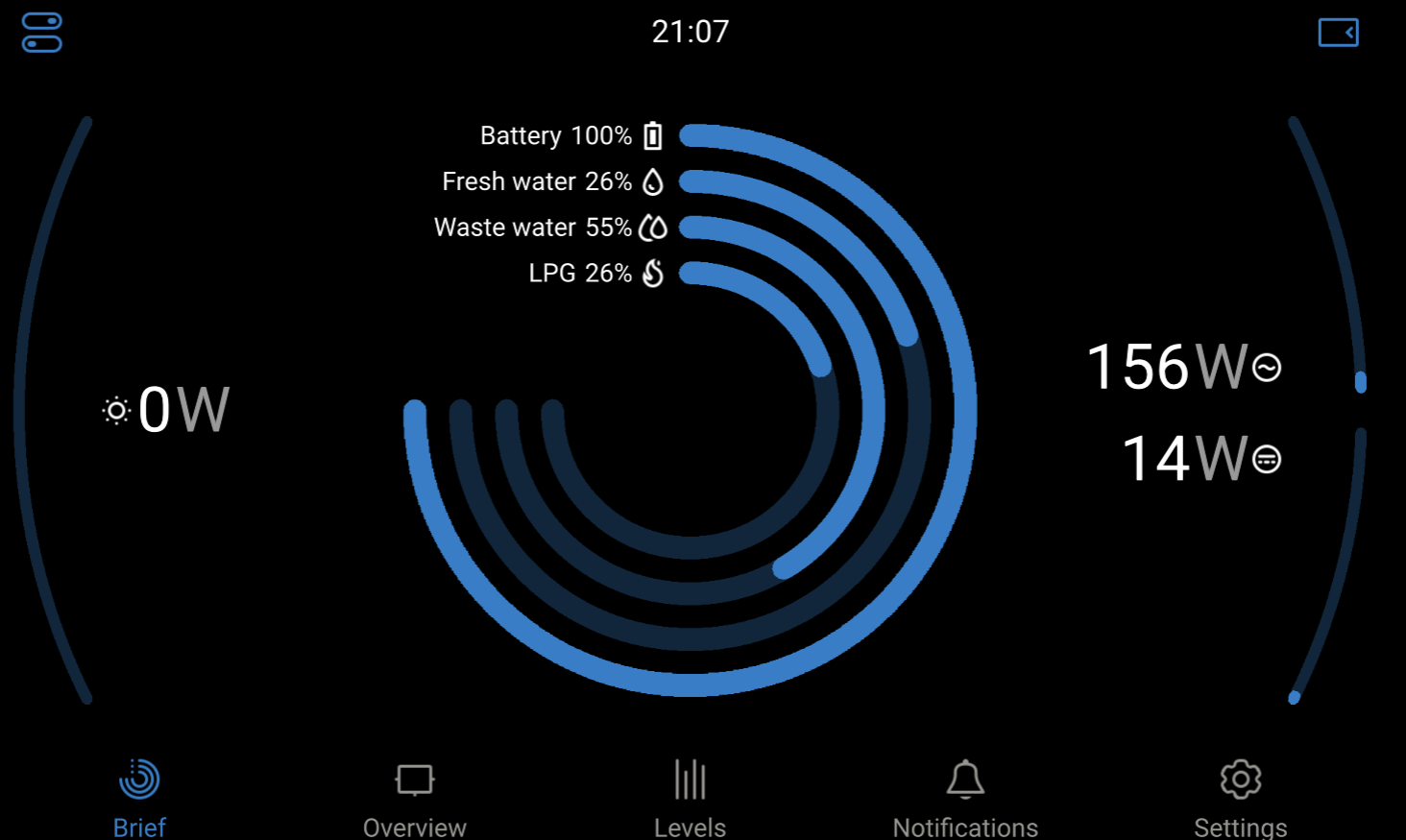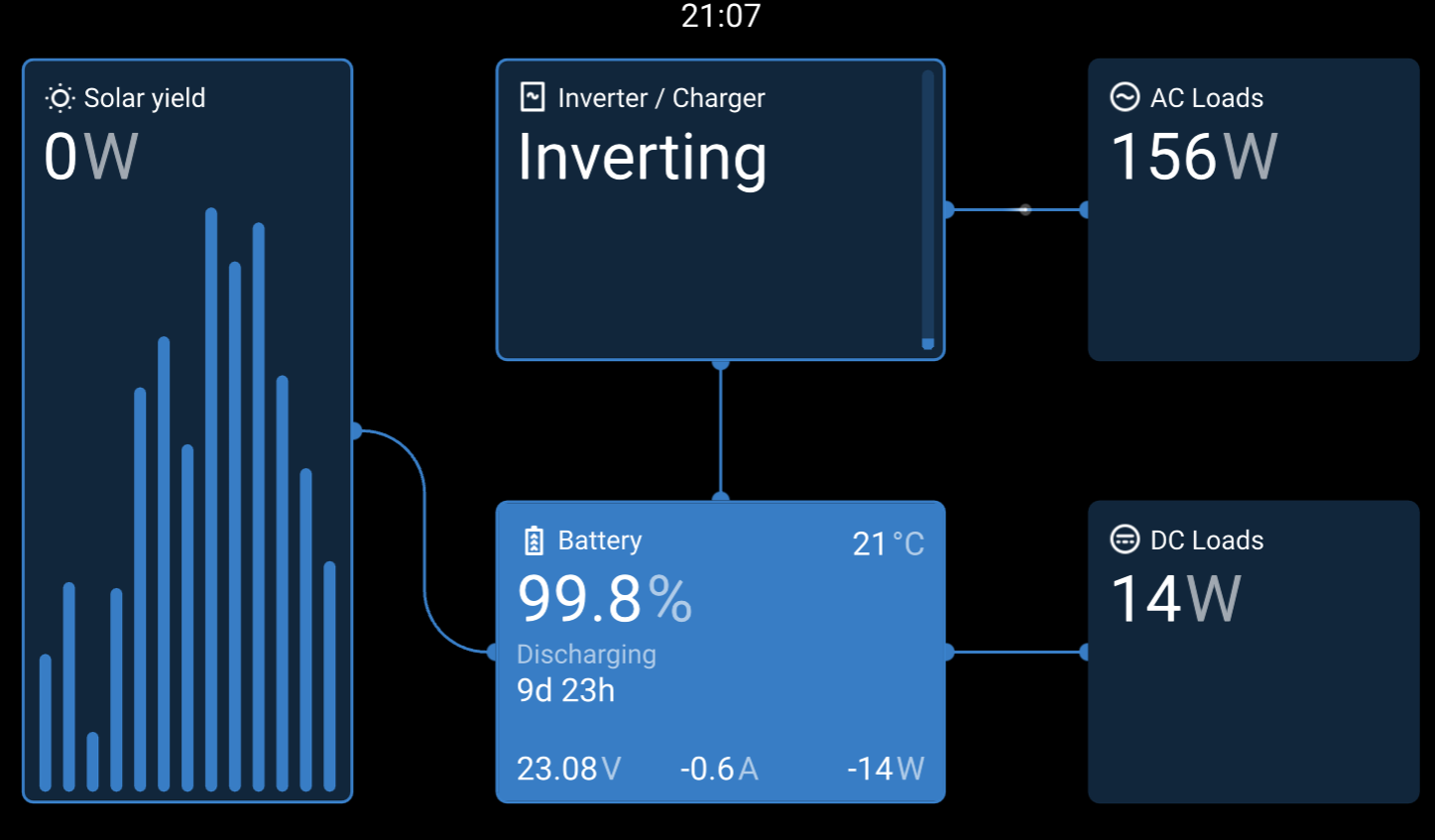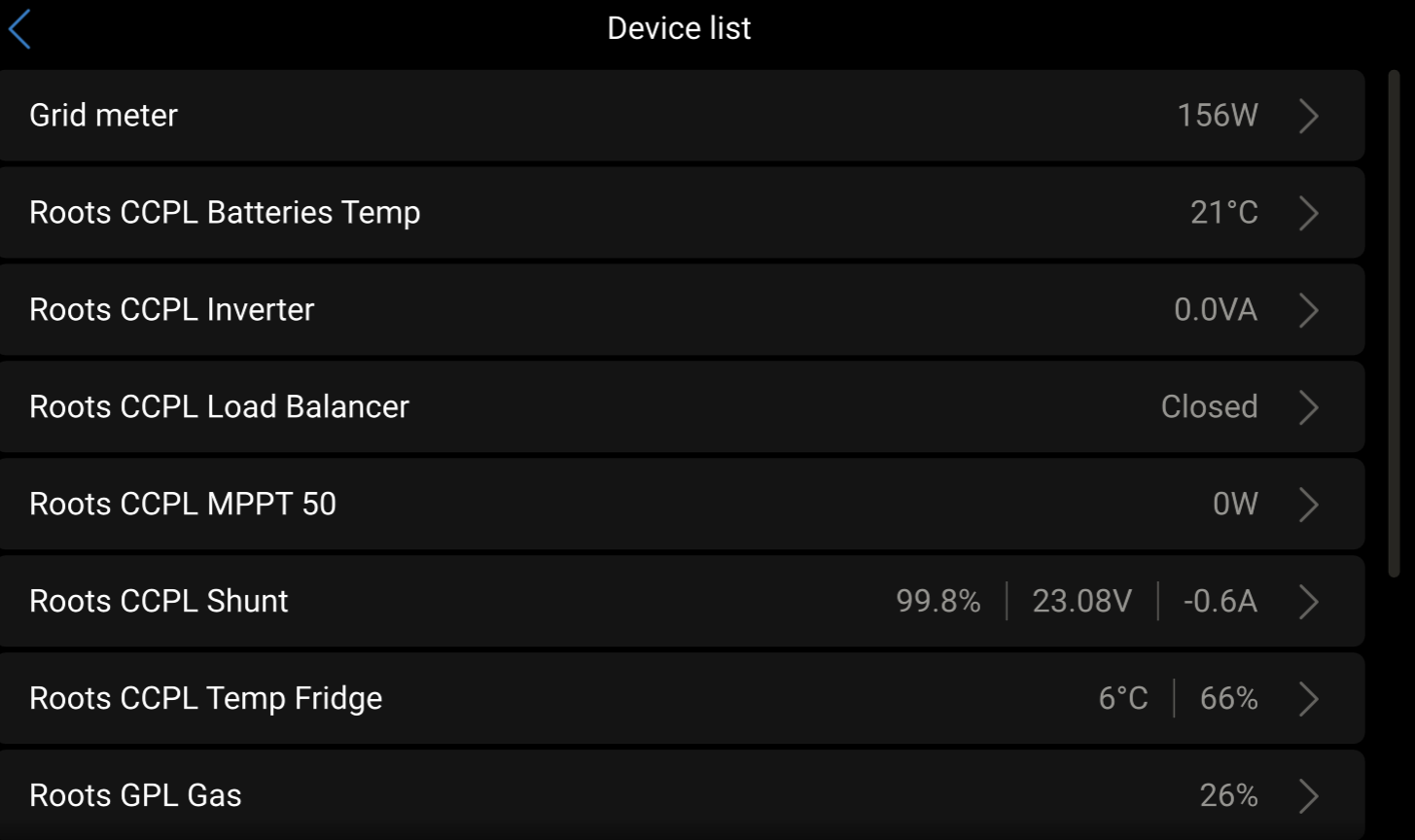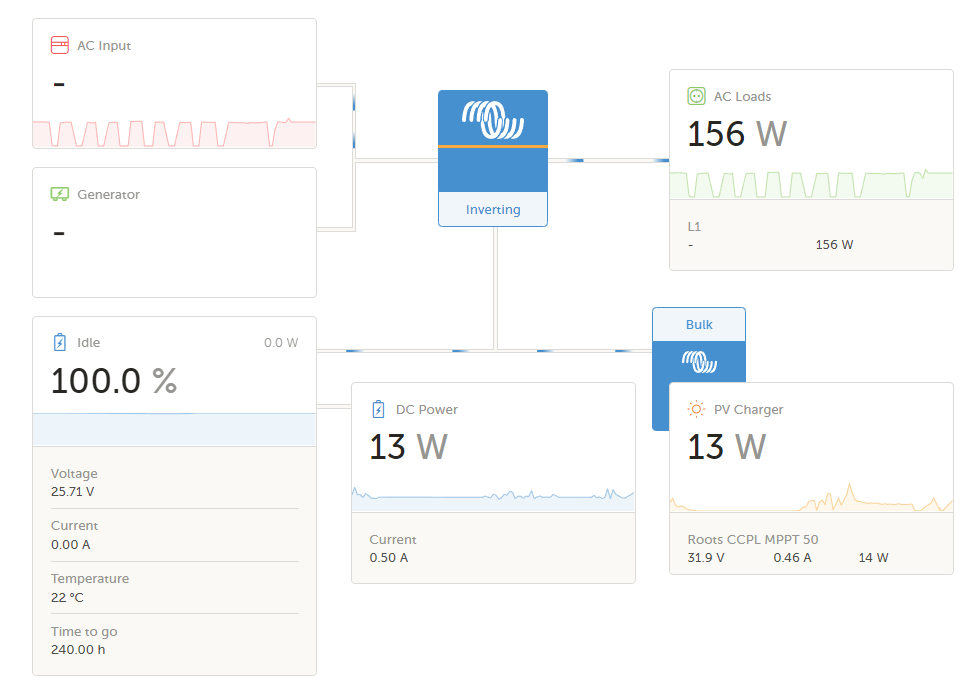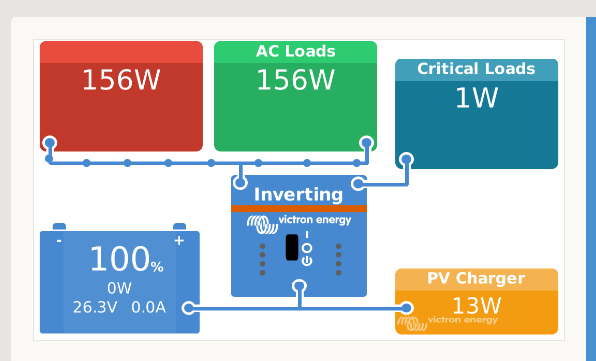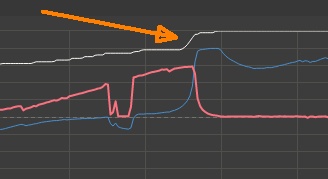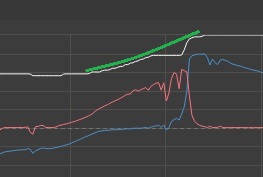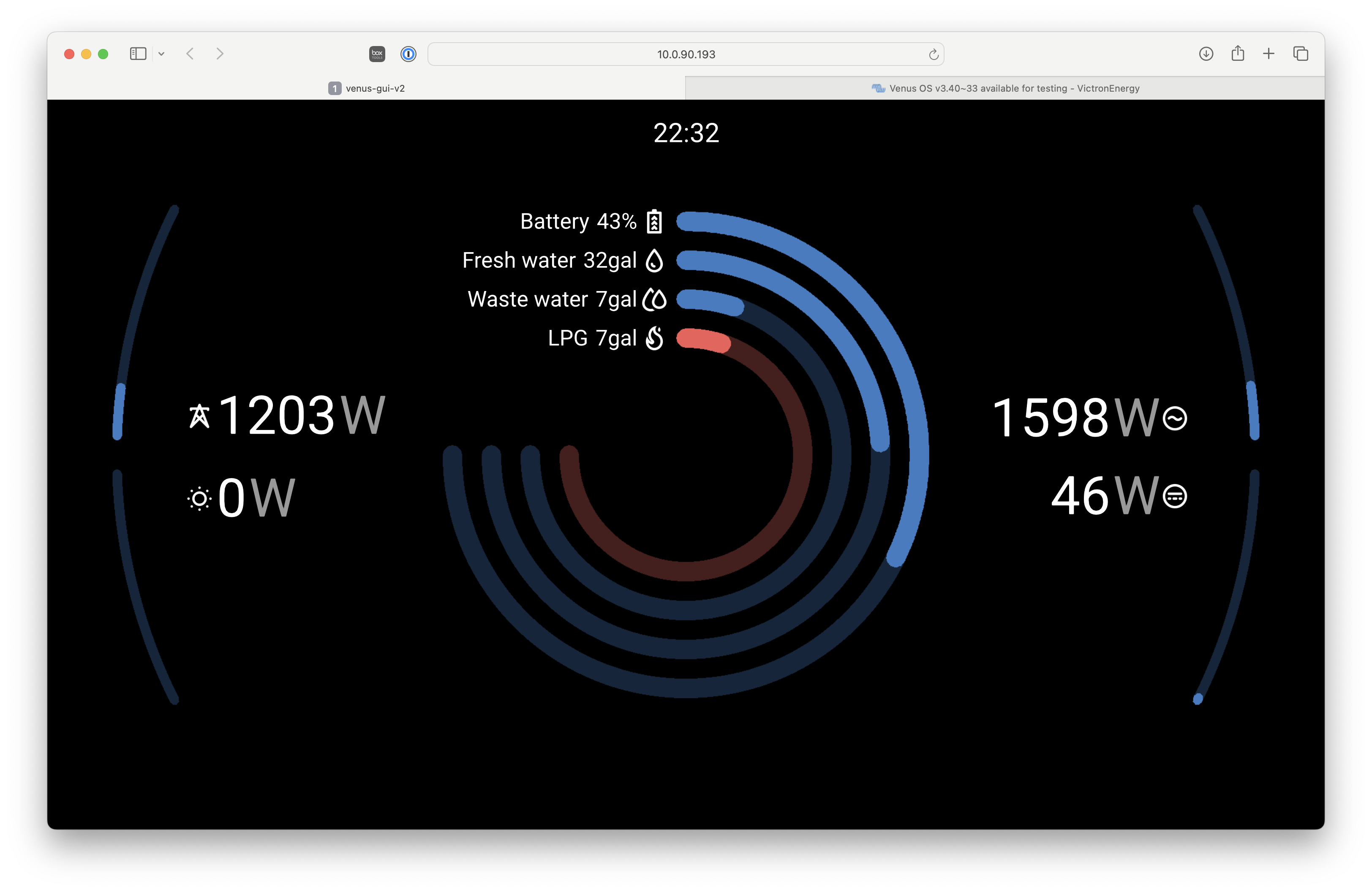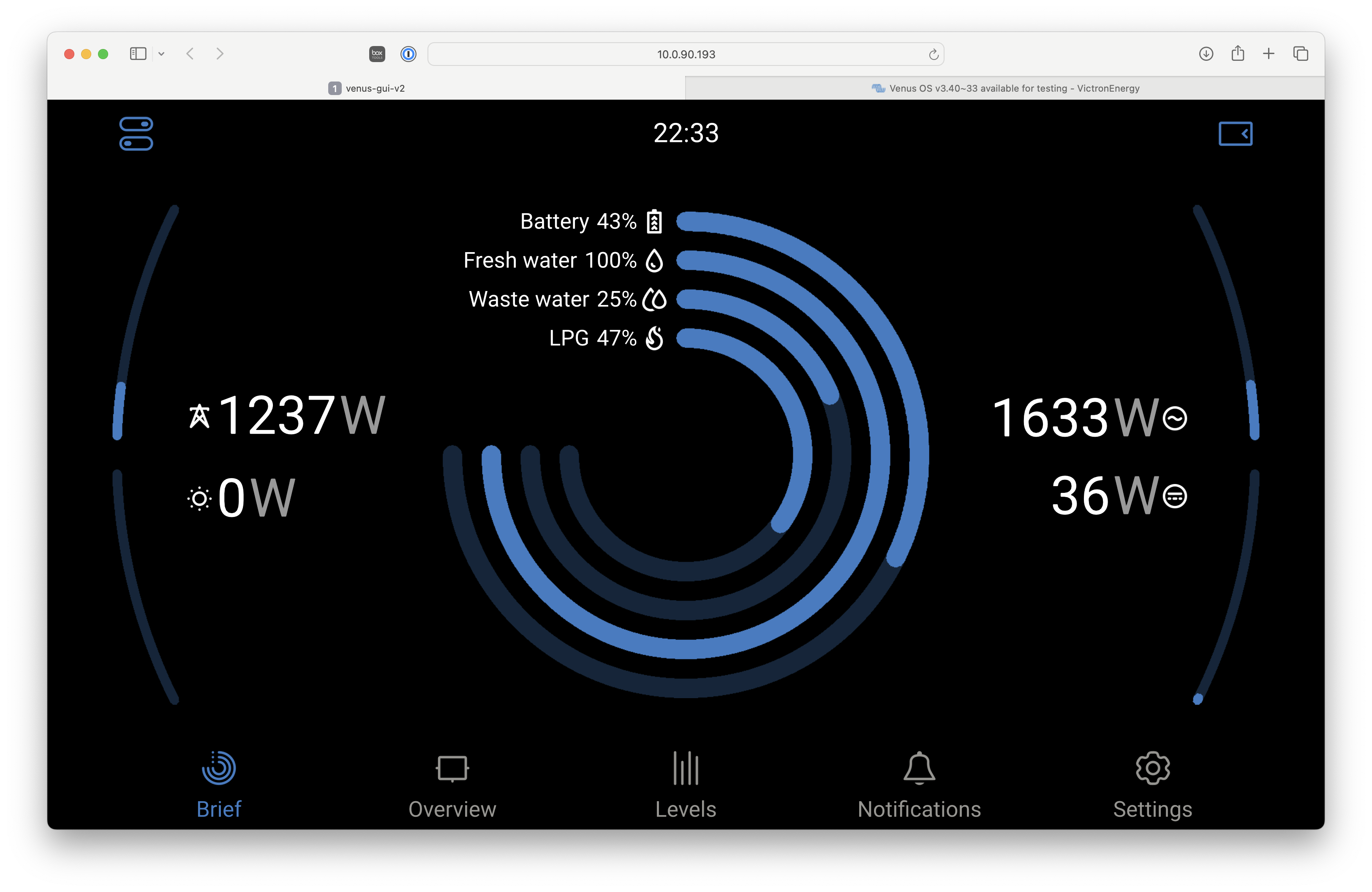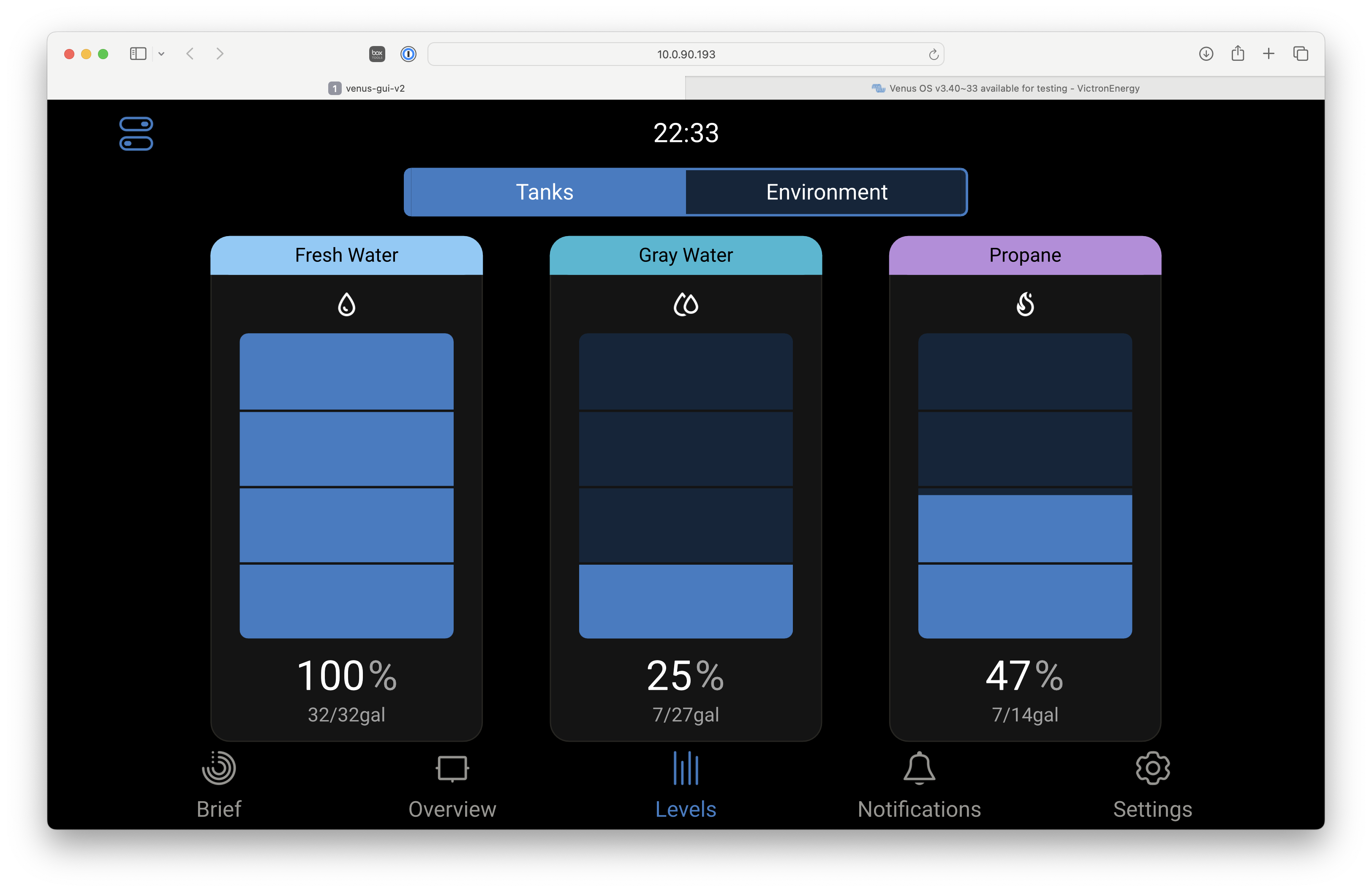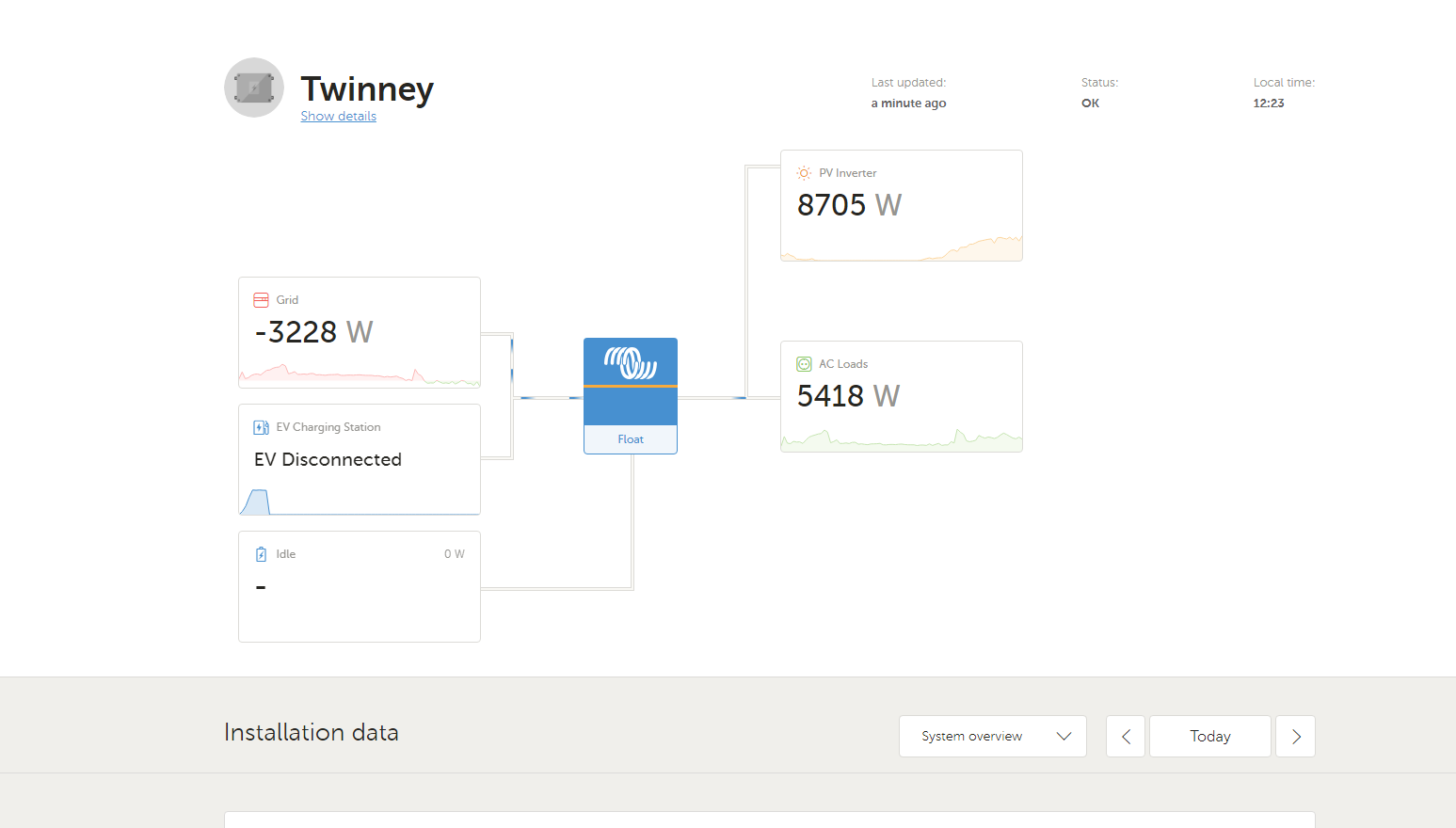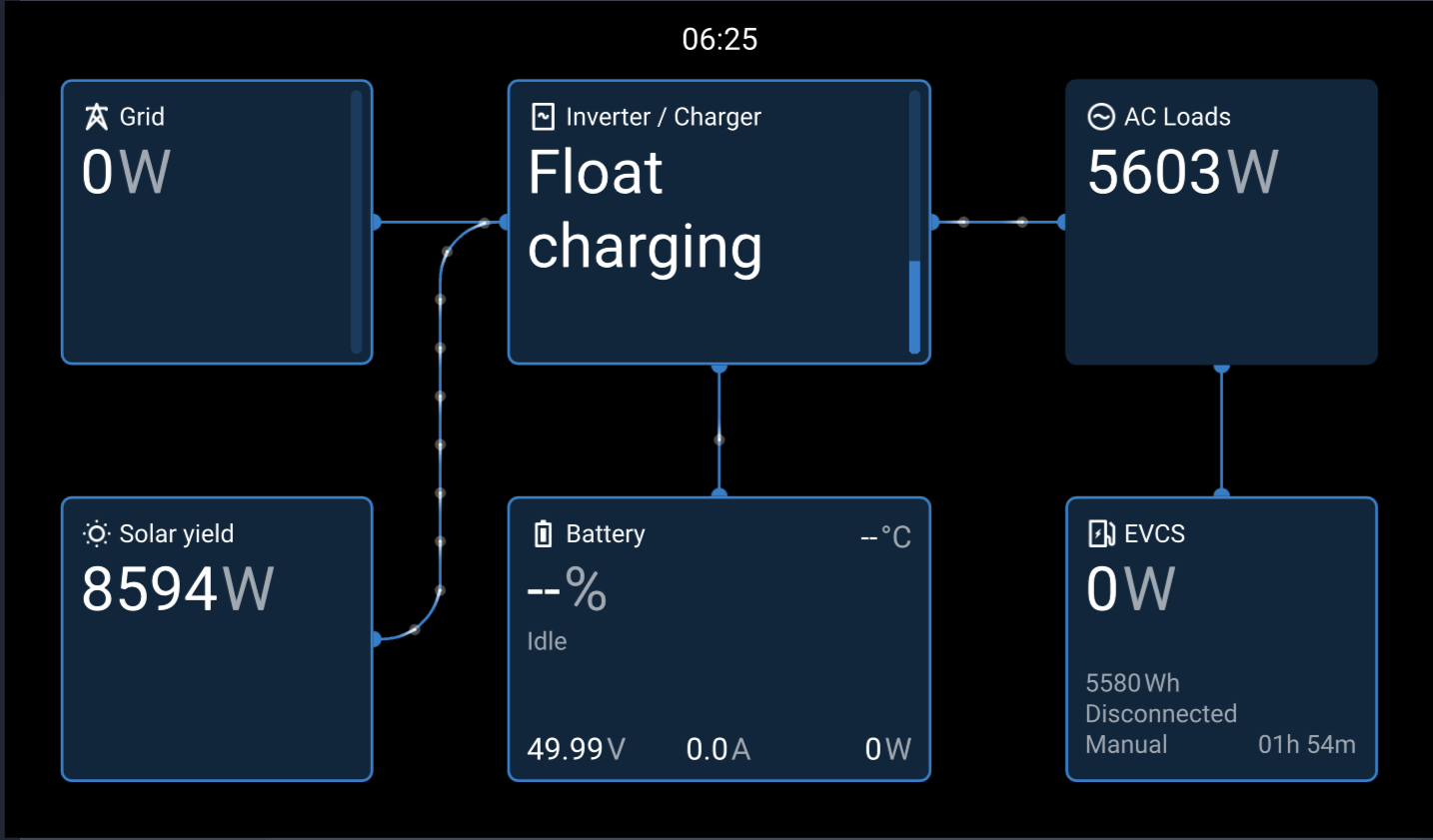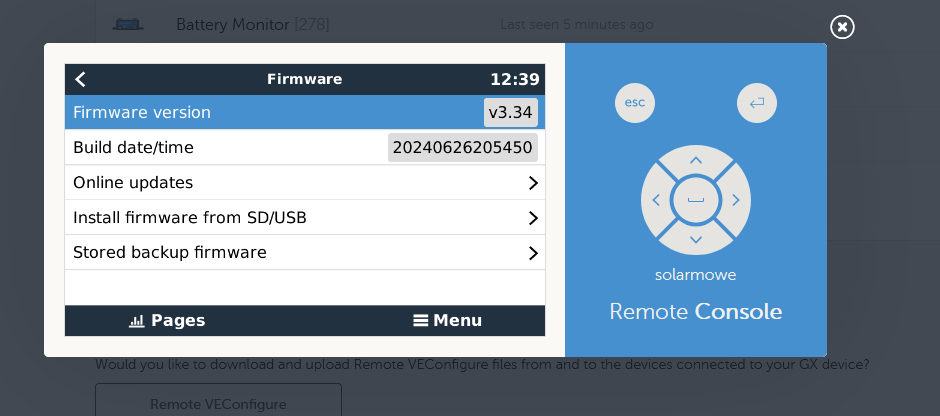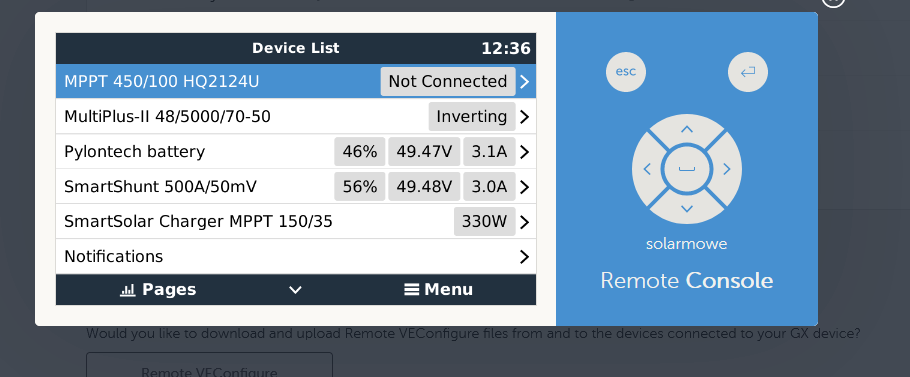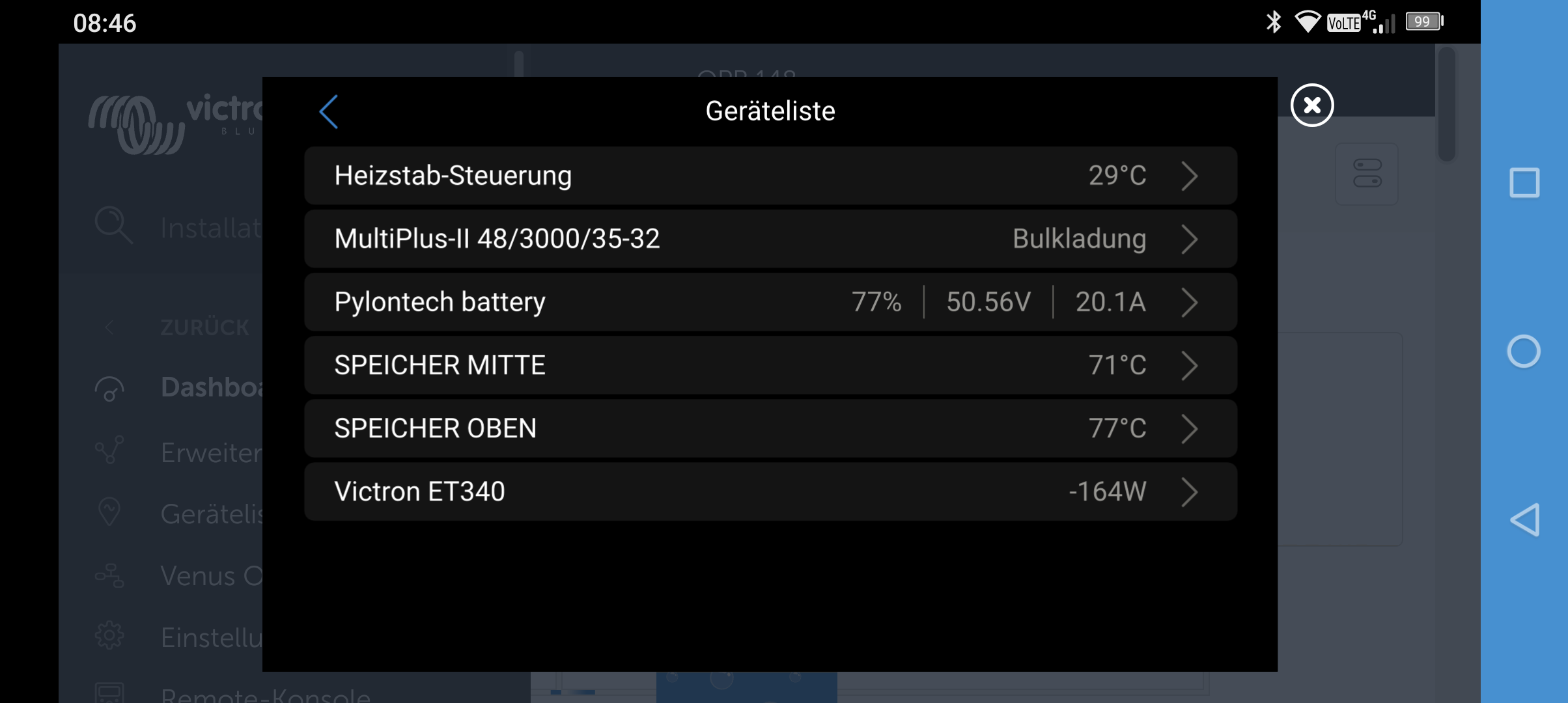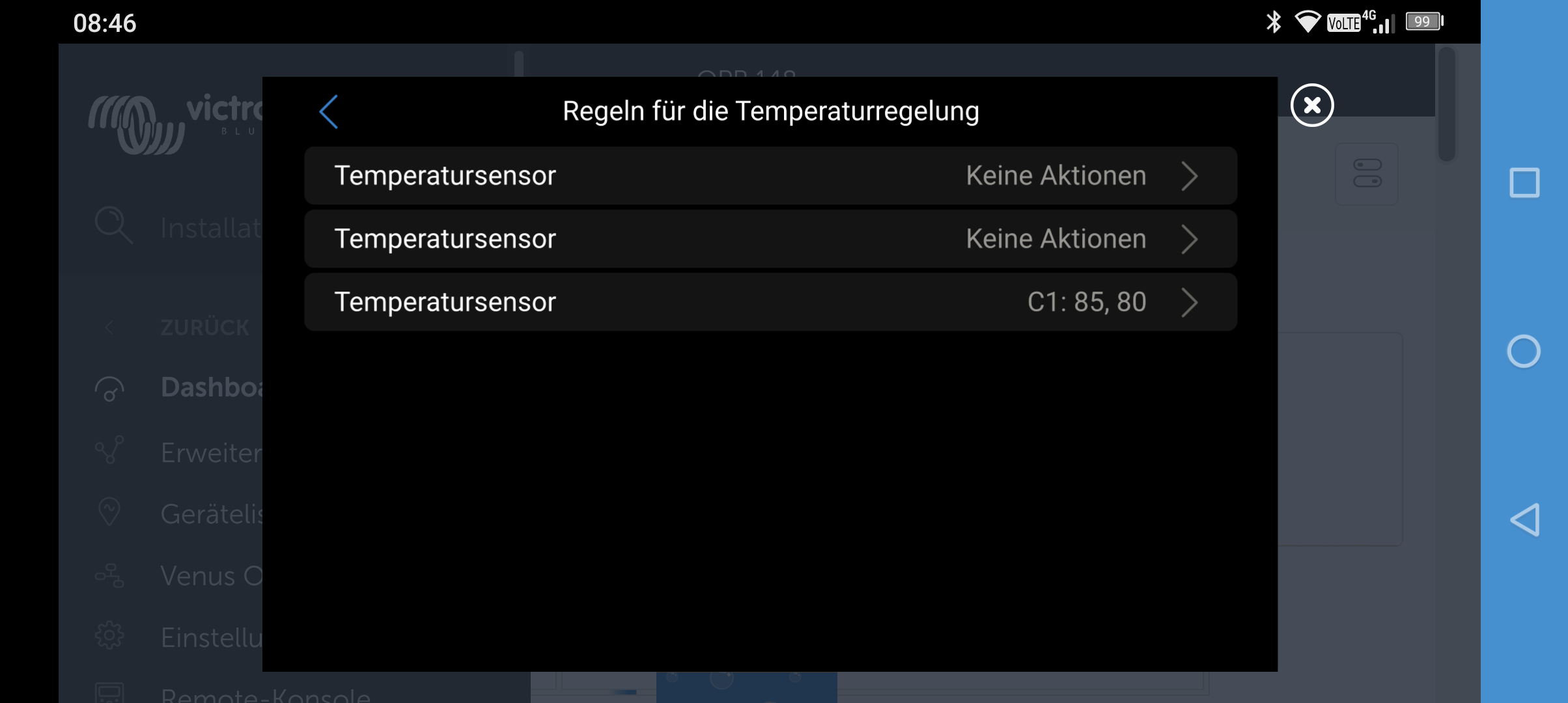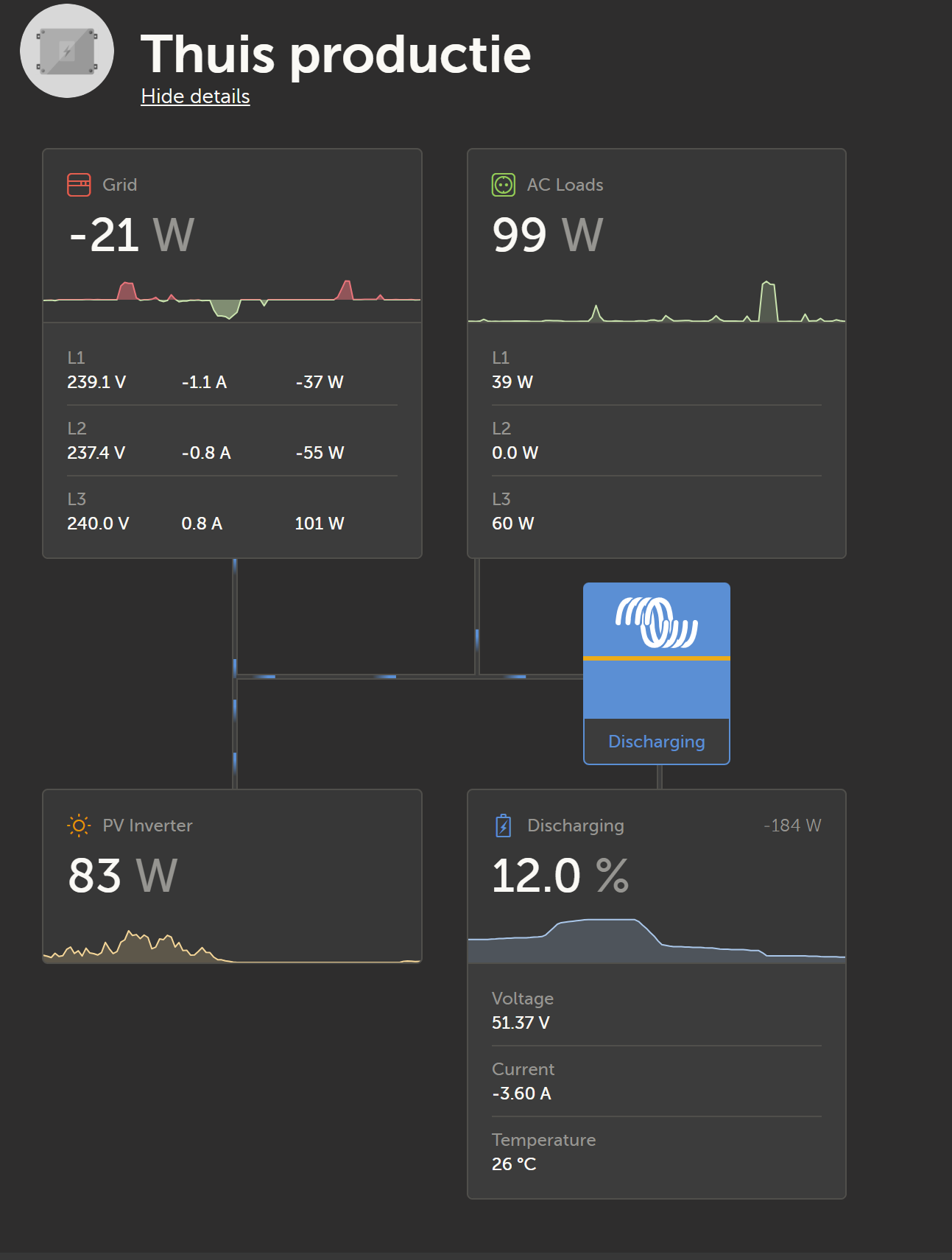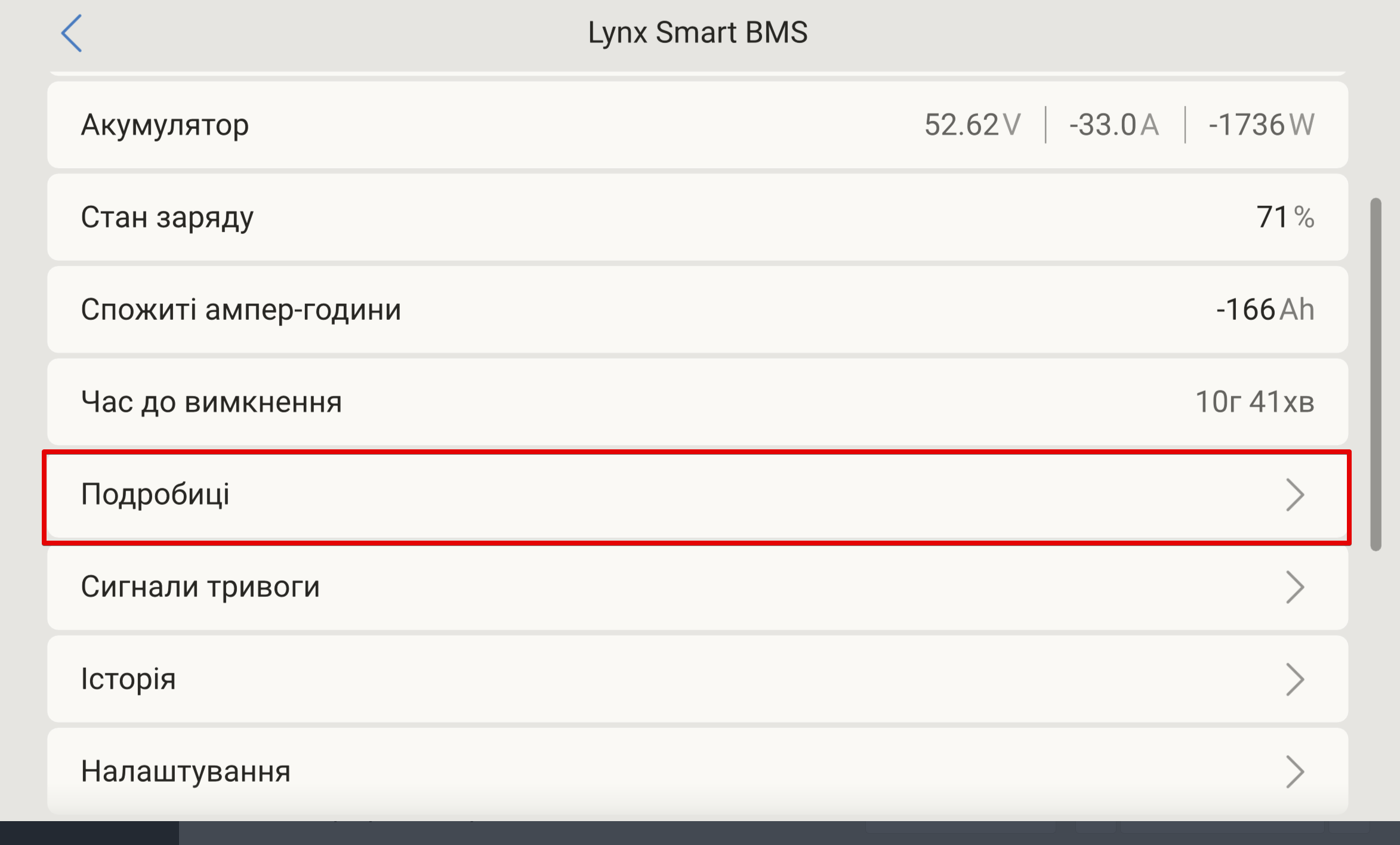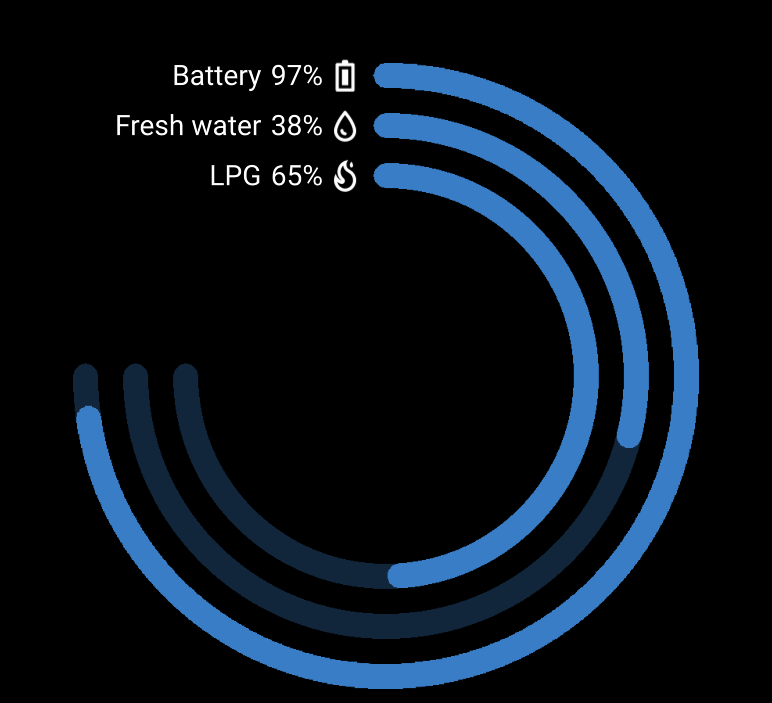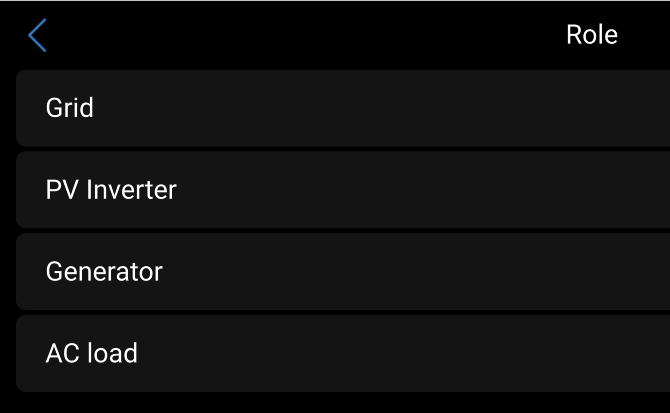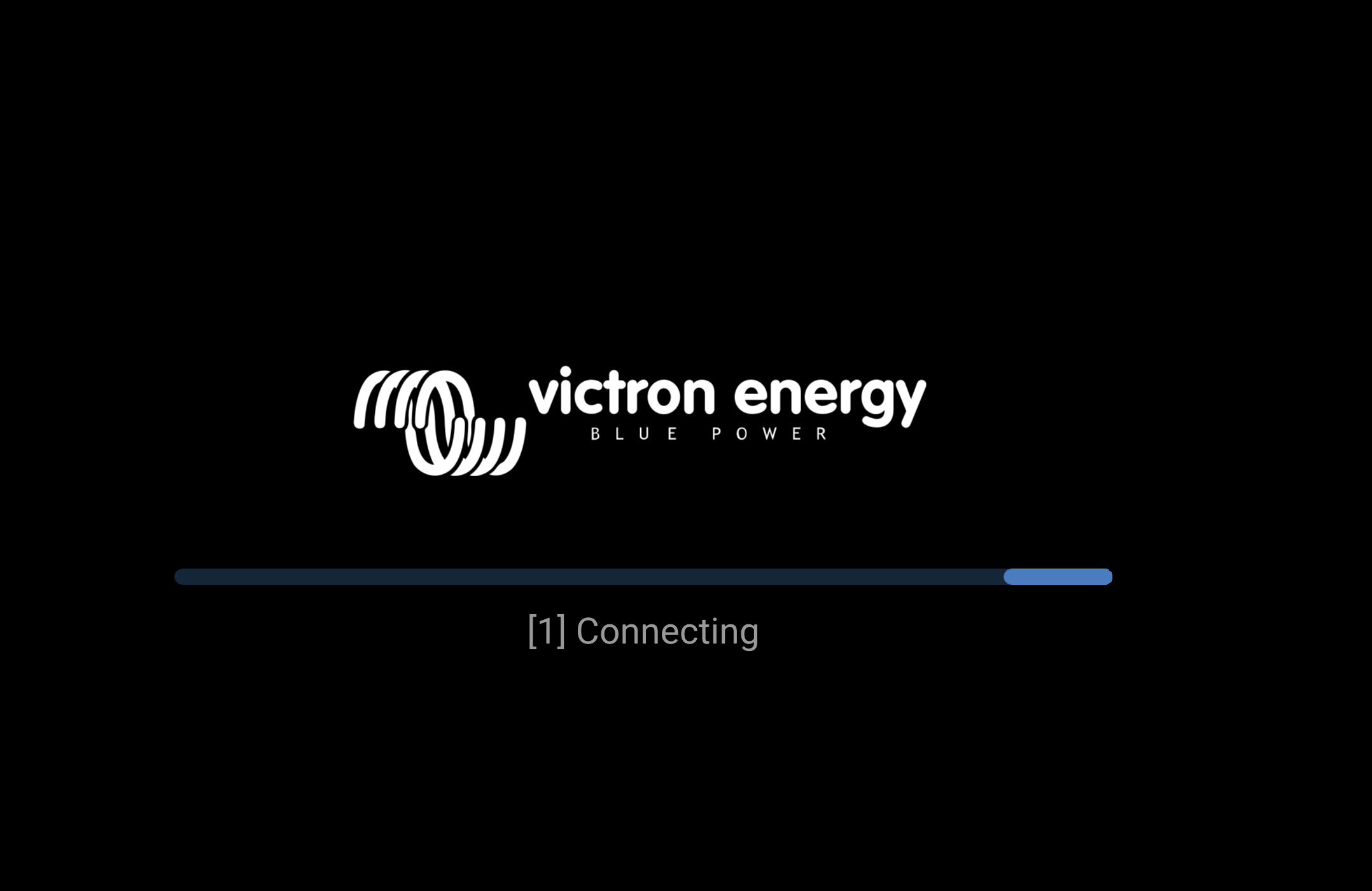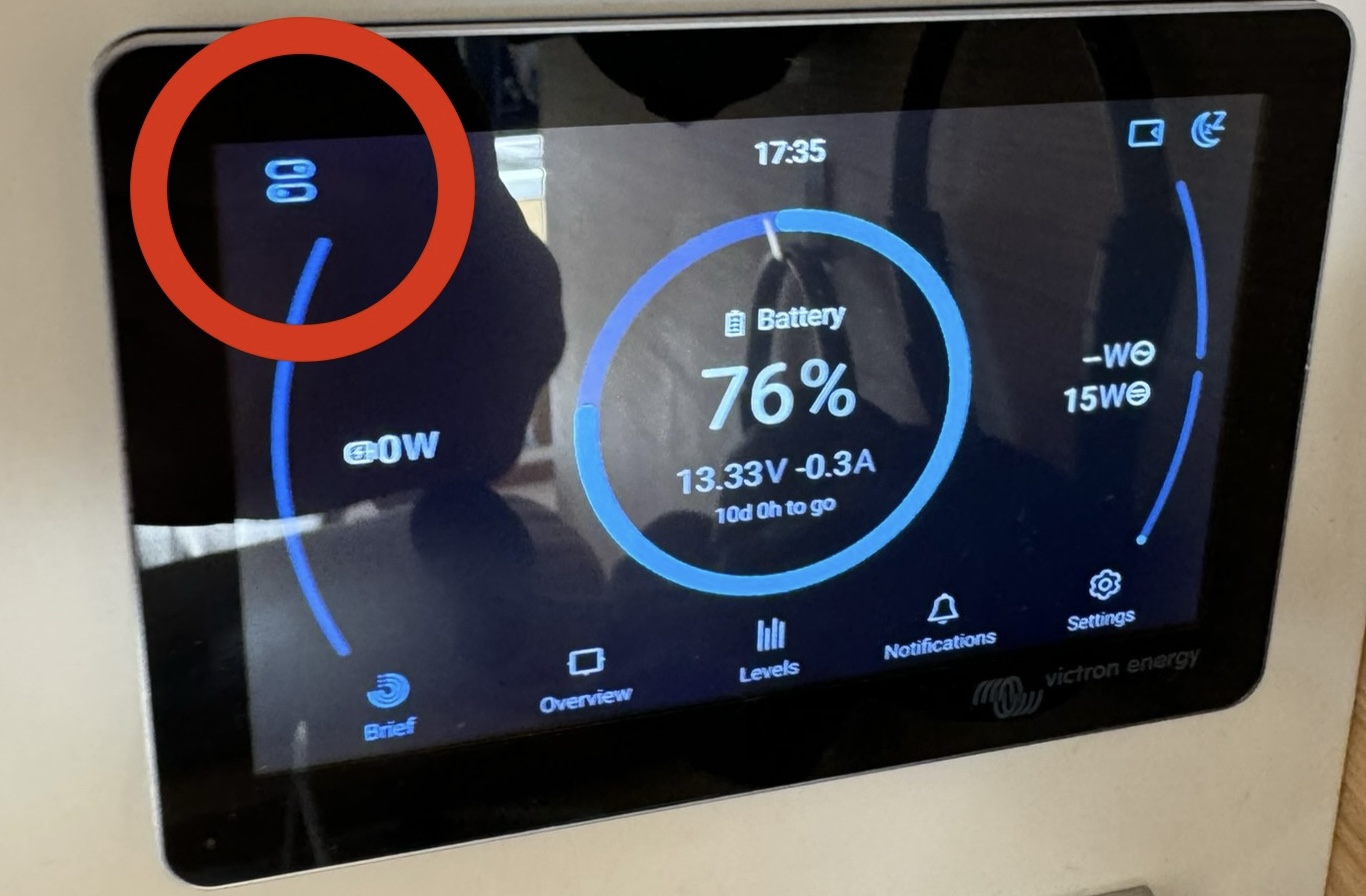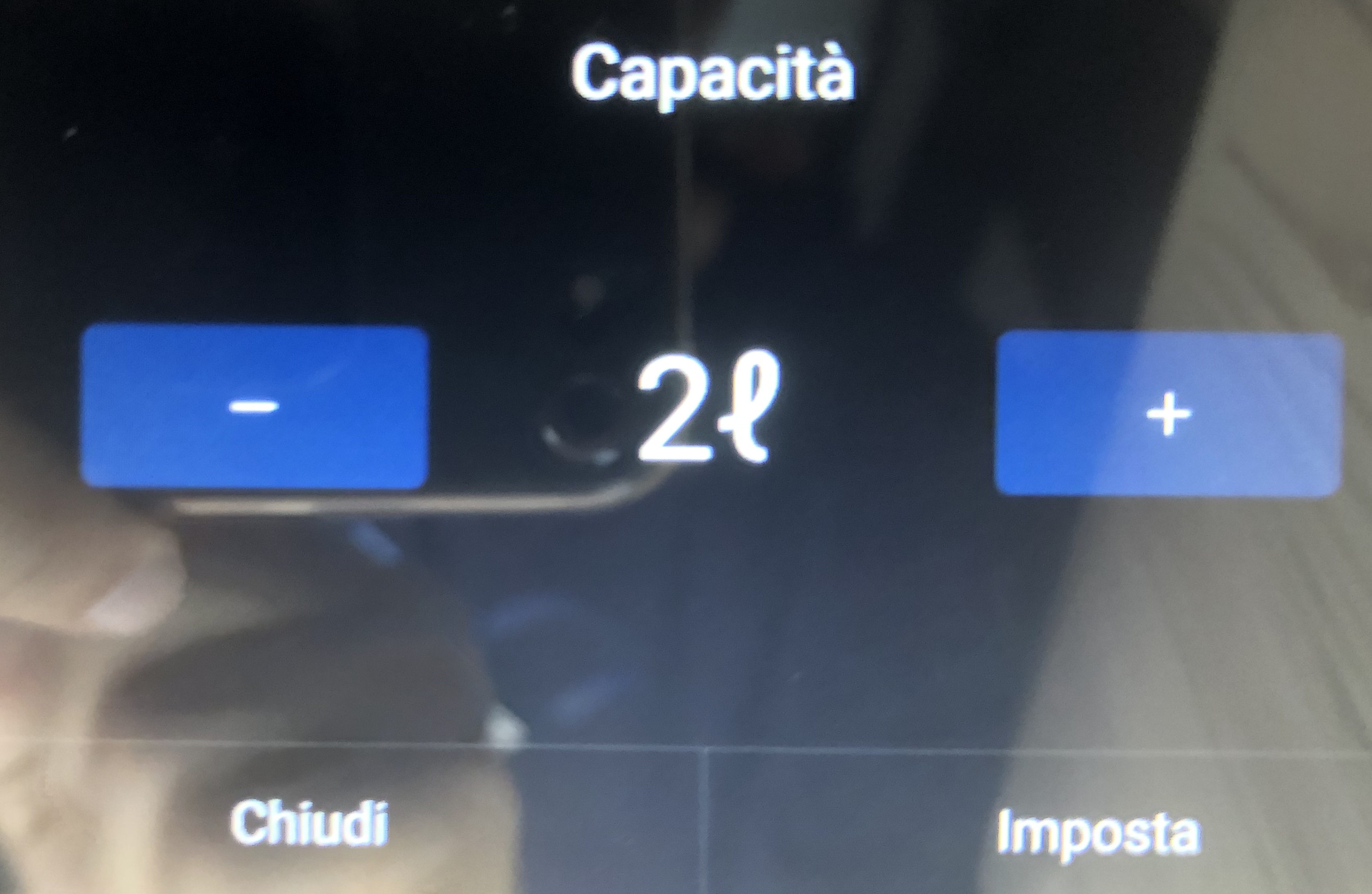Good evening!
Here is a new fresh thread for the v3.40 beta tests.
We're coming closer and closer to an official release for gui-v2. Aside from the usual smaller improvements, this one has two slightly larger ones:
- Networking (WiFi, LAN) can now be set-up via gui-v2
- Multi RS is better supported
Any comments on those are appreciated! And also hereby a big thank you for all input and comments. Its really a herculean task to re-implement the UI of Venus OS, and without all your input it would have never been possible to get it to todays state.
The rest of this post is similar to the old one, except for small updates and ofcourse a completed change log.
All the best, Matthijs
Main highlight: our new UI, gui-v2 beta
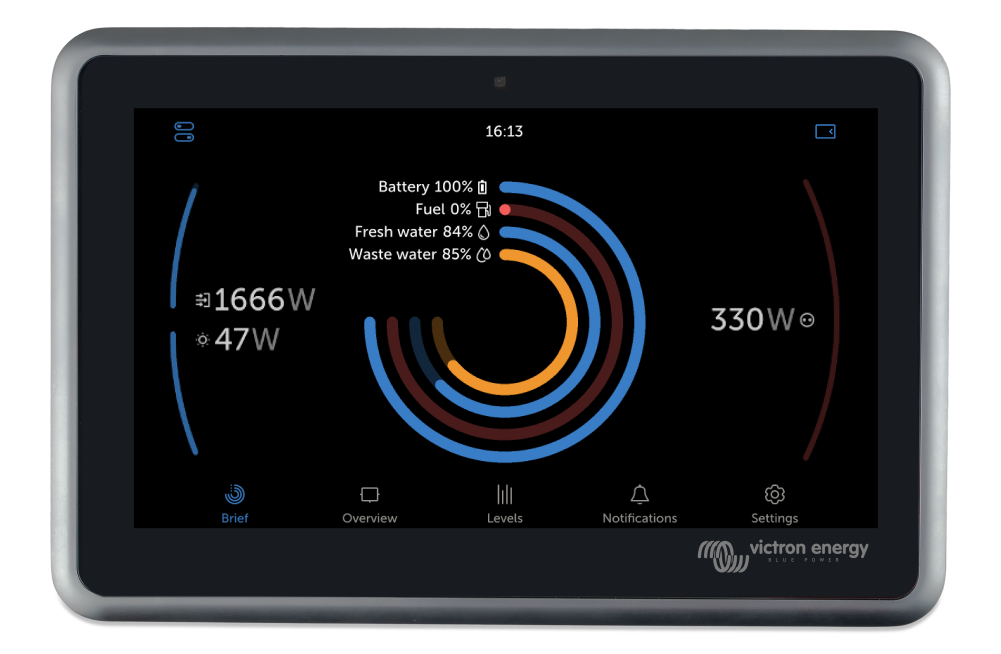
Available in public beta testing for several months already; and receiving continuous updates and progress towards official release.
The details:
- It is still in beta, porting all the features and functions of the old UI over to the new one is an enormous task, and I expect that to take several more months.
- Beta testing is best done using a browser, http://<ipaddress>/gui-beta. And you need to enable the MQTT on LAN (Plaintext) setting for that to work, but having it on screen on an Ekrano GX as well as GX Touch is possible as well.
- More screenshots and details are in this presentation:
https://bit.ly/gui-v2 - Known issues - no need to give comments or answers on these, they are being worked on:
- Keyboard navigation is not yet supported in the Remote Console
- Drill down for AC loads, showing the split between normal and critical loads is not available yet
- Solar and wind priority controls are missing.
- The arcs aka gauges on both brief page and overview page don't work well yet.
- Various other things.
Instructions: Venus OS beta testing & how to join/install
In case you don't know what this message is about, please start with reading this link, which explains the Venus OS beta program. Venus OS is the software running on all our GX devices, such as the Cerbo GX.
Instructions: How to post an issue?
By posting an answer below. Do please keep all findings organised: one answer issue per issue. So first check the existing threads if your issue has already been seen. And if it does, add a comment saying "me too". And preferably some more details. And in case its not listed yet, add a new Answer.
Note that Answers and Comments are two different things on this portal.
Lastly, before posting issues, preferably first revert to the latest official release, to double check if the issue you're seeing was present there as well. Regressions require a different treatment than other issues and bugs.
And include information about the results/differences in behaviour in your report.
Instructions: Node-RED, Kevin’s GuiMods or other add-ons?
In case you are running Node-RED or SignalK, then please at least say so in your bug report.
GuiMods and other 3rd party add-ons: don’t report your gui issues here. Do it elsewhere instead.
Changes made by us can cause a compatibility issue with the GuiMods; and these betas report pages are for official firmware only.
Change log
v3.40~39
- Fix dbus-serialbattery and possibly other 3rd party add ons no longer working since v3.40~38. The change made in velib_python per v3.40~38 has now been amended to be backwards compatible.
- Any code using velib-python to export data to dbus is recommend to (a) update to the latest version of it, (b) call the VeDbusService constructor using register=False, and then add an explicit call to the new register() method, after adding all paths; especially /DeviceInstance which is part of the add_mandatory_paths call().
- Note that the lower level Venus OS API of dbus has not changed. The only thing that changed was the velib_python library, and how code that uses it needs to interface to it.
- Also note that all Victron projects that use velib-python carry their own copy of it; we recommend third party add-ons to do the same.
- Further details here: https://github.com/victronenergy/venus/issues/1310, and Venus OS dbus API is documented here: https://github.com/victronenergy/venus/wiki/dbus-api
v3.40~38
- Genset start/stop: fix issue where the menus in the GUI sometimes didn't work; depending on start-up time, CPU speed, and so forth. Issue has been in Venus OS since a long time - mostly unnoticed.
- Generic stability improvements
Venus OS Large
- signalk-server: update all plugins as well as all other (less visible) nodejs packages to their latest version. The server itself is still at the latest official release, v2.8.3
v3.40~37
- gui-v1: update translations
- Multi RS: stability improvements
v3.40~36
- gui-v1: Don't show input-side loads if the ESS setting "Grid Metering" is set to "Inverter/Charger" (introduced in v3.40~14). Thank you @Markus for reporting!
v3.40~35
- Parallel battery system: force enable DVCC.
- Multi RS: fix missing data when using VictronConnect remotely (No feed-in reason and AC-in connect countdown)
- Lynx Smart BMS NG: Fix error messages.
Venus OS Large:
- NodeJS / Victron VRM API node:
- create url for fetching widget data correctly
- feature: add fetching gps tracks
v3.40~34
- Add "Parallel battery system", a new feature for Lynx Smart BMS and Lynx BMS NG to be announced soon. For preliminary details, see Lynx Smart BMS change log. Includes showing "Pending" in gui-v1 for BMS-es that are part of a parallel system and are holding of on connection due to the voltage difference between the system and their own battery bank . gui-v2 will be updated later with regards to parallel Lynx BMSes.
- DVCC: Enforce good settings for ZYC and Pytes batteries
v3.40~33
- Multi RS: various bug fixes
- Modbus-TCP: add registers 1320 to 1324, related to Lynx Smart BMS NG
Venus OS Large
- nodejs updated from v18.18.0 -> v18.20.3
- signalk-server v2.8.2 -> v2.8.3
v3.40~32
- Improve stability of Multi RS read out
- Improve wording visible for VE.Direct port scanning while doing remote firmware update listing on VRM.
v3.40~30
- Fix UI locking up and showing green square as well as Remote Console not working.
- Multi RS: hide Dynamic ESS options for firmware versions that don’t support that yet (that feature under development in the RS - no public testing yet).
- Multi RS: show grid parallel overview for systems with Multi RS & Victron Energy Meter.
- Multi RS: Add AC Input item to device list entry.
- Multi RS: Add short circuit alarm (inverter output).
- Meterboost batteries: add BMS ip address to menu entry.
- Dynamic ESS: clamp minimum used battery efficiency value to 50%, to prevent user errors causing issues in calculations.
v3.40~27, 28 and 29
- gui-v2 beta
- Add Modbus TCP/UDP device settings
- Add AC charger settings
- UI changes for genset settings
- Show DC flow for Multi RS and Inverter RS
- CAN Profiles: add the High Voltage CAN bus as an option
- Hide controlling BMS setting if BMS is unavailable
- Calculate tank average level from capacities, not levels
- Avoid duplicate multi devices on the Control cards page
- MQTT: ensure the portal id parameter is set before connecting
- Disable SD/USB card eject button during firmware installation
- Flicking improvements to the Control card page
- Fixes to device firmware version labels, e.g. non-Victron Can Bus BMS
- Fix broken password character on GX devices
- Fix firmware update toasts on launch
- Fix AC export current switch label
- Fix wrong unit on EVCS energy label on the Overview page
- Allow setting ESS scheduled charging level to 100%
- Updated translations
- gui: improvements to genset menu (DSE, ComAp), (also released as v3.33)
ESS
- Fix bug in peak shaving / AC export current limit feature:
- PV feedin was not limited optionally in case the peak shaving option was set to "Above minimum SOC only", instead of "Always".
ModbusTCP
- Add settings for UPS, boost factor and Inverter voltage. This replaces the same registers added earlier, since they didn't work properly. In the new implementation, the registers control these settings for all devices in the VE.Bus system.
- 106: Boostfactor
- 107: Inverter output voltage
- 108: PowerAssist enabled yes/no
- 109: UPS function enabled yes/no
Venus OS Large - Node-RED
- Update Node-RED from v3.1.8 to v3.1.10. Several (minor) bugfixes and updated documentation. Full changelog on https://github.com/node-red/node-red/releases.
Internal / under the hood:
- Lynx Smart BMS & Lynx Smart BMS NG: parallel feature: fix not being able to manually select the Lynx parallel BMS in the DVCC menu. This relates to a new feature coming in a future firmware version of these BMSes.
- Further preparations on Multi RS related functionality for a future RS firmware version (ESS / Dynamic ESS)
- EVCS: prepare for remote access via VRM to the EVCS settings pages
- Linux kernel: add various netfilter modules needed for Tailscale when using its subnet routing feature.
v3.40~26
- gui-v2 v0.3.4
- Add support for RS system
- Add passthrough support for Inverter/Charger mode dialogs
- Improvements to solar tracker history and dialog
- Performance improvements to the Brief and Overview pages
- Ethernet and Wi-Fi network settings can now be accessed from the browser
- Usability improvements to Wi-Fi settings
- Avoid Android keyboard opening repeatedly after text input
- Use 5" inch layout when opening gui-v2 on a mobile browser (tablets and desktop still use 7" layout)
- Show total capacity and number of connected BMSes for Lynx parallel BMS
- Show absolute value on bar gauges when feeding power to the grid
- MQTT: Require portal id for VRM connections
- Close side panel when detecting high CPU usage
- Fix battery charging animation
v3.40~25
- Revert gui-v2 back to v0.3.2, same as v3.40~21. Fixes it not working via VRM.
v3.40~24
- New gui-v2
- MQTT: limit full republishes in response to a keep alive to max three per second. Fixes our servers being “hammered” as a result of bugs in third party / diy code bases that connect to our MQTT brokers in VRM.
- MQTT: don’t send data to VRM brokers in case its requested from local LAN, reduces unnecessary internet traffic & load.
Known issue: gui-v2 doesn’t work on VRM. On local LAN it does work.
v3.40~23
- fix auto start/stop not working for Ethernet connected gensets (DSE, ComAp). Was broken per v3.40~17.
v3.40~22
- Connected gensets, ie. Fischer Panda, DSE, ComAp: improve menu structure. See also the picture at the bottom.
v3.40~21
DVCC
- Fore enable DVCC on for the Lynx Smart BMS NG.
gui-v2 beta:
- BMS autoselection setting now reports correct values in DVCC settings
- Fix Generator start/stop conditions showing invalid values
- Fix regression that hid some labels in the settings
- Fix Inverter/Charger input settings showing stale values
- Touch parameters tuned to make flicks more light-weight
- Improve battery widget contrast on light style on the Overview page
- Number formatting aligned to always show "." decimal point to fix some text input issues
- Various fixes and improvements upstreamed from the gui-v1 side:
- Added Dynamic ESS settings page
- Handle short circuit alarm for RS products
- Show "Grid setpoint" setting also in keep charged mode in ESS settings
- Add separate settings page for peak shaving and AC import/export
- Some improvements for Lynx Smart BMS support, e.g. display balancer
- status and errors
- Hide unused details on the Battery details page
Venus OS Large
- Node-RED: update the victron-vrm-api node to v0.2.5, which adds modifying Dynamic ESS configuration
- Update signalk-server from v2.8.0 to v2.8.2, includes a few bugfixes. See https://github.com/SignalK/signalk-server/releases for the full list of changes.
- Update singalk-venus-plugin from 1.35.0 to1.37.0, which adds bms data and a few fixes, see https://github.com/sbender9/signalk-venus-plugin/releases for the full list of changes.
Developer / internal
- Multi RS comms driver changes, preparing for future features of the Multi RS;
v3.40~20
- Generator start/stop: add sending of both alarms (see v3.40~18 changelog entry) to vrm. This feature is now - finally! - complete. Both locally and remotely on VRM there is a notification in case its forgotten to put the genset, in one way or another, back to auto start mode.
- Energy Meters: make firmware version visible on VRM.
Developers/internal:
- FlashMQ v1.13.1: stability improvements for an edge case
v3.40~18
- Generator start/stop: fix "Alarm when generator is not in auto start mode". This functionality was broken per Venus OS v3.20, released per February this year. Since then, it only worked for system with a "digitally connected" generator panel, like DSE, ComAp, Fischer Panda. And no longer for the most common use case: GX relay driven start/stop.
- Add a separate alarm to monitor if the generator allows remote starts. Works only for generator panels aka generator start/stop controllers that support that, like DSE, ComAp, Fischer Panda.
Note that this second alarm doesn't show up in VRM yet, that's for coming beta versions.
Screenshot of the setting:
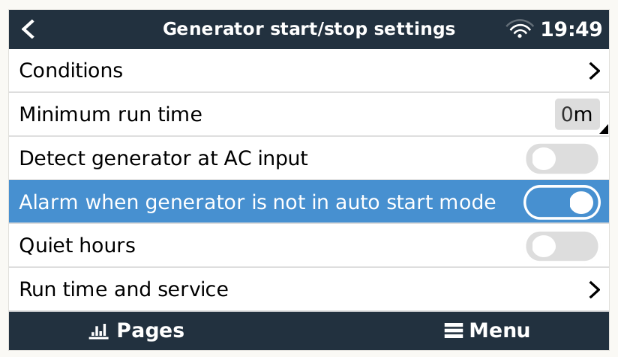
Screenshot of the two possible alarms. Depending on what issue there is, either one of them or both might show:
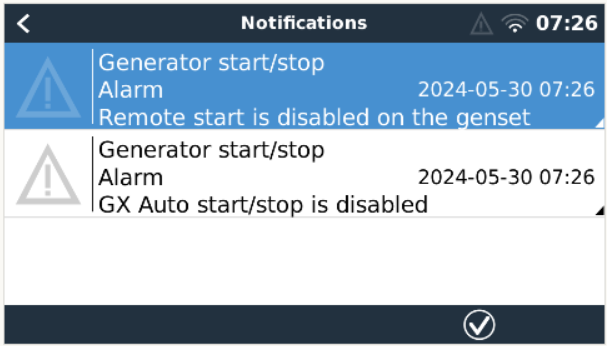
v3.40~17
- gui-v1
- Remove buy and sell modes from Dynamic ESS
- Add monthly option to ESS Scheduled Charge levels menu
- Don't show system state (# codes) when system in ESS mode External Control; since they are not actually used and thus confusing
- EV Charging Station:
- Update list of statusses for charging in gui-v1
- Tank sensors & temp sensors
- Change tank/temp error "disconnected" to open circuit
- Fix tank settings flapping in quite special use case
- Support factory calibration of temperature inputs
- gui-v2
- Disallow tapping AC Input box on the Overview page when no AC input is connected
- Fix tapping of AC Input box opening empty page if there is no grid meter
- Fix overlap when there are 5 widgets on the Brief page side panel
- Fix overlapping Overview boxes on some layouts on Cerbo GX
- Fix tank gauge levels sometimes trailing actual values
- Fix tank gauges drawing outside its container on the Levels page
- Fix random crash caused by tank bar gauge animations
- Fix opening of energy meter settings
- Fix gui-v2 getting stuck if alarm was received and settings dialog was open
- Fix fuzzy icons and gauges when opening gui-v2 on browser on high DPI screens
- Fix splash screen flicker on Ekrano GX and on the browser
- Always launch splash in dark style to reduce flicker on the browser (local LAN network version, doesn't affect VRM)
- Digital inputs: Add type for touch input control (allows wiring a button to a digital input to enable/disable touch screen)
- Make spin box button repeat less sensitive to avoid unintentional changes
- Don't allow flicking beyond vertical list bounds
- Fix text field placeholder text truncations on some languages
- Updated translations
Protocols / connectivity:
- Modbus-TCP: various, will be expanded later
Developers / internals:
- Report on D-Bus if EVCC is installed (see github for what EVCC is)
v3.40~16
- Gui-v1
- fix notifications not being shown as acknowledged. Probably introduced per v3.30 (also released in v3.32)
- Remove Alternator power (if measured separately by for example a SmartShunt configured to do that, or a connected Wakespeed, or Integrel) from value shown in the DC System box. This means the overview no longer shows that value - not perfect in gui-v1, but for that the solution is to use gui-v2 instead, since that shows alternators separately.
- Integrel E-Power: increase robustness wrt querying the Integrel system for the name, typically used to distinguish between the Port and Starboard E-Power.
- RV-C: Fix bug that causes crashes and restarts + RV-C Out Tank feature. (also released in v3.32)
- gui-v2 v0.3.0 (ARM + Webassembly)
- Improvements to the Brief page side panel graphs and gauges
- Split AC/DC input section into AC and DC parts on the side panel
- ESS feed-in indication improvements in the Brief and Overview pages
- Inverter / Charger mode setting now allows "Inverter only" or "Charger only" options for multi devices
- Adjustments to voltage precision rules (DC = 2 decimals, AC = 0, low/high cell voltage = 3)
- If amps is as the preferred unit, show amps for solar whenever possible
- AC input device settings cover CRE and DEIF genset controllers
- Updated translations
- VE.Can driver: Add support for Energy Solutions SmartSwitch. This is a VE.Can enabled 4-channel digital switching device. Each channel can be configured as momentary/digital/dimming output or as input (active high/low). Note that there is no onwards support yet in for example gui-v2 or Node-RED or similar.
Venus OS Large:
- Signal-K Server: update from v2.7.1 to v2.8.0. See https://github.com/SignalK/signalk-server/releases/tag/v2.7.2 and https://github.com/SignalK/signalk-server/releases/tag/v2.8.0.
- Victron nodes from v1.5.17 to v1.15.18
- Update of services.json for Multi, VE.Bus and EV charger nodes, Documentation update, Dependencies update
Low level / developers:
- FlashMQ v1.13.0 & dbus-flashmq v5
- Fix connection to VRM not reconnecting/restorigng in a certain edge case. (also released in v3.32)
- Don't publish Bluetooth pincode out over MQTT.
v3.40~14 and v3.40~15
- Gui-v1
- Hide the History submenu on the battery page if the battery does not support history
- Hide the module level alarms menu on the battery page if the battery does not support it
- Various improvements related to visualisation and control of Multi RS systems.
- In systems without a managed battery, hide the Controlling BMS selection. This avoids confusion in systems with a different kind of BMS (VE.Bus, two signal) where the user might be confused.
- fix a long time bug (present since Venus 3.00, when BMS selection was introduced) where the BMS selection was offered even when DVCC is not enabled.
- Fix how the system peak shaving options work
- They are no longer locked out if the peak shaving option is not set to Always (it works with both settings)
- The settings are always shown, but not enabled if they can't be used
- Some useful text shows up explaining why they are not enabled.
- EasySolar-II GX and MultiPlus-IO GX recent hardware series that have a VE.Can port: fix communication with Pylontech Force-L2 (also released in v3.32)
gui-v2 v0.2.19 (ARM + WebAssembly)
- Add missing battery self-consumption setting to ESS settings
- Show dashes when Brief page battery value is invalid
- Fix random issue of opening pages with status and nav bar hidden
- Avoid label overlap on the Overview page battery widget
- Add explanation to Electrical power display that watts may still be shown even when amps is preferred
- Prevent Levels page from disappearing when changing mock configs
- Don't translate relative humidity (RH) abbrevation.
- ESS Peakshaving: Fix issue where maximum import current did not always work correctly when Peak Shaving was set to "Above Minimum Soc only". This only affected the import current limit, not the export current.
Venus OS large:
Update signalk-venus-plugin from v1.34.1 to v1.35.0: adds alternator FieldDrive
v3.40~11, v3.40~12 and v3.40~13
Managed batteries
- Fix issue that causes Freedomwon batteries to sometimes disappear after a reboot, causing the Inverter/charger and other components to show "Error 67 - no BMS". In more technical terms: we fixed an issue that caused the BMS-Can interface to somtimes hang on high traffic during boot. (also released in v3.32)
- The issue and fix only involve the BMS-Can interface on the Cerbo GX as well as the earlier EasySolar-II GX and MultiPlus-II GX production that had a BMS-Can interface.
- CAN ports marked as VE.Can are not affected. Therefore the new Cerbo GX MK2, Ekrano GX, as well as later production of the EasySolar-II GX and MultiPlus-II GX that have a VE.Can port, rather than a BMS-Can port, are all not affected.
- This is a relatively new problem, since the high traffic is caused by a recent BMS Firmware/Profile released by Freedomwon since late 2023.
- We're not aware of any other batteries that have the same issue; and if there were then that problem is now also solved.
- For any system/user/installer with a Freedomwon battery, we recommend to await an official release of Venus OS that includes this fix - if testing goes well then we expect to make the official release in June at the latest. For systems that can't wait, either install this beta version or contact Freedomwon to install an updated BMS profile (requires USB connection, laptop + remote access by Freedomwon).
- Thank you to Warwick C. and other South African professionals for highlighting this and helping to get to the bottom of this. Fixing this in Venus OS was quite involved, and much appreciated since updating Venus OS is the most efficient solution to deploy.
Dynamic ESS
- Fix problem where the error code sometimes gets stuck. But was present since Dynamic ESS introduction (Venus OS v3.30) (also released in v3.32)
gui-v2 beta
- Add settings page that allows to set min and max values for the gauges ranges, as well as enable and disable auto-ranging. By default, auto-ranging is enabled.
- Various improves to gauges on the Brief and Overview page
- Hide levels page if there are no tanks and temperature data
- Jump to notifications page also when an alarm is received while in a sub-page
- Pause page animations when the display is off (reduces CPU)
- Enable upscaling of gui-v2 when viewed in a browser
- Fix bug in switches that are part of a list item
- Update translations
- Show small 3-phase view for AC Loads widget when size <= S
- Add high temperature and short circuit Solar Charger alarms
- Show hidden ESS limit/max charge power setting
- Fix Brief page showing percentages briefly after selecting the volume unit
- Various layout fixes for overlapping labels on different languages
- Rename incorrect AC input 'Grid meter' to 'Grid'
Venus OS Large
- Add Victron-VRM-API node, a node that makes it easy to get data from the VRM database
Internal / developer / future
- CAN-bus BMS HV profile: Add Pylontech HV protocol
- CAN-bus BMS HV profile: Remove transmission of 0x307 messages
- Lynx Smart BMS & Lynx Smart BMS NG: add feature to combine multiple Lynx Smart BMSes into one parallel redundant battery bank. Note that this feature also requires a firmware update / any public testing is not possible yet.
v3.40~9 and v3.40~10
- Fix energy flow from DC bus to Inverter/Charger not correctly animating with Inverters, Inverter RS or Multi RS
- restore showing a warning note when switching to gui-v2
- Cerbo GX MK2: rename CAN ports from VE.Can and BMS-Can to VE.Can 1 and VE.Can 2.
- Add forcing good settings for Meterboost batteries, see: https://www.victronenergy.com/live/battery_compatibility:meterboost
Developers:
- Add selectable HV Canbus profile for VE.Can 2 port of both the Ekrano GX and the Cerbo MK2.
- Add support for external back feed relay systems. More public information on this will be shared later.
v3.40~3 upto and including v3.40~8
- gui-v2
- Add multi-phase visualization for AC gauges
- Separate AC and DC input gauges on Brief page
- Show AC input gauge if valid even if disconnected
- Always show AC load gauge on Brief page
- Update solar arc gauges on Brief page
- Improve min/max value ranging for all gauges; note that this work is not completed yet.
- Fix bugs in and improve arc gauge animations
- Add support for Passthrough in Multi RS
- Use monospaced font for value labels, performance improvement / cpu reduction.
- Hide display-off button during alerts
- Prevent Qt crashing by avoiding UniformAnimator
- Improve timezone support and date/time setting
- Split AC/DC input side gauge into separate AC and DC input gauges
- Support displaying tank volumes on the Brief page: select Settings > Display&Language > Brief levels > Brief view unit > Show tank volumes
- Pause the Overview page animations during heavy CPU load (accumulated 80% all CPUs)
- Improvements to the GUI v2 positioning and scaling on the browser
- Fix dialogs appearing in a different scale than the rest of the GUI v2 on the browser
- Various bug fixes: a crash on browser, Brief page stutter, radio button selection, etc.
- Updated translations
- Ruuvi wireless temperature sensors: Increase low battery alarm hysteresis to avoid repeated triggers
- Modbus-TCP
- Add registers for ESS MinSocLimit on Multi RS (register 4614)
- Add registers for InverterCharger power and current summary
These registers provide a single summary of what the inverter-charger (Multi RS or VE.Bus Multi) is doing on the DC bus. It provides a single place for user interfaces to find the value, and hence also for modbus.
VE.Can D-Bus driver: various changes related to the Multi RS, preparing for future features.
First version of Integrel E-Power integration; few more changes coming. Feature is monitoring.
GX Tank: remove limit of max 32 sensors
Fix problem where PV-inverters measured using the AC Current sensor accessory wired to a Multi disappears after doing firmware updates. This is done simply by adding a 5 second time delay. This is old code for old hardware that does not warrant spending much time on.
Generator integration: add generator engine oil temperature reading to the gui, works for those generator controllers that support that.
Changes that were all also released as v3.31 official:
Fix EVCS firmware updates over VRM failing on fast network connections.
Note that the fix for gui-v1 locking up on boot sometimes is not yet included, will be included in v3.40~9.
- gui: fix alarm icon showing while there is no alarm, issue was introduced in v3.30
- gui: remove DESS Minimum SOC menu entry, since that is now configurable on the VRM portal rather than in the GX menu structure.
- Dynamic ESS: fix bug where PV from grid-inverter was fed back into the grid rather than used to charge the battery, in certain conditions.
- SignalK-Server v2.5.0 -> v2.7.1 + signalk-venus plugin update.
VM-3P75CT Energy Meter: fix power readings not properly available when using multiple of these energy meters on the same VE.Can network.
Venus OS Large + Developers:
- Node-RED: fix a bug that could cause relay 1 to be disabled. node-red-contrib v1.5.16.
- Node-RED: update from v3.1.7 to v3.1.8. https://github.com/node-red/node-red/releases/tag/3.1.8.
- vreg-tool: Fix binary output mode. There was a conflict with the -b common (velib shared) command line switch, which can be used to set the canbus bitrate. The vreg tool used the same switch for binary output mode, which has been changed to -B.
- Add more pts as securetty. That is reported to improve tailscale connections.
- Update Qt from v6.5.2 to v6.6.2
- Change websockified VNC port, used by Remote Console on LAN. This traffic used to go over port 81, now its served by nginx on port 80 and 443, url is now http://<ip>/websockify and https://<ip>/websockify.
v3.40~2
- New version of gui-v2
- Show both grid and generator on the Overview page if availabe
- Show arrow icon next to AC input gauge value when ESS feedback enabled
- Fix display not switching off at user configured "Display off time"
- Add manual display off button added to the status bar on the top. Allows user to quickly turn the display off again after looking something up, especially in the dark. Nice feature, thank you to those that suggested that!
- Increase the size of status bar buttons (e.g. back button) for easier access
- Overall performance improved, in other words: CPU usage by gui-v2 was reduced, by various improvements
- Avoid stutter when leaving the main settings page
- Fix inverted tank levels on the Brief page
- Use custom name for tanks if available
- Inverter / Charger details opening in the Overview page fixed
- Crash when leaving the WiFi settings fixed
- Fixed generator start/stop dialogs getting momentarily stuck on the screen on Ekrano GX
- Hide the display brightness setting when gui-v2 is accessed using the browser
- Various fixes to the Battery settings
- Various smaller bug fixes and improvements
- Various other changes and improvements that are in preparation of future functionality.
Venus OS Large
- Update Node-RED from v3.1.5 to v3.1.7. For details see their change logs: https://github.com/node-red/node-red/releases
v3.30 -> v3.40~1
- re-add gui-v2 beta
- generator start/stop: some internal changes related to cooldown and warmup and ignoring AC in to prepare for a different new feature that relates to "ignoring AC in" coming soon.
Connected genset menu, see v3.40~22