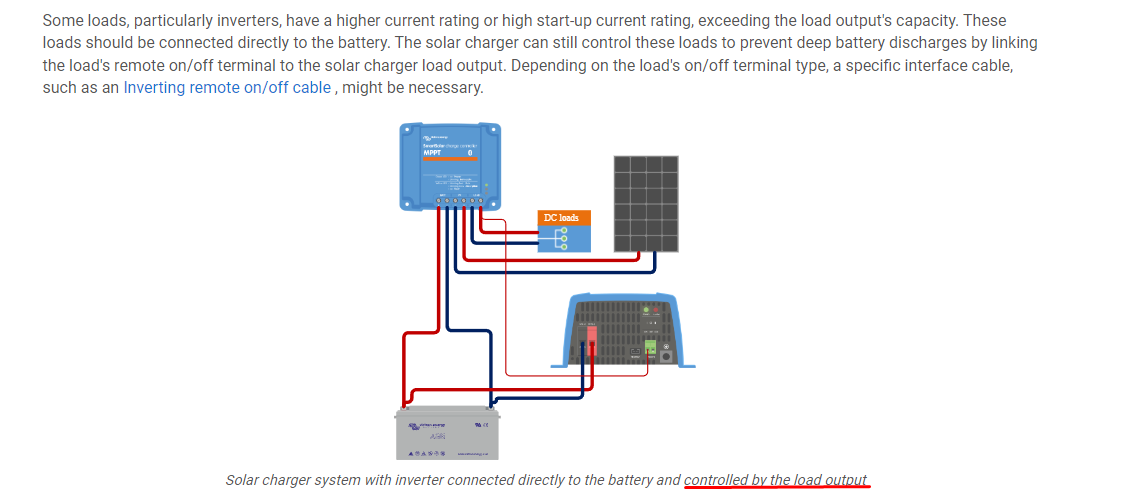I'm interested in acquiring a Phoenix inverter.
I already have the smartsolar 75/15 MPPT charge controller and in its manual it says that "all Phoenix VE.Direct inverters can be controlled by connecting the left side connection of the remote control"
I would like to know what "be controlled by" means exactly :
- can i access the inverter's advanced configuration via the charge controller Bluetooth capabilities (via the victron connect app)?
- can I create a smart network between the 2 devices without the need of an extra Bluetooth dongle?
- achieve anything else that I'm not understanding already?
Thanks, community.