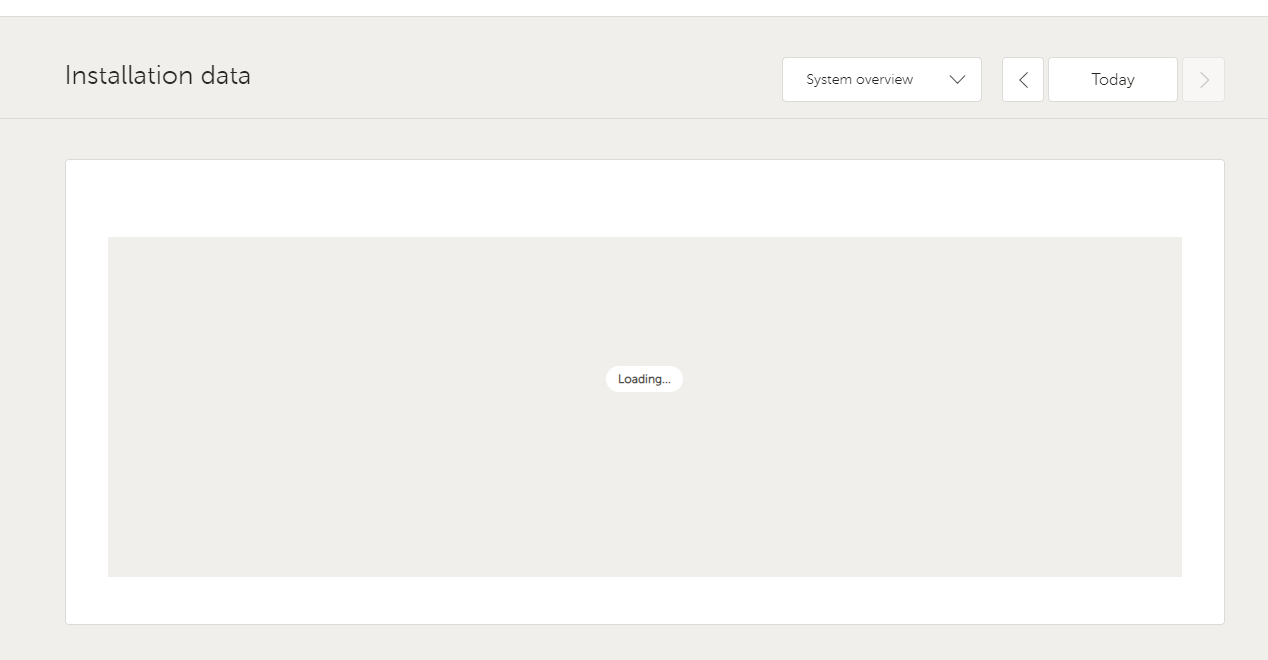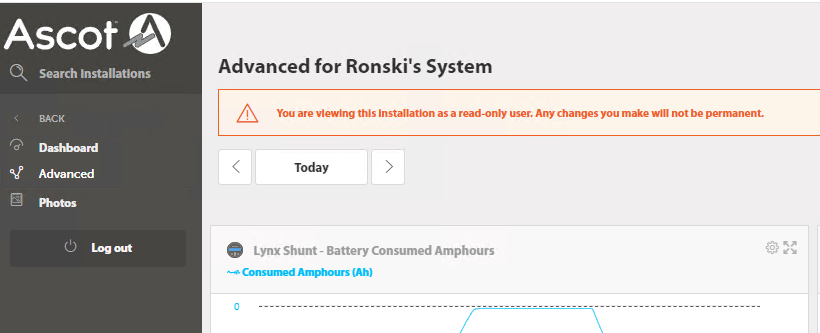When I'm at work I use my shared VRM to check on my system, a week or two back it stopped showing the installation data - system overview graph, then a few days later it started working again, its now stopped working again. When it does this you cannot view any graphs on the advanced tab either - they never display.
This behaviour is the same with any shared site, so long as you are not logged into the VRM, if you are logged into your own VRM in the same browser then shared sites display properly.
To replicate this open a browser where you are not logged into a VRM, and open a shared site.
https://vrm.victronenergy.com/installation/252106/share/fdd67cc7
https://vrm.victronenergy.com/installation/100328/share/d0ebad4e