Hi,
I have been unable to view/ update firmware through VRM since switching my home ISP to Starlink. It worked fine under my previous ISP and the rest of VRM works without issue.
The process stalls while retrieving a list of devices:
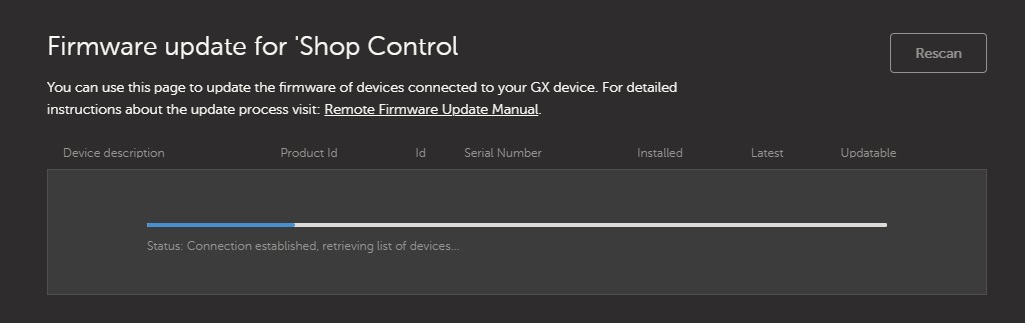
Then gives the following error.

Remote console works fine, so it's not a problem with two-way comms and nothing else in the system or network has changed, just my ISP.
Also getting this error with VictronConnect app over VRM:

Ideas anyone?
