Hi, I'm trying to connect a bran new Multiplus compact 12/1600/70-16 to a Cerbo GX using a normal ethernet cable. The Cerbo (Firmware V3.31) do not detect the Multiplus (2606497.VDF). Multiplus pin settings are factory default and it's turned on and connected to a LifePo4 battery. I'm using the correct Ve.bus port on the Cerbo and the Cerbo is visible in VRM - but the Multiplus is not. I have tested several cables and rebooted Cerbo after I have connected the cable. I have currently no other devices connected to my system. What is wrong?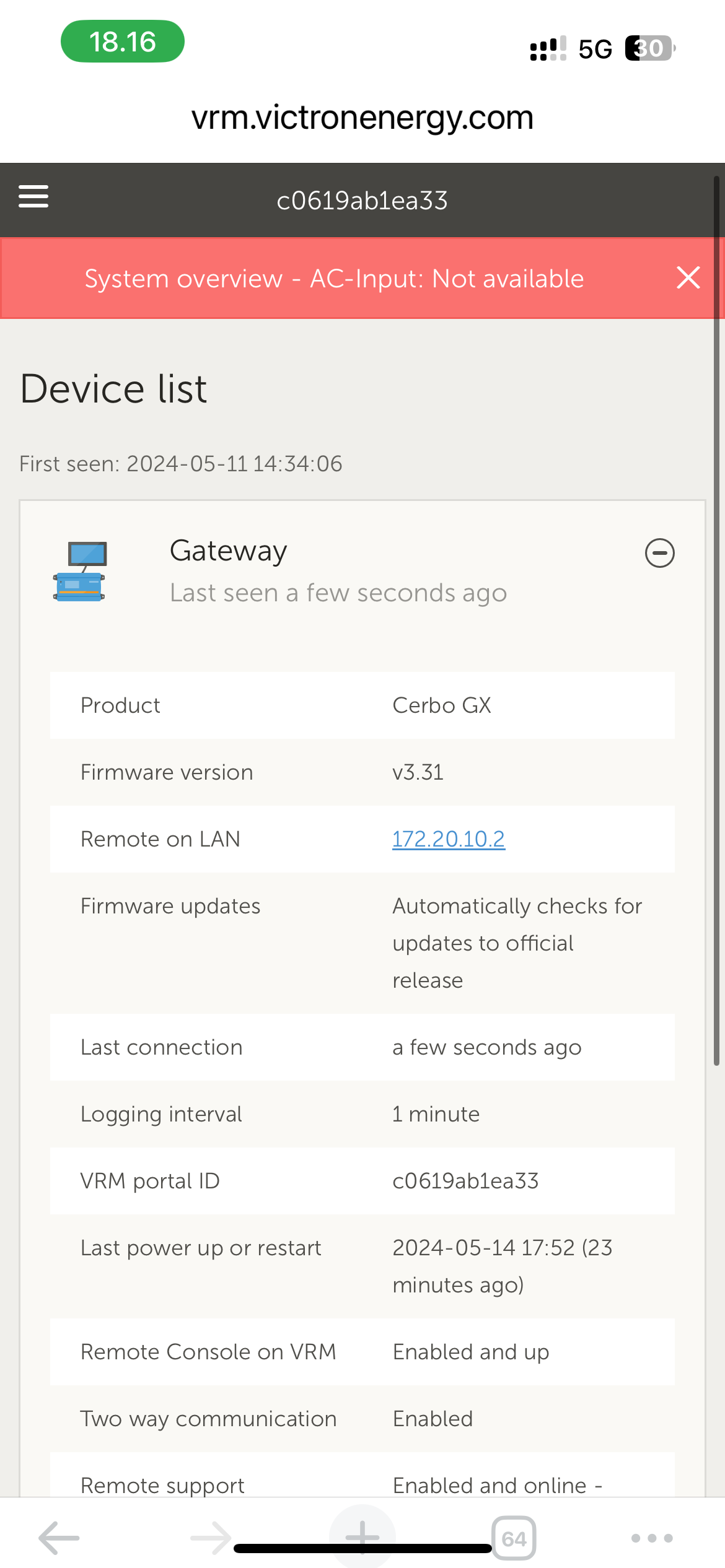


- Home
- Anonymous
- Sign in
- Create
- Spaces
- Grafana
- Node-Red
- Unsupported topics
- Questions & Answers
- Modifications
- Communauté francophone
- Deutschsprachiger Bereich
- Preguntas en Español
- Explore
- Topics
- Questions
- Ideas
- Articles
- Badges
question
Unable to connect Multiplus with Cerbo GX
the RJ45 is for connecting multiple multipluses in paralellel, not for connecting it to a cerbo, as in teh manual stated in section 4.4.5
edited: my comment was not right..
No that is not correct - there are videos on Youtube where people are connecting Multiplus Compact to Cerbo GX
hmm, yes you are right i found that video too, maybe rescan the ve bus in the cerbo menu?
can you see the multi in VRM > remote console ?
also found this in the cerbo manual: section 4.1
https://www.victronenergy.com/media/pg/Cerbo_GX/en/connecting-victron-products.html
Note that for Multis, Quattros and EasySolars, it is not possible to use the Remote On/Off (header on the VE.Bus control PCB) in combination with a Cerbo GX. There should be a wire between the left and middle terminal, as it is when shipped from the factory.
No, the Multiplus is not visible in VRM only the Cerbo.
I saw that note as well, but are not really sure what it means. What is control PCB? My Multiplus was not shiped with any wire between any of the terminals - Do you know which terminals they are talking about. I assume it is the control terminals?
can you see the multi there?
there is a blue remote control connector on the pcb next to the ve bus connection
thats where the wire shoud be, between left and middle
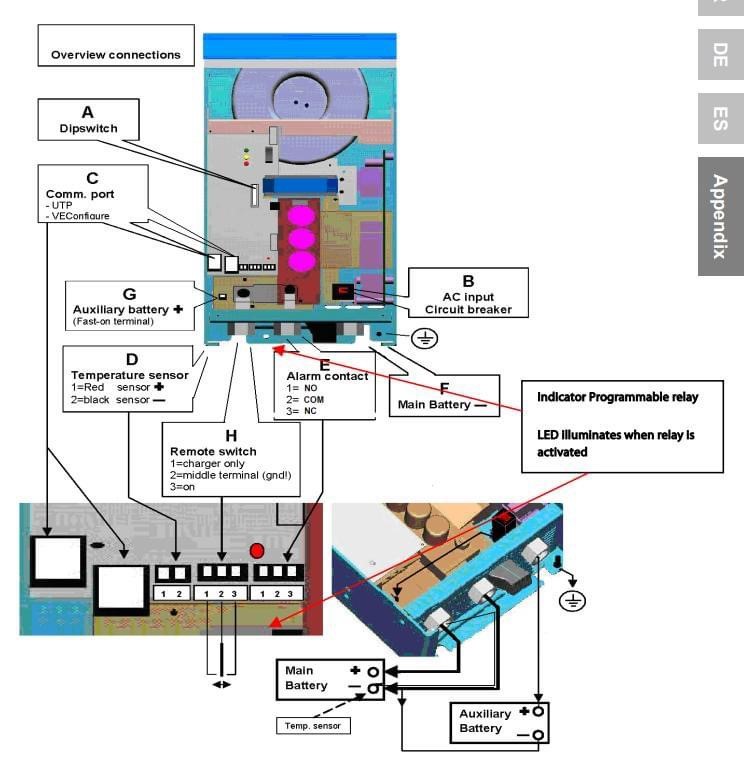
Are they saying that there should be a wire between Terminal H1 and H2? (H2 and H3 would make more sense to me)
but give it a try, cant break anything
I would update the multiplus to 510, then check if it asks for a mk3 update in the inverter section on the GX.
My plan was to use the Cerbo to update the firmware, but since I can not connect it I can't update the Multiplus. I assume I need at MK3-USB to update to 510?
Just a though. You are using a patch cabel not a crossed cabel.
If you compare the 2 connector holding them together the color of the conductors should be in the same place. You should also connect H2 and H3 to turn on the multiplus.
If you have confirmed this, try to connect to your cerbo with remote console and see if the multiplus is in the list of devices.
You only need to turn on the power button on the front.
Related Resources
Additional resources still need to be added for this topic
question details
89 People are following this question.
