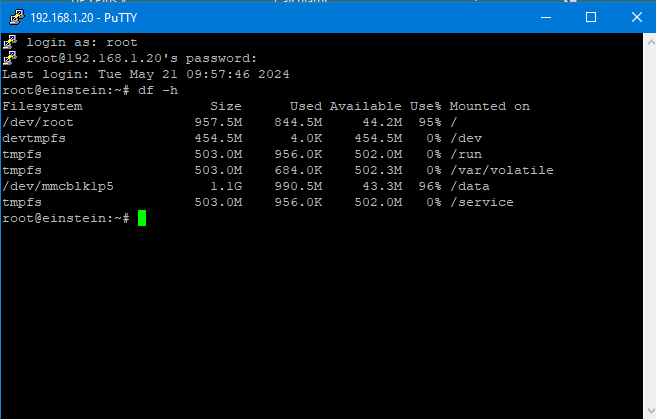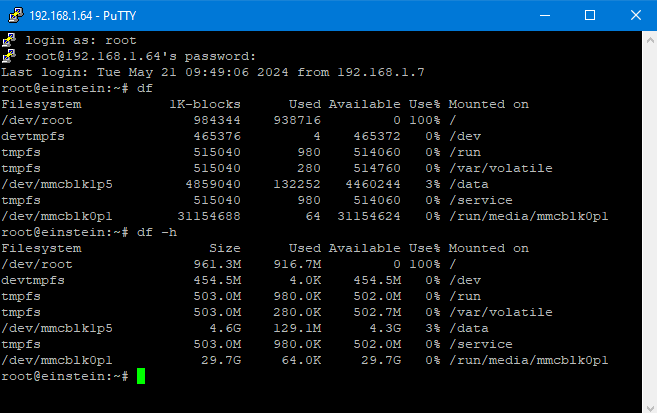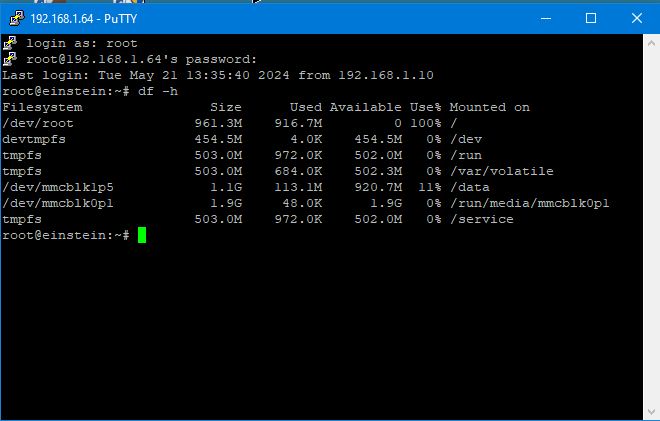The data file area on my cerbo is full - I have many nodes deployed and have hit the limit it seems. When looking with SSH at
/data/home/nodered/.node-red/.node-red# directory, there are many installed nodes that are not used - eg, home assistant, chatbot, @slack, etc - these do not appear in the node list in pallet manager in node red, so cannnot remove them from there. Is there a way to safely remove these (many) unused node:contrib nodes via SSH - root? there are 100's of MB of files like that that I do not seem to need.