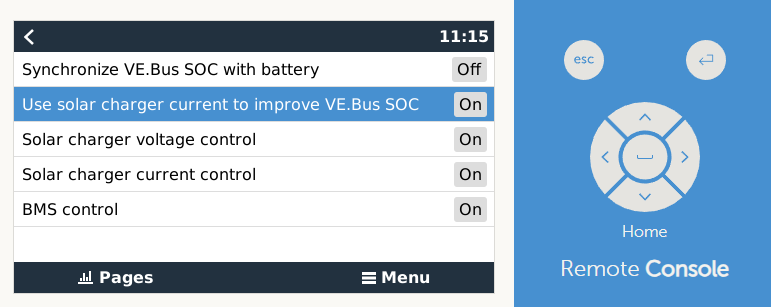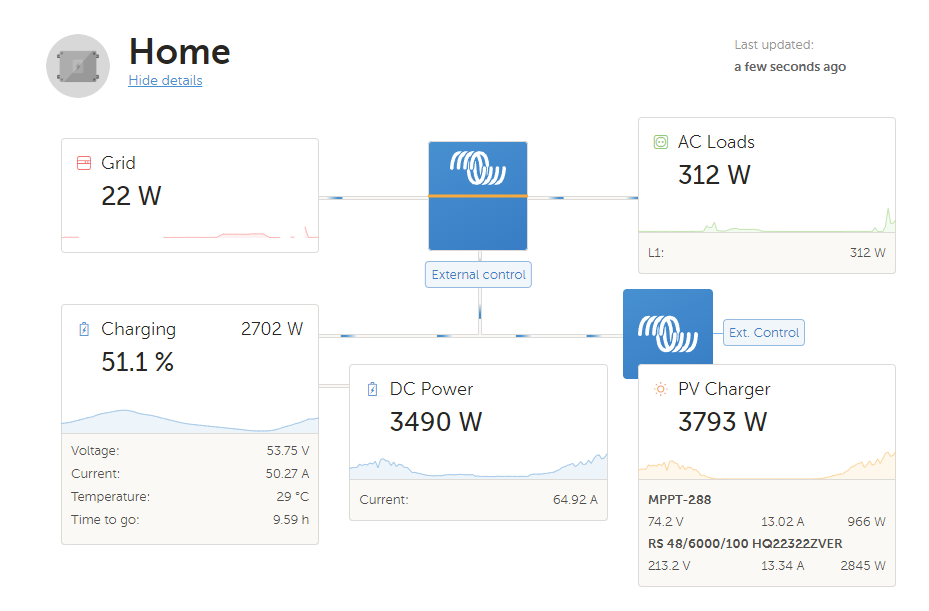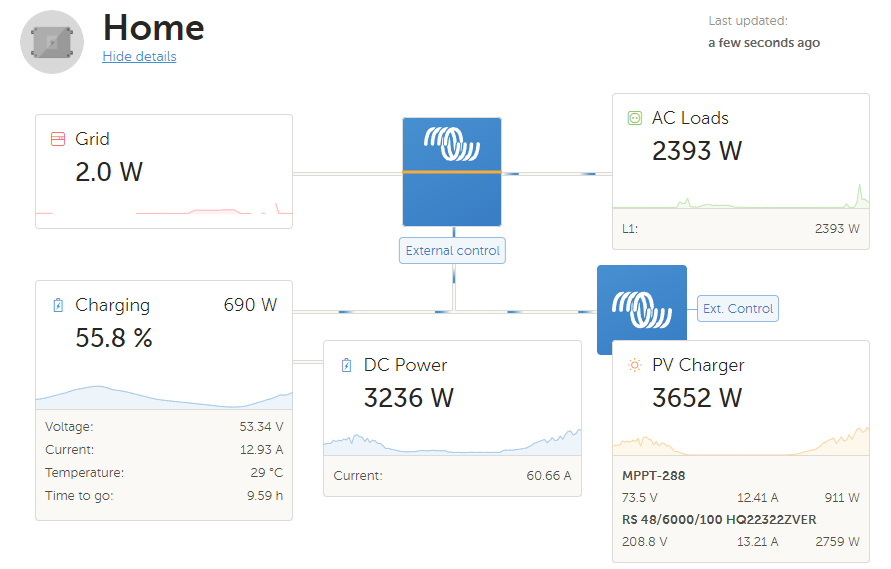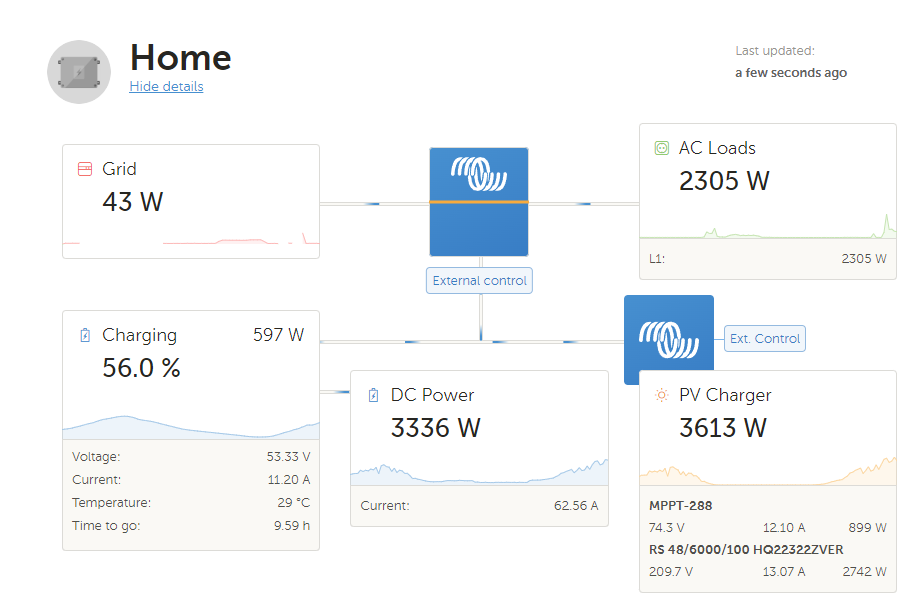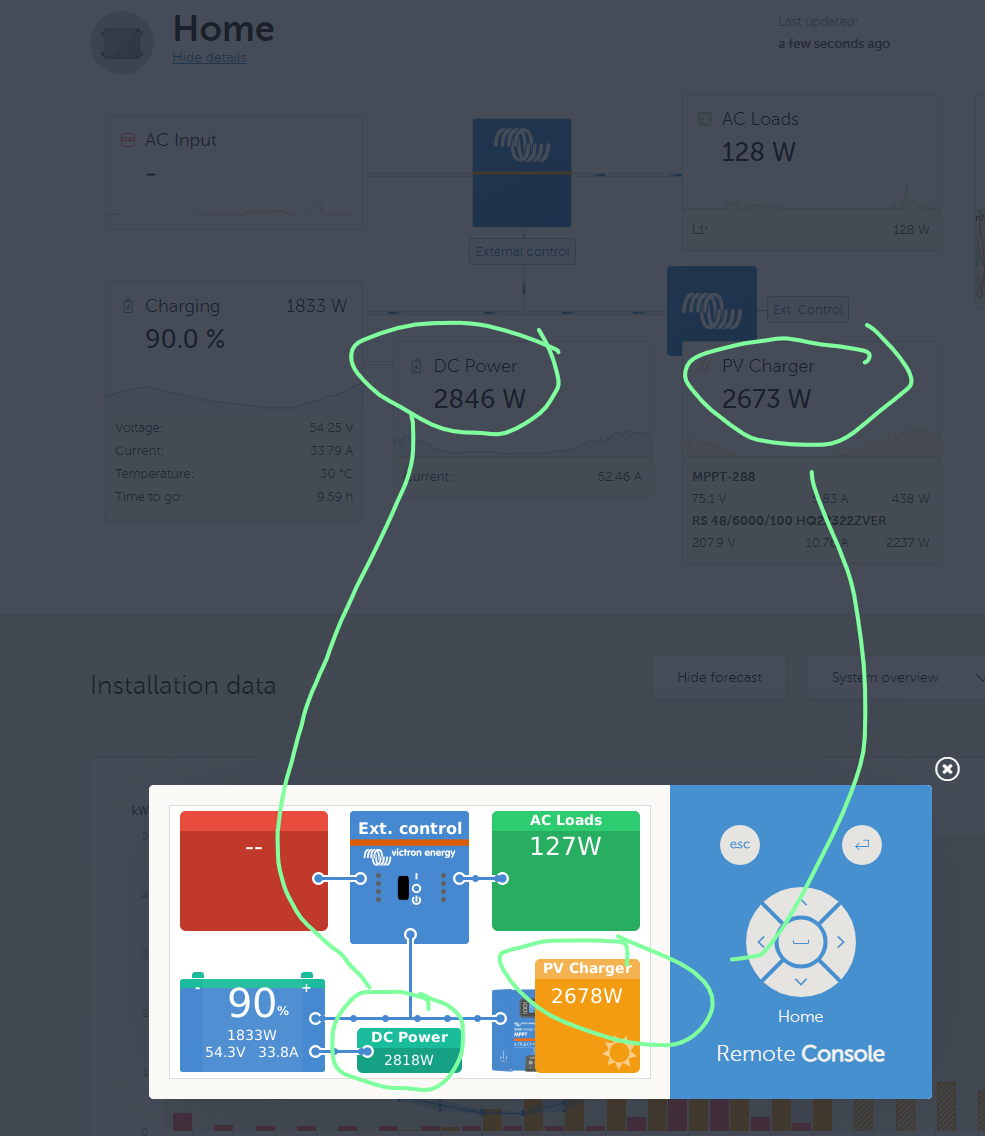Hi all,
I know the DC reading on VRM are estimated value from baterry and inverter reading and thus are not very accurate.
I have a system where the DC reading are compltely off the mark. Maybe it's just me not understanding the way the VRM shows data, but it'S hard to make use of them as it is.
I have a system with DC loads (setting is activated in VRM). At the time of the screnshot, 300W (high quality DC Hall current clamp + volt metter on battery).
Solar is 2986W - which is quite accurate (measured less than 5% error)
grid is 18W, AC loads 115W (shelly power metters). that's low range for the tool, I consider that good accuracy.
Battery charge with 26A (clamp) and report charging with 25.86A using it's internal shunt - same as VRM reading.There are no loads between the battery pack and it's shunt.
there is not additionnal shunts in the system.
that being said I cannot make sence of the power shown below.
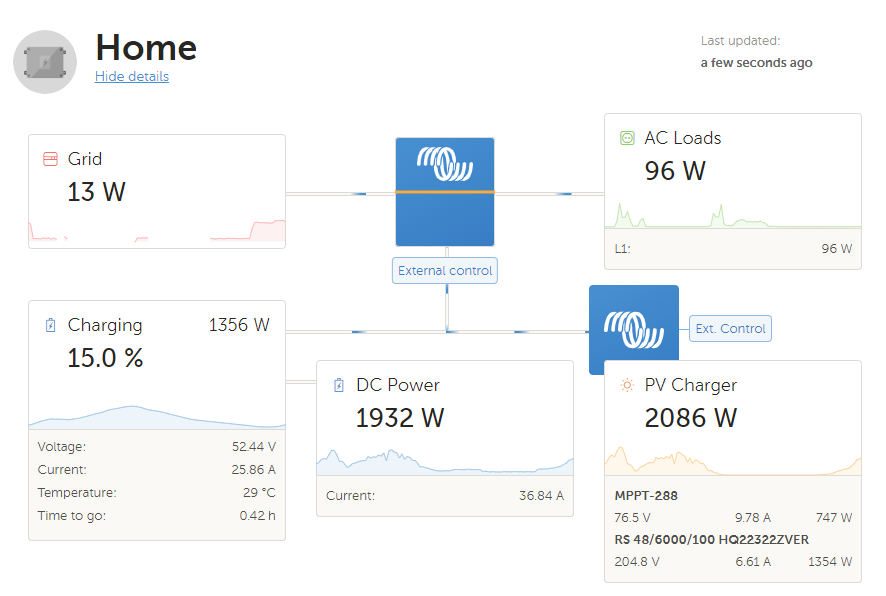
I expect DC power to be around 300W - maybe 200W to 400W considering up to 100W error.
2086W - 96W (AC load) -1356W (battery charing power) +13W (grid is suppling power) = 647W. it's off but it's not that far away. But 1932W ????? where is that comming from ? how to you reach such value with the inputs above ?
If you add efficiency (the 2086W solar are before the charger, into the battery flow around 1980W at 95% efficiency) you end with "DC" power of 529W - even closer.
somehow, it seems that the DC power is inlcuding the battery charging power (see the corelation sun power - mostly into the battery; and DC power). but I can't get how it's calculated.
2086W-300W-96W = 1690W, not 1932W. Including efficiency reduce teh number of watts present on the DC bus - so it would make things even worse.
During the nigth the DC ready get much better with an error of 150w max.
how to you calculate DC power ?