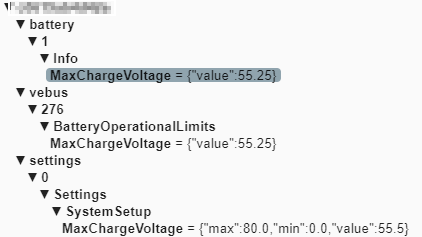We are operating 5 quite similar victron 3phase systems with ac-out connected pv-inverters and diy lf280k battery packs with serialbattery-driver.
The serialbattery-driver reduces CVL (charge voltage limitation) if a single cell rises above 3.46v to prevent overcharging of this single cell and give time to the active balancer (jkbms).
This works fine for 4 of the 5 systems.
But the 5th systems seem not to obey CVL especially when we have high pv-Power (i don't understand this dependancy - grid is on and the pv-power can be fed into the grid).

I checked all settings and compared them to the other 4 systems that work fine.
The only difference I can see is the way the serialnummer of the multiplus are displayed in the remote console:
Here the system that does not work:
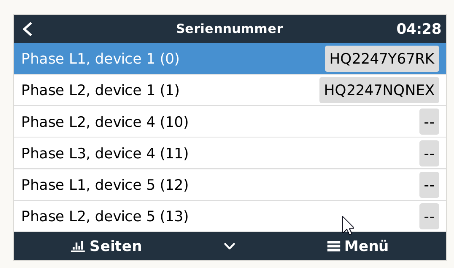
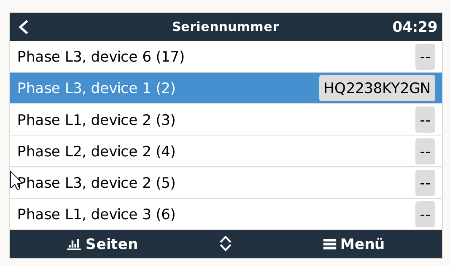
For the other 4 good working systems only the present devices are shown:
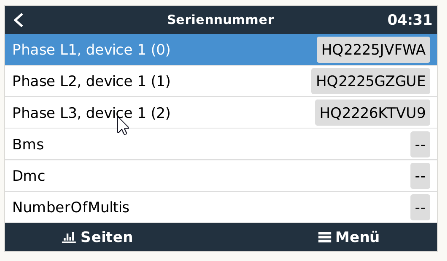
Does anyone have an idea?
Every advice is very much appreciated!