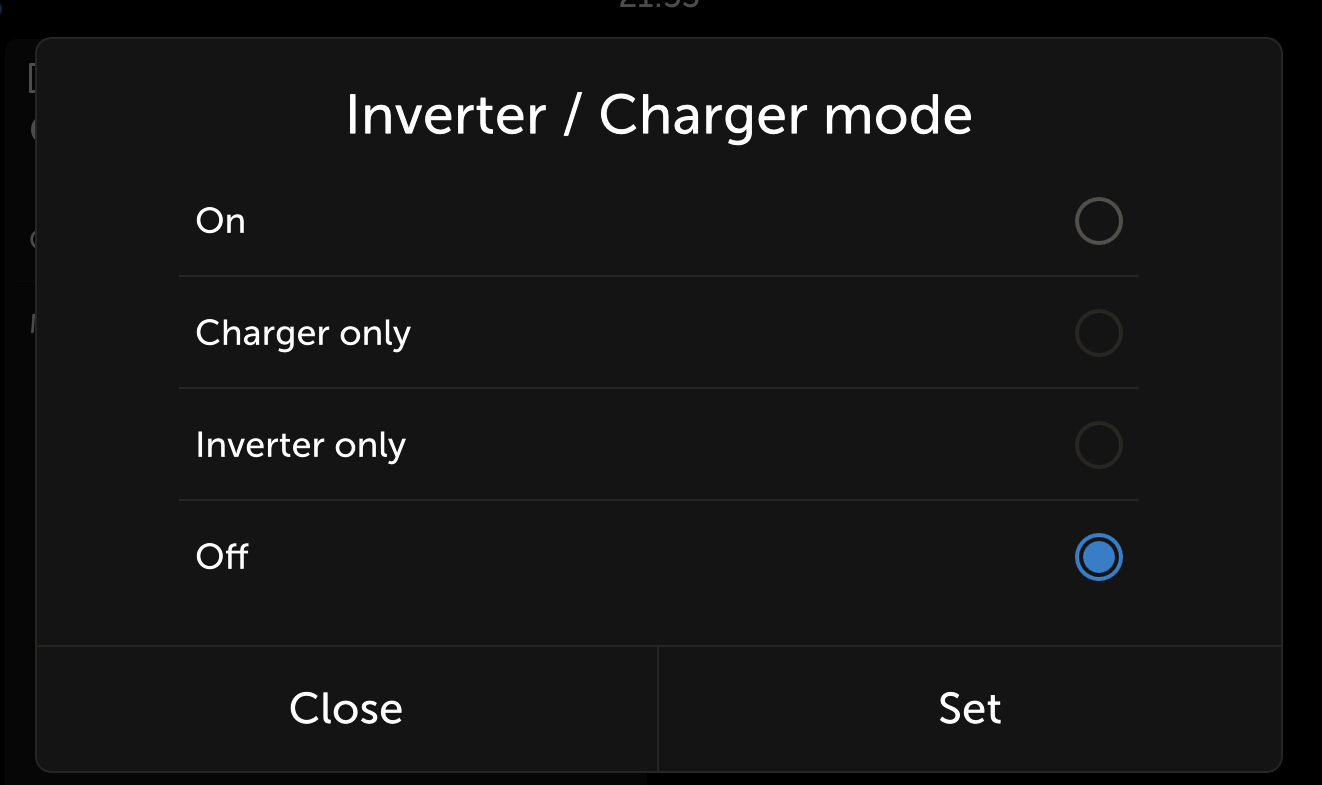Hi. I have a Multiplus 12/1600/70. I turned it off via remote console. Can this be overridden manually, or the only way now is via software?
I belatedly realized that by turning off my inverter via the remote console, I also turned off my LAN connection, so now I can't turn it back on remotely.