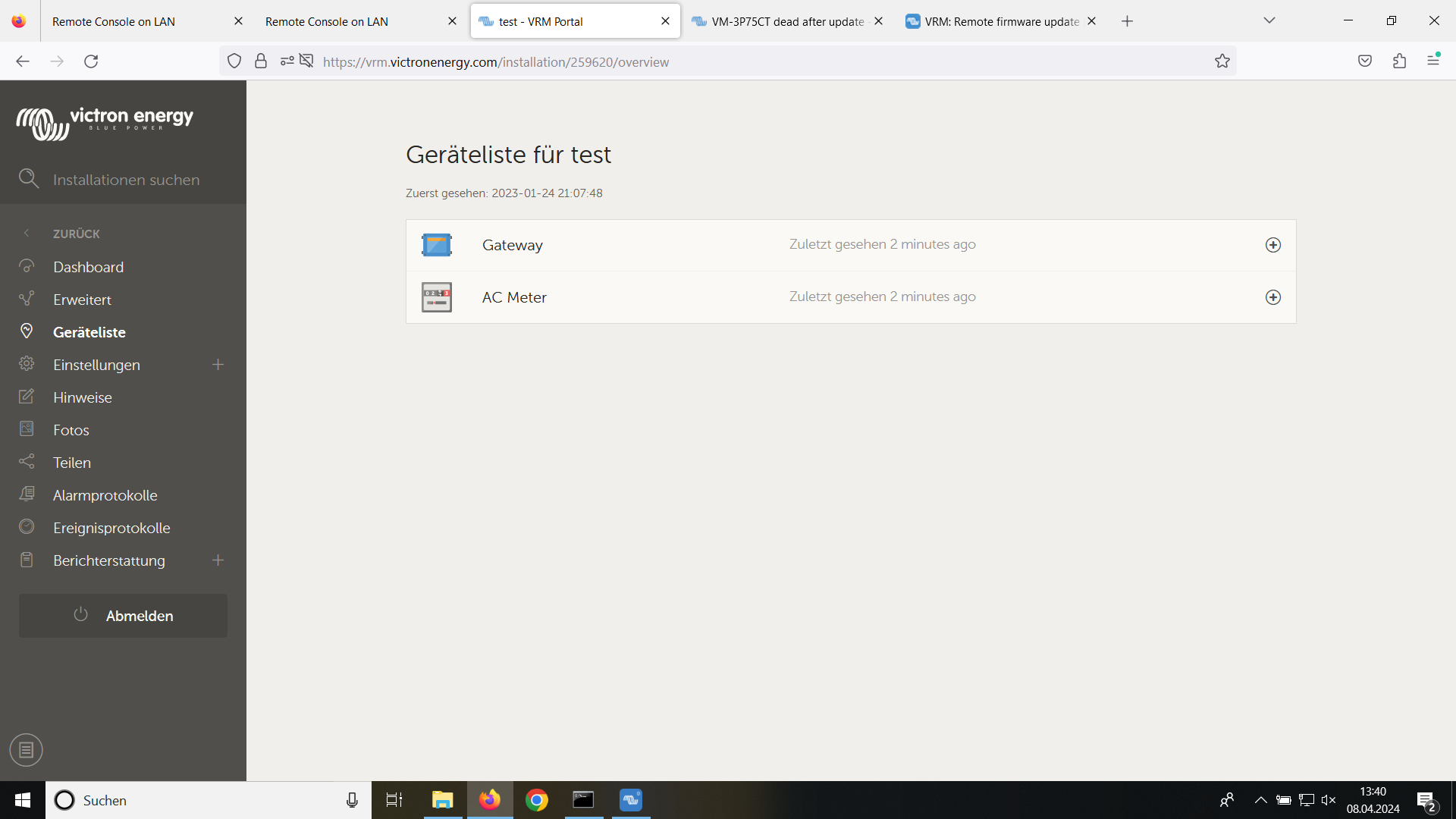Hi,
i got a fresh VM-3P75CT.
I wanted configure it via victronconnect app. and it shows there is a new update needed. i tried to update and it was failed. i tried again and it was failed. the third attempt got stuck at 24%. and that was is. now i see the VM-3P75CT in the overview of the victronconnect app but if i click on it its circled for hours. no way. power off and on. the led is flashing green and red.
is there a way to recover or back to victron ?
thanks
Thomas