After the update to the latest version of VRM, the previously available Home Screen Status Widgets are now missing. On my iPhone's home screen, they show up as a blank widget. I tried adding them back from the VRM Widgets menu, but they are altogether missing from the list of available Widgets.
Anyone know how to let Victron know?
- Home
- Anonymous
- Sign in
- Create
- Spaces
- Grafana
- Node-Red
- Unsupported topics
- Questions & Answers
- Modifications
- Communauté francophone
- Deutschsprachiger Bereich
- Preguntas en Español
- Explore
- Topics
- Questions
- Ideas
- Articles
- Badges
question
VRM iOS App - Status Widgets Missing
Comment
I have the same problem. VRM widgets are all blank. There’s nothing to see so I can’t post screenshots. This has occurred directly after updating the VRM app from the Apple App Store The ios version is 17.4.1.
I did remove the VRM app and reinstalled it as well as reinstalling the widgets. Did not make them show-up again.
My VRM widgets are all visible again. Here is feedback on what I did that may help others: Step 1: Delete VRM app and widgets. Step 2: Reset and restart device (press volume up once, press volume down once, press and hold power button until Apple logo appears). Step 3: Re-install the VRM app and VRM widgets, and, re-choose your installation by long-pressing the widget and editing it to choose the installation.
Thanks! I didn’t even think this was a solution. I thought the widgets had been removed by mistake from the latest app version, the same thing happened to Google Calendar and the same fix worked.
The VRM app team are looking into this. Please all confirm your IOS version and model device, in case that is a variable.
Sorry, I did not get any notifications for replays on this topic.
I’m running iOS 17.3.1, but do note that the same thing happened to me on my iPad. I made sure widgets were showing, then manually updated and they disappeared.
Like I said above, same behavior happens with Google Calendar, which leads me to believe this is an API or system issue.
I’m having the same issue.
iPhone SE 2022, iOS 17.3.1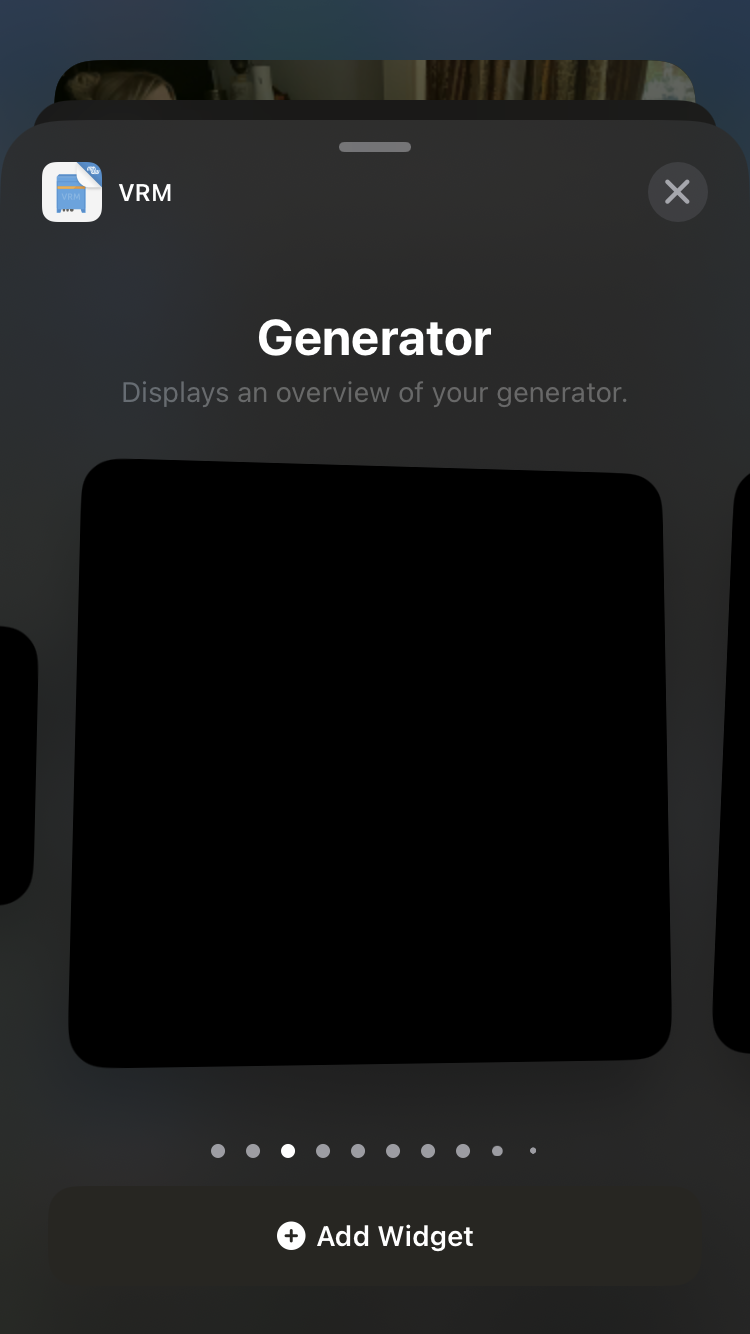
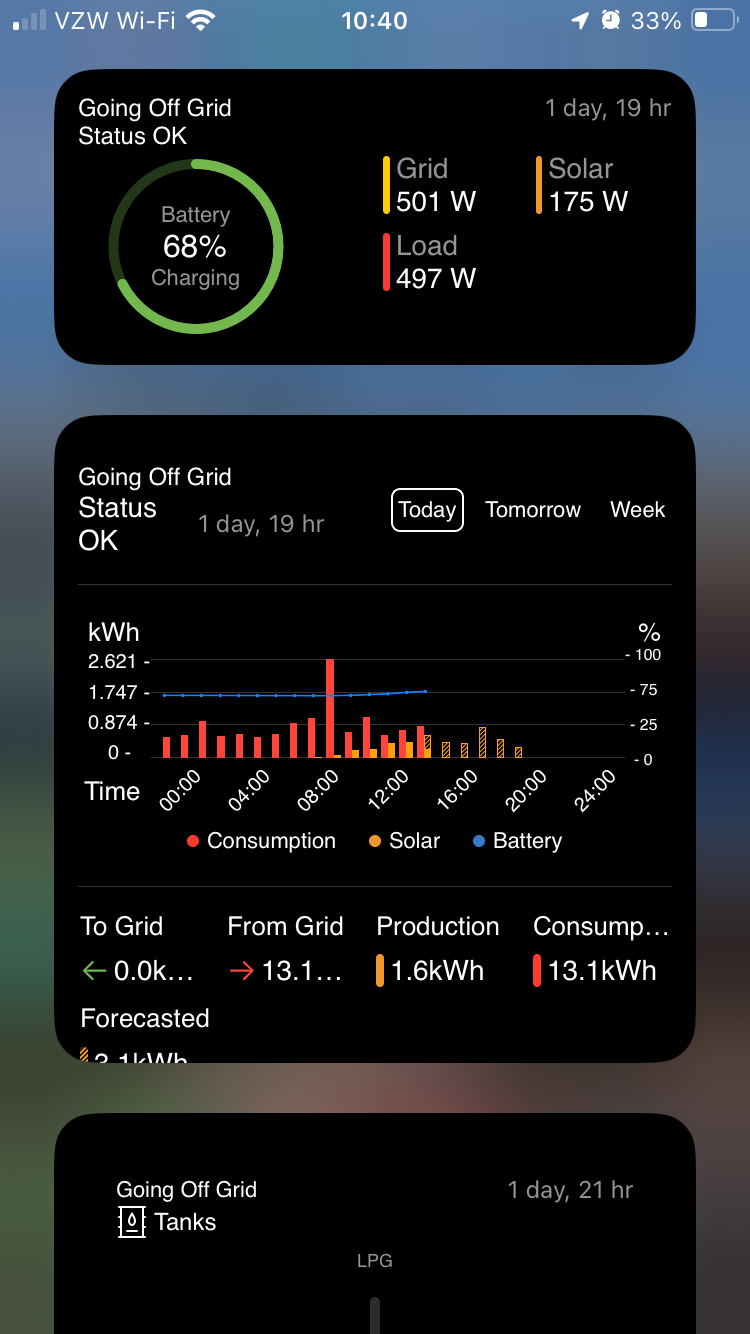
img-6399.png
(311.9 KiB)
img-6400.png
(930.5 KiB)
Related Resources
Additional resources still need to be added for this topic
question details
42 People are following this question.
