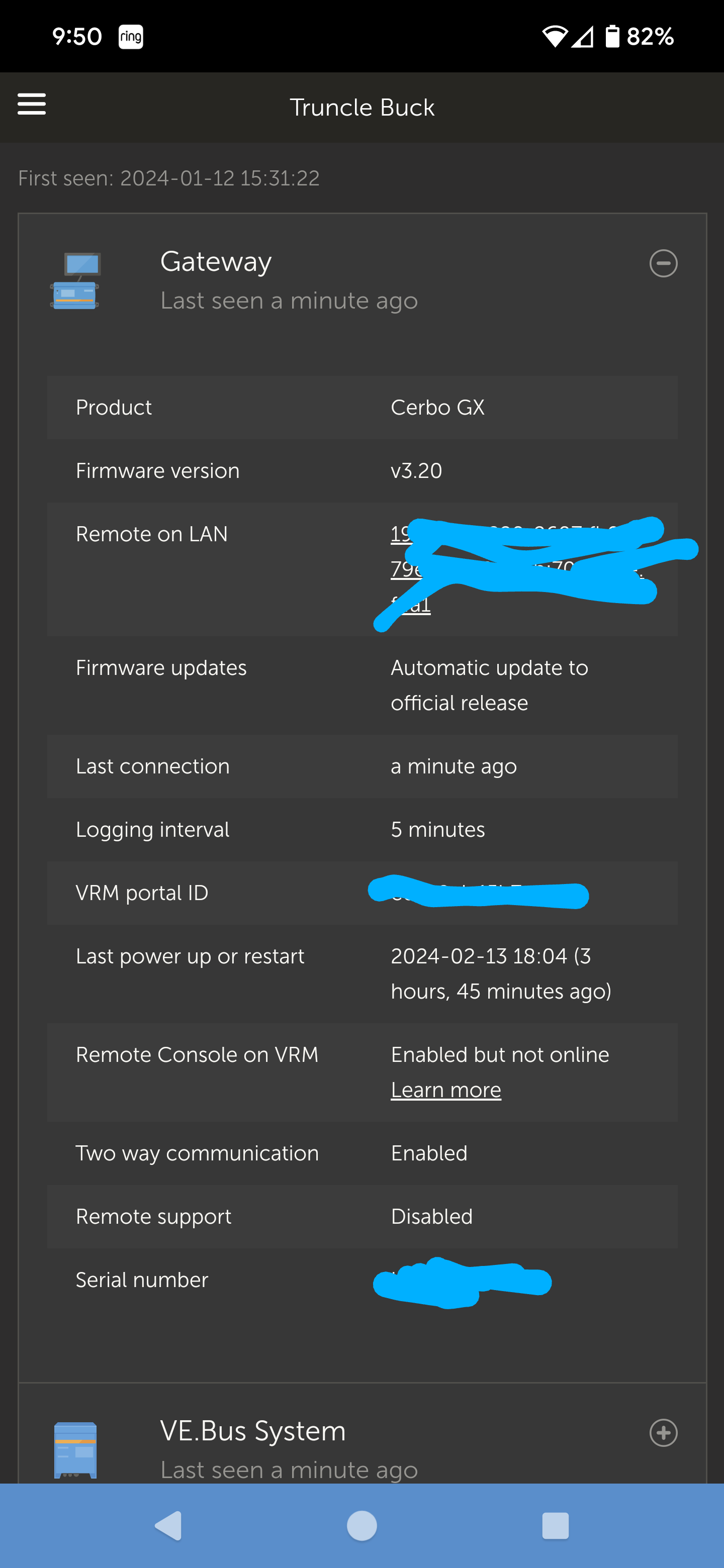Update: LAN connection works. Test links from Victron work, so not firewall related. GX enabled but not online. Data logging working. See add'l screenshot.
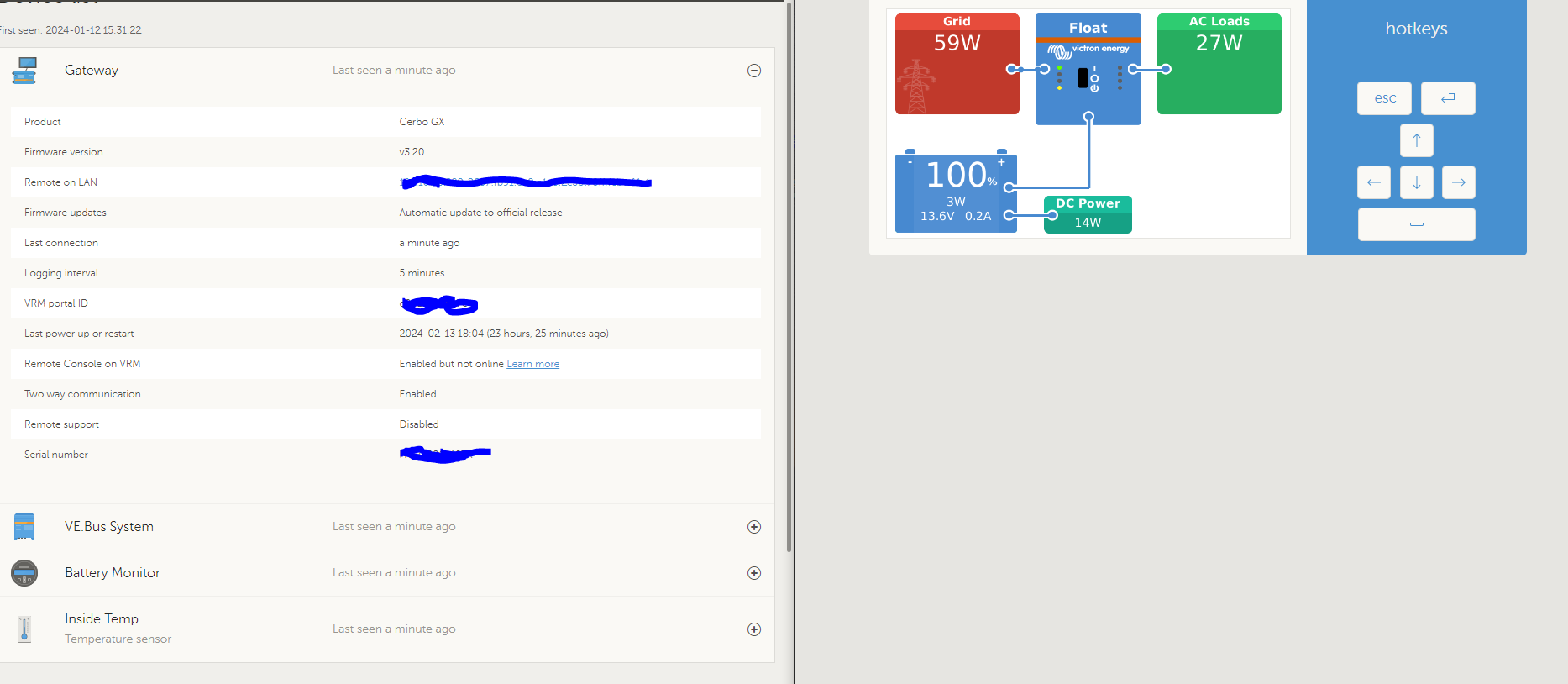
Have successfully used remote console but currently getting connection error. I can connect to VRM application and monitor settings/ turn on and off the inverter. So two-way communications seems to be enabled and working. I've tried resetting the password, rebooting the GX, updating firmware. Have read plenty of other threads of people having issues, trying to avoid the last solution I found of factory resetting the GX since I've had it working previously.
I noticed the VRM console says enabled but not online. However when looking at the GX touch device it shows online and enabled? Does anyone have troubleshooting tips or ideas? I do have an MK3 that I keep plugged into the multi if that's causing any issues (nothing connected to the usb end). I also tried connecting to the VRM remote console without the MK3 plugged in and still could not connect.
Update/Edit: I can access both Victron URL's ( https://vncrelay.victronenergy.com & https://vncrelay2.victronenergy.com/) from multiple devices with no issue. Will try from LAN and report back.
VRM online portal settings show ONLINE and Stored Reports 0