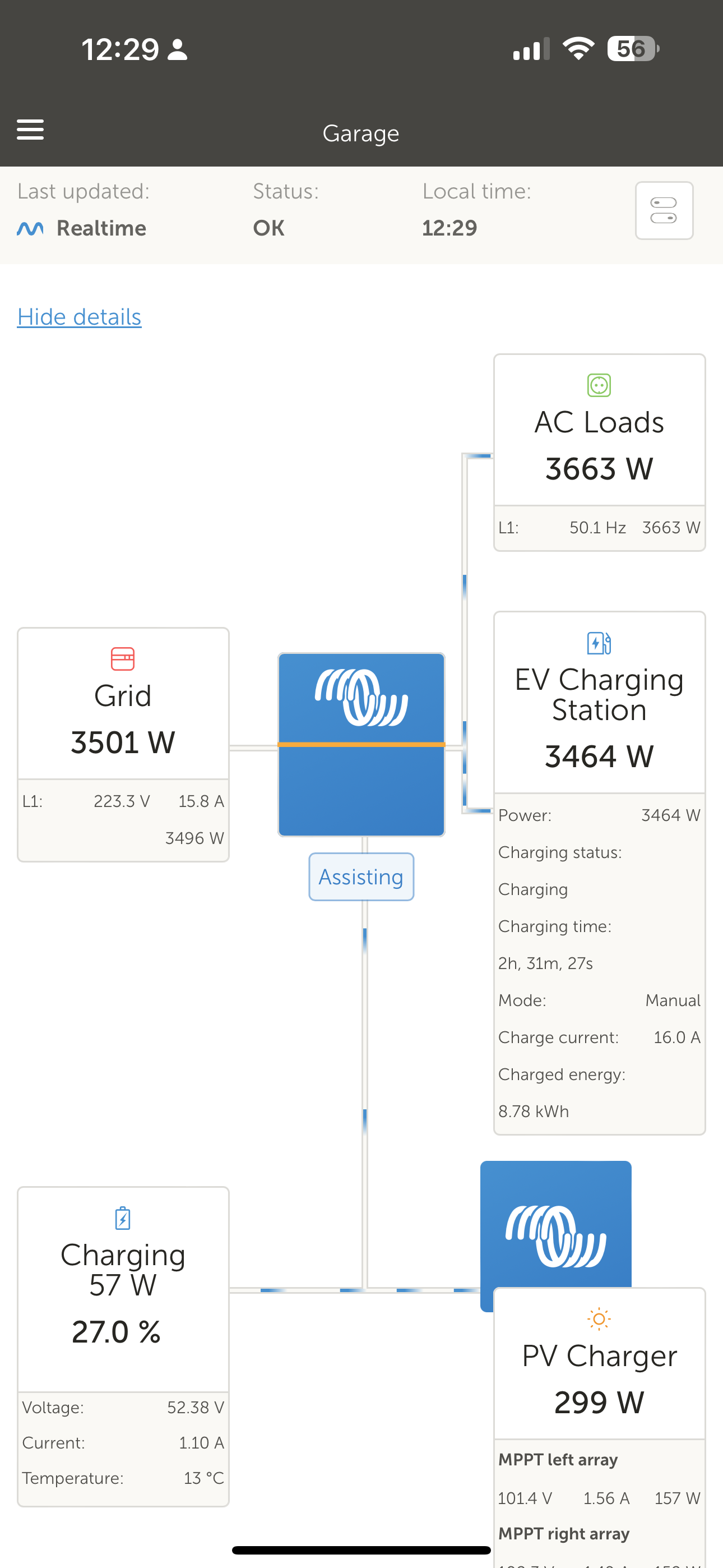Hi,
I can see various similar questions have been asked before, with (so far as I have found) no definitive answer. If there's nothing left to try, I think I can assume the Cerbo GX is faulty and will try and replace it.
I have a Multiplus II 48/5000/70-50, with PV input (4kWh via a couple of MPPT 150/45s) and AC-out powering my garage. When the install was new, a few years ago, I temporarily connected the grid to the AC-in to charge a couple of 5.12kW batteries. Since then I've relied on solar to provide the power.
Over the weekend I fitted an EV NS and permanently connected the AC-in. Everything works fine.
My question is, the Cerbo, and VRM console, have never shown any data for AC Input or AC Loads. This hasn't been an issue in the past as I can see the PV being generated and can see what the batteries are pulling so know the load is the difference between the two. Although the EV NS shows up with it's own load figures, it appears sometimes there's a 600w difference between what the batteries are pushing and what the NS claims to be using, part of which (normally just 100-200w) will be the garage load.
Per the screenshot, the VRM has never shown the AC Input, has never shown the AC Loads and also always appears to show the inverter is 'off' - which is clearly not the case.
When I was configuring the permanent AC-in over the weekend I was using VictronConnect on my PC which, per the attached screenshot, displays the AC-in and AC Loads figures accurately.
Can anyone think of anything to try before I report the Cerbo as faulty? It is under warranty.
Many thanks
David
SSVC.pngIMG3521.jpegIMG3523PNG