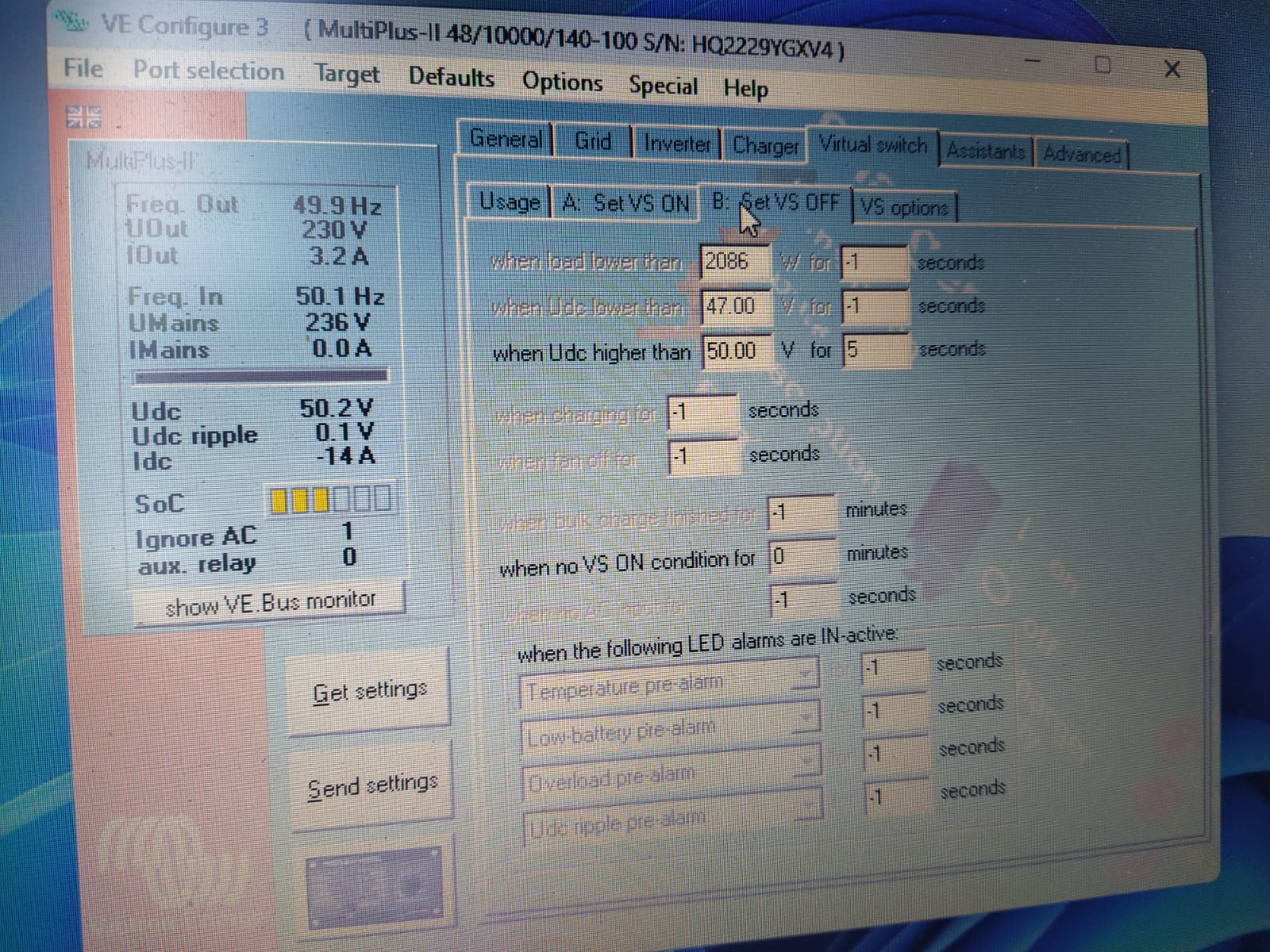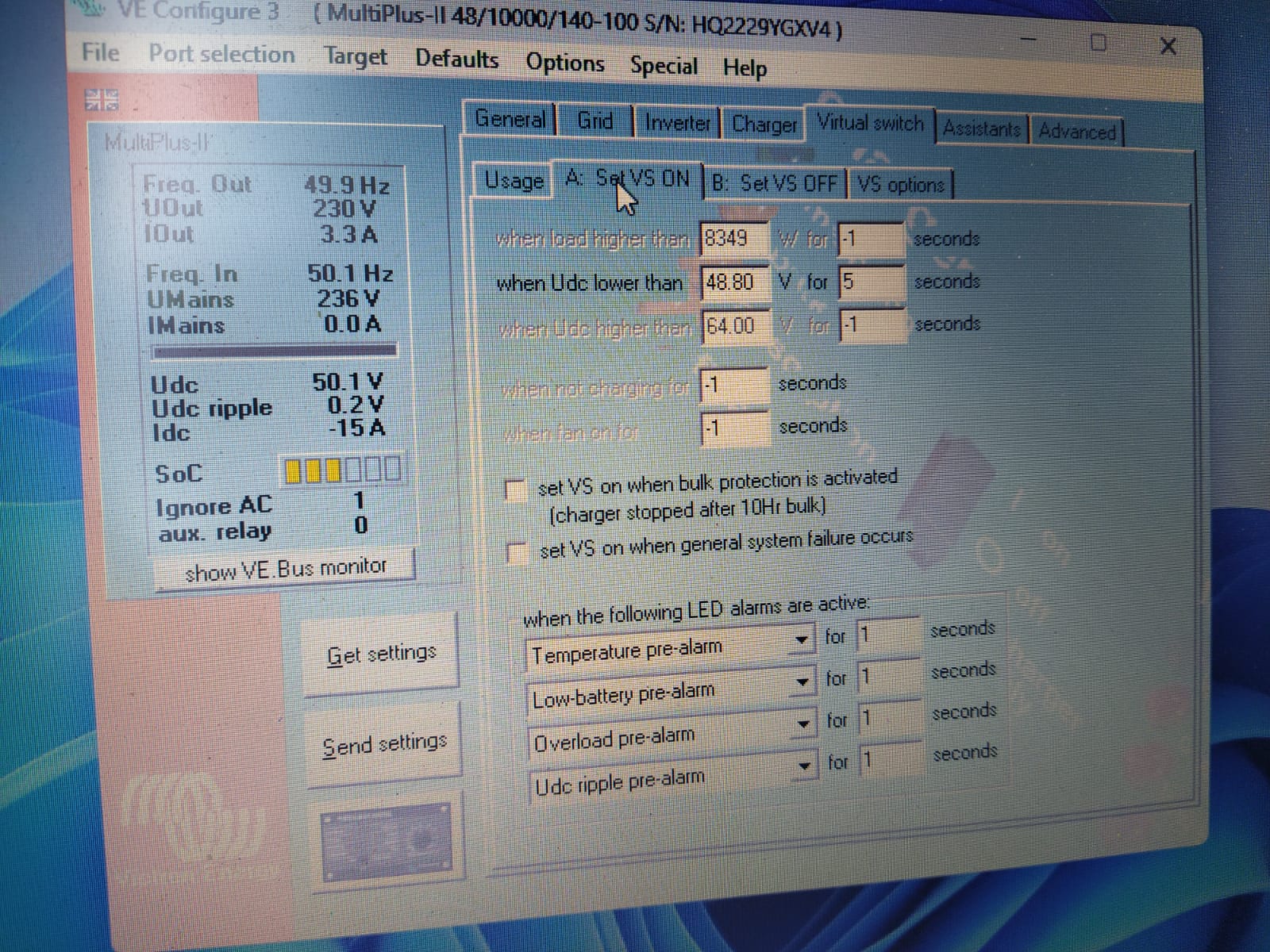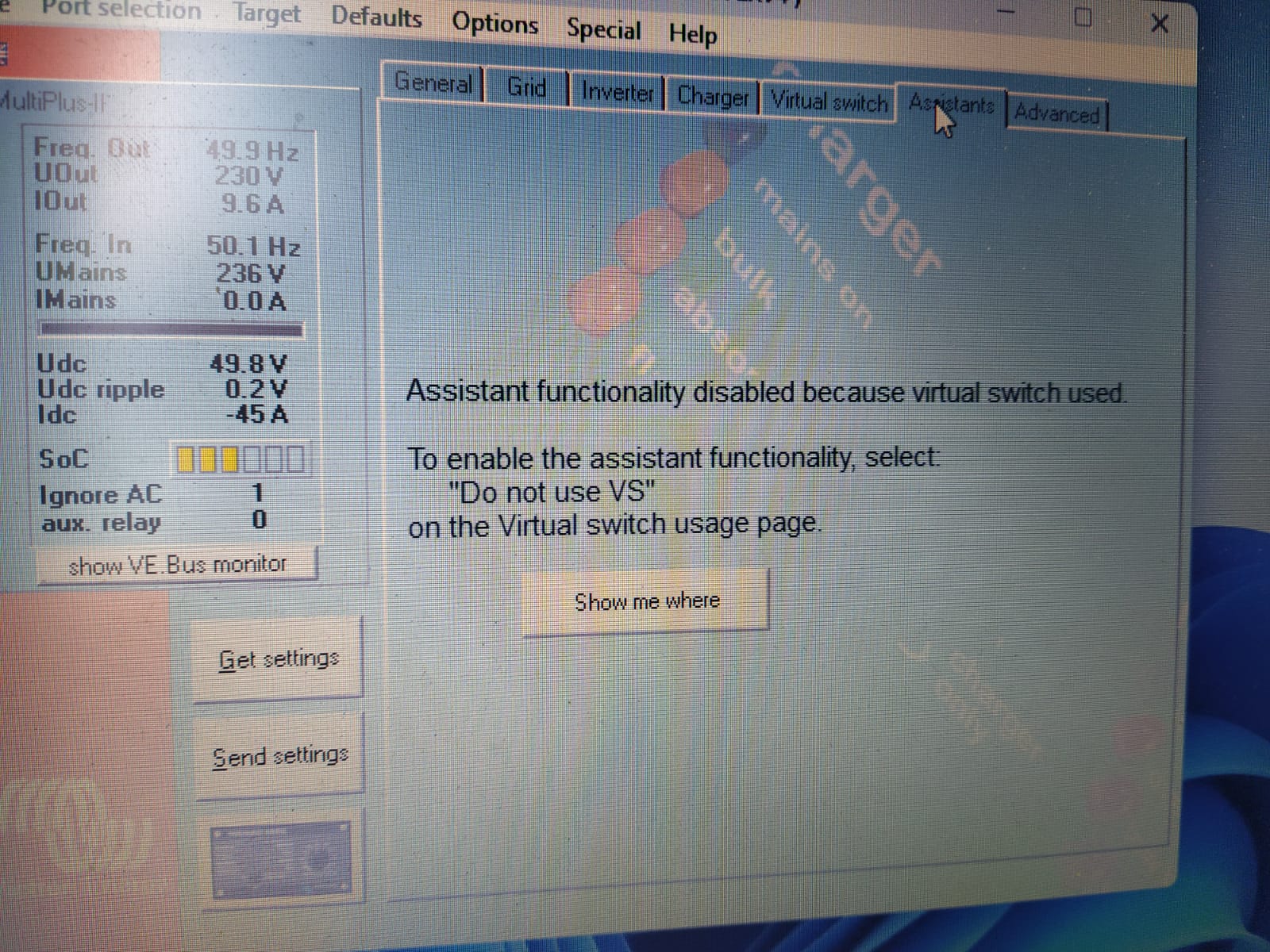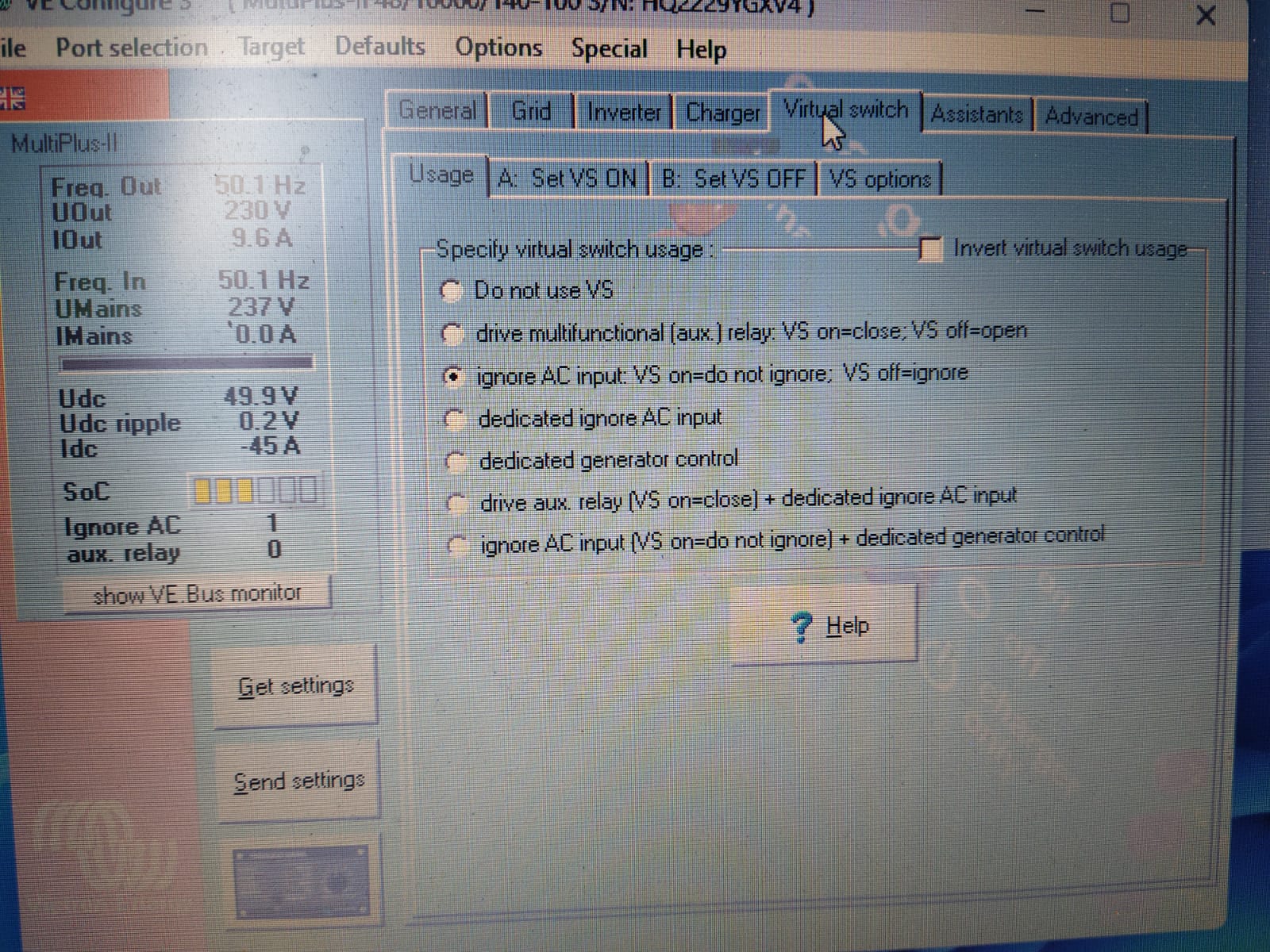Hello, I'm new to this forum. I have installed for a client a multiplus2 10kW and the virtual switch isn´t behaiving correctly. Either i´m doing something wrong or the multiplus is faulty. the multplus is connected to the mains electricity, 48V lithium batteries and a Cerbo GX. Using Victron Configure i´ve set the VS ON after 5 seconds at 48.8V and VS OFF atfter 5 seconds at 50V. The mains is not to charge the batteries, it is only to power loads when the state of charge is low. The batteries are only charged from the solar array. What is happenning is that the VS only comes on at 48.35V, and off again a few seconds later at about 48.6V. The multiplus is ignoring the voltage settings that i configured. Does anyone know what I´m doing wrong, or thionk that the multiplus is faulty? Help with this would be greatly appreciated.
- Home
- Anonymous
- Sign in
- Create
- Spaces
- Grafana
- Node-Red
- Unsupported topics
- Questions & Answers
- Modifications
- Communauté francophone
- Deutschsprachiger Bereich
- Preguntas en Español
- Explore
- Topics
- Questions
- Ideas
- Articles
- Badges
question
Virtual Switch Multiplus2 10kW
Post some screen shots.
Pictures are worth 1000 words
On another note the virtual switch is easier to program using Victron connect. The function is called conditional AC connect.
I'm attempting to upload photos 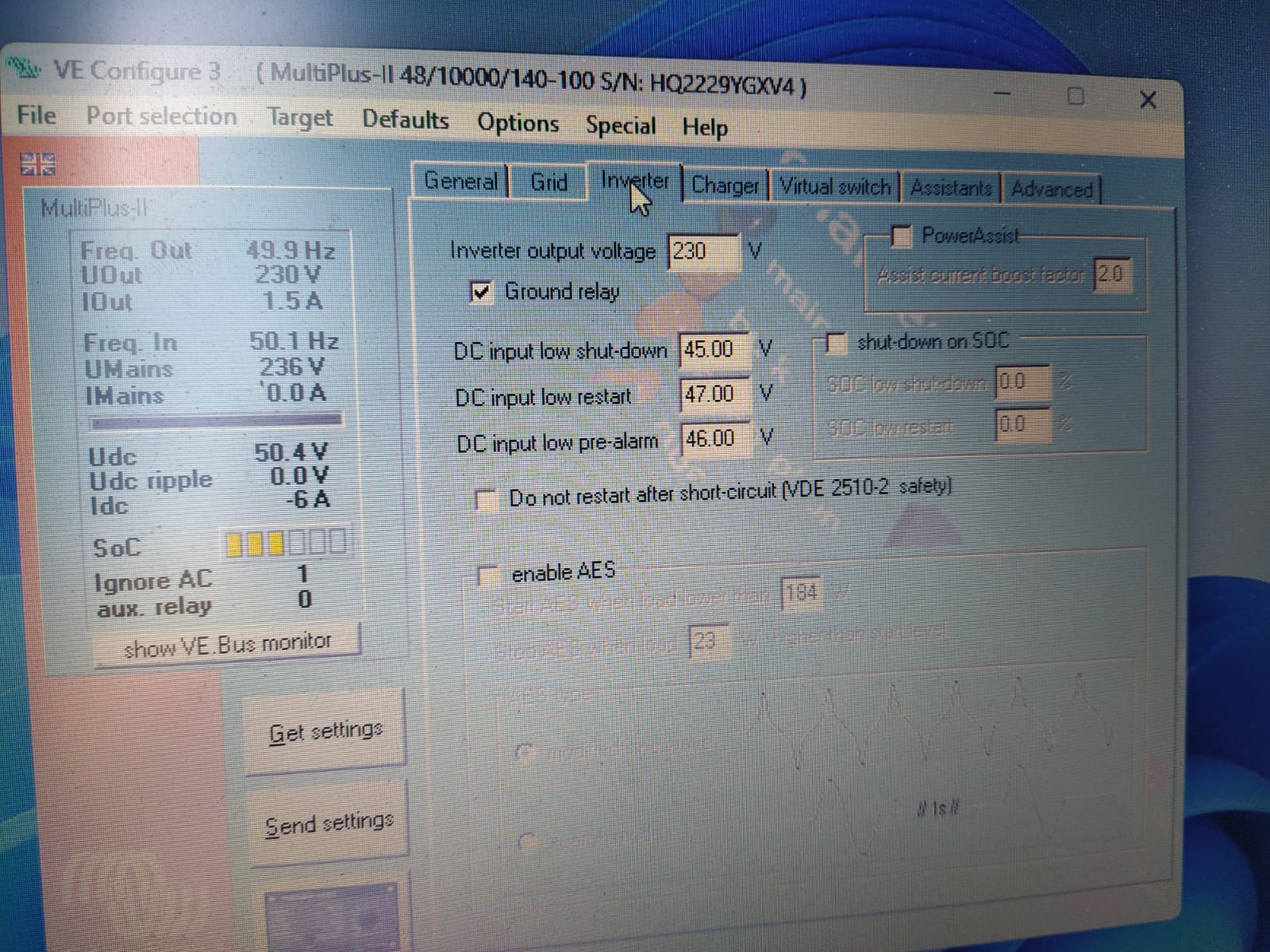
Yeah. I have found sometimes I have to load a photo a comment.
That tab is the inverter tab. So only affects shut down and restart when inverterting.
Go a few tabs across to virtual switch it controls when the system connects to the grid.
See the manual.
But genuinely it is easier to use victron connect with the MK3 for that for the AC input control.
Thanks Alexandra, I meant to post more photos but couldn't in that moment. Here they are.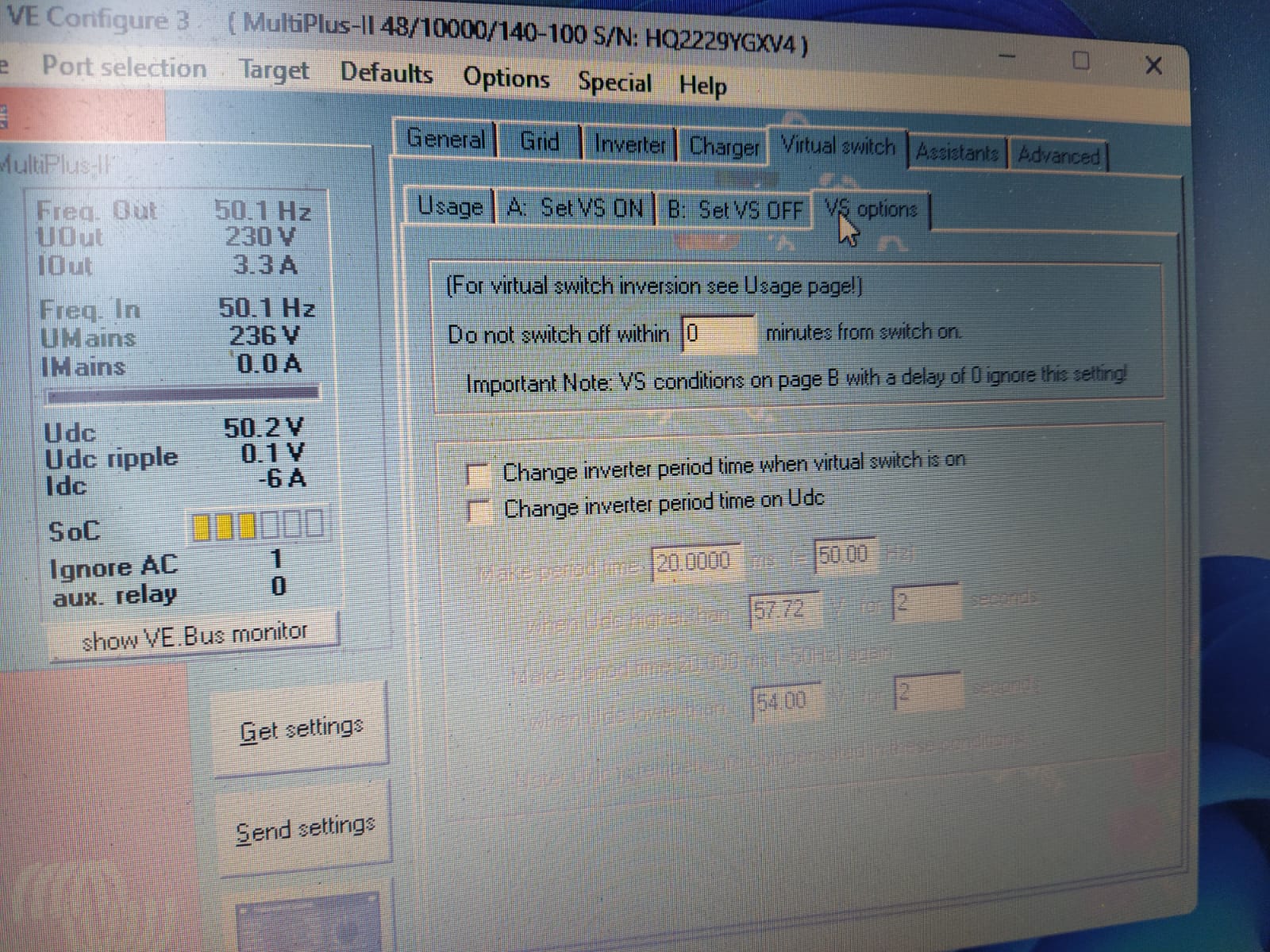
Hello again, Perhaps someone can answer this question: is it possible to use the Virtual Switch from inverter to bypass (charger is not enabled), or does one need to use the Assistant control.?
Using the assistant seems pretty complicated and I'd rather not use it if possible.
If the virtual switch is not capable of switching from inverter to bypass then maybe let's just forget the bypass, and use the Virtual Switch to control charging the batteries from the mains when they become deeply discharged. I take it that the virtual switch can do this?
Any help would be greatly appreciated.
Thanks
Did you try the Conditional AC connect with Victron connect? It is a much simpler interface.
The other way is AC ignore assistant. You have to disable Virtual switch.
https://www.victronenergy.com/live/assistants:ignore_ac_input_using_the_generator_assistantThanks Alexandra, for some unknown reason the Victron Connect program wouldn´t operarte correctly with this multiplus, so I´m using Victron Configuration software. In the end i think the problem is solved. We installed a ESS assistant to get the multiplus to operate like a hybrid and not let the SOC drop below 20%. So far so good. But a mind bogglinly complex solution for such a simple task which has taken me a huge amount of time and stress. After 25 years of installing PV systems i´m seriously considering installing inverters such as the Deye hybrid where i don´t even have to plug in my computor. This isn´t the only reason that i´m considering reducing the amount of victron equipment i´m buying, Another reason is that their policy of refusing to communicate with installers is in my opinion and that of some installers i know , an error. Victron insist that suppliers are trained to provide all the technical support necessary, but in my experience here in spain, suppliers of victron equipment that i´ve been dealing with lack the expertise. So where does that leave installers? I´ve studied everything that Victron has published on the professional training pages on multiplus configuration, and it just doesn´t go into suffient detail. I think that Victron have done an incredible job in developing many very good products, but unless they address the issues that i have raised here they will loose me and some other installers.
Related Resources
Additional resources still need to be added for this topic
question details
42 People are following this question.